使用js文件
js文件下载链接:https://github.com/pipwerks/PDFObject/
样例:
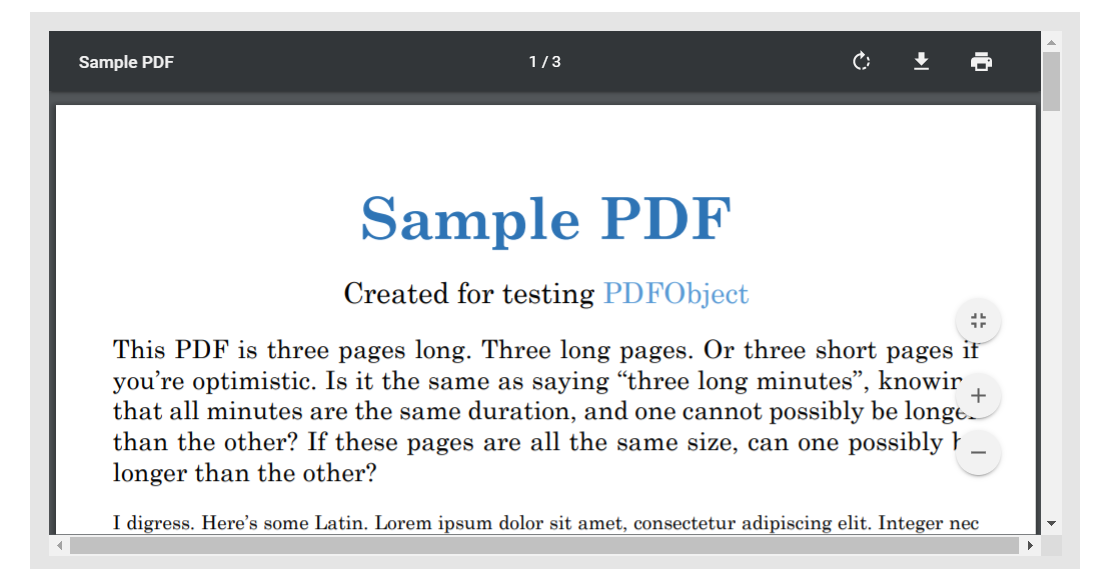
1. Create a container to hold your PDF
<div id="example1"></div>
2. Tell PDFObject which PDF to embed, and where to embed it
<script src="/js/pdfobject.js"></script>
<script>PDFObject.embed("/pdf/sample-3pp.pdf", "#example1");</script>
3. You can optionally use CSS to change the appearance of the containing element, such as height, width, border, margins, etc.
<style>
.pdfobject-container { height: 30rem; border: 1rem solid rgba(0,0,0,.1); }
</style>
不用js文件
Embedding PDFs without using JavaScript
博主使用这种方法显示不出来,可以参考
第一种
<embed src="../pdf/sample-3pp.pdf#page=2" type="application/pdf" width="100%" height="100%">
第二种
<iframe src="../pdf/sample-3pp.pdf#page=2" width="100%" height="100%">
This browser does not support PDFs. Please download the PDF to view it:
<a href="../pdf/sample-3pp.pdf">Download PDF</a></iframe>
第三种
<object data="../pdf/sample-3pp.pdf#page=2" type="application/pdf" width="100%" height="100%">
<p><b>Example fallback content</b>: This browser does not support PDFs. Please download the PDF to view it:
<a href="../pdf/sample-3pp.pdf">Download PDF</a>.</p>
</object>
个人微信公众号,专注于学习资源、笔记分享,欢迎关注。我们一起成长,一起学习。一直纯真着,善良着,温情地热爱生活,,如果觉得有点用的话,请不要吝啬你手中点赞的权力,谢谢我亲爱的读者朋友。

Maybe sometimes it’s easier to be mad at the people you trust, because you know they’ll always love you, no matter what.
有时候我们更容易对我们相信的人生气,因为你知道不管怎样他们都会永远爱你。
2020年3月31日于重庆城口
好好学习,天天向上,终有所获






















 1113
1113











 被折叠的 条评论
为什么被折叠?
被折叠的 条评论
为什么被折叠?








