1.首先放个两个软件的版本。如下图:
2.设置方法:连接VSS服务,Tools->Options->External Programs,具体设置信息如下图,
为了方便复制,给出文字版本:
- 不同文件位置:"%FIRST_FILE%" "%SECOND_FILE%"
- WinMerge参数:/e /u /dl %6 /dr %7 %1 %2
参数详解:
- 使用到VSS的内置参数:
- %FIRST_FILE% - expands to the path of the file that will be supplied for the left side of the diff output.
- %SECOND_FILE% - expands to the path of the file that will be supplied for the right side of the diff output.
- %FIRST_FILE% - expands to the path of the file that will be supplied for the left side of the diff output.
- 使用到WinMerge的内置参数
/eenables you to close WinMerge with a single Esc key press. This is useful when you use WinMerge as an external compare application: you can close WinMerge quickly, like a dialog. Without this parameter, you might have to press Esc multiple times to close all its windows./uprevents WinMerge from adding either path (left or right) to the Most Recently Used (MRU) list. External applications should not add paths to the MRU list in the Select Files or Folders dialog.
/dlspecifies a description in the left side title bar, overriding the default folder or filename text. For example:/dl "Version 1.0" or/dl WorkingCopy. Use quotation marks around descriptions that contain spaces.
/drspecifies a description in the right side title bar, just like/dl.
3.百度好像没有现成的,就自己动手了。








 本文介绍如何将WinMerge与VSS版本控制系统集成,包括详细的设置步骤与参数说明,帮助用户实现高效的文件对比功能。
本文介绍如何将WinMerge与VSS版本控制系统集成,包括详细的设置步骤与参数说明,帮助用户实现高效的文件对比功能。
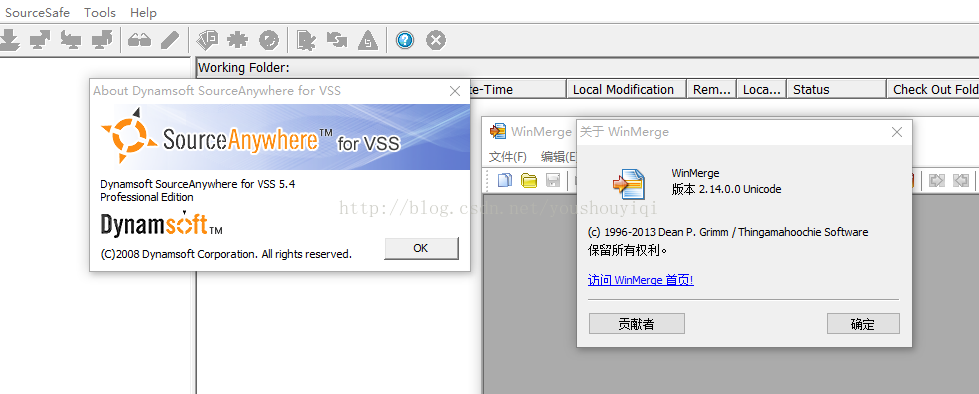
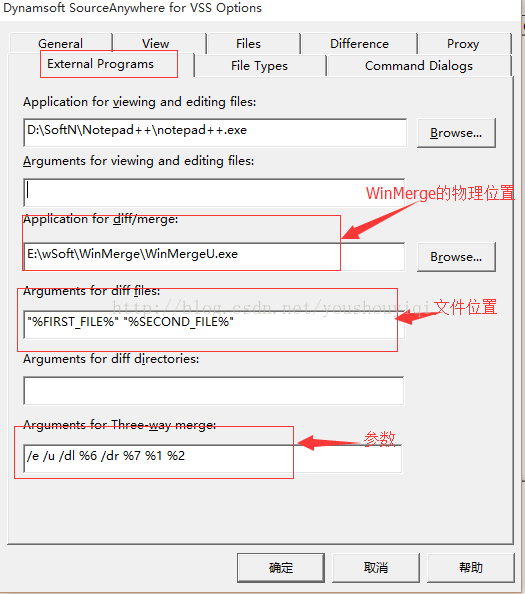

















 被折叠的 条评论
为什么被折叠?
被折叠的 条评论
为什么被折叠?








