系统自带的一些东西总是让我们不太满意, 对于Android开发来说,自定义一些东西也不是很难,但是仅局限于Android系统提供的那些自定义的一些方式,自己感觉Google官方给开发者自定义一些东西有一些局限性,对于一个普通开发者来说,如果不去深入Android源码的话,要做一个比较好的效果,特别是那种很不常规,不常见的一些东西,就会显得碍手碍脚,各种坑就会随之而来. 但程序员注定就是要生命不息,折腾不止.所以没事折腾折腾,做点炫酷的东西~~
好了,先废话不多说,上图看效果,觉得效果很一般的,那就不要浪费时间了, 觉得效果不错的可以继续研究下去:

先说说自己的思路吧:
首先,简单分析可知: 其实就是根据手指的滑动,动态改变每一个item的高度. 监听listview的滑动,可以重写Listview的onScroll方法,在这里我们可以知道listview滑动到哪儿了, 然后根据滑动的位置,动态修改每一个item的高度, 到这里有一个矛盾,你修改了item的高度,就会间接的让listview滚动,然后又修改.很有可能陷入一个死循环中. 而且每一个item的高度是否可动态调整也是不确定的,就算高度可调整了,每个item的高度的计算也不是件容易的事. 现在想想可真是困难重重啊!!!
知难而上,越挫越勇! 作为一个程序员应该有的素质,我必须去尝试一下,不成功也会有收获!
一步一步来:首先把Listview的滚动事件拿到吧:
写一个MagnifyListView继承自ListView,重写onScroll方法
@Override
public void onScroll(AbsListView view, int firstVisibleItem, int visibleItemCount, int totalItemCount) {
int myScrollY = getMyScrollY();
//到这里我们就可以获取到listview的滚动事件了
}
/**
* 获取当前listView的Y轴的滚动距离
* @return
*/
public int getMyScrollY() {
View c = this.getChildAt(0);
if (c == null ) {
return 0;
}
int firstVisiblePosition = getFirstVisiblePosition();
int top = c.getTop();
return -top + firstVisiblePosition * c.getHeight() ;
}现在的任务就是把滚动的数据让每一个item的View知道,它们知道listview滚动到哪儿才能调整自己的高度嘛:
所以,我要自定一个MyChangeLinearLayout继承自LinearLayout,以后item布局中都要用这个view来作为最外层的view
主要功能如下:
public class MyChangeLinearLayout extends LinearLayout{
//其他该有的方法我就不写了,会在最后面附上完整的源码
/**
* 在这里写一个方法用了让刚才那个自定义Listview告诉当前这个item的一些滚动数据
* @param scrollY 当前listview的Y轴滚动距离
* @param currentItem 当前这个itemView在listview的子view中的位置,注意不是真实数据中的位置,因为listview的item是重复利用的
*/
public void onItemChange(int scrollY,int currentItem){
}
}到这里就要让listview把滚动信息告诉每一个itemView了,上代码:
import android.content.Context;
import android.util.AttributeSet;
import android.view.View;
import android.widget.AbsListView;
import android.widget.AbsListView.OnScrollListener;
import android.widget.ListView;
public class MagnifyListView extends ListView implements OnScrollListener{
private int minHeight;
private int maxHeight;
public MagnifyListView(Context context) {
super(context);
// TODO Auto-generated constructor stub
setOnScrollListener(this);
}
public MagnifyListView(Context context, AttributeSet attrs) {
super(context, attrs);
// TODO Auto-generated constructor stub
setOnScrollListener(this);
}
public MagnifyListView(Context context, AttributeSet attrs, int defStyle) {
super(context, attrs, defStyle);
setOnScrollListener(this);
}
@Override
public void onScrollStateChanged(AbsListView view, int scrollState) {
}
private int lastScroll;
@Override
public void onScroll(AbsListView view, int firstVisibleItem, int visibleItemCount, int totalItemCount) {
int myScrollY = getMyScrollY();
//防止进入死循环
if (lastScroll!=myScrollY) {
for (int i = 0; i < visibleItemCount; i++) {
MyChangeLinearLayout childAt = (MyChangeLinearLayout) getChildAt(i);
childAt.onItemChange(myScrollY, i);
}
}
lastScroll=myScrollY;
}
/**
* 获取当前listView的Y轴的滚动距离
* @return
*/
public int getMyScrollY() {
View c = this.getChildAt(0);
if (c == null ) {
return 0;
}
int firstVisiblePosition = getFirstVisiblePosition();
int top = c.getTop();
return -top + firstVisiblePosition * c.getHeight() ;
}
}好了,到这里,每一个item的view都知道滚动到了哪儿,自己身处的位置,现在就要根据这些信息来调整自己的高度了,
调整方式如下:
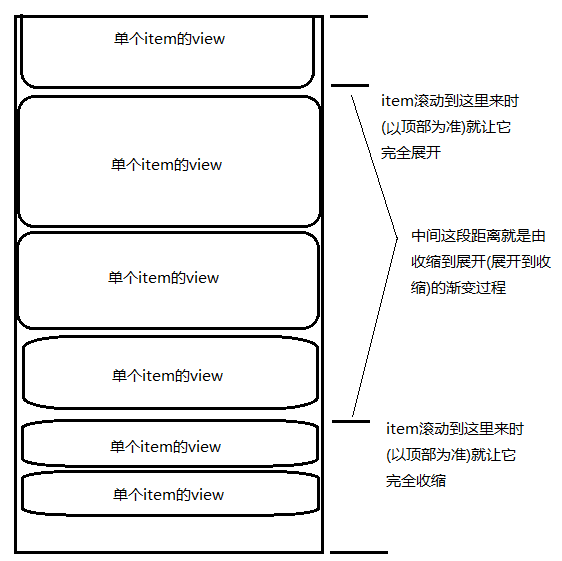
上代码:
import android.annotation.SuppressLint;
import android.content.Context;
import android.util.AttributeSet;
import android.view.View;
import android.view.ViewGroup;
import android.widget.LinearLayout;
public class MyChangeLinearLayout extends LinearLayout{
public static int minheight = 250;//view的最小高度
public static int maxheight = 500;//view的最大高度
public static float startAlpha = 0.2f;//view收缩状态时的透明度
public static float endAlpha = 1;//view展开状态时的透明度
public static int endBigLoc = maxheight/2+100;//完全展开时的位置
public static int startBigLoc = endBigLoc+minheight*3+120;//完全收缩时的位置
public MyChangeLinearLayout(Context context, AttributeSet attrs, int defStyle) {
super(context, attrs, defStyle);
// TODO Auto-generated constructor stub
}
public MyChangeLinearLayout(Context context, AttributeSet attrs) {
super(context, attrs);
// TODO Auto-generated constructor stub
}
public MyChangeLinearLayout(Context context) {
super(context);
// TODO Auto-generated constructor stub
}
private boolean isLast = false;//最后几个设置为透明
public void setLast(boolean b){
isLast=b;
}
/**
* 在这里写一个方法用了让刚才那个自定义Listview告诉当前这个item的一些滚动数据
* @param scrollY 当前listview的Y轴滚动距离
* @param currentItem 当前这个itemView在listview的子view中的位置,注意不是真实数据中的位置,因为listview的item是重复利用的
*/
public void onItemChange(int scrollY,int currentItem){
// L.e("第"+currentItem+":"+scrollY);
if (scrollY%maxheight==0) {
return;
}
//计算距离顶部的距离
int itemTop = getItemTop(currentItem, scrollY);
int itemHerght = getCurrentItemHerght(itemTop);
//最后一个是全透明的,为了保证最后一条数据能被完全展开
if (isLast) {
setAlpha(0);
ViewGroup parent = (ViewGroup) getParent();
setMinimumHeight(parent.getHeight()-endBigLoc-maxheight);
}else{
setAlpha(getCurrentItemAlpha(itemTop, startAlpha, endAlpha));
setMinimumHeight(itemHerght);
}
View childAt = getChildAt(0);
LinearLayout.LayoutParams layoutParams = (LayoutParams) childAt.getLayoutParams();
layoutParams.height=itemHerght;
// if (currentItem==0||currentItem==1) {
// L.e("di:"+currentItem+" :"+itemHerght);
// }
}
/**
* 计算当前item的距离顶部的距离
* @param item
* @return
*/
private int getItemTop(int item,int scrollY){
if (item==0) {
return -(scrollY%maxheight);
}
int itemTop = getItemTop(item-1,scrollY);
int currentItemHerght = getCurrentItemHerght(itemTop);
// L.e("第"+item+" "+(currentItemHerght+itemTop));
return currentItemHerght+itemTop;
}
/**
* 根据当前item距离顶部的距离,计算当前item的高度
* @param top
* @return
*/
private int getCurrentItemHerght(int top){
if (top<=endBigLoc) {
// setMinimumHeight(height+dheight);
return maxheight;
}else if(top>=startBigLoc){
// setMinimumHeight(height);
return minheight;
}else{
//渐变
int h=(int) (minheight+((startBigLoc-top+0.0)/(startBigLoc-endBigLoc))*(maxheight-minheight));
// L.e("调整:"+currentItem+" top:"+top+" gaodu:"+h);
// setMinimumHeight(h);
return h;
}
}
/**
* 根据当前item距离顶部的距离,计算当前item的透明度
* @param top
* @return
*/
private float getCurrentItemAlpha(int top,float start,float end){
if (top<=endBigLoc) {
return end;
}else if(top>=startBigLoc){
return start;
}else{
//渐变
float h=start+((startBigLoc-top+0.0f)/(startBigLoc-endBigLoc))*(end-start);
return h;
}
}
}
到这里看似任务都完成了,其实还有一个问题, 就是listview的最后几个item似乎永远都无法展开,因为listview滑到底了不可能再往上滑, 我的解决思路是让最后一个item变成透明的并且高度要足够高,能让倒数第二个的item完全展开. 这些代码又改写在哪儿呢? 好像只有adapter知道数据是否到了最后一个,所以只能自己再自定义一个adapter:
核心代码:
@Override
public int getCount() {
//让adapter中的item数量比真实数据多一个
return getMyCount()+1;
}
@Override
public View getView(int item, View view, ViewGroup arg2) {
//...balabala省略
MyChangeLinearLayout v = (MyChangeLinearLayout) view;
//告诉MyChangeLinearLayout 是否是是数据中的最后一个,来让MyChangeLinearLayout 变透明变得足够的高
if (getCount()-1==item) {
v.setLast(true);
}else{
v.setLast(false);
}
return view;
}adapter的代码我简单封装了一下,继承自这个adapter就可以了:
import android.content.Context;
import android.view.LayoutInflater;
import android.view.View;
import android.view.ViewGroup;
import android.widget.BaseAdapter;
import android.widget.LinearLayout;
import android.widget.LinearLayout.LayoutParams;
import com.yuc.yuc_magnifyitemlistview.R;
import com.yuc.yuc_magnifyitemlistview.view.MyChangeLinearLayout;
public abstract class MagnifyListviewAdapter extends BaseAdapter{
protected Context context;
// private LayoutInflater inflater;
public MagnifyListviewAdapter(Context context) {
this.context=context;
MyChangeLinearLayout.minheight=getMinheight();
MyChangeLinearLayout.maxheight=getMaxheight();
MyChangeLinearLayout.endBigLoc=getEndBigLoc();
MyChangeLinearLayout.startBigLoc=getStartBigLoc();
}
@Override
public int getCount() {
return getMyCount()+1;
}
public abstract int getMyCount();//这里用getMyCount代替getCount
@Override
public View getView(int item, View view, ViewGroup arg2) {
if (view==null) {
LayoutInflater inflater = LayoutInflater.from(context);
view = inflater.inflate(R.layout.listview_magnify_item_layout, null);
LinearLayout listview_item_ll = (LinearLayout) view.findViewById(R.id.listview_item_ll);
listview_item_ll.addView(getMyView(item, null, arg2));
//初始化高度
MyChangeLinearLayout v = (MyChangeLinearLayout) view;
v.onItemChange(1, item);
}else{
view = getMyView(item, view, arg2);
view.setMinimumHeight(getMaxheight());
View childAt = ((ViewGroup)view).getChildAt(0);
LinearLayout.LayoutParams layoutParams = (LayoutParams) childAt.getLayoutParams();
layoutParams.height=getMaxheight();
}
MyChangeLinearLayout v = (MyChangeLinearLayout) view;
if (getCount()-1==item) {
v.setLast(true);
}else{
v.setLast(false);
}
return view;
}
public abstract View getMyView(int item, View view, ViewGroup arg2);
/**
* 最小高度
* @return
*/
public abstract int getMinheight();
/**
* 最大高度
* @return
*/
public abstract int getMaxheight();
/**
* 完全展开位置-Y轴
* @return
*/
public abstract int getEndBigLoc();
/**
* 完全收缩位置-Y轴
* @return
*/
public abstract int getStartBigLoc();
}好了,控件都已准备完毕,现在让我们试试:
生成MainActivity:
布局文件:
<RelativeLayout xmlns:android="http://schemas.android.com/apk/res/android"
xmlns:tools="http://schemas.android.com/tools"
android:layout_width="match_parent"
android:layout_height="match_parent"
tools:context=".MainActivity" >
<com.yuc.yuc_magnifyitemlistview.view.MagnifyListView
android:id="@+id/lv"
android:layout_width="match_parent"
android:layout_height="match_parent"
android:background="#000000"
android:divider="@null"
></com.yuc.yuc_magnifyitemlistview.view.MagnifyListView>
</RelativeLayout>
Java代码:
import android.app.Activity;
import android.os.Bundle;
import android.widget.ListView;
import com.yuc.yuc_magnifyitemlistview.adapter.DemoListAdapter;
public class MainActivity extends Activity {
private ListView lv;
@Override
protected void onCreate(Bundle savedInstanceState) {
super.onCreate(savedInstanceState);
setContentView(R.layout.activity_main);
initView();
}
private void initView() {
lv = (ListView) findViewById(R.id.lv);
DemoListAdapter adapter = new DemoListAdapter(this);
lv.setAdapter(adapter);
}
}
还有adapter,继承自MagnifyListviewAdapter就可以了:
import android.content.Context;
import android.view.LayoutInflater;
import android.view.View;
import android.view.ViewGroup;
import android.widget.TextView;
import com.yuc.yuc_magnifyitemlistview.R;
import com.yuc.yuc_magnifyitemlistview.util.DensityUtils;
public class DemoListAdapter extends MagnifyListviewAdapter{
private LayoutInflater inflater;
public DemoListAdapter(Context context){
super(context);
inflater = LayoutInflater.from(context);
}
@Override
public Object getItem(int arg0) {
// TODO Auto-generated method stub
return null;
}
@Override
public long getItemId(int arg0) {
// TODO Auto-generated method stub
return 0;
}
@Override
public int getMyCount() {
return 30;
}
@Override
public View getMyView(int item, View view, ViewGroup arg2) {
if (view==null) {
view = inflater.inflate(R.layout.commodity_list_item_layout, null);
}
return view;
}
@Override
public int getMinheight() {
return DensityUtils.dp2px(context, 50);
}
@Override
public int getMaxheight() {
return DensityUtils.dp2px(context, 150);
}
@Override
public int getEndBigLoc() {
return getMaxheight()/2;
}
@Override
public int getStartBigLoc() {
return (int) (getEndBigLoc()+getMaxheight()*2.5);
}
}
item的布局文件:
<?xml version="1.0" encoding="utf-8"?>
<LinearLayout
xmlns:android="http://schemas.android.com/apk/res/android"
android:layout_width="match_parent"
android:layout_height="wrap_content"
android:orientation="vertical"
>
<ImageView
android:layout_width="match_parent"
android:layout_height="match_parent"
android:scaleType="centerCrop"
android:src="@drawable/community1" />
</LinearLayout>
搞定! 使用起来是不是很简单,完全没有改变原始的使用习惯~~!
好了到这里就该结束了,送上源码:
https://github.com/yuchong123/MagnifyItemListView






















 7180
7180

 被折叠的 条评论
为什么被折叠?
被折叠的 条评论
为什么被折叠?








