可以利用python接口实现网络结构的可视化,便于直观理解。
最近安装了tensorflow,发现caffe的draw_net脚本不好用了(AttributeError: ‘google.protobuf.pyext._message.RepeatedScalarConta’ object has no attribute ‘_values’),原因是二者的protobuf版本不兼容。caffe不支持高于3.0.0版本的protobuf.
解决方法:
卸载当前protobuf。(pip uninstall protobuf)
再指定安装低版本的,这里用的是2.5.0(pip install protobuf==2.5.0)
可以用virtualenv创建独立的Python环境
在线网页绘制caffe网络结构图的方法,其实更简洁方便:
http://ethereon.github.io/netscope/#/editor
注:主要参考《21天实战caffe》
1.准备Python环境
1.1安装Python
sudo apt-get update
sudo apt-get install python-dev- 1
- 2
1.2安装Python包管理器:pip
这里建议通过源码安装,如果通过命令 sudo apt-get install python-pip 安装,可能会出现类似下面的错误,主要原因是上述方式安装的pip版本较老。
Exception:
Traceback (most recent call last):
File "/usr/lib/python2.7/dist-packages/pip/basecommand.py", line 122, in main
status = self.run(options, args)
File "/usr/lib/python2.7/dist-packages/pip/commands/install.py", line 278, in run
requirement_set.prepare_files(finder, force_root_egg_info=self.bundle, bundle=self.bundle)
File "/usr/lib/python2.7/dist-packages/pip/req.py", line 1260, in prepare_files
)[0]
IndexError: list index out of range- 1
- 2
- 3
- 4
- 5
- 6
- 7
- 8
- 9
源码安装pip方式如下(参考:http://www.cnblogs.com/ajianbeyourself/p/4214398.html):
wget https://bootstrap.pypa.io/get-pip.py --no-check-certificate
sudo python get-pip.py- 1
- 2
或者直接更新pip:
pip install -U pip- 1
1.3通过pip安装依赖包
这里caffe已经列出了依赖包及版本号,在caffe源码根目录下的 /python/requirement.txt 中:
Cython>=0.19.2
numpy>=1.7.1
scipy>=0.13.2
scikit-image>=0.9.3
matplotlib>=1.3.1
ipython>=3.0.0
h5py>=2.2.0
leveldb>=0.191
networkx>=1.8.1
nose>=1.3.0
pandas>=0.12.0
python-dateutil>=1.4,<2
protobuf>=2.5.0
python-gflags>=2.0
pyyaml>=3.10
Pillow>=2.3.0
six>=1.1.0
sudo apt-get install python-numpy #之前以为和下面pip安装的重复了,但是不安装编译时会报numpy的错误。
sudo pip install -r ${CAFFE_ROOT}/python/requirement.txt- 1
- 2
2.编译 pycaffe
cd ${CAFFE_ROOT}
make clean
make
make pycaffe- 1
- 2
- 3
- 4
3.绘制网络结构图
cd ${CAFFE_ROOT}
python ./python/draw_net.py ./models/bvlc_reference_caffenet/train_val.prototxt ~/Desktop/caffenet.png
- 1
- 2
- 3
4.“dot” not found in path 的问题
2016.12.01添加:
先安装graphviz否则会出现类似:“dot” not found in path 的问题
安装graphviz不要用pip install安装,否则还是会找不到可执行程序
安装:sudo apt-get insall graphviz
然后安装pydot:pip install pydot
其中pyparsing会自动安装







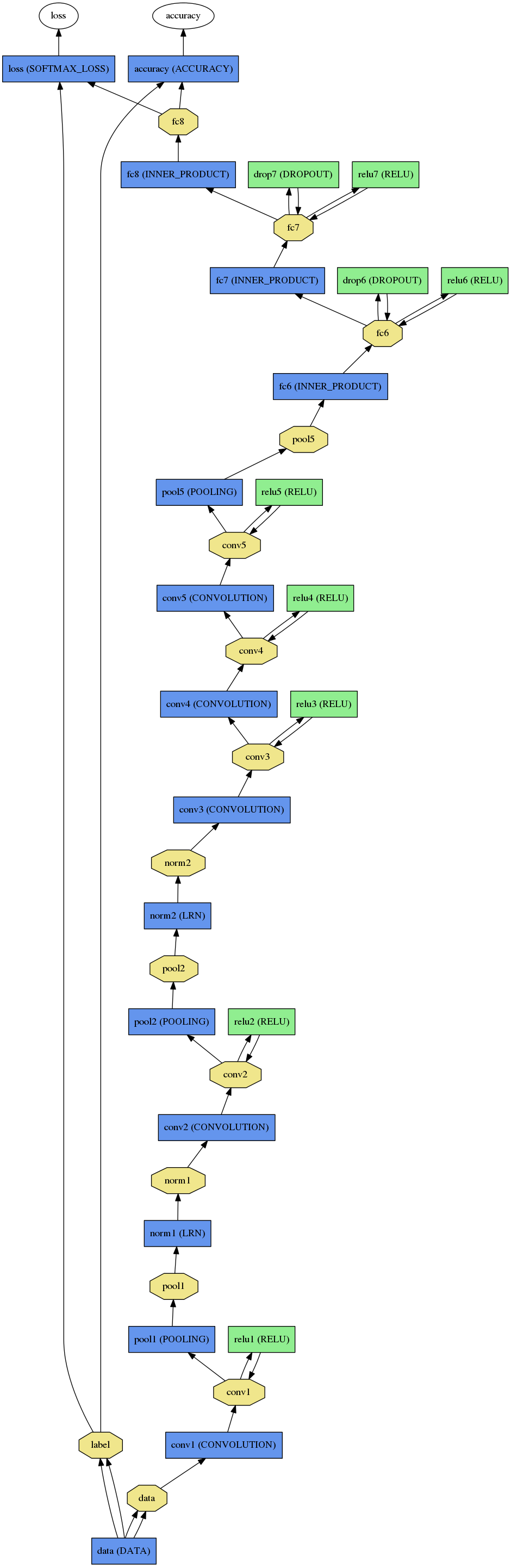














 1722
1722

 被折叠的 条评论
为什么被折叠?
被折叠的 条评论
为什么被折叠?








