目标:将数据上传至服务器指定文件夹中,同时可以获取返回值
实现工具:element-ui —》el-upload、flask
Vue页面
核心参数(action:参数为目标地址,该处为 服务器地址/flask路由地址 )
其余参数可以寻找element-ui文档进行对照。
<el-upload
class="upload-demo"
ref="upload"
action="http://127.0.0.1:5000/xxx"
:file-list="fileList"
:auto-upload="false"
:on-success="handleSuccess"
>
<el-button slot="trigger" size="small" type="primary"
>选取文件</el-button
>
<el-button
style="margin-left: 10px"
size="small"
type="success"
@click="submitUpload"
>上传服务端</el-button
>
</el-upload>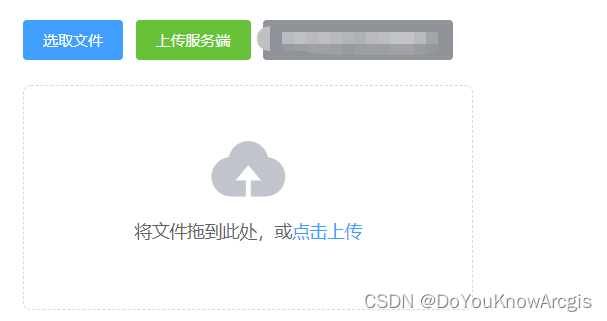
FLASK代码
outinfo为获取的返回值,可根据自己的需要进行处理。
# 数据上传处理
@app.route('/xxx',methods=['POST'])
@cross_origin() # 跨域注解
def UpGeojsonFile():
if request.method == 'POST':
f = request.files['file']
filename = secure_filename(f.filename)
# print(filename)
# 验证文件格式
types = ['jpg','png']
if filename.split('.')[-1] in types:
# 获取上传文件的服务器存储地址
file_path = os.path.join(file_dir,'{0}'.format(filename))
# print(file_path)
# 文件存储
f.save(file_path)
outinfo = filename + '上传成功'
return outinfo
else:
return 'error'Vue中 返回值调用函数
handleSuccess() 已在<el-upload>中:on-success 标注
methods:{
handleSuccess(res, file, fileList) {
console.log(res)
},
}结果:
![]()
























 2528
2528











 被折叠的 条评论
为什么被折叠?
被折叠的 条评论
为什么被折叠?








