前言
Activity在android开发中作为显示的组件,它在整个Acndroid开发中占有着重要的地位。已经开发了Android一段时间的我对Activity七大生命周期以及如何启动产生了兴趣。然而,我的水平不高,为此我补了不少的知识,也花了不少的时间,为研读Activity启动的做准备。
在上一篇关于Window创建的源码阅读中,画下自己对Activity启动的理解图:
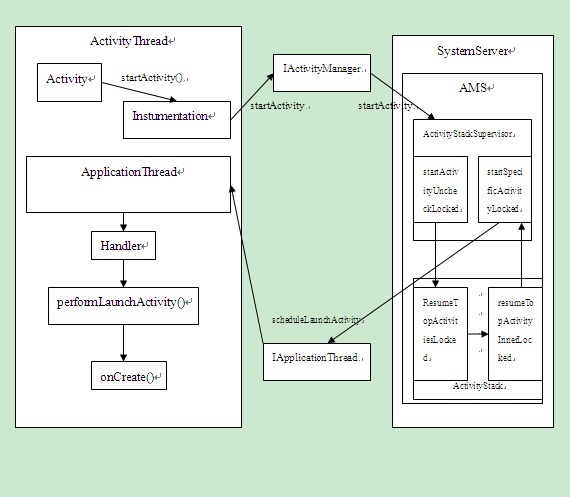
在这个Activity启动过程中涉及了不少的类:
- Activity.java
- Instrumentation.java
- ActivityManagerService.java
- ActivityStackSupervisor.java
- ActivityStack
- WindowManagerService.java
- ActivityThread.java
- ActivityRecord.java
- TaskRecord.java
- ProcessRecord
- Intent.java
- PackageManagerService.java
…
可以说Activity的启动涉及的范围很广,但是作为我的自己的学习记录,自己就一点点的解析起来吧。
正文
Activity中的初步工作
我们平常启动Activity一般是如下写法:
Intent i = new Intent(preActivity.this,MainActivity.class);
startActivity(i);可以说startActivity()方法就是启动活动的入口。
让我们看看在android5.0下,startActivity是如何工作的:
public void startActivity(Intent intent) {
this.startActivity(intent, null);
}在这里又会调用输入参数不同的startActivity()方法,最后你会发现在Activity中,所有startActivity的方法中都调用了startActivityForResult()方法:
@Override
public void startActivity(Intent intent, @Nullable Bundle options) {
if (options != null) {
startActivityForResult(intent, -1, options);
} else {
// Note we want to go through this call for compatibility with
// applications that may have overridden the method.
startActivityForResult(intent, -1);
}
}实际上在整个流程中起作用的也就是startActivityForResult这个方法。
public void startActivityForResult(Intent intent, int requestCode, @Nullable Bundle options) {
if (mParent == null) {
Instrumentation.ActivityResult ar =
mInstrumentation.execStartActivity(
this, mMainThread.getApplicationThread(), mToken, this,
intent, requestCode, options);
if (ar != null) {
mMainThread.sendActivityResult(
mToken, mEmbeddedID, requestCode, ar.getResultCode(),
ar.getResultData());
}
if (requestCode >= 0) {
// If this start is requesting a result, we can avoid making
// the activity visible until the result is received. Setting
// this code during onCreate(Bundle savedInstanceState) or onResume() will keep the
// activity hidden during this time, to avoid flickering.
// This can only be done when a result is requested because
// that guarantees we will get information back when the
// activity is finished, no matter what happens to it.
mStartedActivity = true;
}
final View decor = mWindow != null ? mWindow.peekDecorView() : null;
if (decor != null) {
decor.cancelPendingInputEvents();
}
// TODO Consider clearing/flushing other event sources and events for child windows.
} else {
if (options != null) {
mParent.startActivityFromChild(this, intent, requestCode, options);
} else {
// Note we want to go through this method for compatibility with
// existing applications that may have overridden it.
mParent.startActivityFromChild(this, intent, requestCode);
}
}
if (options != null && !isTopOfTask()) {
mActivityTransitionState.startExitOutTransition(this, options);
}
}上面的代码完成的事情有:
1.假如父Activity为空,则创建一个Instrumentation.ActivityResult,此时调用的
mInstrumentation.execStartActivity(
this, mMainThread.getApplicationThread(), mToken, this,
intent, requestCode, options);
则是启动Activity的工作交给工具类Instrumentation的execStartActivity中完成。
2.mMainThread在这里是指ActivityThread这个类,这个类其实就是我们运行App时所在的进程(个人认为)。mMainThread将会发送请求码到Handler中进行处理,最后又会回到Activity中的dispatch ActivityResult()方法中处理活动之间的传递数据。
void dispatchActivityResult(String who, int requestCode,
int resultCode, Intent data) {
if (false) Log.v(
TAG, "Dispatching result: who=" + who + ", reqCode=" + requestCode
+ ", resCode=" + resultCode + ", data=" + data);
mFragments.noteStateNotSaved();
if (who == null) {
onActivityResult(requestCode, resultCode, data);
} else {
Fragment frag = mFragments.findFragmentByWho(who);
if (frag != null) {
frag.onActivityResult(requestCode, resultCode, data);
}
}
}这里就回到onActivityResult()空函数中进行处理。到这里我们会是否会记起来onActivityResult这个函数就是我们经常使用的一个方法。
当我们要返回函数到上一个Activity中时候,不也是规定好requestCode以及重写onActivityResult()这个函数吗?从这几段我们可以得出的信息:我们设定requestCode的时候,最好不要设定为-1,这与系统内部的code重复可能造成不必要的错误。接着就是我们处理的动作要放在onActivityResult中完成。
下面是一个简单的Demo:
第一个Activity中设定好requestCode以及Intent,重写onActivityResult()方法:
public class MainActivity extends Activity {
private Button button;
private static final int RESULT_CODE= 2;
private static final int RESULT_OK = 1;
@Override
protected void onCreate(Bundle savedInstanceState) {
super.onCreate(savedInstanceState);
setContentView(R.layout.activity_main);
button = (Button)findViewById(R.id.opennext);
button.setOnClickListener(new OnClickListener() {
@Override
public void onClick(View arg0) {
// TODO Auto-generated method stub
Intent i = new Intent(MainActivity.this,NextActivity.class);
startActivityForResult(i, RESULT_CODE);
}
});
}
@Override
protected void onActivityResult(int requestCode,int resultCode,Intent data){
switch (requestCode) {
case RESULT_CODE:
if(resultCode == RESULT_OK){
String returnString = data.getStringExtra("data");
Log.e("data of return",returnString);
}
break;
default:
break;
}
}
}第二个Activity通过setResult()方法设定好resultCode以及intent,最后通过finish()方法,将这个Activiy出栈,返回上一个Activity:
public class NextActivity extends Activity{
private Button button;
private static final int RESULT_OK = 1;
@Override
protected void onCreate(Bundle savedInstanceState){
super.onCreate(savedInstanceState);
setContentView(R.layout.next);
button = (Button)findViewById(R.id.goback);
button.setOnClickListener(new OnClickListener() {
@Override
public void onClick(View arg0) {
// TODO Auto-generated method stub
Intent i = new Intent();
i.putExtra("data", "data of goback");
setResult(RESULT_OK, i);
finish();
}
});
}
}通过阅读源码,我们对这个过程更加的清晰了。
3.假如没有顶层DecorView,则创建。并且启动子Activity,如果有Activity的加载动画,则加载。
Instrumentation中的工作流程
在Android中,这个类是作为Activity 和ActivityManagerService(AMS)的中转站,为什么做一个中转站呢?如果写过Android单元测试的朋友们一定清楚,Instrumentation是作为一个测试工具时的类,主要是因为Instrumentation里面有许多Activity的生命周期,行为等回调函数,我们可以通过这个中介来检测其中的项目中是否实现了我们需要的结果。
这里不讨论Android的自动化测试,我们讨论Activity在Instrumentation中的工作。
接下来Activity就会调用Instrumentation中的execStartActivity:
public ActivityResult execStartActivity(
Context who, IBinder contextThread, IBinder token, Activity target,
Intent intent, int requestCode, Bundle options) {
IApplicationThread whoThread = (IApplicationThread) contextThread;
if (mActivityMonitors != null) {
synchronized (mSync) {
final int N = mActivityMonitors.size();
for (int i=0; i<N; i++) {
final ActivityMonitor am = mActivityMonitors.get(i);
if (am.match(who, null, intent)) {
am.mHits++;
if (am.isBlocking()) {
return requestCode >= 0 ? am.getResult() : null;
}
break;
}
}
}
}
try {
intent.migrateExtraStreamToClipData();
intent.prepareToLeaveProcess();
int result = ActivityManagerNative.getDefault()
.startActivity(whoThread, who.getBasePackageName(), intent,
intent.resolveTypeIfNeeded(who.getContentResolver()),
token, target != null ? target.mEmbeddedID : null,
requestCode, 0, null, options);
checkStartActivityResult(result, intent);
} catch (RemoteException e) {
}
return null;
}首先判断ActivityMonitor是否为空,不为空则处理 mActivityMonitors这个list。在这里我们不需要过多的注意,因为这个类是作为监听Activity是否启动成功(通过addMonitor方法)。
实际上它会进一步将工作递交给AMS中完成,调用
ActivityManagerNative.getDefault()
.startActivity(whoThread, who.getBasePackageName(), intent,
intent.resolveTypeIfNeeded(who.getContentResolver()),
token, target != null ? target.mEmbeddedID : null,
requestCode, 0, null, options);
同时 checkStartActivityResult方法则是检查xml配置文件中是否注册好。
为什么如此麻烦呢?这主要是Android框架上一些考虑。(以下为个人见解)
我们的Android系统是一个单用户系统,和传统的Linux系统不一样。传统的Linux系统是多用户系统,意思是Linux系统中有三种用户(系统用户,根用户,普通用户),每一种用户都有自己对文件操作的权限。
而Android系统则是一个应用对应一个UID和PID这就产生了根本上的不同。值得一提的是一个应用可以对应一个UID,对应多个PID。UID虽然可以作为认识应用的标识,但是有这么一种情况:在两个应用中配置文件中的activity标签中设置 android:sharedUserId该属性就可以通过共享同一个UID的形式,来共享数据。
然而UID,PID这些数据结构都会存储在SystemServer中的UserManagerService,ProcessRecord,Package-ManangerService等等进行控制。此时我们通过IPC通信(Binder通信),可以跨进程通信到AMS中(SystemServer)进行访问,这样就能减少频繁的进行IPC通信,减少Android资源的消耗。当然这仅仅只是其中一个方面,另一方面是Android强化对四大组件的概念这个原因也是密不可分的。(android4.2之后就加入多用户系统)
那么我们看看AMS中究竟完成了什么工作吧。
在AMS中完成的工作
ActivityManagerNative.getDefault()这个函数其实就是在调用AMS。我们看看这类怎么定义的:
public abstract class ActivityManagerNative extends Binder implements IActivityManager这是一个继承了Binder的抽象类,而IActivityManager则是继承了IInterface的接口,而AMS则是继承了ActivityManagerNative,这不就是我之前分析的Binder并且自己实现过的一样吗?
private static final Singleton<IActivityManager> gDefault = new Singleton<IActivityManager>() {
protected IActivityManager create() {
IBinder b = ServiceManager.getService("activity");
if (false) {
Log.v("ActivityManager", "default service binder = " + b);
}
IActivityManager am = asInterface(b);
if (false) {
Log.v("ActivityManager", "default service = " + am);
}
return am;
}
};
}Singleton是一个单例模式的封装,如果已经初始化了,则直接调用。
同过上面的分析,我们可以清楚的知道,接下来将会跨进程的通信,将工作转移到AMS的startActivity中:
@Override
public final int startActivity(IApplicationThread caller, String callingPackage,
Intent intent, String resolvedType, IBinder resultTo, String resultWho, int requestCode,
int startFlags, ProfilerInfo profilerInfo, Bundle options) {
return startActivityAsUser(caller, callingPackage, intent, resolvedType, resultTo,
resultWho, requestCode, startFlags, profilerInfo, options,
UserHandle.getCallingUserId());
}
@Override
public final int startActivityAsUser(IApplicationThread caller, String callingPackage,
Intent intent, String resolvedType, IBinder resultTo, String resultWho, int requestCode,
int startFlags, ProfilerInfo profilerInfo, Bundle options, int userId) {
enforceNotIsolatedCaller("startActivity");
userId = handleIncomingUser(Binder.getCallingPid(), Binder.getCallingUid(), userId,
false, ALLOW_FULL_ONLY, "startActivity", null);
// TODO: Switch to user app stacks here.
return mStackSupervisor.startActivityMayWait(caller, -1, callingPackage, intent,
resolvedType, null, null, resultTo, resultWho, requestCode, startFlags,
profilerInfo, null, null, options, userId, null, null);
}我们初步的可以知道在上面两个函数中将会传到Binder类中native方法getCallingUid来获取相应userId(这里是指对应的开发者id)。
接着通过将工作交给ActivityStackSupervisor中。
ActivityStackSupervisor中的工作
这个类直接翻译就是活动栈的监听者。顾名思义,就是指对Activity栈进行监听并且做出适当的处理。我们看看mStackSupervisor.startActivityMayWait这个函数:
final int startActivityMayWait(IApplicationThread caller, int callingUid,
String callingPackage, Intent intent, String resolvedType,
IVoiceInteractionSession voiceSession, IVoiceInteractor voiceInteractor,
IBinder resultTo, String resultWho, int requestCode, int startFlags,
ProfilerInfo profilerInfo, WaitResult outResult, Configuration config,
Bundle options, int userId, IActivityContainer iContainer, TaskRecord inTask) {
// Refuse possible leaked file descriptors
if (intent != null && intent.hasFileDescriptors()) {
throw new IllegalArgumentException("File descriptors passed in Intent");
}
boolean componentSpecified = intent.getComponent() != null;
// Don't modify the client's object!
intent = new Intent(intent);
// Collect information about the target of the Intent.
ActivityInfo aInfo = resolveActivity(intent, resolvedType, startFlags,
profilerInfo, userId);
ActivityContainer container = (ActivityContainer)iContainer;
synchronized (mService) {
final int realCallingPid = Binder.getCallingPid();
final int realCallingUid = Binder.getCallingUid();
int callingPid;
if (callingUid >= 0) {
callingPid = -1;
} else if (caller == null) {
callingPid = realCallingPid;
callingUid = realCallingUid;
} else {
callingPid = callingUid = -1;
}
final ActivityStack stack;
if (container == null || container.mStack.isOnHomeDisplay()) {
stack = getFocusedStack();
} else {
stack = container.mStack;
}
stack.mConfigWillChange = config != null
&& mService.mConfiguration.diff(config) != 0;
if (DEBUG_CONFIGURATION) Slog.v(TAG,
"Starting activity when config will change = " + stack.mConfigWillChange);
final long origId = Binder.clearCallingIdentity();
//此时的activity可能是桌面这种重量级进程时,我们要检测是否存在第二个桌面进程
//没有则运行下面这个if里面默认的桌面进程
if (aInfo != null &&
(aInfo.applicationInfo.flags&ApplicationInfo.FLAG_CANT_SAVE_STATE) != 0) {
...
}
int res = startActivityLocked(caller, intent, resolvedType, aInfo,
voiceSession, voiceInteractor, resultTo, resultWho,
requestCode, callingPid, callingUid, callingPackage,
realCallingPid, realCallingUid, startFlags, options,
componentSpecified, null, container, inTask);
Binder.restoreCallingIdentity(origId);
if (stack.mConfigWillChange) {
// If the caller also wants to switch to a new configuration,
// do so now. This allows a clean switch, as we are waiting
// for the current activity to pause (so we will not destroy
// it), and have not yet started the next activity.
mService.enforceCallingPermission(android.Manifest.permission.CHANGE_CONFIGURATION,
"updateConfiguration()");
stack.mConfigWillChange = false;
if (DEBUG_CONFIGURATION) Slog.v(TAG,
"Updating to new configuration after starting activity.");
mService.updateConfigurationLocked(config, null, false, false);
}
if (outResult != null) {
...
}
return res;
}
startActivityMayWait方法有点长,做出了适当的裁剪,但是不影响理解。上面开始一段获取真正的PID以及UID。接着检查此时ActivityContainer是否为空或者ActivityContiner中存储的栈顶是否是桌面。接着检查栈中的configChanges标志位,在ActivityStack中做出相应的处理。而实际上,我们会将记下来的工作交给startActivityLocked完成。
我们来看看startActivityLocked究竟做了什么,大致上说说我的理解:
final int startActivityLocked(IApplicationThread caller,
Intent intent, String resolvedType, ActivityInfo aInfo,
IVoiceInteractionSession voiceSession, IVoiceInteractor voiceInteractor,
IBinder resultTo, String resultWho, int requestCode,
int callingPid, int callingUid, String callingPackage,
int realCallingPid, int realCallingUid, int startFlags, Bundle options,
boolean componentSpecified, ActivityRecord[] outActivity, ActivityContainer container,
TaskRecord inTask) {
int err = ActivityManager.START_SUCCESS;
ProcessRecord callerApp = null;
if (caller != null) {
callerApp = mService.getRecordForAppLocked(caller);
if (callerApp != null) {
callingPid = callerApp.pid;
callingUid = callerApp.info.uid;
} else {
Slog.w(TAG, "Unable to find app for caller " + caller
+ " (pid=" + callingPid + ") when starting: "
+ intent.toString());
err = ActivityManager.START_PERMISSION_DENIED;
}
}
if (err == ActivityManager.START_SUCCESS) {
final int userId = aInfo != null ? UserHandle.getUserId(aInfo.applicationInfo.uid) : 0;
Slog.i(TAG, "START u" + userId + " {" + intent.toShortString(true, true, true, false)
+ "} from uid " + callingUid
+ " on display " + (container == null ? (mFocusedStack == null ?
Display.DEFAULT_DISPLAY : mFocusedStack.mDisplayId) :
(container.mActivityDisplay == null ? Display.DEFAULT_DISPLAY :
container.mActivityDisplay.mDisplayId)));
}
ActivityRecord sourceRecord = null;
ActivityRecord resultRecord = null;
if (resultTo != null) {
sourceRecord = isInAnyStackLocked(resultTo);
if (DEBUG_RESULTS) Slog.v(
TAG, "Will send result to " + resultTo + " " + sourceRecord);
if (sourceRecord != null) {
if (requestCode >= 0 && !sourceRecord.finishing) {
resultRecord = sourceRecord;
}
}
}
ActivityStack resultStack = resultRecord == null ? null : resultRecord.task.stack;
final int launchFlags = intent.getFlags();
if ((launchFlags&Intent.FLAG_ACTIVITY_FORWARD_RESULT) != 0 && sourceRecord != null) {
// Transfer the result target from the source activity to the new
// one being started, including any failures.
if (requestCode >= 0) {
ActivityOptions.abort(options);
return ActivityManager.START_FORWARD_AND_REQUEST_CONFLICT;
}
resultRecord = sourceRecord.resultTo;
resultWho = sourceRecord.resultWho;
requestCode = sourceRecord.requestCode;
sourceRecord.resultTo = null;
if (resultRecord != null) {
resultRecord.removeResultsLocked(sourceRecord, resultWho, requestCode);
}
if (sourceRecord.launchedFromUid == callingUid) {
// The new activity is being launched from the same uid as the previous
// activity in the flow, and asking to forward its result back to the
// previous. In this case the activity is serving as a trampoline between
// the two, so we also want to update its launchedFromPackage to be the
// same as the previous activity. Note that this is safe, since we know
// these two packages come from the same uid; the caller could just as
// well have supplied that same package name itself. This specifially
// deals with the case of an intent picker/chooser being launched in the app
// flow to redirect to an activity picked by the user, where we want the final
// activity to consider it to have been launched by the previous app activity.
callingPackage = sourceRecord.launchedFromPackage;
}
}
final ActivityStack stack = getFocusedStack();
if (voiceSession == null && (stack.mResumedActivity == null
|| stack.mResumedActivity.info.applicationInfo.uid != callingUid)) {
if (!mService.checkAppSwitchAllowedLocked(callingPid, callingUid,
realCallingPid, realCallingUid, "Activity start")) {
PendingActivityLaunch pal =
new PendingActivityLaunch(r, sourceRecord, startFlags, stack);
mPendingActivityLaunches.add(pal);
ActivityOptions.abort(options);
return ActivityManager.START_SWITCHES_CANCELED;
}
}
if (mService.mDidAppSwitch) {
// This is the second allowed switch since we stopped switches,
// so now just generally allow switches. Use case: user presses
// home (switches disabled, switch to home, mDidAppSwitch now true);
// user taps a home icon (coming from home so allowed, we hit here
// and now allow anyone to switch again).
mService.mAppSwitchesAllowedTime = 0;
} else {
mService.mDidAppSwitch = true;
}
doPendingActivityLaunchesLocked(false);
err = startActivityUncheckedLocked(r, sourceRecord, voiceSession, voiceInteractor,
startFlags, true, options, inTask);
if (err < 0) {
// If someone asked to have the keyguard dismissed on the next
// activity start, but we are not actually doing an activity
// switch... just dismiss the keyguard now, because we
// probably want to see whatever is behind it.
notifyActivityDrawnForKeyguard();
}
return err;
}在上面源码中这一次通过ActivityThread获取它的pid以及通过在xml中注册过的ActivityInfo中获取相应的uid。这我们上面说的uid能够共享相关,不过和之前的获取的uid和pid有什么区别,为什么又一次获取,我还没有明白,等哪天明白了再总结一下。
这个函数主要作用是确定好哪个Activity开启到哪个Actvity。因此在上面你会发现上面获取 IBinder resultTo, String resultWho这两者确定谁是源谁是结果存储到ActivityRecord。
ActivityRecord sourceRecord = null;
ActivityRecord resultRecord = null;
if (resultTo != null) {
sourceRecord = isInAnyStackLocked(resultTo);
if (DEBUG_RESULTS) Slog.v(
TAG, "Will send result to " + resultTo + " " + sourceRecord);
if (sourceRecord != null) {
if (requestCode >= 0 && !sourceRecord.finishing) {
resultRecord = sourceRecord;
}
}
}
ActivityRecord r = new ActivityRecord(mService, callerApp, callingUid, callingPackage,
intent, resolvedType, aInfo, mService.mConfiguration, resultRecord, resultWho,
requestCode, componentSpecified, this, container, options);
上面我们就能明白resultTo这个IBinder类不为空则获取在显示屏幕的ActivityStack的顶部作为来源Activity。接着在下面这个逻辑中确定要开启的Activity是哪个。
if ((launchFlags&Intent.FLAG_ACTIVITY_FORWARD_RESULT) != 0 && sourceRecord != null) {
// Transfer the result target from the source activity to the new
// one being started, including any failures.
if (requestCode >= 0) {
ActivityOptions.abort(options);
return ActivityManager.START_FORWARD_AND_REQUEST_CONFLICT;
}
resultRecord = sourceRecord.resultTo;
resultWho = sourceRecord.resultWho;
requestCode = sourceRecord.requestCode;
sourceRecord.resultTo = null;
if (resultRecord != null) {
resultRecord.removeResultsLocked(sourceRecord, resultWho, requestCode);
}
if (sourceRecord.launchedFromUid == callingUid) {
// The new activity is being launched from the same uid as the previous
// activity in the flow, and asking to forward its result back to the
// previous. In this case the activity is serving as a trampoline between
// the two, so we also want to update its launchedFromPackage to be the
// same as the previous activity. Note that this is safe, since we know
// these two packages come from the same uid; the caller could just as
// well have supplied that same package name itself. This specifially
// deals with the case of an intent picker/chooser being launched in the app
// flow to redirect to an activity picked by the user, where we want the final
// activity to consider it to have been launched by the previous app activity.
callingPackage = sourceRecord.launchedFromPackage;
}
}最后我们将工作提交给startActivityUncheckedLocked(r, sourceRecord, voiceSession, voiceInteractor,
startFlags, true, options, inTask);完成。
我们继续看看startActivityUncheckedLocked这个方法,这个方法主要的目的就是处理启动时候,我们设定给Activity中四种启动模式的初步处理,将启动flag添加到目标Activity中,由于这一段过长,就截取最为关键的一部分,我这里截取的是正常启动而不是singtop,singleInstance,创建第一个Activity的启动:
else if (sourceRecord != null) {
...
if (!addingToTask && (launchFlags&Intent.FLAG_ACTIVITY_CLEAR_TOP) != 0) {
// In this case, we are adding the activity to an existing
// task, but the caller has asked to clear that task if the
// activity is already running.
ActivityRecord top = sourceTask.performClearTaskLocked(r, launchFlags);
keepCurTransition = true;
if (top != null) {
ActivityStack.logStartActivity(EventLogTags.AM_NEW_INTENT, r, top.task);
top.deliverNewIntentLocked(callingUid, r.intent);
// For paranoia, make sure we have correctly
// resumed the top activity.
targetStack.mLastPausedActivity = null;
if (doResume) {
targetStack.resumeTopActivityLocked(null);
}
ActivityOptions.abort(options);
return ActivityManager.START_DELIVERED_TO_TOP;
}
} else if (!addingToTask &&
(launchFlags&Intent.FLAG_ACTIVITY_REORDER_TO_FRONT) != 0) {
// In this case, we are launching an activity in our own task
// that may already be running somewhere in the history, and
// we want to shuffle it to the front of the stack if so.
final ActivityRecord top = sourceTask.findActivityInHistoryLocked(r);
if (top != null) {
final TaskRecord task = top.task;
task.moveActivityToFrontLocked(top);
ActivityStack.logStartActivity(EventLogTags.AM_NEW_INTENT, r, task);
top.updateOptionsLocked(options);
top.deliverNewIntentLocked(callingUid, r.intent);
targetStack.mLastPausedActivity = null;
if (doResume) {
targetStack.resumeTopActivityLocked(null);
}
return ActivityManager.START_DELIVERED_TO_TOP;
}
}
}上面则是由两个Intent中标志位判断,可以从解释上知道这个标志位Intent.FLAG_ACTIVITY_CLEAR_TOP是指从一个存在Activity开启一个新的Activity时,默认的标志位,另一个标志位是指启动一个在历史已经存在的Activity。
最后将会调用目标ActivityStack中的resumeTopActivityLocked(null)方法,进一步的处理。如果对其他三种启动模式感兴趣,请读者自行查看。
ActivityStack中的工作
final boolean resumeTopActivityLocked(ActivityRecord prev) {
return resumeTopActivityLocked(prev, null);
}
final boolean resumeTopActivityLocked(ActivityRecord prev, Bundle options) {
if (inResumeTopActivity) {
// Don't even start recursing.
return false;
}
boolean result = false;
try {
// Protect against recursion.
inResumeTopActivity = true;
result = resumeTopActivityInnerLocked(prev, options);
} finally {
inResumeTopActivity = false;
}
return result;
}从上面的代码,就可以清楚接下来会将工作交给resumeTopActivityInnerLocked,同样过于长,这里只需要关注主要的流程:
final boolean resumeTopActivityInnerLocked(ActivityRecord prev, Bundle options) {
...
//获取已经存在的栈顶Activity的ActivityRecord(从mTaskHistory的list中获取,这是一个记录当前stack的TaskRecord的list)
ActivityRecord next = topRunningActivityLocked(null);
...
if (next.app != null && next.app.thread != null) {
if (DEBUG_SWITCH) Slog.v(TAG, "Resume running: " + next);
// This activity is now becoming visible.
mWindowManager.setAppVisibility(next.appToken, true);
// schedule launch ticks to collect information about slow apps.
next.startLaunchTickingLocked();
ActivityRecord lastResumedActivity =
lastStack == null ? null :lastStack.mResumedActivity;
ActivityState lastState = next.state;
mService.updateCpuStats();
if (DEBUG_STATES) Slog.v(TAG, "Moving to RESUMED: " + next + " (in existing)");
next.state = ActivityState.RESUMED;
mResumedActivity = next;
next.task.touchActiveTime();
mService.addRecentTaskLocked(next.task);
mService.updateLruProcessLocked(next.app, true, null);
updateLRUListLocked(next);
mService.updateOomAdjLocked();
// Have the window manager re-evaluate the orientation of
// the screen based on the new activity order.
boolean notUpdated = true;
if (mStackSupervisor.isFrontStack(this)) {
Configuration config = mWindowManager.updateOrientationFromAppTokens(
mService.mConfiguration,
next.mayFreezeScreenLocked(next.app) ? next.appToken : null);
if (config != null) {
next.frozenBeforeDestroy = true;
}
notUpdated = !mService.updateConfigurationLocked(config, next, false, false);
}
if (notUpdated) {
// The configuration update wasn't able to keep the existing
// instance of the activity, and instead started a new one.
// We should be all done, but let's just make sure our activity
// is still at the top and schedule another run if something
// weird happened.
ActivityRecord nextNext = topRunningActivityLocked(null);
if (DEBUG_SWITCH || DEBUG_STATES) Slog.i(TAG,
"Activity config changed during resume: " + next
+ ", new next: " + nextNext);
if (nextNext != next) {
// Do over!
mStackSupervisor.scheduleResumeTopActivities();
}
if (mStackSupervisor.reportResumedActivityLocked(next)) {
mNoAnimActivities.clear();
if (DEBUG_STACK) mStackSupervisor.validateTopActivitiesLocked();
return true;
}
if (DEBUG_STACK) mStackSupervisor.validateTopActivitiesLocked();
return false;
}
try {
// Deliver all pending results.
ArrayList<ResultInfo> a = next.results;
if (a != null) {
final int N = a.size();
if (!next.finishing && N > 0) {
if (DEBUG_RESULTS) Slog.v(
TAG, "Delivering results to " + next
+ ": " + a);
next.app.thread.scheduleSendResult(next.appToken, a);
}
}
if (next.newIntents != null) {
next.app.thread.scheduleNewIntent(next.newIntents, next.appToken);
}
EventLog.writeEvent(EventLogTags.AM_RESUME_ACTIVITY,
next.userId, System.identityHashCode(next),
next.task.taskId, next.shortComponentName);
next.sleeping = false;
mService.showAskCompatModeDialogLocked(next);
next.app.pendingUiClean = true;
next.app.forceProcessStateUpTo(ActivityManager.PROCESS_STATE_TOP);
next.clearOptionsLocked();
next.app.thread.scheduleResumeActivity(next.appToken, next.app.repProcState,
mService.isNextTransitionForward(), resumeAnimOptions);
mStackSupervisor.checkReadyForSleepLocked();
if (DEBUG_STATES) Slog.d(TAG, "resumeTopActivityLocked: Resumed " + next);
} catch (Exception e) {
// Whoops, need to restart this activity!
if (DEBUG_STATES) Slog.v(TAG, "Resume failed; resetting state to "
+ lastState + ": " + next);
next.state = lastState;
if (lastStack != null) {
lastStack.mResumedActivity = lastResumedActivity;
}
Slog.i(TAG, "Restarting because process died: " + next);
if (!next.hasBeenLaunched) {
next.hasBeenLaunched = true;
} else if (SHOW_APP_STARTING_PREVIEW && lastStack != null &&
mStackSupervisor.isFrontStack(lastStack)) {
mWindowManager.setAppStartingWindow(
next.appToken, next.packageName, next.theme,
mService.compatibilityInfoForPackageLocked(next.info.applicationInfo),
next.nonLocalizedLabel, next.labelRes, next.icon, next.logo,
next.windowFlags, null, true);
}
mStackSupervisor.startSpecificActivityLocked(next, true, false);
if (DEBUG_STACK) mStackSupervisor.validateTopActivitiesLocked();
return true;
}
...
}这里的工作:获取mTaskHistory这个list的尾部,获取到下一个Activity的TaskRecord之后,尝试着resume下一个Activity,此时肯定会爆出异常,并将实际的工作交给 mStackSupervisor.startSpecificActivityLocked完成。
返回ActivityStackSupervistor工作
我们看看startSpecificActivityLocked方法是如何完成的:
void startSpecificActivityLocked(ActivityRecord r,
boolean andResume, boolean checkConfig) {
// Is this activity's application already running?
ProcessRecord app = mService.getProcessRecordLocked(r.processName,
r.info.applicationInfo.uid, true);
r.task.stack.setLaunchTime(r);
if (app != null && app.thread != null) {
try {
if ((r.info.flags&ActivityInfo.FLAG_MULTIPROCESS) == 0
|| !"android".equals(r.info.packageName)) {
// Don't add this if it is a platform component that is marked
// to run in multiple processes, because this is actually
// part of the framework so doesn't make sense to track as a
// separate apk in the process.
app.addPackage(r.info.packageName, r.info.applicationInfo.versionCode,
mService.mProcessStats);
}
realStartActivityLocked(r, app, andResume, checkConfig);
return;
} catch (RemoteException e) {
Slog.w(TAG, "Exception when starting activity "
+ r.intent.getComponent().flattenToShortString(), e);
}
// If a dead object exception was thrown -- fall through to
// restart the application.
}
mService.startProcessLocked(r.processName, r.info.applicationInfo, true, 0,
"activity", r.intent.getComponent(), false, false, true);
}它会进行对ActivityThread是否为空进行判断,接着交给 realStartActivityLocked去完成。
realStartActivityLocked中则是对参数进行了处理之后,将参数交给一下处理
app.thread.scheduleLaunchActivity(new Intent(r.intent), r.appToken,
System.identityHashCode(r), r.info, new Configuration(mService.mConfiguration),
r.compat, r.task.voiceInteractor, app.repProcState, r.icicle, r.persistentState,
results, newIntents, !andResume, mService.isNextTransitionForward(),
profilerInfo);app.thread在这里指的是IApplicationThread,你会发现这里再一次调用了IPC通信,将参数交给了ActivityThread进程去完成。
ActivityStack与ActivityStackSupervisor的小结
我们总结一下ActivityStack与ActivityStackSupervisor这两个类在整个流程中做什么的。顾名思义,这两个类是对Activity任务栈进行处理,即将最新或者即将启动的Activity放到了栈顶。但是只是过着上面的流程还是会云里雾里,我这里小结一下。(请勿怪我没放出所有源码,是在有点多)
通过名字我们可以知道ActivityStackSupervisor是对ActivityStack进行监控。而在其中处理三个类之间的关系:TaskRecord,ActivityStack,ActivityRecord。(当然还有ProcessRecord)
我们查看源码会发现,其实在ActivityStack中并没有做一个Stack这个数据结构,而是创建了:
/**
* The back history of all previous (and possibly still
* running) activities. It contains #TaskRecord objects.
*/
private ArrayList<TaskRecord> mTaskHistory = new ArrayList<TaskRecord>();通过操作这个arraylist中的TaskRecord的list,来达到操作任务栈的效果。这个list在注释中写的十分清楚,就是指所有在回退历史中前面所有的活动(包括正在运行的Activity)。
我们再看看TaskRecord中也有一个类似的list:
/** List of all activities in the task arranged in history order */
final ArrayList<ActivityRecord> mActivities;这里是指在任务记录中所有的活动。这就不难推测实际上这个就是指任务栈中的活动。
我们倒回去看看他们究竟是怎么操作整个流程的:
首先我们去ActivityStackSupervisor的startActivityLocked中如何处理的:
在这个方法中有两个参数,我们值得去注意的:IBinder resultTo, String resultWho。这两个参数指定了从哪个Activity启动(源Activity)到实际上哪个Activity启动(目标Activity)
ActivityRecord sourceRecord = null;
ActivityRecord resultRecord = null;
if (resultTo != null) {
sourceRecord = isInAnyStackLocked(resultTo);
if (DEBUG_RESULTS) Slog.v(
TAG, "Will send result to " + resultTo + " " + sourceRecord);
if (sourceRecord != null) {
if (requestCode >= 0 && !sourceRecord.finishing) {
resultRecord = sourceRecord;
}
}
}
ActivityRecord r = new ActivityRecord(mService, callerApp, callingUid, callingPackage,
intent, resolvedType, aInfo, mService.mConfiguration, resultRecord, resultWho,
requestCode, componentSpecified, this, container, options);还是这一段我们清晰的知道了将resultTo这个IBinder参数交给isInAnyStackLocked完成从在显示的Stack中获取,此时位于栈顶的源活动:
ActivityRecord isInAnyStackLocked(IBinder token) {
int numDisplays = mActivityDisplays.size();
for (int displayNdx = 0; displayNdx < numDisplays; ++displayNdx) {
ArrayList<ActivityStack> stacks = mActivityDisplays.valueAt(displayNdx).mStacks;
for (int stackNdx = stacks.size() - 1; stackNdx >= 0; --stackNdx) {
final ActivityRecord r = stacks.get(stackNdx).isInStackLocked(token);
if (r != null) {
return r;
}
}
}
return null;
}接着我们再声明一个resultActivity的ActivityRecord,这样就确定好了两个Activity中的信息。在整个过程中,ActivityRecord又扮演一个什么角色呢?
我们翻开源码可以看到,它扮演的角色存储Activity运行中的信息,比如谁启动了他,他启动了谁,属于哪个pid,登录时间,对应的taskrecord是多少等等。这里要区分开Activity在xml标签中存储倒ActivityInfo类。
在这里我们将返回一个mTaskHistory和mActivities同时存在的ActivityRecord。
2.我们确定来从哪里来,到哪里去之后。我们继续向下看,startActivityUncheckedLocked方法中,从一个活动正常启动到另一个活动的代码块:
final TaskRecord sourceTask = sourceRecord.task;
if (isLockTaskModeViolation(sourceTask)) {
Slog.e(TAG, "Attempted Lock Task Mode violation r=" + r);
return ActivityManager.START_RETURN_LOCK_TASK_MODE_VIOLATION;
}
targetStack = sourceTask.stack;
targetStack.moveToFront();
final TaskRecord topTask = targetStack.topTask();
if (topTask != sourceTask) {
targetStack.moveTaskToFrontLocked(sourceTask, r, options);
} else {
mWindowManager.moveTaskToTop(topTask.taskId);
}
if (!addingToTask && (launchFlags&Intent.FLAG_ACTIVITY_CLEAR_TOP) != 0) {
// In this case, we are adding the activity to an existing
// task, but the caller has asked to clear that task if the
// activity is already running.
ActivityRecord top = sourceTask.performClearTaskLocked(r, launchFlags);
keepCurTransition = true;
if (top != null) {
ActivityStack.logStartActivity(EventLogTags.AM_NEW_INTENT, r, top.task);
top.deliverNewIntentLocked(callingUid, r.intent);
// For paranoia, make sure we have correctly
// resumed the top activity.
targetStack.mLastPausedActivity = null;
if (doResume) {
targetStack.resumeTopActivityLocked(null);
}
ActivityOptions.abort(options);
return ActivityManager.START_DELIVERED_TO_TOP;
}
} 在这里将会获取mTaskHistory的顶部:
targetStack.moveToFront();
//获取mTaskHistory的顶部(list的尾巴)
final TaskRecord topTask = targetStack.topTask();它最后会运行:
mStackSupervisor.moveHomeStack(isHomeStack());
//确定是显示的Stack
void moveHomeStack(boolean toFront) {
ArrayList<ActivityStack> stacks = mHomeStack.mStacks;
int topNdx = stacks.size() - 1;
if (topNdx <= 0) {
return;
}
ActivityStack topStack = stacks.get(topNdx);
final boolean homeInFront = topStack == mHomeStack;
if (homeInFront != toFront) {
mLastFocusedStack = topStack;
stacks.remove(mHomeStack);
stacks.add(toFront ? topNdx : 0, mHomeStack);
mFocusedStack = stacks.get(topNdx);
if (DEBUG_STACK) Slog.d(TAG, "moveHomeTask: topStack old=" + topStack + " new="
+ mFocusedStack);
}
}
接着sourceTask.performClearTaskLocked(r, launchFlags):
final ActivityRecord performClearTaskLocked(ActivityRecord newR, int launchFlags) {
int numActivities = mActivities.size();
for (int activityNdx = numActivities - 1; activityNdx >= 0; --activityNdx) {
ActivityRecord r = mActivities.get(activityNdx);
if (r.finishing) {
continue;
}
if (r.realActivity.equals(newR.realActivity)) {
// Here it is! Now finish everything in front...
final ActivityRecord ret = r;
for (++activityNdx; activityNdx < numActivities; ++activityNdx) {
r = mActivities.get(activityNdx);
if (r.finishing) {
continue;
}
ActivityOptions opts = r.takeOptionsLocked();
if (opts != null) {
ret.updateOptionsLocked(opts);
}
if (stack.finishActivityLocked(r, Activity.RESULT_CANCELED, null, "clear",
false)) {
--activityNdx;
--numActivities;
}
}
// Finally, if this is a normal launch mode (that is, not
// expecting onNewIntent()), then we will finish the current
// instance of the activity so a new fresh one can be started.
if (ret.launchMode == ActivityInfo.LAUNCH_MULTIPLE
&& (launchFlags & Intent.FLAG_ACTIVITY_SINGLE_TOP) == 0) {
if (!ret.finishing) {
stack.finishActivityLocked(ret, Activity.RESULT_CANCELED, null,
"clear", false);
return null;
}
}
return ret;
}
}
return null;
}上面这一段逻辑则是控制对应的TaskRecord,我们此时可以把它看成我们熟知的任务栈。此时获取任务栈中所有的Activity再和其中的realActivity参数做对比,来返回拥有一样realActivity的ActivityRecord,也就是作为准备启动的ActivityRecord。
这里结束之后,我们继续看ActivityStack中resumeTopActivityInnerLocked的方法:
catch (Exception e) {
// Whoops, need to restart this activity!
if (DEBUG_STATES) Slog.v(TAG, "Resume failed; resetting state to "
+ lastState + ": " + next);
next.state = lastState;
if (lastStack != null) {
lastStack.mResumedActivity = lastResumedActivity;
}
Slog.i(TAG, "Restarting because process died: " + next);
if (!next.hasBeenLaunched) {
next.hasBeenLaunched = true;
} else if (SHOW_APP_STARTING_PREVIEW && lastStack != null &&
mStackSupervisor.isFrontStack(lastStack)) {
mWindowManager.setAppStartingWindow(
next.appToken, next.packageName, next.theme,
mService.compatibilityInfoForPackageLocked(next.info.applicationInfo),
next.nonLocalizedLabel, next.labelRes, next.icon, next.logo,
next.windowFlags, null, true);
}
mStackSupervisor.startSpecificActivityLocked(next, true, false);
if (DEBUG_STACK) mStackSupervisor.validateTopActivitiesLocked();
return true;
}mWindowManager.setAppStartingWindow这一行代码则是准备好我们之后attch Window时候的参数。
这样大致就完成了一个流程:寻找栈中启动时的源Activity,声明准备启动Activity的ActivityRecord,接下来就是在ActivityThread中完成呢Activity的创建了。
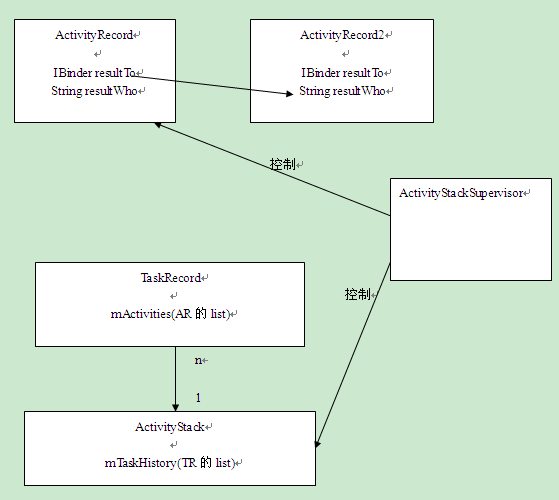
从上图,我们也可以发现其实启动与被启动的Activity之间是一个单链表的数据模型。
ActivityThread中的工作
启动主要的工作将会回归原来的进程完成,此时我们调用的是Application这个内部类的scheduleLaunchActivity方法。
public final void scheduleLaunchActivity(Intent intent, IBinder token, int ident,
ActivityInfo info, Configuration curConfig, CompatibilityInfo compatInfo,
IVoiceInteractor voiceInteractor, int procState, Bundle state,
PersistableBundle persistentState, List<ResultInfo> pendingResults,
List<Intent> pendingNewIntents, boolean notResumed, boolean isForward,
ProfilerInfo profilerInfo) {
updateProcessState(procState, false);
ActivityClientRecord r = new ActivityClientRecord();
r.token = token;
r.ident = ident;
r.intent = intent;
r.voiceInteractor = voiceInteractor;
r.activityInfo = info;
r.compatInfo = compatInfo;
r.state = state;
r.persistentState = persistentState;
r.pendingResults = pendingResults;
r.pendingIntents = pendingNewIntents;
r.startsNotResumed = notResumed;
r.isForward = isForward;
r.profilerInfo = profilerInfo;
updatePendingConfiguration(curConfig);
sendMessage(H.LAUNCH_ACTIVITY, r);
}你将会发现接下来会丢给Handler中的handleLaunchActivity集中处理的启动工作,你会发现Activity七大生命周期都将会在此完成。
private void handleLaunchActivity(ActivityClientRecord r, Intent customIntent) {
// If we are getting ready to gc after going to the background, well
// we are back active so skip it.
unscheduleGcIdler();
mSomeActivitiesChanged = true;
if (r.profilerInfo != null) {
mProfiler.setProfiler(r.profilerInfo);
mProfiler.startProfiling();
}
// Make sure we are running with the most recent config.
handleConfigurationChanged(null, null);
if (localLOGV) Slog.v(
TAG, "Handling launch of " + r);
Activity a = performLaunchActivity(r, customIntent);
if (a != null) {
r.createdConfig = new Configuration(mConfiguration);
Bundle oldState = r.state;
handleResumeActivity(r.token, false, r.isForward,
!r.activity.mFinished && !r.startsNotResumed);
if (!r.activity.mFinished && r.startsNotResumed) {
// The activity manager actually wants this one to start out
// paused, because it needs to be visible but isn't in the
// foreground. We accomplish this by going through the
// normal startup (because activities expect to go through
// onResume() the first time they run, before their window
// is displayed), and then pausing it. However, in this case
// we do -not- need to do the full pause cycle (of freezing
// and such) because the activity manager assumes it can just
// retain the current state it has.
try {
r.activity.mCalled = false;
mInstrumentation.callActivityOnPause(r.activity);
// We need to keep around the original state, in case
// we need to be created again. But we only do this
// for pre-Honeycomb apps, which always save their state
// when pausing, so we can not have them save their state
// when restarting from a paused state. For HC and later,
// we want to (and can) let the state be saved as the normal
// part of stopping the activity.
if (r.isPreHoneycomb()) {
r.state = oldState;
}
if (!r.activity.mCalled) {
throw new SuperNotCalledException(
"Activity " + r.intent.getComponent().toShortString() +
" did not call through to super.onPause()");
}
} catch (SuperNotCalledException e) {
throw e;
} catch (Exception e) {
if (!mInstrumentation.onException(r.activity, e)) {
throw new RuntimeException(
"Unable to pause activity "
+ r.intent.getComponent().toShortString()
+ ": " + e.toString(), e);
}
}
r.paused = true;
}
} else {
// If there was an error, for any reason, tell the activity
// manager to stop us.
try {
ActivityManagerNative.getDefault()
.finishActivity(r.token, Activity.RESULT_CANCELED, null, false);
} catch (RemoteException ex) {
// Ignore
}
}
}而这里performLaunchActivity和 handleResumeActivity正是处理onCreate,onStart,onResume三个方法。onResume和Activity如何附属上Window上一篇已经讲过,这里只继续了解Activity是如何创建的。
在ActivityThread的performLaunchActivity中大致分四个步骤:
1.从ActivityRecord中获取启动Actitvity时需要的组件信息:
ActivityInfo aInfo = r.activityInfo;
if (r.packageInfo == null) {
r.packageInfo = getPackageInfo(aInfo.applicationInfo, r.compatInfo,
Context.CONTEXT_INCLUDE_CODE);
}
ComponentName component = r.intent.getComponent();
if (component == null) {
component = r.intent.resolveActivity(
mInitialApplication.getPackageManager());
r.intent.setComponent(component);
}
if (r.activityInfo.targetActivity != null) {
component = new ComponentName(r.activityInfo.packageName,
r.activityInfo.targetActivity);
}2.通过Instrumentation的newActivity方法中使用类加载器创建新的Activity
Activity activity = null;
try {
java.lang.ClassLoader cl = r.packageInfo.getClassLoader();
activity = mInstrumentation.newActivity(
cl, component.getClassName(), r.intent);
StrictMode.incrementExpectedActivityCount(activity.getClass());
r.intent.setExtrasClassLoader(cl);
r.intent.prepareToEnterProcess();
if (r.state != null) {
r.state.setClassLoader(cl);
}
} catch (Exception e) {
if (!mInstrumentation.onException(activity, e)) {
throw new RuntimeException(
"Unable to instantiate activity " + component
+ ": " + e.toString(), e);
}
}3.通过LoadedApk的makeApplication方法尝试创建Application:
public Application makeApplication(boolean forceDefaultAppClass,
Instrumentation instrumentation) {
if (mApplication != null) {
return mApplication;
}
Application app = null;
String appClass = mApplicationInfo.className;
if (forceDefaultAppClass || (appClass == null)) {
appClass = "android.app.Application";
}
try {
java.lang.ClassLoader cl = getClassLoader();
if (!mPackageName.equals("android")) {
initializeJavaContextClassLoader();
}
ContextImpl appContext = ContextImpl.createAppContext(mActivityThread, this);
app = mActivityThread.mInstrumentation.newApplication(
cl, appClass, appContext);
appContext.setOuterContext(app);
} catch (Exception e) {
if (!mActivityThread.mInstrumentation.onException(app, e)) {
throw new RuntimeException(
"Unable to instantiate application " + appClass
+ ": " + e.toString(), e);
}
}
mActivityThread.mAllApplications.add(app);
mApplication = app;
if (instrumentation != null) {
try {
instrumentation.callApplicationOnCreate(app);
} catch (Exception e) {
if (!instrumentation.onException(app, e)) {
throw new RuntimeException(
"Unable to create application " + app.getClass().getName()
+ ": " + e.toString(), e);
}
}
}
// Rewrite the R 'constants' for all library apks.
SparseArray<String> packageIdentifiers = getAssets(mActivityThread)
.getAssignedPackageIdentifiers();
final int N = packageIdentifiers.size();
for (int i = 0; i < N; i++) {
final int id = packageIdentifiers.keyAt(i);
if (id == 0x01 || id == 0x7f) {
continue;
}
rewriteRValues(getClassLoader(), packageIdentifiers.valueAt(i), id);
}
return app;
}如果已经创建过了Application则返回原来的的。这里一样是通过类加载器来实现。如果没有,最后系统会通过instrumentation.callApplicationOnCreate(app)创建。
4.创建ContextImpl对象并通过attch方法来完成一些重要数据的初始化:如Window的附属等:
Context appContext = createBaseContextForActivity(r, activity);
CharSequence title = r.activityInfo.loadLabel(appContext.getPackageManager());
Configuration config = new Configuration(mCompatConfiguration);
if (DEBUG_CONFIGURATION) Slog.v(TAG, "Launching activity "
+ r.activityInfo.name + " with config " + config);
activity.attach(appContext, this, getInstrumentation(), r.token,
r.ident, app, r.intent, r.activityInfo, title, r.parent,
r.embeddedID, r.lastNonConfigurationInstances, config,
r.voiceInteractor);5.在 mInstrumentation.callActivityOnCreate中调用performCreate方法:
final void performCreate(Bundle icicle) {
onCreate(icicle);
mActivityTransitionState.readState(icicle);
performCreateCommon();
}6.到onCreate方法中完成生命周期第一步:
protected void onCreate(@Nullable Bundle savedInstanceState) {
if (DEBUG_LIFECYCLE) Slog.v(TAG, "onCreate " + this + ": " + savedInstanceState);
if (mLastNonConfigurationInstances != null) {
mAllLoaderManagers = mLastNonConfigurationInstances.loaders;
}
if (mActivityInfo.parentActivityName != null) {
if (mActionBar == null) {
mEnableDefaultActionBarUp = true;
} else {
mActionBar.setDefaultDisplayHomeAsUpEnabled(true);
}
}
if (savedInstanceState != null) {
Parcelable p = savedInstanceState.getParcelable(FRAGMENTS_TAG);
mFragments.restoreAllState(p, mLastNonConfigurationInstances != null
? mLastNonConfigurationInstances.fragments : null);
}
mFragments.dispatchCreate();
getApplication().dispatchActivityCreated(this, savedInstanceState);
if (mVoiceInteractor != null) {
mVoiceInteractor.attachActivity(this);
}
mCalled = true;
}在这里创建了ActionBar,获取ConfigChanges标志位,获取之前存储好的savedInstanceState,绑定Fragment,调用Application中ActivityLifecycleCallbacks
的回调函数,对启动时声音的绑定。
到这里就完成了Activity所有的启动流程了。
在这里我要感谢任玉刚大神的android开发探索艺术中给予我思路以及纠正我错误的思考方式。
在这里我要提醒看客一句,这里面的内容我不保证百分百正确,这是作为我学习android时候的思路,可能哪天回头发现错误了也说不定。






















 318
318

 被折叠的 条评论
为什么被折叠?
被折叠的 条评论
为什么被折叠?








