在写BinderPool之前还记得,AIDL中也可以接受AIDL对象的吧。其实设计者应该也是为此而考虑的。
面对着许多的AIDL需要去完成远程通信,难道我们每一个去实现,每一个去调用吗?不不不,这样代码写起来不简洁。所以,我们的策略就是通过自己写一个AIDL文件去管理众多AIDL文件。再用Service去管理这个管理AIDL实现的BinderPool。
这就是BinderPool连接池的思想。
这是不是很想我们在设计模式中见到过的一种的思路呢?
没错,就是我们工厂模式,BinderPool在这里充当工厂。
下面让我们解析解析源码:
首先是三个AIDL文件
ISecurityCenter.aidl
package com.example.mybinderpool.aidl;
interface ISecurityCenter{
String encrypt(String content);
String decrypt(String password);
}ICompute.aidl
package com.example.mybinderpool.aidl;
interface ICompute{
int add(int a,int b);
}IBinderPool.aidl
package com.example.mybinderpool.aidl;
interface IBinderPool{
IBinder queryBinder(int bindercode);
}我准备做的事情有两件,跨进程的计算加法以及跨进程的加密字符串,接着用IBinderPool这个AIDL去管理它们。
接下来是,头两个AIDL的实现:
文件 ISecurityImpl.java
public class ISecurityImpl extends ISecurityCenter.Stub{
private static char SECRET_CODE= '^';
@Override
public String encrypt(String content) throws RemoteException {
// TODO Auto-generated method stub
char[] chars = content.toCharArray();
for(int i = 0;i < chars.length;i++){
chars[i] ^= SECRET_CODE;
}
return new String(chars);
}
@Override
public String decrypt(String password) throws RemoteException {
// TODO Auto-generated method stub
return password;
}
}文件IComputeImpl.java
public class IComputeImpl extends ICompute.Stub{
@Override
public int add(int a, int b) throws RemoteException {
// TODO Auto-generated method stub
return a + b;
}
}
接下来是BinderPoolService.java的实现
public class BinderPoolService extends Service{
private static final String TAG = "BinderPoolService";
private Binder mBinderPool = new BinderPool.BinderPoolImpl();
@Override
public void onCreate(){
super.onCreate();
}
@Override
public void onDestroy(){
super.onDestroy();
}
@Override
public IBinder onBind(Intent arg0) {
// TODO Auto-generated method stub
return mBinderPool;
}
}上面三段源码需要解释并不多,十分简单,要注意的是我们在Service中调用的Binder是指BinderPool中BinderPoolImpl,这个内部类实际上就是返回查询之后的Binder。
接下来才是重点,BinderPool的实现:
public class BinderPool {
private static final String TAG = "BinderPool";
public static final int BINDER_NONE = -1;
public static final int BINDER_COMPUTE = 0;
public static final int BINDER_SECURITY = 1;
private Context context;
private IBinderPool mBinderPool;
private static volatile BinderPool sInstance;
private CountDownLatch mConnectBinderPoolCountDownLatch;
private BinderPool(Context context){
this.context = context.getApplicationContext();
connectBinderPoolService();
}
//这里是单例模式,保证只有一个BinderPool
public static BinderPool getInstance(Context context){
if(sInstance == null){
synchronized (BinderPool.class) {
if(sInstance == null){
sInstance = new BinderPool(context);
}
}
}
return sInstance;
}
//这里synchronized的关键字是因为,这个行为可能是并发,进程,防止共享资源出现冲突。
private synchronized void connectBinderPoolService(){
mConnectBinderPoolCountDownLatch = new CountDownLatch(1);
Intent service = new Intent(context,BinderPoolService.class);
context.bindService(service, mBinderConnection, Context.BIND_AUTO_CREATE);
try {
mConnectBinderPoolCountDownLatch.await();
} catch (InterruptedException e) {
// TODO: handle exception
e.printStackTrace();
}
}
//调用内部类里面查询Binder的方法
public IBinder queryBinder(int binderCode){
IBinder binder = null;
try {
if(mBinderPool == null){
binder = mBinderPool.queryBinder(binderCode);
}
} catch (RemoteException e) {
// TODO: handle exception
e.printStackTrace();
}
return binder;
}
//实现ServiceConnection来绑定Service
private ServiceConnection mBinderConnection = new ServiceConnection() {
@Override
public void onServiceDisconnected(ComponentName arg0) {
// TODO Auto-generated method stub
}
@Override
public void onServiceConnected(ComponentName classname, IBinder service) {
// TODO Auto-generated method stub
mBinderPool = IBinderPool.Stub.asInterface(service);
try{
//回调BinderDied方法,为的是给BinderPool设置死亡代理
mBinderPool.asBinder().linkToDeath(mBinderPoolDeath, 0);
}catch(RemoteException e){
e.printStackTrace();
}
mConnectBinderPoolCountDownLatch.countDown();
}
};
private IBinder.DeathRecipient mBinderPoolDeath = new IBinder.DeathRecipient() {
@Override
public void binderDied() {
// TODO Auto-generated method stub
//BinderPool断开后重新连接并且重新绑定
mBinderPool.asBinder().unlinkToDeath(mBinderPoolDeath, 0);
mBinderPool = null;
connectBinderPoolService();
}
};
public static class BinderPoolImpl extends IBinderPool.Stub{
public BinderPoolImpl(){
super();
}
//实现了IBinderPool.Stub中查询功能
@Override
public IBinder queryBinder(int bindercode) throws RemoteException {
// TODO Auto-generated method stub
IBinder binder = null;
switch (bindercode) {
case BINDER_SECURITY:
binder = new ISecurityImpl();
break;
case BINDER_COMPUTE:
binder = new IComputeImpl();
break;
default:
break;
}
return binder;
}
}
}Binder连接池的核心代码就在这里。
让我稍微的解析一下:
首先,我们必须保证BinderPool必须是单例,由于远程通信可能是并发的,如果声明两个BinderPool去同时访问同一个资源,这样整个过程不可控。为此我们使用了单例模式。
private synchronized void connectBinderPoolService(){
mConnectBinderPoolCountDownLatch = new CountDownLatch(1);
Intent service = new Intent(context,BinderPoolService.class);
context.bindService(service, mBinderConnection, Context.BIND_AUTO_CREATE);
try {
mConnectBinderPoolCountDownLatch.await();
} catch (InterruptedException e) {
// TODO: handle exception
e.printStackTrace();
}
}
private ServiceConnection mBinderConnection = new ServiceConnection() {
@Override
public void onServiceDisconnected(ComponentName arg0) {
// TODO Auto-generated method stub
}
@Override
public void onServiceConnected(ComponentName classname, IBinder service) {
// TODO Auto-generated method stub
mBinderPool = IBinderPool.Stub.asInterface(service);
try{
//回调BinderDied方法,为的是给BinderPool设置死亡代理
mBinderPool.asBinder().linkToDeath(mBinderPoolDeath, 0);
}catch(RemoteException e){
e.printStackTrace();
}
mConnectBinderPoolCountDownLatch.countDown();
}
};
private IBinder.DeathRecipient mBinderPoolDeath = new IBinder.DeathRecipient() {
@Override
public void binderDied() {
// TODO Auto-generated method stub
//BinderPool断开后重新连接并且重新绑定
mBinderPool.asBinder().unlinkToDeath(mBinderPoolDeath, 0);
mBinderPool = null;
connectBinderPoolService();
}
};上面这一段,是为了防止访问共享资源冲突做出的方案。首先使用synchronized将这个方法上锁,这个时候这个对象的其他synchronized方法只能等到前一个方法调用完毕并释放锁之后才能被调用。
而CountDownLatch这个构建是Java同步多个或一个任务,强制他们等待由其他任务执行的一组操作执行。
countdown的方法是每一次调用,声明在构造器里的计数减一,到0之后释放所有等待任务。
await方法则是,当调用counDown()的任务在产生这个调用时没有被阻塞,只有await的调用会被调用,直到计数变为0。
清楚这两个方法是怎么回事之后,就能明白其实就是为了每执行一个任务的时候,另一个任务暂停,当执行完当前任务,才继续执行。
接下来是MainActivity.java
public class MainActivity extends Activity {
private static final String TAG = "BinderPoolActivity";
private ISecurityCenter mSecurityCenter;
private ICompute mCompute;
@Override
protected void onCreate(Bundle savedInstanceState) {
super.onCreate(savedInstanceState);
setContentView(R.layout.activity_main);
new Thread(new Runnable() {
@Override
public void run() {
// TODO Auto-generated method stub
dowork();
}
}).start();
}
private void dowork(){
BinderPool binderPool = BinderPool.getInstance(MainActivity.this);
IBinder securityBinder = binderPool.queryBinder(BinderPool.BINDER_SECURITY_CENTER);
mSecurityCenter = (ISecurityCenter) ISecurityCenterImpl.asInterface(securityBinder);
Log.e(TAG, "VISIT SECURITY");
String msg = "helloworld";
Log.e(TAG, msg);
try{
String password = mSecurityCenter.encrypt(msg);
Log.e("encrypt",password);
Log.e("decrypt", mSecurityCenter.decrypt(password));
}catch(RemoteException e){
e.printStackTrace();
}
IBinder computeBinder = binderPool.queryBinder(BinderPool.BINDER_COMPUTE);
mCompute = IComputeImpl.asInterface(computeBinder);
try{
Log.e("3+5=", Integer.toString(mCompute.add(3, 5)));
}catch(RemoteException e){
e.printStackTrace();
}
}
}
想这种耗时的工作最好放在子线程中完成更好。
到这里Binder连接池就分析完成。
附上源码:
Github








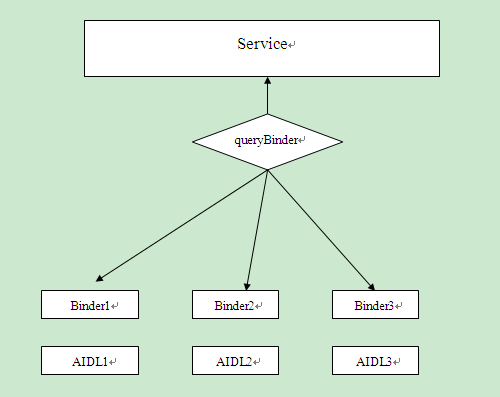














 636
636

 被折叠的 条评论
为什么被折叠?
被折叠的 条评论
为什么被折叠?








