安卓的widget库,来包装你的ui界面
你还为你的界面的各种状态页面的处理而苦恼吗?,还在为无法改变progress-activity ui而头疼吗?StatusWrapLayout完全解决你的上述烦恼。
特点
你的错误、没有数据和其他的页面的状态都可以使用该库来遮盖处理。
例如:当没有数据显示时,您可以使用默认的空状态页面来覆盖您的页面

对了,如果您认为该库提供的的状态页面不能满足您的请求,那么您可以使用定制页面,例如自己定义的显示错误状态


并且这一切复杂的状态页面非常容易实现
使用说明
获取该UI库dependencies {
compile 'com.yich.libary.layout:statuswraplayout:1.0.2'
}
使用
ui界面里面编写
<com.yich.libary.layout.StatusWrapLayout
android:id="@+id/maskLay"
android:layout_width="match_parent"
android:layout_height="match_parent">
<TextView
android:textSize="30sp"
android:layout_width="wrap_content"
android:layout_height="wrap_content"
android:text="this is content!!!"
android:layout_centerInParent="true"
android:textColor="@android:color/black"/></com.yich.libary.layout.StatusWrapLayout>在java代码中
当您加载数据时,您可以使用show加载(以及其他更多的状态,请参考其他api)
// befor process data show loading status
mStatusWrapLayout.showLoading(null);高级特性
当该库提供的默认状态无法满足您的需求时,您可以使用自定义状态视图来包装您的页面。并且该ui界面完全有你来控制首先创建自定义状态视图必须实现IStatusView ,如下所示
public interface IStatusView {
/**
* init view
*/
public boolean initView(Context context);
/**
* get current chunk of view
* @return view
*/
public View getView();
/**
* {@link StatusWrapLayout}
* @return get current view status
*/
public StatusWrapLayout.State getViewType();
/**
* when view show call back
* @param listener user click current status view listener
* @param params input params
*/
public void onShowStatusView(OnUserClickListener listener, Object... params);
/**
*when view gone call back
* @param params input params
*/
public void onGoneStatusView(Object... params);
/**
* @param listener user click current status view listener
* @param param input params
*/
public void updataStatusView(OnUserClickListener listener, Object... param);}然后,您可以通过该代码轻松地将状态视图添加到statuslayout布局中
StatusWrapLayout.Builder builder=new StatusWrapLayout.Builder();
//change interest status to replace this status view
builder.setLoadingView(new MyloadingView())
.setErrorView(new MyErrorView())
.setOhterView(new MyOtherView())
.setEmptyView(new MyEmptyView())
.build(mStatusWrapLayout);










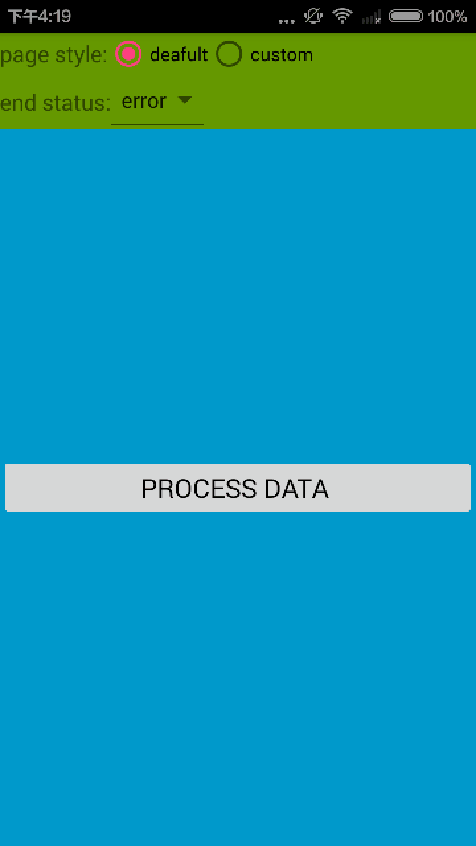














 1214
1214

 被折叠的 条评论
为什么被折叠?
被折叠的 条评论
为什么被折叠?








