JavaFx制作简单的login页面demo
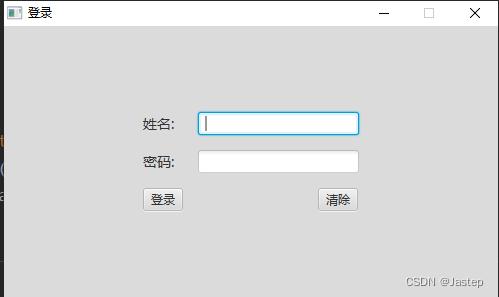
public class LoginFxDemo extends Application {
public static void main(String[] args) {
Application.launch(args);
}
@Override
public void start(Stage primaryStage) throws Exception {
Label nLabel = new Label("姓名:");
nLabel.setFont(Font.font(14.0));
Label pLabel = new Label("密码:");
pLabel.setFont(Font.font(14.0));
TextField nameText = new TextField();
nameText.getProperties().put("name","test"); //预存一个账号和密码
PasswordField passwordField = new PasswordField();
passwordField.getProperties().put("password","123456");
Button okBt = new Button("登录");
Button cancelBt = new Button("清除");
GridPane gridPane = new GridPane();
gridPane.setStyle("-fx-background-color: #DBDBDB");
gridPane.setHgap(15); //水平间距
gridPane.setVgap(15); //垂直间距
gridPane.setAlignment(Pos.CENTER); //设置居中
gridPane.add(nLabel, 0, 0);
gridPane.add(nameText, 1, 0);
gridPane.add(pLabel, 0, 1);
gridPane.add(passwordField, 1, 1);
gridPane.add(okBt, 0, 2);
gridPane.add(cancelBt, 1, 2);
GridPane.setMargin(cancelBt,new Insets(0,0,0,120));
Scene scene = new Scene(gridPane);
primaryStage.setScene(scene);
primaryStage.setTitle("登录");
primaryStage.setWidth(500);
primaryStage.setHeight(300);
primaryStage.setResizable(false);
primaryStage.show();
okBt.setOnAction(event -> {
String name = (String) nameText.getProperties().get("name");
String password = (String) passwordField.getProperties().get("password");
if (name.equals(nameText.getText())&&password.equals(passwordField.getText())){
System.out.println("登陆成功");
}else {
System.out.println("登录失败");
}
});
cancelBt.setOnAction(event -> {
nameText.clear();
passwordField.clear();
});
}
}






















 2万+
2万+











 被折叠的 条评论
为什么被折叠?
被折叠的 条评论
为什么被折叠?








