目录:
1. 前言
要想c++学的好,好工具也很重要,vscode就是其中之一,可是由于其繁琐的配置步骤,很多网友下了又卸了,本文将手把手教你配置vscode(c++)。
2. 扩展
第一步,我们需要安装扩展:
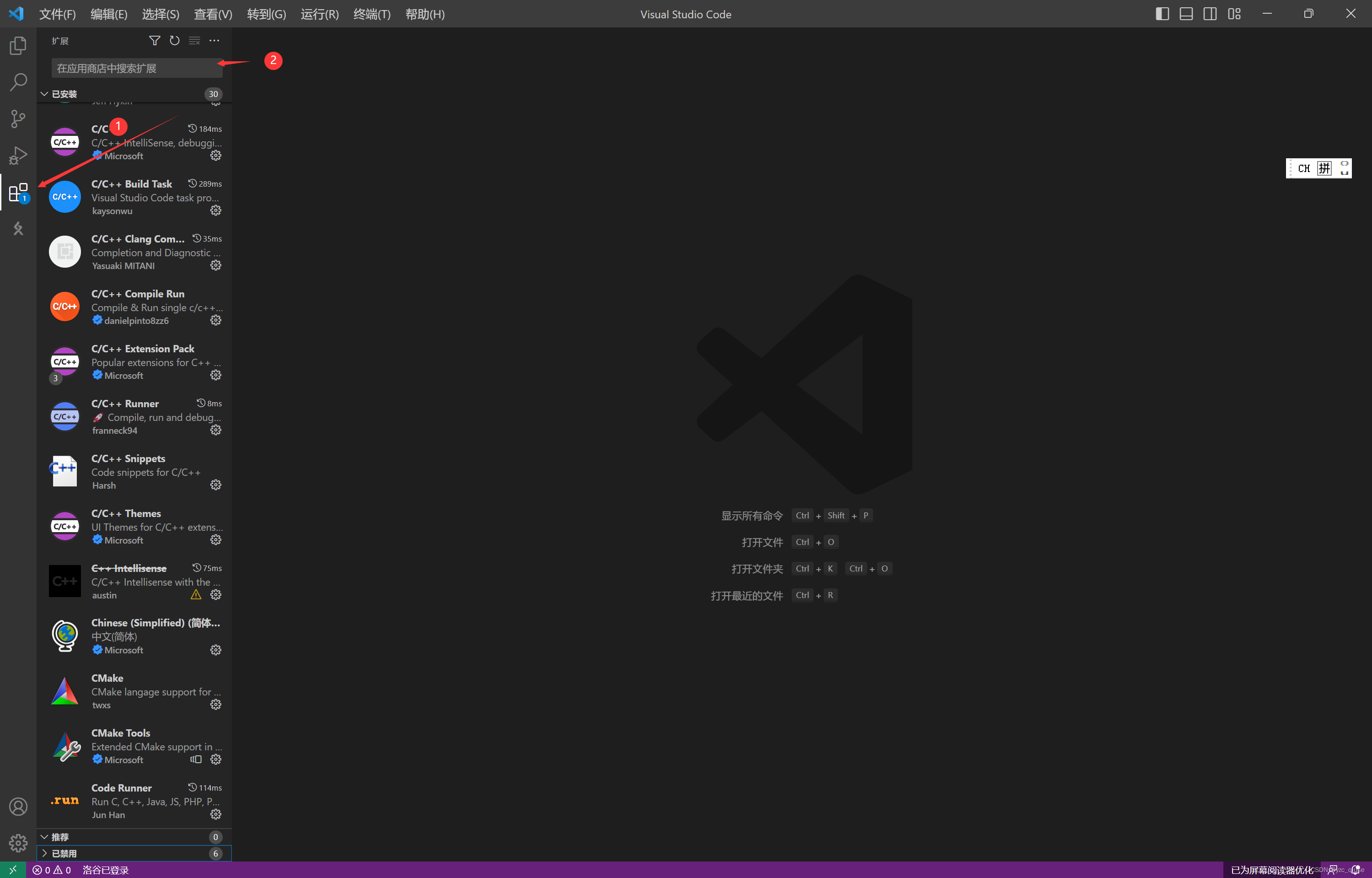
我这里安装的大家都可以安装上,安装的时候先安装中文插件,后面就按照字(安装)一步一步来就行了,如果没有反应,那就重启下试试。
3. 编译器、环境变量
大家可以下一个Devc++或者是MinGW,本人用的是小龙Dev,因为它自带MinGW。
3.1 环境变量
先像我一样找到Dev的bin路径
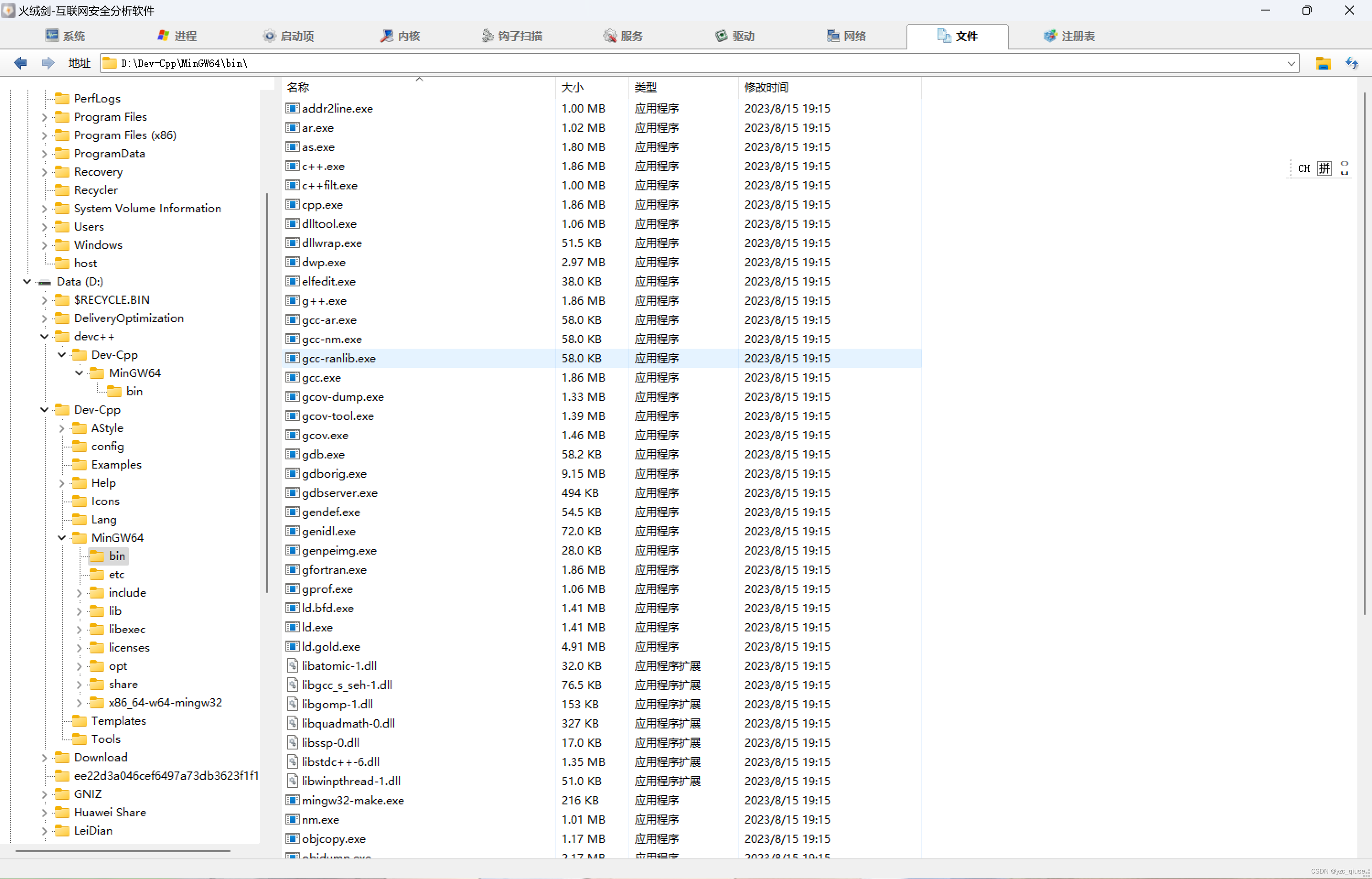
然后右键此电脑,属性,高级系统设置

按照下图操作
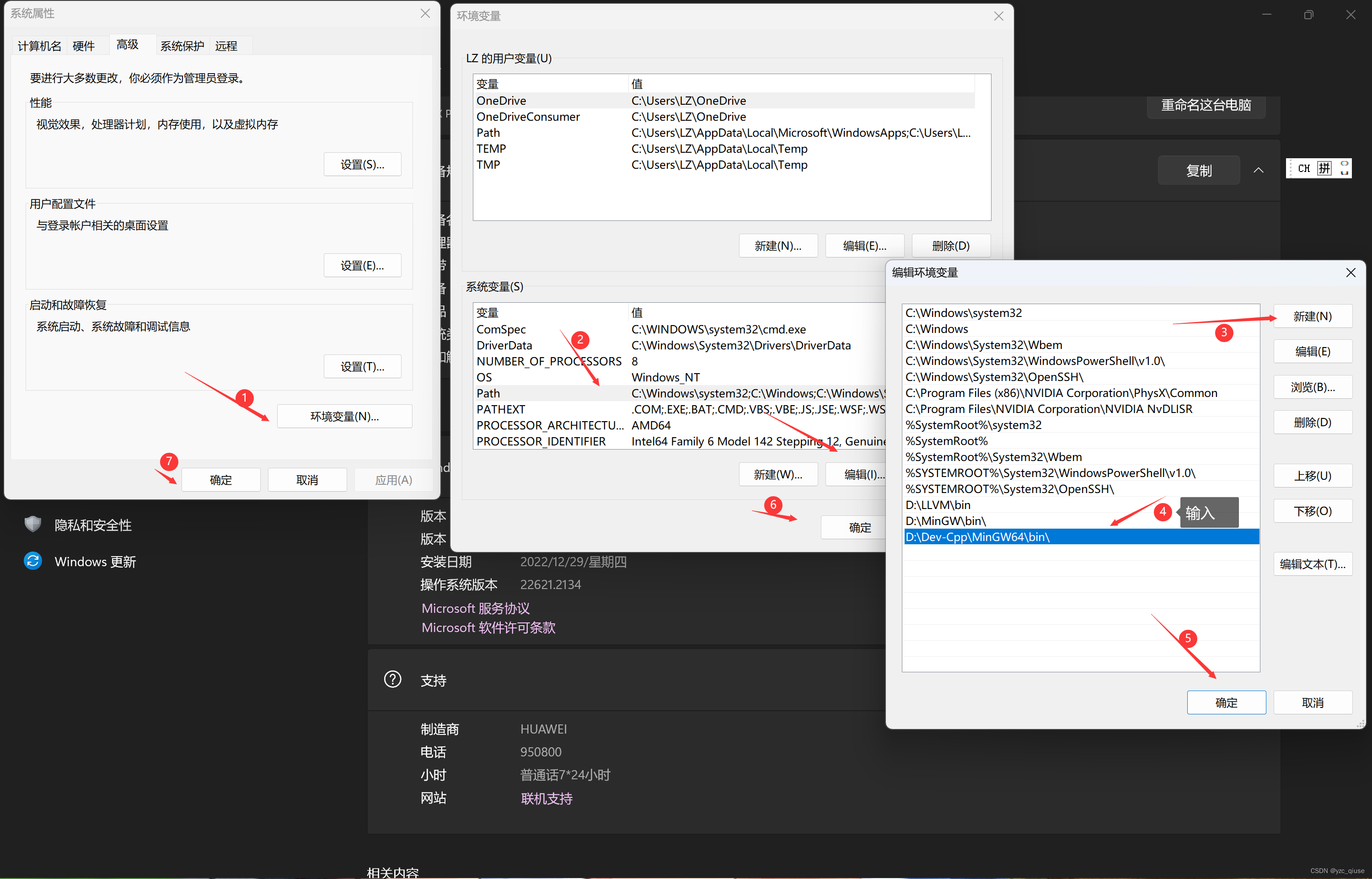
做完这么多步序,环境变量就设置完成啦!
3.2 编译器
按下,输入
,选择第一个选项,在编译器的选项里选:
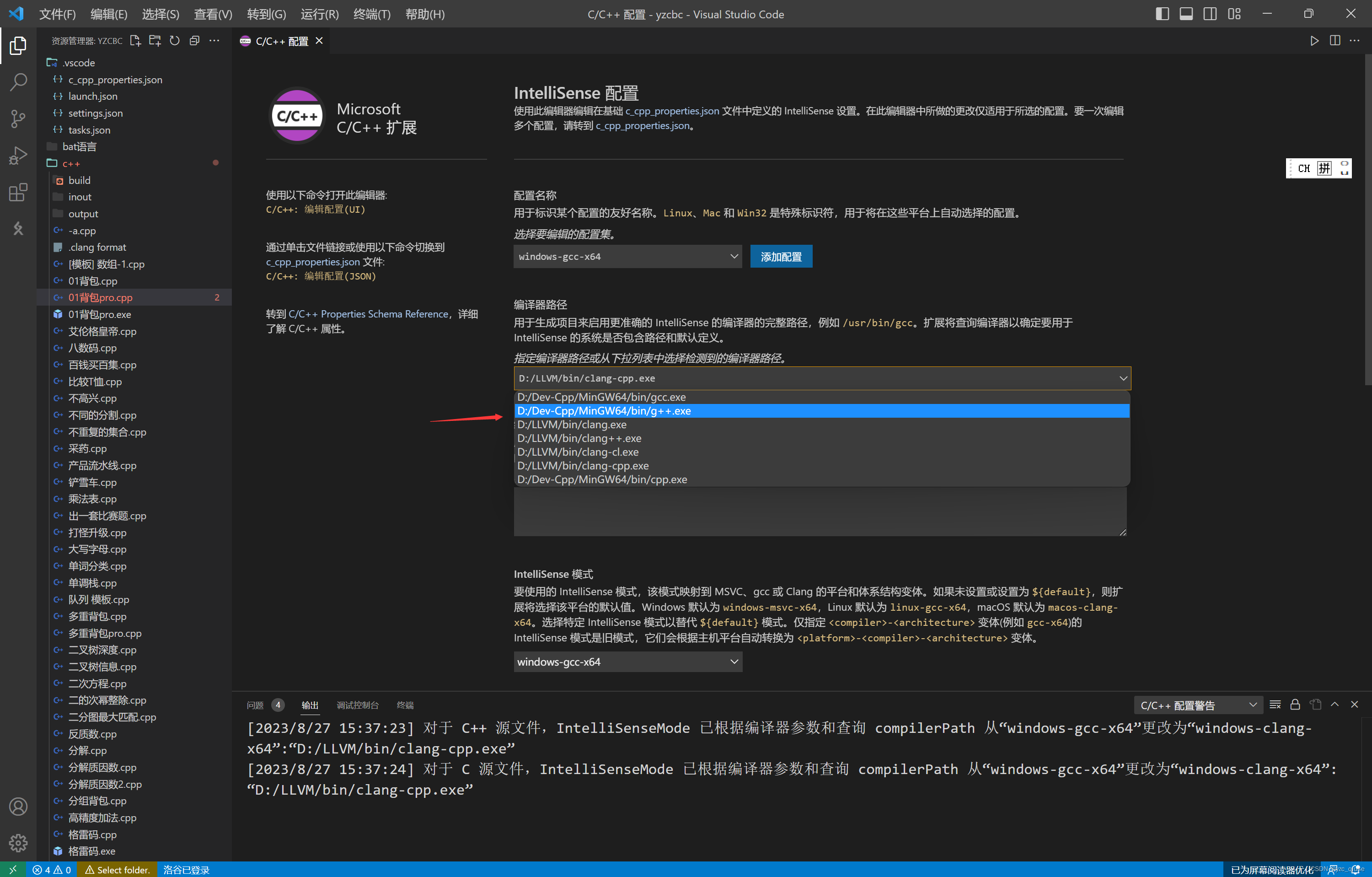
编译器也好啦!
4. 安装LLVM
LLVM到处都是,大家随便找一个就行了
5. 缺省源
按下,输入
,选择
,把中间注释掉的代码换成你自己的,实例:
{
"#include":{
"prefix": "#include",
"body": [
"#include<bits/stdc++.h>",
"using namespace std;",
"#define int long long",
"typedef pair<int, int> PII;",
"#define endl '\\n'",
"const int N = 1e8;",
"#define For(i, a, b) for(int i = a;i <= b;i++)",
"int gcd(int a, int b){",
" if (b == 0)",
" return a;",
" else",
" return gcd(b, a % b);",
"}",
"int lcm(int a, int b){return a * b / gcd(a, b);}",
"int read(){",
" int x = 0;",
" int f = 1;",
" char ch = getchar();",
" while (ch < '0' || ch > '9'){",
" if (ch == '-'){",
" f = -1;",
" }",
" ch = getchar();",
" }",
" while ('0' <= ch && ch <= '9'){",
" x = (x << 1) + (x << 3) + (ch ^ 48);",
" ch = getchar();",
" }",
" return x * f;",
"}",
"void write(int res){",
" if(res > 9){",
" write(res / 10);",
" }",
" putchar(res % 10 + '0');",
"}",
"long long kuaimi(long long a, long long b, long long q){",
" long long ans = 1;",
" while (b)",
" {",
" if(b % 2 == 0)",
" {",
" b /= 2;",
" a *= a;",
" a %= q;",
" }",
" else",
" {",
" ans *= a;",
" b--;",
" ans %= q;",
" }",
" }",
" return ans;",
"}",
"$0",
"signed main(){",
" ios::sync_with_stdio(false), cin.tie(0), cout.tie(0);",
" ",
" return 0;",
"}",
],
},
"forcin":{
"prefix": "forcin",
"body":[
"for(int i = 1;i <= n;i++){",
" cin >> a[i];$0",
"}"
],
},
"forcout":{
"prefix": "forcout",
"body": [
"for(int i = 1;i <= n;i++){",
" cout << a[i];$0",
"}"
]
},
"fangxiang[]":{
"prefix": "fangxiang[]",
"body": [
"int dx[] = {1, -1, 0, 0};",
"int dy[] = {0, 0, 1, -1};",
],
},
"max":{
"prefix": "max",
"body": [
"max($0)",
],
},
"min":{
"prefix": "min",
"body":[
"min($0)",
],
},
"cin":{
"prefix": "cin ",
"body": [
"cin >> ",
],
},
"cout":{
"prefix": "cout ",
"body": [
"cout << ",
],
},
"size":{
"prefix": "size",
"body": [
"size()",
],
},
"push":{
"prefix": "push_back",
"body": [
"push_back($0)",
],
},
"priority_queue":{
"prefix": "priority_queue",
"body": [
"priority_queue<PII$0>"
],
},
"string":{
"prefix": "string",
"body": [
"string ",
],
},
"long long":{
"prefix": "long long",
"body" :[
"long long",
],
},
"__int128_t":{
"prefix": "__int128_t",
"body": [
"__int128_t",
],
},
"begin":{
"prefix": "begin()",
"body": [
"begin()",
],
},
"end":{
"prefix": "end()",
"body": [
"end()",
],
},
"pop()":{
"prefix": "pop",
"body": [
"pop()",
],
},
"_push":{
"prefix": "push()",
"body": [
"push($0)",
],
},
"read":{
"prefix": "cin",
"body": [
"= read",
],
},
"write":{
"prefix": "write",
"body": [
"write($0)",
],
},
}其中prefix表示你输入的东西,body表示你按下enter或tab会跳出的东西,$0表示按下enter或tab后光标的位置。
6. 运行
因为我刚才让你们安装了Code Runner,所以不需要vscode自己运行那么繁琐的步骤,只需按下,就可以运行啦!
7. 结语
好啦,本期内容就到这里,我们下期再见,三连必回qwq!

























 4574
4574











 被折叠的 条评论
为什么被折叠?
被折叠的 条评论
为什么被折叠?








