俄罗斯方块,一款起源于上世纪80年代的经典电子游戏,凭借简单的规则和独特的魅力,一跃成为全球家喻户晓的经典。你知道其实只需要一些基础的编程知识,就可以自己实现它吗?今天,我们将使用Python的Pygame库,一步步带你构建属于自己的俄罗斯方块小游戏!
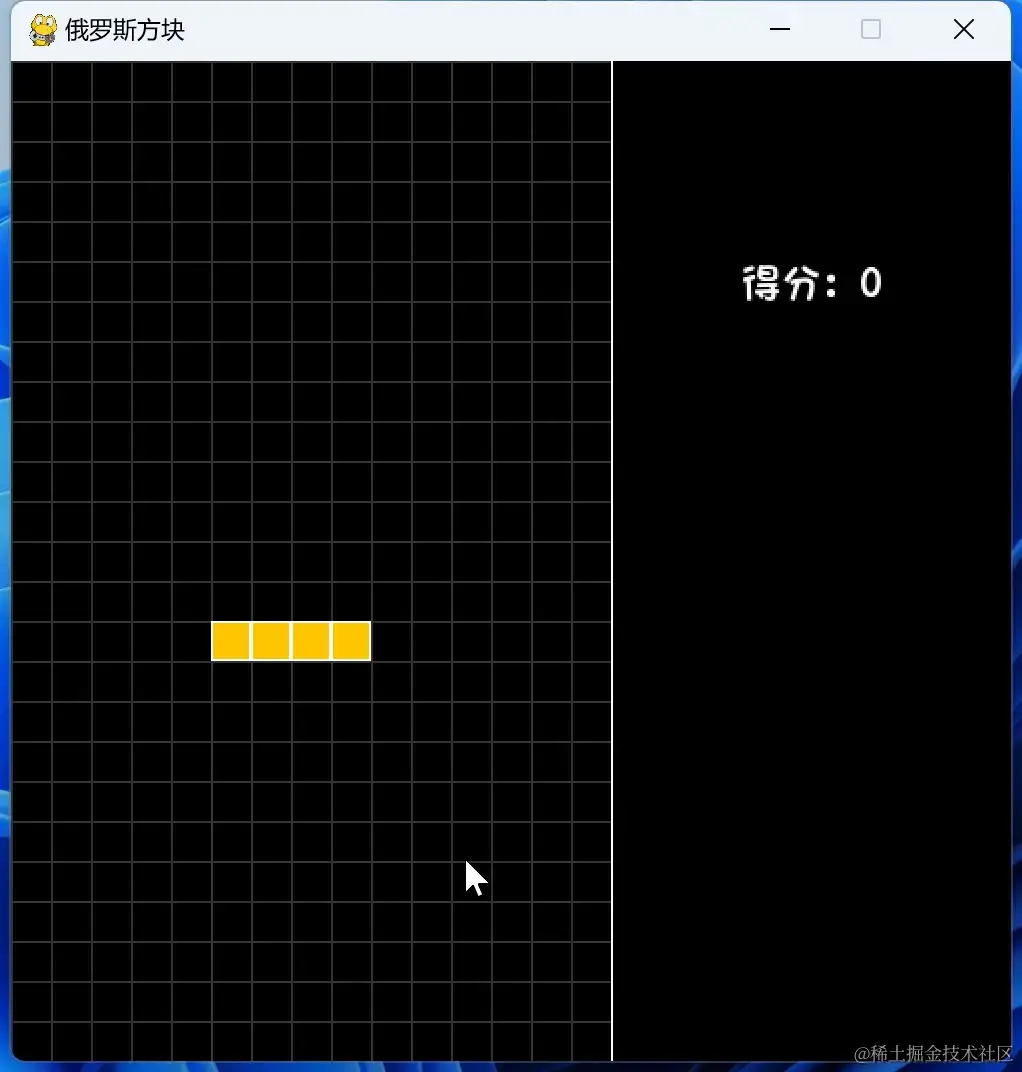
目录
- 游戏初始化
- 方块形状设计
- 骨牌操作
- 游戏逻辑
- 游戏主循环
- 游戏界面设计
- 演示视频+完整代码
1. 游戏初始化
首先,我们需要导入pygame库,然后初始化pygame。设定一些基本参数,如屏幕尺寸、颜色等:
import pygame
import random
import os
pygame.init()
GRID_WIDTH = 20
GRID_NUM_WIDTH = 15
GRID_NUM_HEIGHT = 25
...
2. 方块形状设计
游戏中的方块被称为"骨牌"。它们有7种基本形状,我们可以用一个坐标系统来表示它们:
class CubeShape(object):
SHAPES = ['I', 'J', 'L', 'O', 'S', 'T', 'Z']
I = [[(0, -1), (0, 0), (0, 1), (0, 2)],
...
]
...
3. 骨牌操作
玩家可以通过键盘控制骨牌的移动和旋转,所以我们需要定义一些函数,如rotate(), down(), left(), 和 right()来实现这些功能:
def rotate(self):
...
def down(self):
...
def left(self):
...
def right(self):
...
4. 游戏逻辑
每当骨牌下落到底部或与其他骨牌接触,它就会停止移动。如果一行完全被填满,它就会被消除,玩家得分。这就是remove_full_line()函数的作用:
def remove_full_line():
...
5. 游戏主循环
游戏的主循环是程序的核心。在这里,我们监听玩家的输入,更新屏幕,检查游戏是否结束,等等:
python
复制代码
unning = True
gameover = True
...
while running:
...
if gameover is False and counter % (FPS // level) == 0:
...
counter += 1
screen.fill(BLACK)
...
6. 游戏界面设计
为了使游戏更具吸引力,我们还设计了一些简单的图形界面元素,如网格、得分显示等。这些都通过draw_grids(), draw_matrix(), draw_score()等函数实现:
def draw_grids():
...
def draw_matrix():
...
def draw_score():
...
演示视频 and 完整代码
演示视频如下,篇幅所限,完整代码免费领取地址。
😝有需要的小伙伴,可以点击下方链接免费领取或者V扫描下方二维码免费领取🆓
俄罗斯方块源码

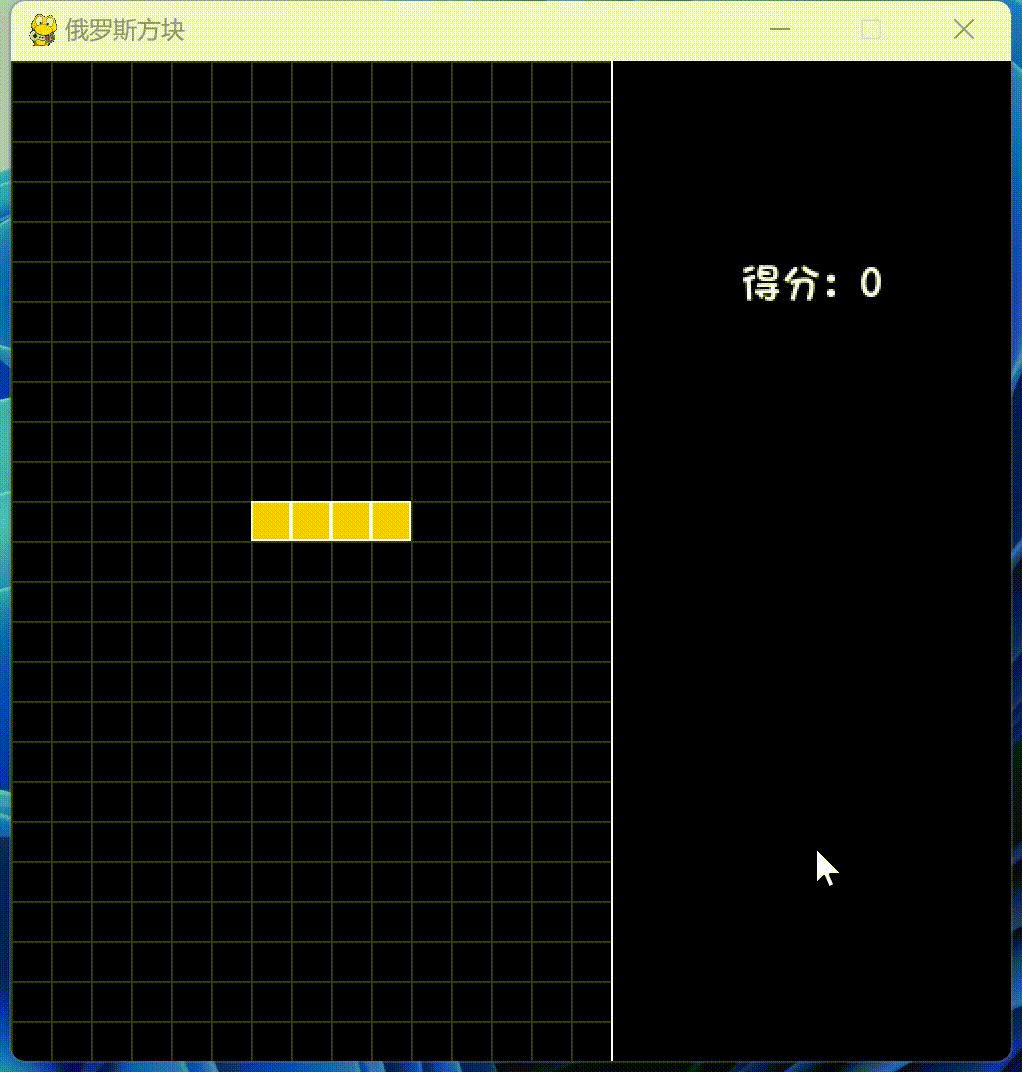
结语
恭喜你,现在已经有了一个简单的俄罗斯方块小游戏的雏形!当然,这只是一个起点,你可以根据自己的想法,加入更多有趣的功能,如音效、特效、更多的骨牌形状等。通过不断地实践和创新,你会发现编程其实是一件非常有趣的事! 希望这篇文章能够启发你,帮助你入门游戏开发。如果你对此感兴趣,不妨动手试试,相信你也能做出一个属于自己的俄罗斯方块游戏!
Python 的迅速崛起对整个行业来说都是极其有利的 ,但“人红是非多”,导致它平添了许许多多的批评,不过依旧挡不住它火爆的发展势头。
如果你对Python感兴趣,想要学习python,这里给大家分享一份Python全套学习资料,都是我自己学习时整理的,希望可以帮到你,一起加油!
😝有需要的小伙伴,可以点击下方链接免费领取或者V扫描下方二维码免费领取🆓
Python全套学习资料

1️⃣零基础入门
① 学习路线
对于从来没有接触过Python的同学,我们帮你准备了详细的学习成长路线图。可以说是最科学最系统的学习路线,你可以按照上面的知识点去找对应的学习资源,保证自己学得较为全面。

② 路线对应学习视频
还有很多适合0基础入门的学习视频,有了这些视频,轻轻松松上手Python~

③练习题
每节视频课后,都有对应的练习题哦,可以检验学习成果哈哈!

2️⃣国内外Python书籍、文档
① 文档和书籍资料

3️⃣Python工具包+项目源码合集
①Python工具包
学习Python常用的开发软件都在这里了!每个都有详细的安装教程,保证你可以安装成功哦!

②Python实战案例
光学理论是没用的,要学会跟着一起敲代码,动手实操,才能将自己的所学运用到实际当中去,这时候可以搞点实战案例来学习。100+实战案例源码等你来拿!

③Python小游戏源码
如果觉得上面的实战案例有点枯燥,可以试试自己用Python编写小游戏,让你的学习过程中增添一点趣味!

4️⃣Python面试题
我们学会了Python之后,有了技能就可以出去找工作啦!下面这些面试题是都来自阿里、腾讯、字节等一线互联网大厂,并且有阿里大佬给出了权威的解答,刷完这一套面试资料相信大家都能找到满意的工作。


5️⃣Python兼职渠道
而且学会Python以后,还可以在各大兼职平台接单赚钱,各种兼职渠道+兼职注意事项+如何和客户沟通,我都整理成文档了。

上述所有资料 ⚡️ ,朋友们如果有需要的,可以扫描下方👇👇👇二维码免费领取🆓
























 786
786

 被折叠的 条评论
为什么被折叠?
被折叠的 条评论
为什么被折叠?








