目录
Vuex
vuex是专门用来管理vue.js应用程序中状态的一个插件,官方称为状态管理
也可以叫它数据管理
vuex的组成结构示意图
vuex的特点是把数据单独隔离,形成一棵树状图。单独隔离就意味着它有自己的生态系统。输入和输出,其中action作为数据的输入,
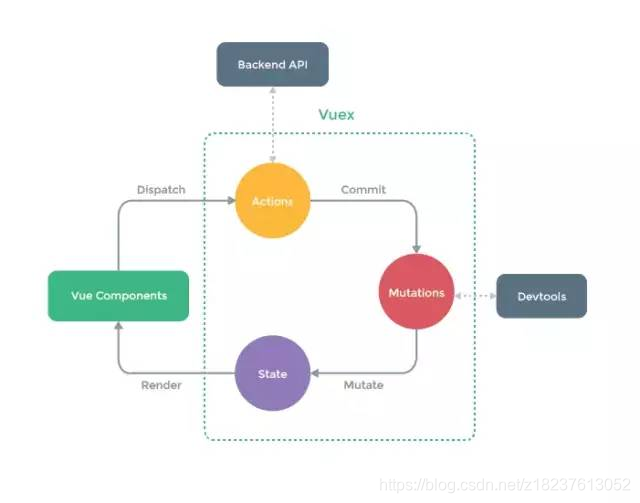
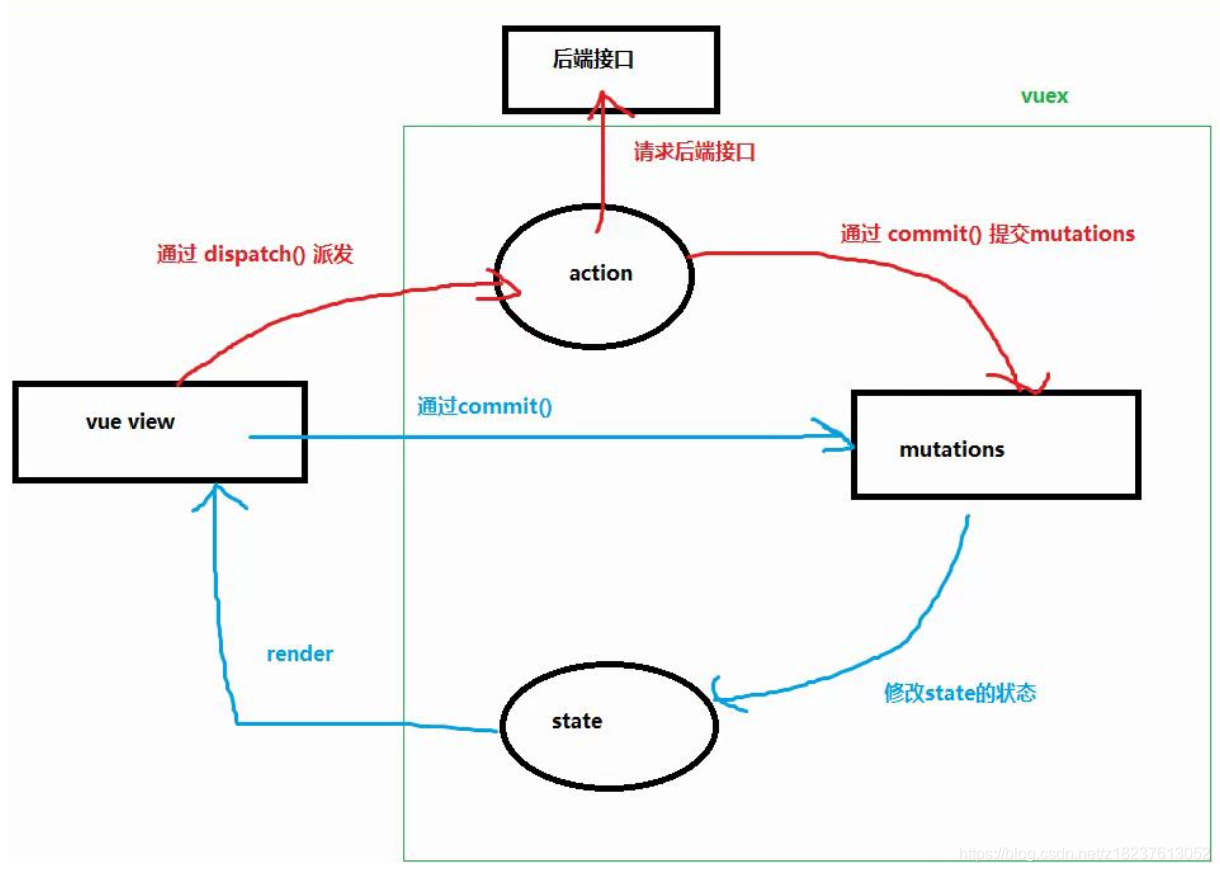
state作为数据的输出。如图:
vuex里有这么一个规则:
只能在mutaions里修改state
mutations即翻译变化,修改state的数据,而且只能是同步的,不能存在异步的操作。如果需要异步怎么办呢?把异步操作放在actions里,拿到数据再通过mutations同步处理。vuex做的其实是把职权明确了,责任细分了。所以它文档里也说,小系统可以不用。状态数据少,没有细分的必要。
pinia官网
pinia(类似vuex)指导中文翻译
vuex 的核心概念
1.1 store(好比data可以存数据)
vuex 中最关键的是store对象,这是vuex的核心。可以说,vuex这个插件其实就是一个store对象,每个vue应用仅且仅有一个store对象。
3.1.1 创建store
const store = new Vuex.Store({…});
可见,store是Vuex.Store这个构造函数new出来的实例。在构造函数中可以传一个对象参数。这个参数中可以包含5个对象:
1.state – 存放状态
2.getters – Vuex的计算属性,对state的状态派生出新的状态
3.mutations – 进行同步操作;修改state的唯一入口
4.actions – 提交mutation,异步操作
5.mudules – 将store模块化,Vuex的模块 : 每个模块都有五个属性 state, mutations, getters, actions, modules
关于store对象,需要先记住两点:
1. store 中存储的状态是响应式的,当组件从store中读取状态时,
如果store中的状态发生了改变,那么相应的组件也会得到更新;
2 不能直接改变store中的状态。改变store中的状态的唯一途径是提交(commit)mutations。
这样使得我们可以方便地跟踪每一个状态的变化。
一个完整的store的结构是这样的
const store = new Vuex.Store({
state: {
// 存放状态
},
getters: {
// state的计算属性
},
mutations: {
// 更改state中状态的逻辑,同步操作
},
actions: {
// 提交mutation,异步操作
},
// 如果将store分成一个个的模块的话,则需要用到modules。
//然后在每一个module中写state, getters, mutations, actions等。
modules: {
a: moduleA,
b: moduleB,
// ...
}
});
模块的state有两种写法:
1, 对象形式 state:{} 2, 使用函数的形式 state:() => ({})
(1) state: () => ({
msgA: '模块a'
}),
(2) state: {
msgA: '模块a'
},
模块化开发: 有些模块会是公用的, 为了防止数据污染, 模块中的 state 是一个函数
(和组件中的data 是一个函数原因相同)
使用 vuex 中state的数据方式:
1. 在模板中使用: $store.state.key
2. 在组件中使用: this.$store.state.key
3. 通过 辅助函数 mapState() 访问 : 可以使用 mapState 辅助函数帮助我们生成计算属性
示例:
<body>
<div id="app">
<!-- 在模板中使用 -->
<p>{{$store.state.msg}}</p>
<!-- 输出hello -->
</div>
</body>
<script src="./js/vue.js"></script>
<script src="./js/Vuex.js"></script>
<script>
const store = new Vuex.Store({
// 存放状态(或者叫数据数据)
state: {
msg: 'hello'
}
})
const app = new Vue({
el: '#app',
store,
//created 创建后
created() {
// 在组件中使用
console.log(this.$store.state.msg); //hello
}
})
</script>
// 对象形式传递
computed: Vuex.mapState({
// 箭头函数可使代码更简练
count: state => state.count,
// 传字符串参数 'count' 等同于 `state => state.count`
countAlias: 'count',
// 为了能够使用 `this` 获取局部状态,必须使用常规函数
countPlusLocalState (state) {
return state.count + this.localCount
}
})
// 数组形式传递
computed:{
// 当映射的计算属性的名称与 state 的子节点名称相同时,我们也可以给 mapState 传一个字符串数组。
...Vuex.mapState(['count'])
}
mutations属性(是同步)
mutation 属性作为修改 vuex 中state 的唯一入口,
当你要修改state中的数据时,需要提交一个mutation, 然后通过 mutation进行修改
提交mutation: 通过 commit(‘mutation的名字’)
mutation的名字 对应在 vuex 实例中的 mutations属性中的方法
1,vuex中定义 mutation
const store = new Vuex.Store({
state:{},
mutations:{
自定义的mutation的名字(){
}
}
})
2,在vue实例中触发事件,提交mutation
methods:{
add(){
this.$store.commit('自定义的提交的mutation名字')
}
}
<body>
<div id="app">
<p>{{$store.state.msg}}</p>
<p>{{$store.state.count}}</p>
<ul>
<li v-for='item in $store.state.list'>{{item.movie}}</li>
</ul>
<button @click='count'>计算 count</button>
</div>
</body>
<script src="./js/vue.js"></script>
<script src="./js/Vuex.js"></script>
<script>
const store = new Vuex.Store({
// 存储数据
state: {
msg: 'hello',
list: [{
movie: '电影1'
}, {
movie: '电影2'
}, {
movie: '电影3'
}],
count: 10
},
mutations: {
// 定义一个mutation, 必须通过commit() 进行触发; mutation接受一个默认的参数 state
changecount(state) {
console.log('mutation触发了');
// 如何获取state 中的数据
// this.state.count++ ;//这是一种我们知道的常识方式,我们不用这种
// 修改state中的数据 state是接受的参数
state.count++
}
}
})
const app = new Vue({
el: '#app',
store,
methods: {
count() {
// 更改state中的数据; 但是不建议使用, 要想修改 state 中的数据,必须提交mutation
//this.$store.state.count++; // 这是错误的
// 提交mutation this.$store.commit('自定义mutations名字')
this.$store.commit('changecount')
}
}
})
</script>
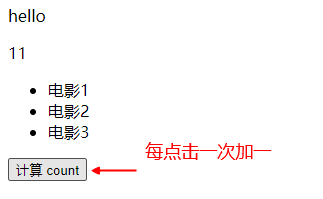
mapState辅助函数
mapState 是 state的辅助函数: 可以快速获取state中的数据
<body>
<div id="app">
<p>
<p>{{msg1}}</p><!-- 输出 hello vuex 基础-->
</p>
<!-- 这是没有辅助函数mapState的获取方法 -->
<!-- <p>{{$store.state.msg}}</p> -->
<!-- <p>{{$store.state.count}}</p> -->
<!----## 使用辅助函数 的获取state的方法##------>
<ul>
<li v-for='item in list'>{{item.movie}}</li>
</ul>
<p>{{msg}}</p>
<p>{{count}}</p>
</div>
</body>
<script src="./js/vue.js"></script>
<script src="./js/Vuex.js"></script>
<script>
const store = new Vuex.Store({
// 存储数据
state: {
msg: 'hello',
count: 100,
list: [{
movie: '电影1'
}, {
movie: '电影2'
}, {
movie: '电影3'
}]
},
})
// mapState 是 state的辅助函数: 可以快速获取state中的数据, 需要单独引入
const { mapState } = Vuex;
const app = new Vue({
el: '#app',
store,
computed: {
//这是计算属性的原来用法
// msg1() {
// return this.$store.state.msg + "vuex 基础"
// },
//--使用mapState辅助函数 可以模板在中直接使用(list)内的值-
//通过 辅助函数 mapState 访问state中的状态,把state中定义的状态的key 映射为同名的计算属性
...mapState(['msg', 'list', 'count']),
// 本质是这样的
// msg() { return this.$store.state.msg },
//list(){return store.state.list}
}
})
</script>
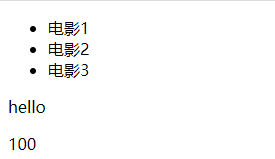
提交载荷
提交载荷 就是传递参数; 建议参数使用对象的形式进行传递; 为了便于维护和扩展;
载荷作为commit()的第二个参数存在
mutations类似于我们的事件 changeMsg 就是事件名,handler(处理者) 就是事件处理程序
mutation 默认接受的第一个参数 state(状态/数据), 第二个参数就是 提交的载荷payload
<body>
<div id="app">
<button @click="changeMsg">提交载荷</button>
<p>{{msg}}</p>
</div>
</body>
<script src="./js/vue.js"></script>
<script src="./js/Vuex.js"></script>
<script>
const store = new Vuex.Store({
// 存储数据
state: {
msg: 'hello',
},
mutations: {
// mutation 默认接受的第一个参数 state(状态), 第二个参数就是 提交的payload(载荷)
//(1) changeMsg(state, val) {
// state.msg += val
// }
change(state, {
val
}) {
state.msg += val
}
}
})
// const { mapState} = Vuex; 不用这种了,在计算属性中直接引入 ...Vuex.mapState
const app = new Vue({
el: '#app',
store,
methods: {
// 通过 commit(提交的mutation, payload) 提交mutation 可以接受第二个参数: 就是要传递的数据(提交载荷payload)
//(1) changeMsg() {
// this.$store.commit('changeMsg', 'vuex')
// }
//---为了便于后期扩展 和维护, 建议提交载荷使用对象的形式 {}
changeMsg() {
this.$store.commit('change', {
val: 'Vuex'
})
}
},
computed: {
//通过 辅助函数 mapState 访问state中的状态,把state中定义的状态的key 映射为同名的计算属性
...Vuex.mapState(['msg']),
}
})
</script>
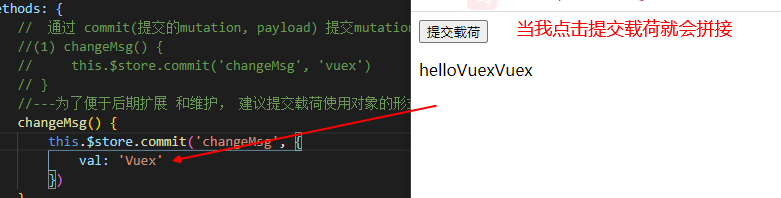
对象风格提交mutation和载荷
需要在对象中定义一个type属性,用来指定mutation ; 整个对象作为载荷被一起提交
1定义mutation
const store = new Vuex.Store({
state:{},
mutations:{
// mutation 默认接受的第一个参数是state(就是vuex的state), 第二个参数就是提交的载荷(传递的数据)
自定义的mutation的名字(state, val){
}
}
})
2提交mutation
methods:{
add(){
this.$store.commit({
type:'自定义的mutation名字',
... // 传递的数据(载荷payload)
})
}
}
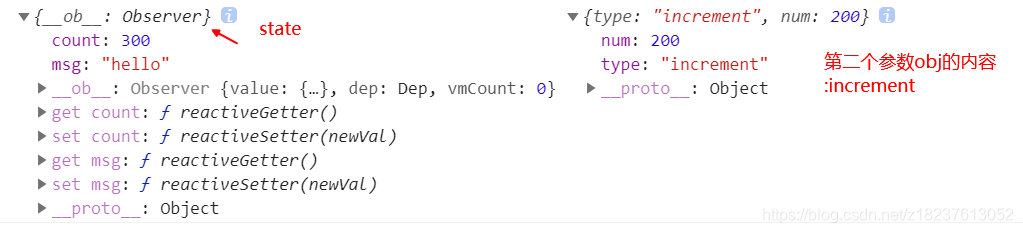
<body>
<div id="app">
<button @click="changeMsg">提交载荷</button>
<button @click="submit">对象风格提交mutation和载荷</button>
<!-- 提交载荷的输出点 -->
<p>{{msg}}</p>
<!-- 对象风格提交mutation和载荷的输出点 -->
<p>{{count}}</p>
</div>
</body>
<script src="./js/vue.js"></script>
<script src="./js/Vuex.js"></script>
<script>
const store = new Vuex.Store({
// 存储数据
state: {
msg: 'hello',
count: 100
},
mutations: {
// (1) mutation 默认接受的第一个参数 state(状态), 第二个参数就是 提交的载荷payload
change(state, {val}) {//{val}解构的意思
state.msg += val
},
// (2) 第二个参数依然接受载荷, 只不过包含了mutation(increment 就是提交的mutation)
increment(state, obj) {
console.log(state, obj);
state.count += obj.num
}
}
})
// const { mapState} = Vuex; 可以不用这种,在计算属性中直接引入 ...Vuex.mapState
const app = new Vue({
el: '#app',
store,
methods: {
changeMsg() {
this.$store.commit('change', {
val: ' vuex'
})
},
//(2) 提交 mutation (定义mutation): 提供了一个 type 属性 提交一个mutation; increment 就是提交的mutation
submit() {
this.$store.commit({
type: 'increment',
num: 200
})
}
},
computed: {
//通过 辅助函数 mapState 访问state中的状态,把state中定义的状态的key 映射为同名的计算属性
...Vuex.mapState(['msg', 'count']),
}
})
</script>
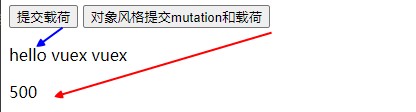
mapMutation 辅助函数
mapMutation 辅助函数: 方便使用mutation(修改 vuex 中state 的唯一入口)
<body>
<div id="app">
<!--(1) <button @click='changeMsg'>没有辅助函数用法</button> -->
<button @click='changeMsg2'>mapMutation 辅助函数</button>
<!--(1) <p>{{msg}}</p> -->
<p>{{count}}</p>
</div>
</body>
<script src="./js/vue.js"></script>
<script src="./js/Vuex.js"></script>
<script>
const store = new Vuex.Store({
// 存储数据
state: {
msg: 'hello',
count: 100,
},
mutations: {
//(1) changeMsg(state, val) {
// state.msg += val
// },
changeMsg2(state) {
state.count++
},
}
})
const app = new Vue({
el: '#app',
store,
methods: {
//(1) changeMsg() {
// this.$store.commit('changeMsg', 'vuex')
// },
// 使用mapMutation() 辅助函数 相当于 自动映射 一个和mutation同名的方法: this.changeMsg = this.$store.commit('changeMsg')
...Vuex.mapMutations(['changeMsg2']),
},
computed: {
//--使用mapState辅助函数 把state中定义的状态的key 映射为同名的计算属性
...Vuex.mapState(['msg', 'count']),
// 本质是这样的
// msg() {
// return this.$store.state.msg
// },
//list(){return store.state.list}
}
})
</script>

vuex 的 getter 属性(vuex的计算属性)
vuex 的 getter 属性: 就是vuex的计算属性(用法和 vue的计算属性用法类似)
getter 的作用: 针对state中的状态 派生出一些新的状态(就是对 state状态/数据的修改)
vuex的 计算属性 本质还是函数, 需要通过return 返回数据
使用getter的方式:
- 在模板中: $store.getters.key
- 在组件中: this.$store.getters.key
<body>
<div id="app">
<ul>
<!-- 在模板中使用 -->
<li>{{$store.getters.maxNum}}</li>
<!-- 这是使用辅助函数mapGetters的写法-->
<li>{{maxNum}}</li>
<!-- 都能输出list中所有的信息 -->
</ul>
</div>
</body>
<script src="./js/vue.js"></script>
<script src="./js/Vuex.js"></script>
<script>
const store = new Vuex.Store({
state: {
list: [{
name: '张三',
age: 18
}, {
name: '李四',
age: 30
}, {
name: '王五',
age: 39
}, {
name: '张三',
age: 10
}]
},
// vuex的 计算属性 本质还是函数, 需要通过return 返回数据
getters: {
// 在getter 中访问state中的状态 : getters 接受默认的第一个参数 是 state
maxNum(state) {
console.log(state); //就是state中所有的数据
return state.list
}
}
})
const app = new Vue({
el: "#app",
store,
computed: {
// 使用辅助函数mapGetters
...Vuex.mapGetters(['maxNum'])
},
})
</script>
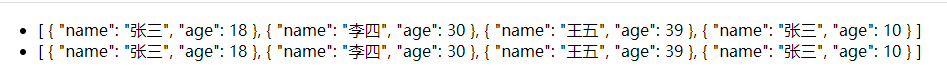
getter 接受参数(通过方法访问)
通过让 getter 返回一个函数(通过闭包的形式),来实现给 getter 传参。
在你对 store 里的数组进行查询时非常有用。
getters:{
自定义getters名字(){
return function(params){
// 业务逻辑处理
// 处理完成后 把结果放回
return result
}
}
}
<body>
<div id="app">
<ul>
<!-- <li>{{$store.getters.count}}</li> (1)输出100 -->
<!-- getter 接受参数 30就是我们传递的参数 -->
<li>{{$store.getters.count(30)}}</li>
<!-- 输出30 -->
</ul>
</div>
</body>
<script src="./js/vue.js"></script>
<script src="./js/Vuex.js"></script>
<script>
const store = new Vuex.Store({
state: {},
// vuex的 计算属性 本质还是函数, 需要通过return 返回数据
getters: {
// getter 接受参数: 需要通过闭包的形式
// count() {
// //(1) return 100
// return function(val) {
// return val
// }
// }
//-----完整写法-------
count: function(state) {
return function(val) {
console.log(val);//30 val就是参数的形参
return val;
}
}
//-----箭头函数写法-------
// count: (state, getter) => (val, num) => {
// return val;
// }
}
})
const app = new Vue({
el: "#app",
store,
})
</script>

getter 接受参数,第二个参数演示
getters默认接受第一个参数是state ,
第二个参数是其他的getters (它是一个对象, 通过getters.key访问其他的getters)
例子:每个人年龄加10
<body>
<div id="app">
<ul>
<li>{{addAge}}</li>
</ul>
</div>
</body>
<script src="./js/vue.js"></script>
<script src="./js/Vuex.js"></script>
<script>
const store = new Vuex.Store({
state: {
list: [{
name: '张三',
age: 18
}, {
name: '李四',
age: 31
}, {
name: '王五',
age: 39
}, {
name: '张三',
age: 10
}]
},
// vuex的 计算属性 本质还是函数, 需要通过return 返回数据
getters: {
num() {
return 10//这里为getters的第二个参数
},
// getter 可以接受其他的 getters 作为第二个参数(这里为num函数中的10)
addAge(state, getter) {
// console.log(getter); //是num函数和addAge函数
// console.log(getter.num);//10
return state.list.map(item => {
item.age += getter.num //这是把年龄进行了加10的操作
console.log(item.age); //[ 28, 41, 49, 20 ],所以要输出item
return item;
})
}
}
})
const app = new Vue({
el: "#app",
store,
computed: {
// 使用辅助函数mapGetters ,这样在模板中就能直接使用addAge(而不是$store.getters.addAge)
...Vuex.mapGetters(['addAge'])
},
})
</script>
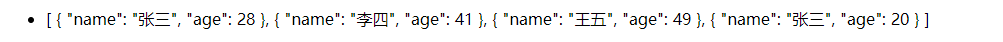
mapGetters 辅助函数
mapGetters (方法辅助函数)辅助函数仅仅是将 store 中的 getter 映射到局部计算属性(vue实例对象的计算属性):
computed:{
// 数组形式: 自动映射getters同名的计算属性 (在计算属性名字没有被占用的情况下可以使用)
...Vuex.mapGetters(['getters名字1', ...]),
// 对象形式: 重命名计算属性名 和getters名字的映射机制
...Vuex.mapGetters({
// 把 `this.newComputedName` 映射为 `this.$store.getters.getters名字1`
newgetters:'getters名字1'
})
}
对getters 重命名,使用对象的形式
<body>
<div id="app">
<!--原来的名字 <p>{{maxNum}}</p> -->
<!--重新起的名字 -->
<p>{{max}}</p>
</div>
</body>
<script src="./js/vue.js"></script>
<script src="./js/Vuex.js"></script>
<script>
const store = new Vuex.Store({
state: {},
// vuex的 计算属性 本质还是函数, 需要通过return 返回数据
getters: {
maxNum() {
return 'hello Vuex'
}
}
})
const app = new Vue({
el: "#app",
store,
computed: {
// 使用辅助函数mapGetters
// ...Vuex.mapGetters(['maxNum'])
// 对getters 重命名,使用对象的形式
...Vuex.mapGetters({
max: 'maxNum'
})
},
})
</script>
<body>
<div id="app">
<!-- getters --state的计算属性 它修改了state,整个state都在同步变
体现:list中大于20岁的变为了3个(28, 41, 49)-->
<!-- <p>{{maxNum}}</p>
<p>{{addAge}}</p> -->
<!-- 重命名的写法,要用下面的你重新起的名字 -->
<p>{{max}}</p>
<p>{{addAge}}</p>
</div>
</body>
<script src="./js/vue.js"></script>
<script src="./js/Vuex.js"></script>
<script>
const store = new Vuex.Store({
state: {
list: [{
name: '张三',
age: 18
}, {
name: '李四',
age: 31
}, {
name: '王五',
age: 39
}, {
name: '张三',
age: 10
}]
},
// vuex的计算属性 本质还是函数, 需要通过return 返回数据
getters: {
// 针对state 派生出新的状态(案例选出大于20的)
maxNum(state) {
return state.list.filter(item => item.age > 20)
},
num() {
return 10
},
// getter 可以接受其他的 getters 作为第二个参数(这里为num函数中的10)
addAge(state, getter) {
// console.log(getter); //是num函数和addAge函数
// console.log(getter.num);//10
return state.list.map(item => {
item.age += getter.num //这是把年龄进行了加10的操作
console.log(item.age); //[ 28, 41, 49, 20 ]
return item; //,所以要输出item对象
})
}
}
})
const app = new Vue({
el: "#app",
store,
computed: {
// 使用辅助函数mapGetters
// ...Vuex.mapGetters(['maxNum', 'addAge'])
// 对getters 重命名,使用对象的形式
...Vuex.mapGetters({
// max:就是计算属性的名字 maxNum 是gettters 的名字 , 需要添加引号
max: "maxNum",
addAge: "addAge"
})
},
})
</script>
因为是同步的所以我们看到对state年龄加10的操作,即使在选出年龄大于20的后面,按照程序的从上往下执行,
大于20的年龄仍然被改变了原来是 [ 18, 31, 39, 10 ]
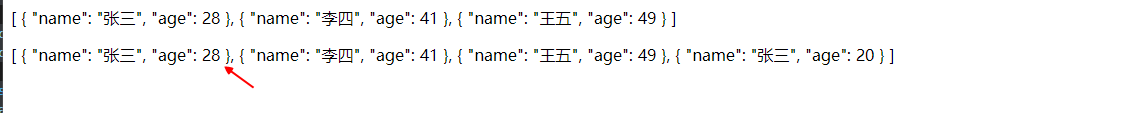
actions可以进行异步操作
actions: 可以进行异步操作(异步请求) actions 不会自动执行,需要通过 store.dispatch() 派发
action 中可以提交mutations
发送请求的同时,提交mutations
<body>
<div id="app">
<button @click='getdata'>发送请求</button>
<ul>
<li v-for="(item,index) in $store.state.list" :key='item.id'>{{item.title}}</li>
</ul>
</div>
</body>
<script src="./js/vue.js"></script>
<script src="./js/vuex.js"></script>
<script src="https://cdn.bootcdn.net/ajax/libs/axios/0.21.1/axios.js"></script>
<script>
const store = new Vuex.Store({
state: {
list: []
},
mutations: {
addlist(state, val) {//val形参就是res.data 数据
state.list = val.data;
}
},
// 执行异步操作, 在这里进行异步请求
actions: {
getcode(context) {
console.log(context);
// 定义 actions 接受默认参数 context , 是一个对象,
// context对象包含以下属性:commit , dispatch , getters, rootGetters , rootState,state
axios.get('https://cnodejs.org/api/v1/topics').then(res => {
console.log(res.data);
console.log(context);
//仍然使用mutations属性
context.commit('addlist', res.data)
})
}
}
})
const app = new Vue({
el: "#app",
store,
methods: {
getdata() {
// 派发action
this.$store.dispatch('getcode')
}
}
})
</script>
mapActions 辅助函数
你在组件中使用 this.$store.dispatch(‘xxx’) 分发 action,或者使用 mapActions 辅助函数将组件的 methods 映射为 store.dispatch 调用
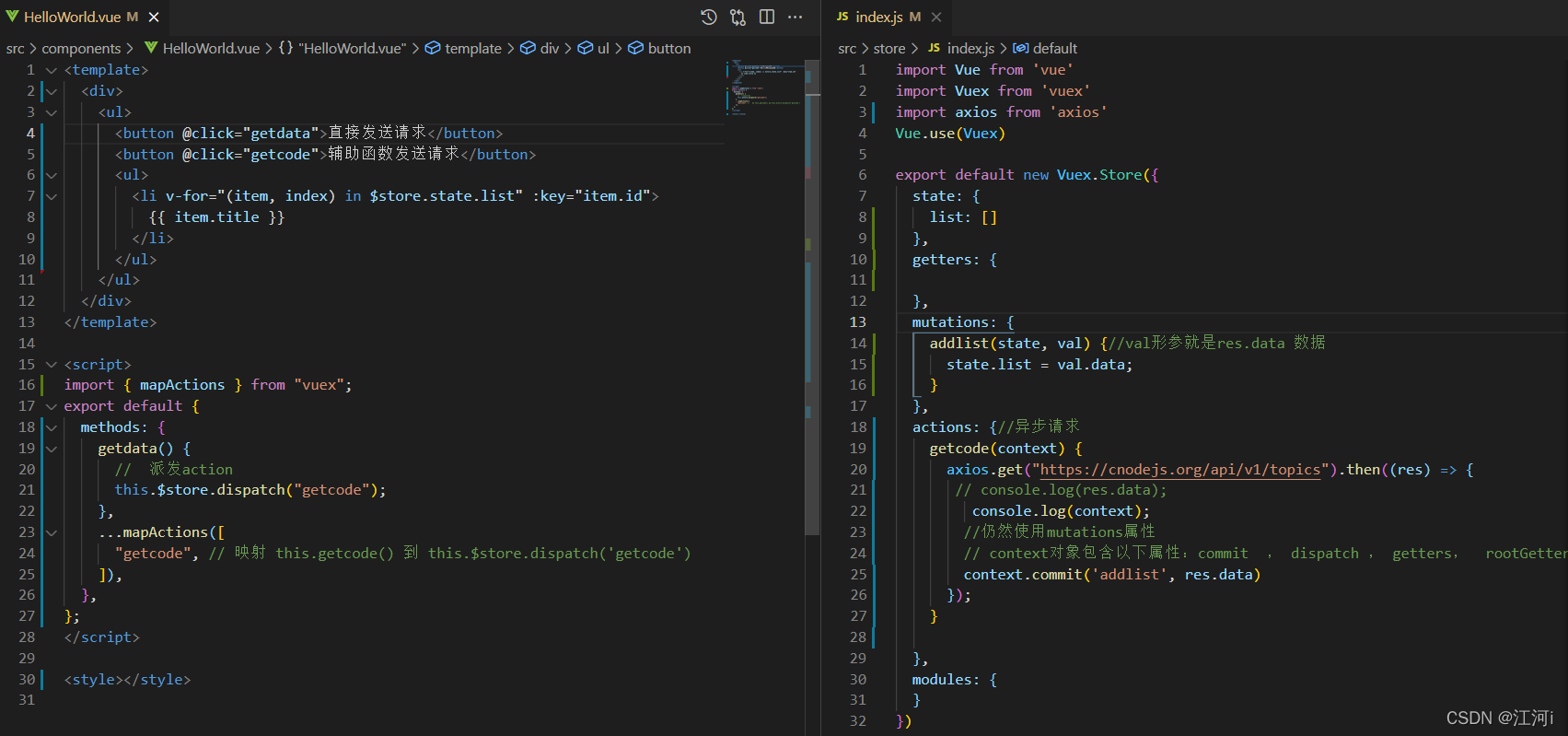
Vuex的模块的嵌套
modules: 模块, 每个模块都是独立的, 包含各自state, mutations, actions, getters, modules(模块的嵌套)
模块中的 state 默认是添加到全局state中,但是会自动添加上模块名进行数据的整合
模块中的mutations的默认参数state是模块内部的state(局部的state)
访问模块中的state:
模板中 $store.state.模块名.key
组件中 this.$store.state.模块名.key
<body>
<div id="app">
<button @click="change">点击修改值</button>
<p>{{$store.state.count}}</p>
<p>{{$store.state.a.msg}}</p>
</div>
</body>
<script src="./js/vue.js"></script>
<script src="./js/vuex.js"></script>
<script>
const store = new Vuex.Store({
// 根实例下 全局的state
state: {
count: 100,
// (1)a: {
// msg: 'hello module a'
// }
},
mutations: {
change(state) {
console.log(state);
state.count = 300
}
},
actions: {},
getters: {},
modules: {
a: {
//(1) 模块中的 state 默认是添加到全局state中,但是会自动添加上模块名进行数据的整合
state: {
msg: 'hello module a'
},
// 模块中定义 mutations , 默认是添加到 store 根实例下的 mutations中
mutations: {
// 模块中的mutations的默认参数state是模块内部的state(局部的state)
change(state) {
console.log(state);
state.msg = '模块a新的值'
}
},
}
}
})
const app = new Vue({
el: "#app",
store,
methods: {
change() {
//(1)所以我们就能 提交mutation (modules内的模块也能用) this.$store.commit('自定义mutations名字')
this.$store.commit('change')
}
}
})
</script>
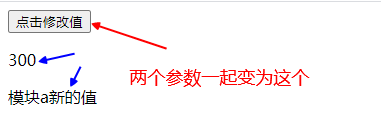
命名空间
上一个例子,展示了模块内嵌套模块存在的问题,共用了同一个mutations,命名空间就能解决问题
由于使用单一状态树,应用的所有状态会集中到一个比较大的对象。当应用变得非常复杂时,store 对象就有可能变得相当臃肿。
为了解决以上问题,Vuex 允许我们将 store 分割成模块(module)。每个模块拥有自己的 state、mutation、action、getter、甚至是嵌套子模块
默认情况下,模块内部的 action、mutation 和 getter 是注册在全局命名空间的——这样使得多个模块能够对同一 mutation 或 action 作出响应。
模块的命名空间:
如果希望你的模块具有更高的封装度和复用性,你可以通过添加 namespaced: true 的方式使其成为带命名空间的模块。当模块被注册后,它的所有 getter、action 及 mutation 都会自动根据模块注册的路径调整命名
const store = new Vuex.Store({
state:{},
mutations:{
// mutations 修改state的唯一入口
},
getters:{
},
actions:{
},
modules:{
// 定义多个模块
moduleA:{
// 给模块添加命名空间:
namespaced:true,
// 访问模块中的state : $store.state.模块名.key
state:{
},
// 访问模块中的getters :
// 没有添加命名空间:$store.getters.key
// 添加了命名空间: $store.getters['模块名/getters名字']
getters:{
},
// 提交模块中的mutations
// 没有添加命名空间:$store.commit('mutations名字', paylaod)
// 添加了命名空间: $store.commit('模块名/mutations名字', paylaod)
mutations:{
},
// 派发actions
// 没有添加命名空间:$store.dispatch('actions名字', paylaod)
// 添加了命名空间: $store.dispatch('模块名/actions名字', paylaod)
// actions 中也可以提交mutations:
// 提交的是局部的mutations: context.commit('局部mutations', paylaod)
// 提交的是全局的mutations:只需要给commit()传入第三个参数{root:true} ; context.commit('全局mutations', paylaod, {root:true})
actions:{
},
modules:{
}
},
moduleB:{
state:{
},
getters:{
},
mutations:{
},
actions:{
},
modules:{
}
}
}
})
模块添加了命名空间后 提交 mutations 和 派发 actions 方式
提交mutations:
this.$store.commit('模块名/mutation名字')
派发actions:
this.$store.dispatch('模块名/action名字')
访问getters:
this.$store.getters[‘模块名/getters名字’]
<p>{{$store.getters['a/joinMsg']}}</p>
getters:{
/ state 是局部的
/ getters 是局部的
/ rootState 是全局的state
/ rootGetters 是全局的getters
joinMsg(state, getters, rootState, rootGetters){
console.log(state);
console.log(getters);
console.log(rootState);
console.log(rootGetters);
}
}
<body>
<div id="app">
<button @click="change">点击修改值</button>
<p>{{$store.state.count}}</p>
<p>{{$store.state.a.msg}}</p>
<!-- 访问模块中的state:
模板中 $store.state.模块名.key
组件中 this.$store.state.模块名.key -->
</div>
</body>
<script src="./js/vue.js"></script>
<script src="./js/vuex.js"></script>
<script>
const store = new Vuex.Store({
// 根实例下 全局的state
state: {
count: 100,
// modules: 模块中的参数就好比放在这里(1)a: {
// msg: 'hello module a'
// }
},
mutations: {
change(state) {
console.log(state);
state.count = 300
}
},
actions: {},
getters: {},
modules: {
a: {
// 给模块添加 命名空间
namespaced: true,
// 模块中的 state 默认是添加到全局state中,但是会自动添加上模块名进行数据的整合
state: {
msg: 'hello module a'
},
// (1) 模块中定义 mutations , 默认是添加到 store 根实例下的 mutations中
mutations: {
// 模块中的mutations的默认参数state是模块内部的state(局部的state)
change(state) {
console.log(state);
state.msg = '模块a新的值'
}
},
actions: {
//(2) 在action 中 提交mutations
addList(context) {
// console.log(context);
// console.log('a模块的action');
context.commit('change') //和这个效果一样 this.$store.commit('a/change')
}
}
}
}
})
const app = new Vue({
el: "#app",
store,
methods: {
change() {
//(1)提交mutations
// this.$store.commit('change')
// this.$store.commit('a/change')
// (2) 派发action
this.$store.dispatch('a/addList')
}
}
})
</script>
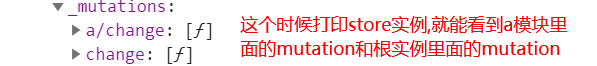
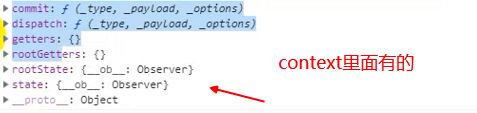
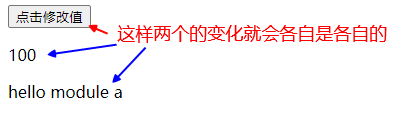
模块嵌套命名空间所有辅助函数用法
store/modules/home.js
const homeModule = {
namespaced: true, // 指定命名空间 =>局部
state() {
return {
homeCounter: 100
}
},
getters: {
doubleHomeCounter(state, getters, rootState, rootGetters) {
return state.homeCounter * 2
},
},
mutations: {
increment(state) {
state.homeCounter++
}
},
actions: {
incrementAction({ commit, dispatch, state, rootState, getters, rootGetters }) {
commit("increment")
}
}
}
export default homeModule
将home.js引入到index.js里面
import home from './modules/home'
--
--
modules: {
home,
}
页面中辅助函数用法
语法:(其余三个辅助函数类似)
...mapMutations('模块名', ['xxx']),
...mapMutations('模块名',{'新名字': 'xxx'})//起别名
<template>
<div>
<h2>{{ first }}</h2>
<h2>{{ two }}</h2>
<button @click="increment">home+1</button>
<button @click="incrementAction">home+1</button>
</div>
</template>
<script>
import { mapState, mapGetters, mapMutations, mapActions } from "vuex";
export default {
computed: {
...mapState('home', { first: 'homeCounter' }),//方便使用数据
...mapGetters('home', { two: 'doubleHomeCounter' })//方便使用计算属性
},
methods: {
...mapMutations('home', ["increment"]),//方便使用mutations(同步)
...mapActions('home', ['incrementAction'])//方便使用actions(异步)
}
}
</script>
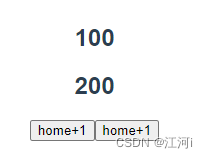
在Vueli中使用Vuex步骤
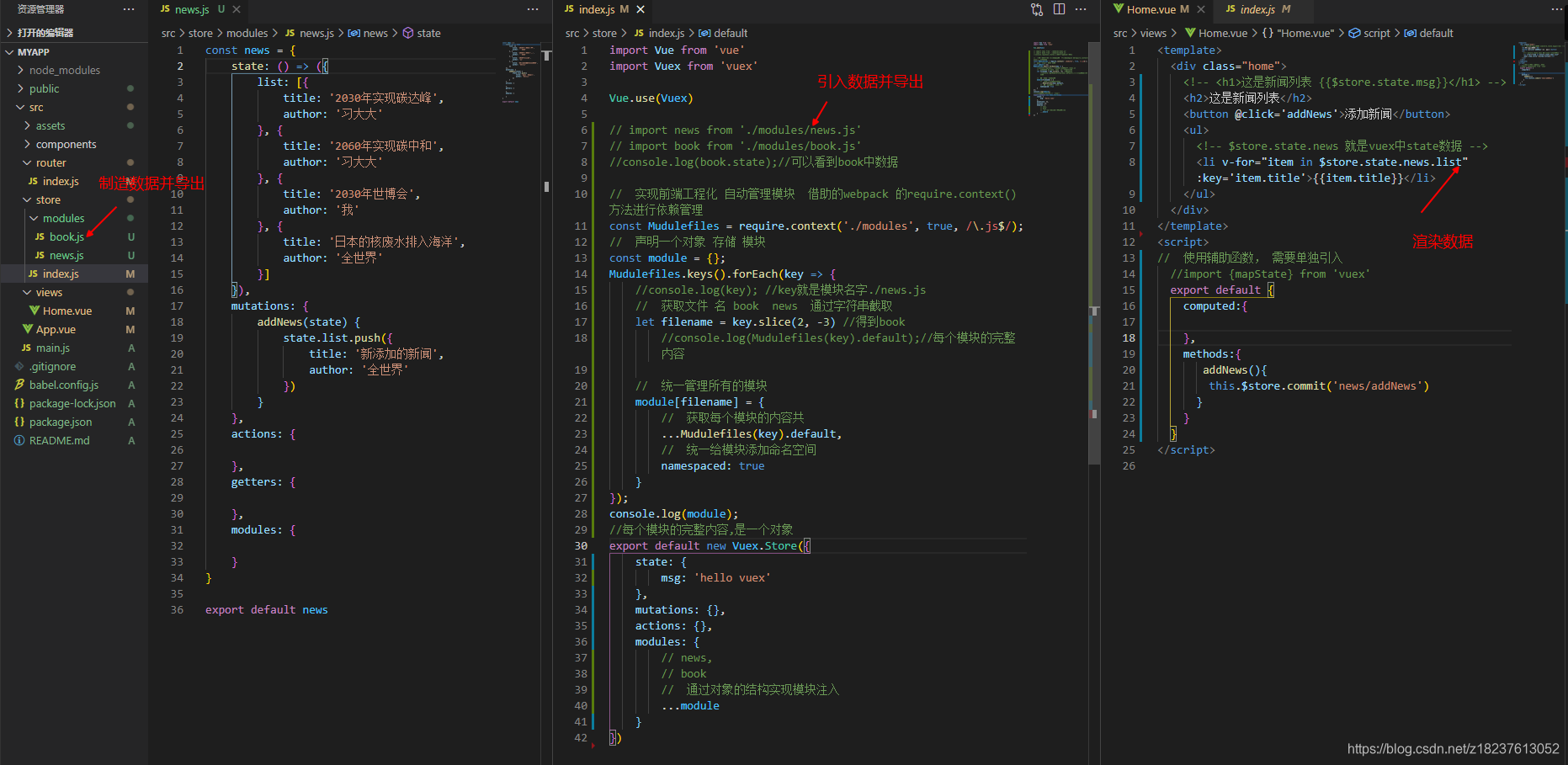








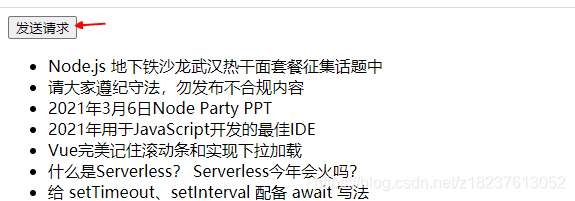













 310
310











 被折叠的 条评论
为什么被折叠?
被折叠的 条评论
为什么被折叠?








