这里记录一个使用Android-PickerView修改字体大小的方法。默认字体大小是20sp,天坑啊。
1、到:https://github.com/saiwu-bigkoo/Android-PickerView下载源码,把其中的pickerview的源码作为module引用进来,添加依赖库
2、找到lib目录下的WheelView
3、修改这个bool值
4、然后到xml文件中修改pickerview_textSize就可以了
需要添加自动导包
xmlns:testsss="http://schemas.android.com/apk/res-auto"
<?xml version="1.0" encoding="utf-8"?>
<LinearLayout xmlns:android="http://schemas.android.com/apk/res/android"
xmlns:testsss="http://schemas.android.com/apk/res-auto"
android:layout_width="wrap_content"
android:layout_height="wrap_content"
android:orientation="vertical">
<include
layout="@layout/include_pickerview_topbar"
android:layout_width="match_parent"
android:layout_height="@dimen/pickerview_topbar_height" />
<LinearLayout
android:id="@+id/optionspicker"
android:layout_width="fill_parent"
android:layout_height="wrap_content"
android:background="@android:color/white"
android:orientation="horizontal">
<com.bigkoo.pickerview.lib.WheelView
android:id="@+id/options1"
android:layout_width="match_parent"
android:layout_height="wrap_content"
android:layout_weight="1"
testsss:pickerview_textSize="15sp" />
<com.bigkoo.pickerview.lib.WheelView
android:id="@+id/options2"
android:layout_width="match_parent"
android:layout_height="wrap_content"
android:layout_weight="1"
testsss:pickerview_textSize="15sp" />
<com.bigkoo.pickerview.lib.WheelView
android:id="@+id/options3"
android:layout_width="match_parent"
android:layout_height="wrap_content"
android:layout_weight="1"
testsss:pickerview_textSize="15sp" />
</LinearLayout>
</LinearLayout>总结:继续踩坑。这个PickerView还是很方便的,继续深入~








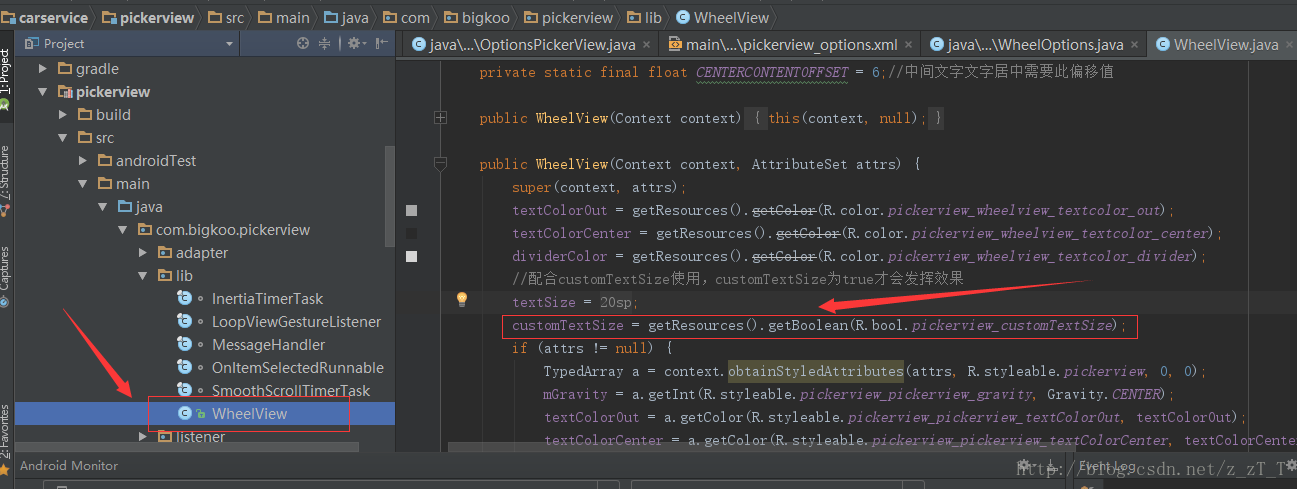
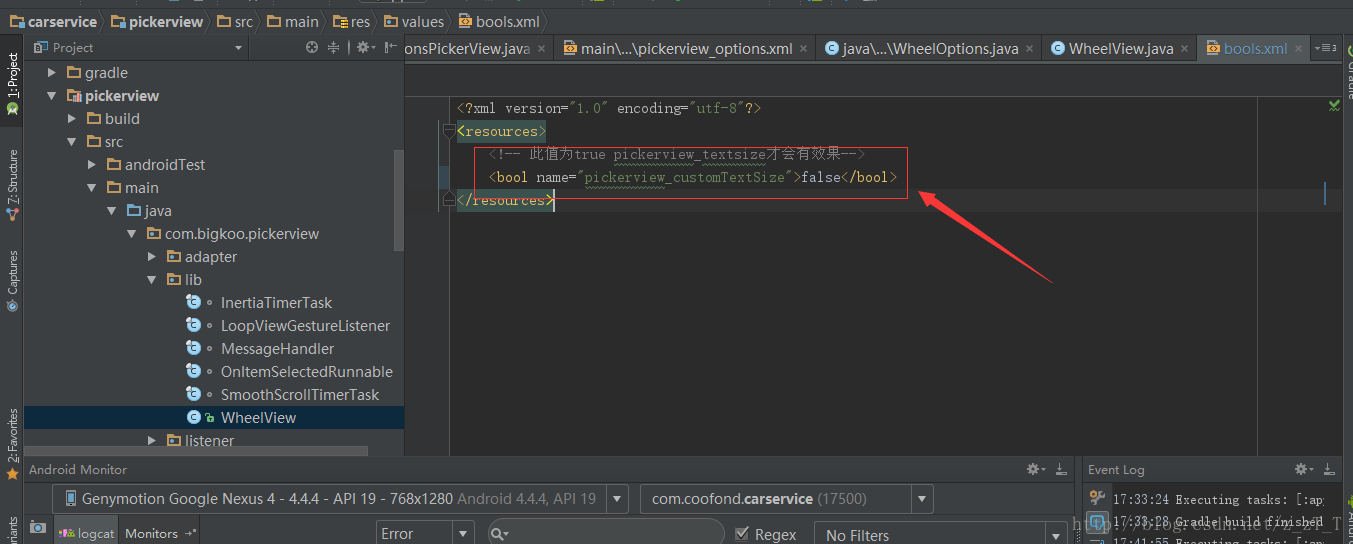
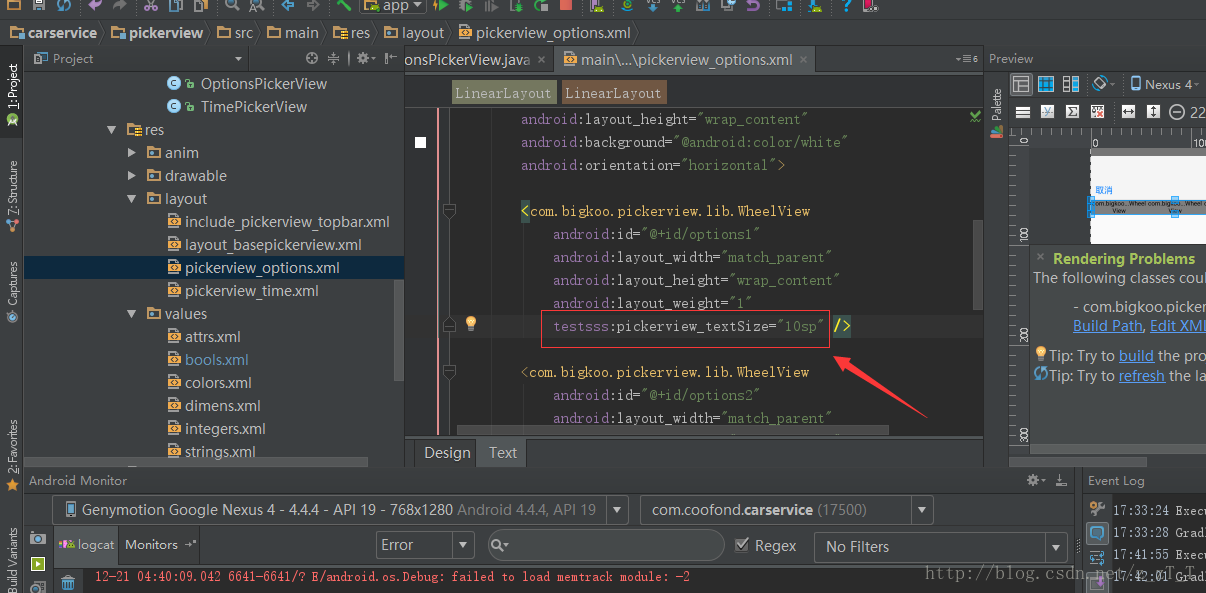
















 1928
1928

 被折叠的 条评论
为什么被折叠?
被折叠的 条评论
为什么被折叠?








