线程设置名字
有些情况下,多线程的话,需要给线程设置名字,方便调试。
但是 C++11 虽说标准库就支持线程,但是并没有封装其他操作线程的方法,就很难受。
话不多说,show code
#include <thread>
#ifdef WIN32
#include <Windows.h>
#include <processthreadsapi.h>
#else
#include <pthread.h>
#endif
void worker()
{
std::this_thread::sleep_for(std::chrono::seconds(5));
}
int main()
{
std::thread foo(worker);
auto handle = foo.native_handle();
#ifdef WIN32
SetThreadDescription(handle, L"FOO");
#else
pthread_setname_np(handle, "FOO");
#endif
foo.join();
return 0;
}
这是没有设置名字的,线程名字都是程序名字

这是设置了名字的,线程名字已经变成 FOO 了

说明:
-
Linux 下设置名字最多 16 字节,去除
'\0'后,就只有 15 字节了 -
Windows 这个函数对系统版本有要求,来自MS文档
Minimum supported client Windows 10, version 1607 [desktop apps | UWP apps] Minimum supported server Windows Server 2016 [desktop apps | UWP apps] Target Platform Windows Header processthreadsapi.h Library Kernel32.lib DLL Kernel32.dll
由于个人水平有限,文中若有不合理或不正确的地方欢迎指出改正
若文中个人文章链接打不开,请在站内寻找同名文章
文章可能更新不及时,请以个人博客处文章为准







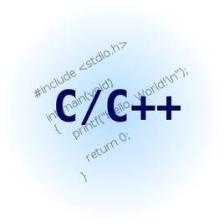














 1782
1782

 被折叠的 条评论
为什么被折叠?
被折叠的 条评论
为什么被折叠?








