什么是jdbc-传统的
java操作关系型数据的API
导入相关数据库的驱动包后可以通过JDBC提供的接口来操作数据库
实现JDBC的六个步骤
1:注册数据库驱动
2:获取数据库连接
3:获取传输器对象
4:传输sql执行获取结果集对象
5:遍历结果集获取西信息
6:关闭资源
案例:
package cn.tedu;
import org.junit.Test;
import java.sql.*;
public class test01 {
@Test
public void test01() {
Connection conn = null;
PreparedStatement ps = null;
ResultSet rs = null;
try {
//1:获取数据库驱动
Class.forName("com.mysql.jdbc.Driver");
// 2:获取是数据库连接
conn = DriverManager.getConnection("jdbc:mysql:///sdb", "root", "123456");
//2:获取传输器对象
ps = conn.prepareStatement("select * from user where id>?");
// 3:传输sql执行并获取结果
ps.setInt(1, 3);
rs = ps.executeQuery();
// 4:处理结果
while (rs.next()) {
String name = rs.getString("name");
System.out.println(name);
}
} catch (Exception e) {
e.printStackTrace();
} finally {
// 5:关闭资源
if (rs != null) {
try {
rs.close();
} catch (SQLException e) {
e.printStackTrace();
} finally {
rs = null;
}
}
if (ps != null) {
try {
ps.close();
} catch (SQLException e) {
e.printStackTrace();
} finally {
ps = null;
}
}
if (conn != null) {
try {
conn.close();
} catch (SQLException e) {
e.printStackTrace();
} finally {
conn = null;
}
}
}
}
}
使用C3P0连接池整合JDBC
1:创建C3P0配置文件
内容:
c3p0.driverClass=com.mysql.jdbc.Driver
c3p0.jdbcUrl=jdbc:mysql:///sdb
c3p0.user=root
c3p0.password=123456
2:创建JDBCUtils类
内容:
package cn.tedu;
import com.mchange.v2.c3p0.ComboPooledDataSource;
import javax.sql.DataSource;
import java.sql.Connection;
import java.sql.SQLException;
public class JDBCUtils {
private JDBCUtils(){
}
private static DataSource dataSource = new ComboPooledDataSource();
public static Connection getConn(){
try {
return dataSource.getConnection();
} catch (SQLException e) {
e.printStackTrace();
throw new RuntimeException(e);
}
}
}
3:tset类代码更改
package cn.tedu;
import org.junit.Test;
import java.sql.*;
public class test01 {
@Test
public void test01() {
Connection conn = null;
PreparedStatement ps = null;
ResultSet rs = null;
try {
//1:获取数据库驱动
// Class.forName("com.mysql.jdbc.Driver");
// 2:获取是数据库连接
// conn = DriverManager.getConnection("jdbc:mysql:///sdb", "root", "123456");
//2:获取传输器对象
conn = JDBCUtils.getConn();
ps = conn.prepareStatement("select * from user where id>?");
// 3:传输sql执行并获取结果
ps.setInt(1, 3);
rs = ps.executeQuery();
// 4:处理结果
while (rs.next()) {
String name = rs.getString("name");
System.out.println(name);
}
} catch (Exception e) {
e.printStackTrace();
} finally {
// 5:关闭资源
if (rs != null) {
try {
rs.close();
} catch (SQLException e) {
e.printStackTrace();
} finally {
rs = null;
}
}
if (ps != null) {
try {
ps.close();
} catch (SQLException e) {
e.printStackTrace();
} finally {
ps = null;
}
}
if (conn != null) {
try {
conn.close();
} catch (SQLException e) {
e.printStackTrace();
} finally {
conn = null;
}
}
}
//
}
}
测试结果:

使用写JDBCUtils工具类作用:
1:简化代码
2:全局只有一个连接池对象
Spring 整合JDBC-管理数据源
1:导包

2:将数据源交给spring管理
2.1创建配置文件:

2.2配置文件内容:
<?xml version="1.0" encoding="UTF-8"?>
<beans xmlns="http://www.springframework.org/schema/beans"
xmlns:xsi="http://www.w3.org/2001/XMLSchema-instance"
xsi:schemaLocation="http://www.springframework.org/schema/beans http://www.springframework.org/schema/beans/spring-beans.xsd">
<!--配置数据源-->
<bean id="dataSource" class="com.mchange.v2.c3p0.ComboPooledDataSource">
<property name="driverClass" value="com.mysql.jdbc.Driver"/>
<property name="jdbcUrl" value="jdbc:mysql:///sdb"/>
<property name="user" value="root"/>
<property name="password" value="123456"/>
</bean>
</beans>
2.3,test类中代码实现:
package cn.tedu.test;
import org.junit.Test;
import org.springframework.context.ApplicationContext;
import org.springframework.context.support.ClassPathXmlApplicationContext;
import javax.sql.DataSource;
import java.sql.Connection;
import java.sql.PreparedStatement;
import java.sql.ResultSet;
import java.sql.SQLException;
public class test01 {
@Test
public void test01() {
//创建spring容器
ApplicationContext context = new ClassPathXmlApplicationContext("applicationContext.xml");
//获取bean对象
DataSource dataSource = (DataSource) context.getBean("dataSource");
Connection conn = null;
PreparedStatement ps = null;
ResultSet rs = null;
try {
//1:获取数据库驱动
// Class.forName("com.mysql.jdbc.Driver");
// 2:获取是数据库连接
// conn = DriverManager.getConnection("jdbc:mysql:///sdb", "root", "123456");
//2:获取传输器对象
// conn = JDBCUtils.getConn();
conn = dataSource.getConnection();
ps = conn.prepareStatement("select * from user where id>?");
// 3:传输sql执行并获取结果
ps.setInt(1, 3);
rs = ps.executeQuery();
// 4:处理结果
while (rs.next()) {
String name = rs.getString("name");
System.out.println(name);
}
} catch (Exception e) {
e.printStackTrace();
} finally {
// 5:关闭资源
if (rs != null) {
try {
rs.close();
} catch (SQLException e) {
e.printStackTrace();
} finally {
rs = null;
}
}
if (ps != null) {
try {
ps.close();
} catch (SQLException e) {
e.printStackTrace();
} finally {
ps = null;
}
}
if (conn != null) {
try {
conn.close();
} catch (SQLException e) {
e.printStackTrace();
} finally {
conn = null;
}
}
}
//
}
}
2.4测试结果:

Spring 整合JDBC-模板类
1:创建spring配置类文件applicationContext.xml
<?xml version="1.0" encoding="UTF-8"?>
<beans xmlns="http://www.springframework.org/schema/beans"
xmlns:xsi="http://www.w3.org/2001/XMLSchema-instance"
xsi:schemaLocation="http://www.springframework.org/schema/beans http://www.springframework.org/schema/beans/spring-beans.xsd">
<!--配置数据源-->
<bean id="dataSource" class="com.mchange.v2.c3p0.ComboPooledDataSource">
<property name="driverClass" value="com.mysql.jdbc.Driver"/>
<property name="jdbcUrl" value="jdbc:mysql:///sdb"/>
<property name="user" value="root"/>
<property name="password" value="123456"/>
</bean>
<!--配置JDBC模板类-->
<bean id="jdbcTemplate" class="org.springframework.jdbc.core.JdbcTemplate">
<property name="dataSource" ref="dataSource"/>
</bean>
</beans>
2.test类代码
package cn.tedu.test;
import org.junit.Test;
import org.springframework.context.ApplicationContext;
import org.springframework.context.support.ClassPathXmlApplicationContext;
import org.springframework.jdbc.core.JdbcTemplate;
import javax.sql.DataSource;
import java.sql.Connection;
import java.sql.PreparedStatement;
import java.sql.ResultSet;
import java.sql.SQLException;
public class test01 {
@Test
public void test01() {
//1:获取spring容器
ApplicationContext context = new ClassPathXmlApplicationContext("applicationContext.xml");
// 2:获取bean对象
JdbcTemplate jdbcTemplate = (JdbcTemplate) context.getBean("jdbcTemplate");
// 3:新增-一行代码搞定数据库操作
jdbcTemplate.update("insert into user values (null,?,?)",("xiaomi"),23);
// 4:关闭容器
((ClassPathXmlApplicationContext)context).close();
}
}
SpringJDBC-声明式事务管理
1:加配置,gitee地址:
git@gitee.com:dandan77/spring-jdbc.git
加上一个运行时异常:

报错如下:

数据库结果-未插入数据库,数据管理生效:

问题:如果抛出的运行时异常,能回滚吗?如:

答案是,没有生效,回滚,为什么?
声明式事务默认只对运行时异常有用,对编译器异常没有,
因为设计者考虑到特殊原因,异常结构:

运行时异常,不需要显示处理,默认处理机制,向上抛,最后抛给jvm,而我们编译时异常时必须显示处理的。
如果想所有异常都抛出
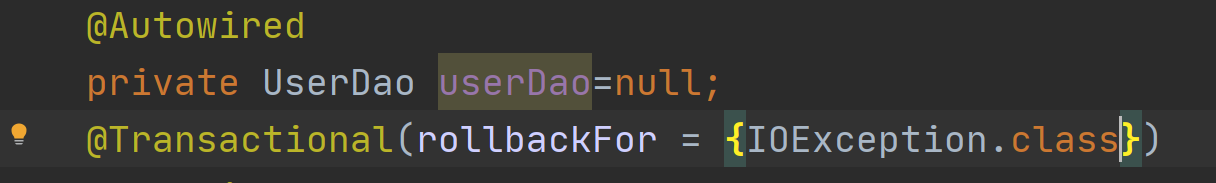
spring JDBC 三个作用:
1:管理数据源
2:实现数据库的增删改查
3:实现数据库的事务管理






















 187
187











 被折叠的 条评论
为什么被折叠?
被折叠的 条评论
为什么被折叠?








