闲话不多说,我们直接开始:
准备工具:
1、微信开发者工具(到微信小程序官网下载)
2、IDEA
微信开发者工具
1、下载完后打开新建项目


上面是项目的目录
2、增加页面

按上图所示增加页面后保存,目录中就会自动生成相应的页面文件
3、编写页面

4、编写逻辑
在login.js中
// pages/login/login.js
Page({
/**
* 页面的初始数据
*/
data: {
user_name: '',
user_pwds: ''
},
//获取用户名的值并将值赋给最先定义的初始化变量
input_name: function (e) {
this.setData({ user_name: e.detail.value })
},
//跟上面一样
input_pwds: function (e) {
this.setData({ user_pwds: e.detail.value })
},
/**
* 点击登录按钮时间
*/
btns: function () {
console.log("登录获取的参数:" + this.data.user_name + "," + this.data.user_pwds)
var that = this;
wx.request({ //记得这个URL如果你没有域名的话 不改东西的话是会报错的
url: 'http://localhost:8080/user/find', //请求的URL
method: "POST", //提交方式
header: { 'content-type': 'application/x-www-form-urlencoded' }, //设置请求的
data: {
'user_name': that.data.user_name,
'user_pwds': that.data.user_pwds
}, //请求参数
success: function (res) { //接受后台的回调函数
console.log("回调函数:" + res.data)
var resData = res.data;
if (resData == true) {
wx.showToast({ //这是微信小程序里面自带的成功弹窗
title: '登录成功', //弹窗里面的内容
icon: 'success', //图标
duration: 2000, //弹窗延迟的时间
success: function () {
wx.navigateTo({ //保留当前页面,跳转到应用内的某个页面
url: '../index/index', //跳转的页面
})
}
})
} else {
wx.showToast({
title: '登录失败',
icon: 'none',
duration: 2000,
})
}
}
})
},
/**
* 生命周期函数--监听页面加载
*/
onLoad: function (options) {
},
/**
* 生命周期函数--监听页面初次渲染完成
*/
onReady: function () {
},
/**
* 生命周期函数--监听页面显示
*/
onShow: function () {
},
/**
* 生命周期函数--监听页面隐藏
*/
onHide: function () {
},
/**
* 生命周期函数--监听页面卸载
*/
onUnload: function () {
},
/**
* 页面相关事件处理函数--监听用户下拉动作
*/
onPullDownRefresh: function () {
},
/**
* 页面上拉触底事件的处理函数
*/
onReachBottom: function () {
},
/**
* 用户点击右上角分享
*/
onShareAppMessage: function () {
}
})
springboot后台
文件目录

1、用spring Initializr方式创建项目,引入相关依赖

2、引入阿里巴巴的数据源
<dependency>
<groupId>com.alibaba</groupId>
<artifactId>druid-spring-boot-starter</artifactId>
<version>1.1.10</version>
</dependency>
编写配置文件
spring.datasource.url=jdbc:mysql://localhost:3306/springbootdata?serverTimezone=UTC
spring.datasource.username=root
spring.datasource.password=root
spring.datasource.type=com.alibaba.druid.pool.DruidDataSource
spring.datasource.initiaSize=20
spring.datasource.minIdle=10
spring.datasource.maxActive=100
编写自定义配置类为数据源属性注入
package com.itheima.demo.config;
import com.alibaba.druid.pool.DruidDataSource;
import org.springframework.boot.context.properties.ConfigurationProperties;
import org.springframework.context.annotation.Bean;
import org.springframework.context.annotation.Configuration;
import javax.sql.DataSource;
@Configuration
public class DataSourceConfig {
@Bean
@ConfigurationProperties(prefix = "spring.datasource")
public DataSource getDruid() {
return new DruidDataSource();
}
}
3、实体类
package com.itheima.demo.model.domin;
public class User {
private String id;
private String user_name;
private String user_pwds;
private String phone;
public void setId(String id) {
this.id = id;
}
public String getId() {
return id;
}
public void setUser_name(String user_name) {
this.user_name = user_name;
}
public String getUser_name() {
return user_name;
}
public void setUser_pwds(String user_pwds) {
this.user_pwds = user_pwds;
}
public String getUser_pwds() {
return user_pwds;
}
public void setPhone(String phone) {
this.phone = phone;
}
public String getPhone() {
return phone;
}
@Override
public String toString() {
return "User{" +
"id='" + id + '\'' +
", user_name='" + user_name + '\'' +
", user_pwds='" + user_pwds + '\'' +
", phone='" + phone + '\'' +
'}';
}
}
4、DAO层接口类
package com.itheima.demo.dao;
import com.itheima.demo.model.domin.User;
import org.apache.ibatis.annotations.*;
@Mapper
public interface UserMapper {
@Select("SELECT * FROM t_user WHERE user_name = #{username} " +
"and user_pwds = #{password}")
public User findUser(String username,String password);
}
5、Servise层接口类以及实现类
package com.itheima.demo.service;
import com.itheima.demo.model.domin.User;
import org.apache.ibatis.annotations.Param;
public interface UserService {
public User finduser(@Param("username")String username, @Param("password")String password);
}
package com.itheima.demo.service.impl;
import com.itheima.demo.dao.UserMapper;
import com.itheima.demo.model.domin.User;
import com.itheima.demo.service.UserService;
import org.springframework.beans.factory.annotation.Autowired;
import org.springframework.stereotype.Service;
import org.springframework.transaction.annotation.Transactional;
@Service
@Transactional
public class UserServiceImpl implements UserService {
@Autowired
private UserMapper userMapper;
@Override
public User finduser(String username, String password) {
User user = userMapper.findUser(username,password);
return user;
}
}
6、controller层
package com.itheima.demo.controller;
import com.itheima.demo.model.domin.User;
import com.itheima.demo.service.UserService;
import org.springframework.beans.factory.annotation.Autowired;
import org.springframework.web.bind.annotation.*;
import java.util.Map;
@RestController
@RequestMapping("/user")
public class userController {
@Autowired
private UserService userService;
@RequestMapping("/find")
public boolean userfind(String user_name ,String user_pwds){
System.out.println(user_name+","+user_pwds);
User user = userService.finduser(user_name,user_pwds);
if(user != null){
return true;
}
return false;
}
}
7、最后运行后台,微信小程序登录验证
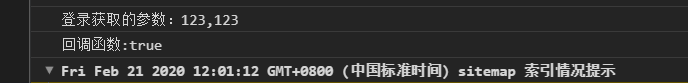
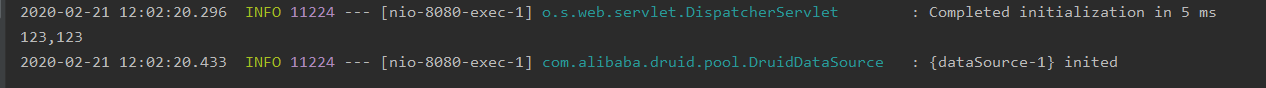
至此就结束了,希望对大家有帮助!
提示:在做登录验证是要勾选如图选项























 2941
2941











 被折叠的 条评论
为什么被折叠?
被折叠的 条评论
为什么被折叠?








