X6 给了无限可能,玩转图形化
节点之间的边上增加一个滑动小球容易,可是效果不理想,滑动不丝滑。利用path实现短线滑动,像一辆小车跑在轨道上。注意不要用渐变颜色,否则可能部分路线不显示,其实没有消失,只是颜色插值问题。
全部代码,保证运行
<!DOCTYPE html>
<html lang="en">
<head>
<meta charset="UTF-8">
<title>Comet Edge in X6</title>
<script src="https://unpkg.com/@antv/x6@2"></script>
<style>
#container {
width: 800px;
height: 600px;
border: 1px solid #000;
display: block;
margin: auto;
background-color: #f0f0f0;
}
</style>
</head>
<body>
<svg width="400" height="200" style="background:black">
<svg width="200" height="200">
<defs>
<linearGradient id="lineGradient" x1="0%" y1="0%" x2="0%" y2="100%">
<stop offset="0%" style="stop-color:rgb(255,255,255);stop-opacity:1" />
<stop offset="100%" style="stop-color:rgb(11,222,15);stop-opacity:1" />
</linearGradient>
</defs>
<path d="M 100.01 50 L 100 60" stroke="url(#lineGradient)" stroke-width="1" fill="none"/>
<path d="M 200 50 V 150 Z" stroke="url(#lineGradient)" fill="none"/>
</svg>
<div id="container" style="background:#190a1a;"></div>
<script>
document.addEventListener('DOMContentLoaded', function() {
const { Graph } = X6;
const graph = new Graph({
container: document.getElementById('container'),
width: 1900,
height: 1200,
background:'#890fea'
});
// 在SVG的<defs>部分添加渐变定义
const svg = graph.view.svg;
const defs = document.createElementNS('http://www.w3.org/2000/svg', 'defs');
const linearGradient = document.createElementNS('http://www.w3.org/2000/svg', 'linearGradient');
linearGradient.setAttribute('id', 'cometGradient');
linearGradient.innerHTML = `
<stop offset="0%" stop-color="rgb(11,222,15)" />
<stop offset="50%" stop-color="rgb(255,255,255)" />
<stop offset="100%" stop-color="rgb(11,222,15)"/>
`;
const linearGradient2 = document.createElementNS('http://www.w3.org/2000/svg', 'linearGradient');
linearGradient.setAttribute('id', 'redCometGradient');
linearGradient.innerHTML = `
<stop offset="0%" stop-color="rgb(221,12,15)" />
<stop offset="50%" stop-color="rgb(255,255,255)" />
<stop offset="100%" stop-color="rgb(211,12,15)"/>
`;
defs.appendChild(linearGradient);
svg.appendChild(defs);
// 注册自定义边
Graph.registerEdge('cometEdge', {
markup: [
{
tagName: 'path',
selector: 'line',
},
{
tagName: 'path',
selector: 'shortLine',
},
/**{
tagName: 'polygon',
selector: 'polygon',
},*/
],
attrs: {
line: {
stroke: 'green',//1890FF
strokeWidth: 2,
connection:true,
fill:'none',
},
shortLine: {
fill: 'none',
stroke: 'rgba(11,255,11,0.9)',//'url(#cometGradient)',
strokeWidth: 2,
strokeLinecap: 'round',
d:'M 0 0 L 0 0 Z',
},
},
}, true);
// 添加节点
const source = graph.addNode({
shape: 'circle',
x: 40,
y: 40,
width: 60,
height: 60,
attrs: {
body: {
fill: '#2ECC71',
stroke: '#000',
},
label: {
text: 'Start',
fill: '#333',
},
},
});
const target = graph.addNode({
shape: 'circle',
x: 100,
y: 140,
width: 60,
height: 60,
attrs: {
body: {
fill: '#F39C12',
stroke: '#000',
},
label: {
text: 'End1',
fill: '#333',
},
},
});
const target2 = graph.addNode({
shape: 'circle',
x: 340,
y: 40,
width: 60,
height: 60,
attrs: {
body: {
fill: '#F39C12',
stroke: '#000',
},
label: {
text: 'End2',
fill: '#333',
},
},
});
const target3 = graph.addNode({
shape: 'circle',
x: 500,
y: 50,
width: 60,
height: 60,
attrs: {
body: {
fill: '#F39C12',
stroke: '#000',
},
label: {
text: 'End3',
fill: '#333',
},
},
});
const target4 = graph.addNode({
shape: 'circle',
x: 200,
y: 300,
width: 60,
height: 60,
attrs: {
body: {
fill: '#F39C12',
stroke: '#000',
},
label: {
text: 'End4',
fill: '#333',
},
assetName:'23434',
port: 123
},
});
// 添加自定义边到图中
const edge = graph.addEdge({
shape: 'cometEdge',
source: source,
target:target,
connector: { name: 'rounded' },
});
// 添加自定义边到图中
const edge2 = graph.addEdge({
shape: 'cometEdge',
source: source,
target:target2,
connector: { name: 'smooth' },
});
// 添加自定义边到图中
const edge3 = graph.addEdge({
shape: 'cometEdge',
source: target2,
target:target3,
//connector: { name: 'rounded' },
router: {
name: 'er',
args: {
offset: 'center',
},
},
});
// 添加自定义边到图中
const edge4 = graph.addEdge({
shape: 'cometEdge',
source: target,
target:target4,
connector: { name: 'rounded' },
});
const edge1 = graph.addEdge({
shape: 'edge', // 使用默认边形状,或者你自定义的边形状
source: target3,
target: target4,
attrs: {
line: {
stroke: '#1890FF',
strokeWidth: 2,
strokeDasharray: '10,5', // 定义虚线模式
strokeDashoffset: 120, // 初始偏移量
},
},
});
edge1.transition('attrs/line/strokeDashoffset', 0, {
delay: 0, // 延迟开始动画的时间,单位为毫秒
duration: 2000, // 动画持续时间,单位为毫秒
timing: 'linear', // 动画的时序函数
interp: (a, b) => (t) => a + (b - a) * t, // 插值函数
});
setTimeout(()=>{
const edgeView3 = graph.findViewByCell(edge3);
const connection3 = edgeView3.getConnection();
const totalLength3 = edgeView3.getConnectionLength();
const atLength = edgeView3.getPointAtLength(0);
console.log(edgeView3,connection3,totalLength3,atLength,'||',target2.position());
updateShortLine(edge3);
},1000);
let t = 1;
const speed = 1;
const update = (edgeParam,offset)=>{
const edgeView = graph.findViewByCell(edgeParam);
const connection = edgeView.getConnection();
const totalLength = edgeView.getConnectionLength();
const shortLineLen = 5;//移动线段的长度
let startPoint, endPoint;
edgeParam.attr('shortLine/speed','5');
//edgeParam.attr('shortLine/stroke','url(#redCometGradient)');
startPoint= edgeView.getPointAtLength(offset);
offset += speed;
endPoint = edgeView.getPointAtLength(offset+shortLineLen);
// 移动核心代码
edgeParam.attr('shortLine', {
d: `M ${startPoint.x} ${startPoint.y} L ${endPoint.x} ${endPoint.y} Z`,
});
if(totalLength<=offset){//复位
offset = 0;
}
requestAnimationFrame(()=>{
update(edgeParam,offset);
})
}
setTimeout( () => {
const edges = graph.getEdges();
edges.forEach(edge => {
if('cometEdge' === edge.shape){
update(edge,0);
}
});
},500);
});
</script>
</body>
</html>
预览效果
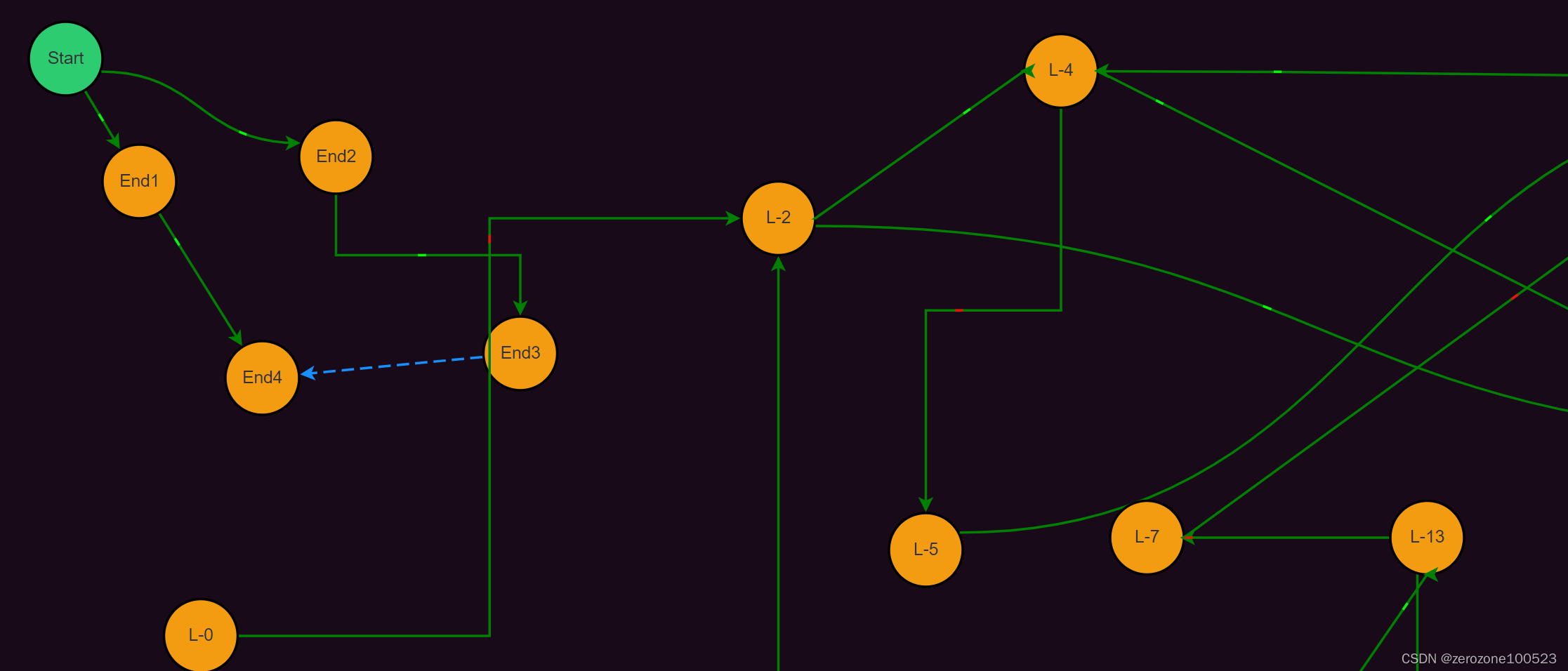
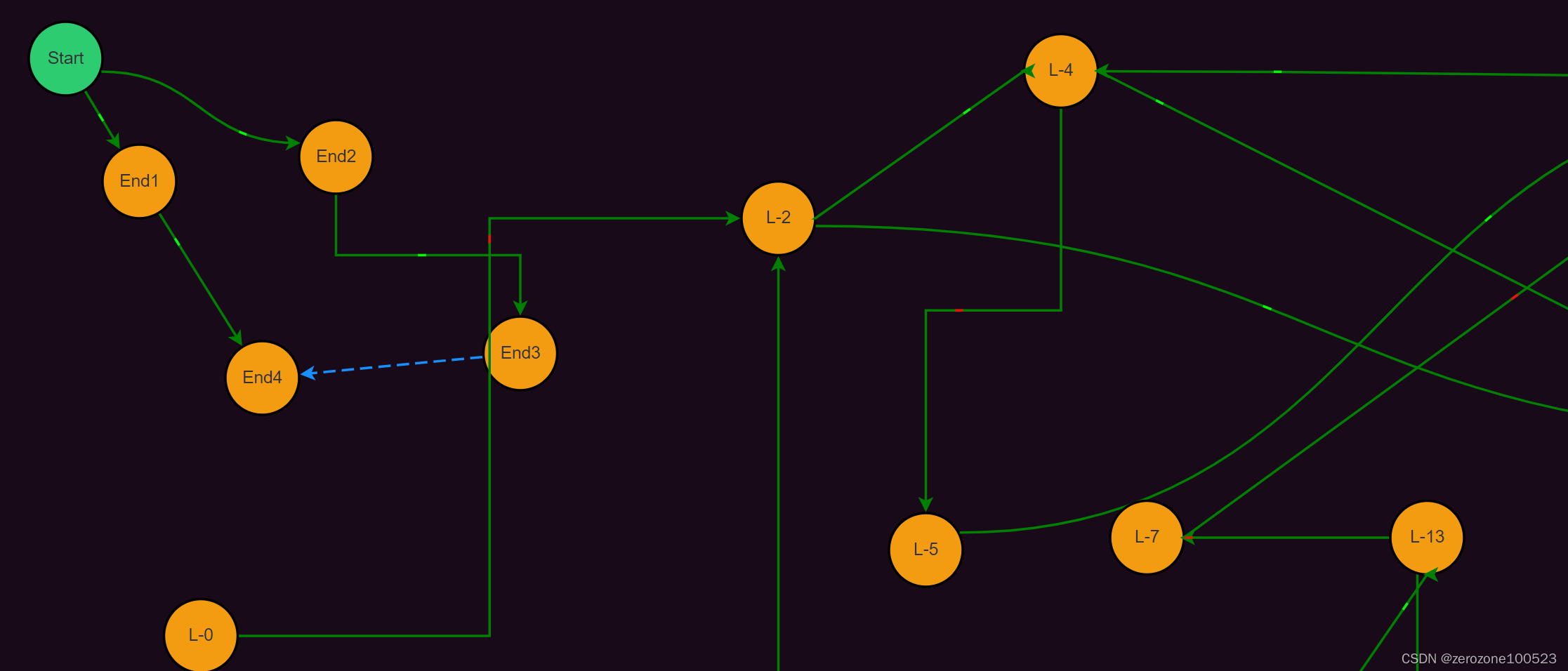






















 1479
1479











 被折叠的 条评论
为什么被折叠?
被折叠的 条评论
为什么被折叠?








