1. 请在草稿纸上手写一个单例模式的实现代码,拍照提交作业。
说明:笔者拍照实现饿汉式单例类,也就是应用一启动,就会把单例对象加载到内存。

问什么要试用 Singleton
Singleton 模式保证产生单一实例,就是说一个类只产生一个实例。试用 Singleton 有两个原因
- 是因为只有一个实例,可以减少实例频繁创建和销毁带来的资源消耗。
- 是当多个用户试用这个实例的时候,便于进行统一控制(比如打印机对象)。
前者是性能需求,后者是功能需求。
饿汉式 Singleton
public class HungrySingleton {
private static HungrySingleton instance = new HungrySingleton();
private HungrySingleton() {
}
public static HungrySingleton getInstance() {
return instance;
}
}
注意:一定要有私有的构造函数,保证实例只能通过getInstance() 方法获得。
尽量使用饿汉式构造单实例。单例中的成员变量是多线程重用的,可能会产生意想不到的结果,因此尽量将单例设计为无状态对象(只提供服务,不保存状态)。
饿汉式 Singleton 的问题是,应用一启动就加载对象进内存,就算从来未被用过。
懒汉式 Singleton
publci class LazySingleton {
private static LazySingleton instance = null;
private LazySingleton() {
}
public static synchronized LazySingleton getInstance() {
if (instance == null) {
instance = new LazySingleton();
}
return instance;
}
}
注意: getInstance() 的修饰符 synchronized 一定要加上,否则可能会产生多重实例。
懒汉式Singleton解决了饿汉式Singleton,当调用的时候才去加载对象到内存。但是引发了另外一个性能问题,每次访问对象都要加锁。
提升性能的 懒汉式 Singleton
publci class LazySingleton {
private static LazySingleton instance = null;
private LazySingleton() {
}
public static LazySingleton getInstance() {
if (instance == null) {
instance = LazySingleton.buildInstance();
}
return instance;
}
private static synchronized LazySingleton buildInstance() {
if (instance == null) {
instance = new LazySingleton();
}
return instance;
}
}
只有当对象为null的时候,才去加锁创建对象。
2. 请用组合设计模式编写程序
打印输出图 1 的窗口,窗口组件的树结构如图 2 所示,打印输出示例参考图 3。


组合模式的类图:

package structure;
import java.util.ArrayList;
import java.util.List;
interface Item {
void print();
String getName();
void setName(String name);
List<Item> getChilds();
int addChild(Item item);
}
abstract class Component implements Item {
private List<Item> childs = new ArrayList<>();
private String name;
@Override
public String getName() {
return name;
}
@Override
public void setName(String name) {
this.name = name;
}
@Override
public List<Item> getChilds() {
return childs;
}
@Override
public void print() {
String className = this.getClass().getSimpleName();
System.out.println("print " + className + "(" + getName() + ")");
List<Item> childs = getChilds();
for (Item item: childs) {
item.print();
}
}
@Override
public int addChild(Item item) {
List<Item> childs = getChilds();
if (childs == null) {
return 0;
}
if (item != null) {
childs.add(item);
}
return childs.size();
}
}
class WinForm extends Component { }
class Button extends Component { }
class CheckBox extends Component { }
class Frame extends Component { }
class Label extends Component { }
class LinkLabel extends Component { }
class PasswordBox extends Component { }
class Picture extends Component { }
class TextBox extends Component { }
public class Composition {
public static void main(String[] args) throws IllegalAccessException, InstantiationException {
Item mainForm = createChild("WINDOW窗口", WinForm.class);
addChilds(mainForm);
mainForm.print();
}
static <T> Item createChild(String name, Class<T> clazz) throws IllegalAccessException, InstantiationException {
Item child = (Item)clazz.newInstance();
child.setName(name);
return child;
}
static void addChilds(Item mainForm) throws InstantiationException, IllegalAccessException {
mainForm.addChild(createChild("LOGO图片", Picture.class));
mainForm.addChild(createChild("登录", Button.class));
mainForm.addChild(createChild("注册", Button.class));
Item frame = createChild("FRAME1", Frame.class);
mainForm.addChild(frame);
frame.addChild(createChild("用户名", Label.class));
frame.addChild(createChild("文本框", TextBox.class));
frame.addChild(createChild("密码", Label.class));
frame.addChild(createChild("密码框", PasswordBox.class));
frame.addChild(createChild("复选框", CheckBox.class));
frame.addChild(createChild("记住用户名", TextBox.class));
frame.addChild(createChild("忘记密码", LinkLabel.class));
}
}
输出结果
print WinForm(WINDOW窗口)
print Picture(LOGO图片)
print Button(登录)
print Button(注册)
print Frame(FRAME1)
print Label(用户名)
print TextBox(文本框)
print Label(密码)
print PasswordBox(密码框)
print CheckBox(复选框)
print TextBox(记住用户名)
print LinkLabel(忘记密码)







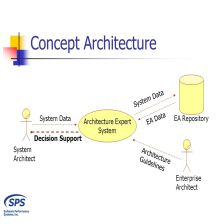














 2275
2275

 被折叠的 条评论
为什么被折叠?
被折叠的 条评论
为什么被折叠?








