写的不是很详细,只写了个大概,后续待补充
启动类只有一句话
@SpringBootApplication()
public class ApiServiceApplication implements CommandLineRunner {
public static void main(String[] args) {
SpringApplication.run(ApiServiceApplication.class);
}
}
- 首先看看它的注解
@SpringBootApplication,@SpringBootApplication中有三个主要的注解SpringBootConfiguration、EnableAutoConfiguration、ComponentScan
@Target(ElementType.TYPE)
@Retention(RetentionPolicy.RUNTIME)
@Documented
@Inherited
// 实际就是Configuration,本身就是Spring容器的配置类
@SpringBootConfiguration
@EnableAutoConfiguration
// 自动扫描并加载符合条件的组件,将这些bean定义加载到容器中
@ComponentScan(excludeFilters = { @Filter(type = FilterType.CUSTOM, classes = TypeExcludeFilter.class),
@Filter(type = FilterType.CUSTOM, classes = AutoConfigurationExcludeFilter.class) })点进去看EnableAutoConfiguration
@Target(ElementType.TYPE)
@Retention(RetentionPolicy.RUNTIME)
@Documented
@Inherited
@AutoConfigurationPackage
@Import(AutoConfigurationImportSelector.class)
public @interface EnableAutoConfiguration {
先看AutoConfigurationPackage
@AutoConfigurationPackage注释的作用就是将主配置类所在的包下面所有的组件都扫描到Spring容器中。比如说,你用了Spring Data JPA,可能会在实体类上写@Entity注解。这个@Entity注解由@AutoConfigurationPackage扫描并加载,而我们平时开发用的@Controller/@Service/@Component/@Repository这些注解是由ComponentScan来扫描并加载的。这二者扫描的对象是不一样的。
static class Registrar implements ImportBeanDefinitionRegistrar, DeterminableImports {
@Override
public void registerBeanDefinitions(AnnotationMetadata metadata, BeanDefinitionRegistry registry) {
register(registry, new PackageImport(metadata).getPackageName());
}
@Override
public Set<Object> determineImports(AnnotationMetadata metadata) {
return Collections.singleton(new PackageImport(metadata));
}
}再看AutoConfigurationImportSelector
// 他有个 getCandidateConfigurations 方法
protected List<String> getCandidateConfigurations(AnnotationMetadata metadata, AnnotationAttributes attributes) {
List<String> configurations = SpringFactoriesLoader.loadFactoryNames(getSpringFactoriesLoaderFactoryClass(),
getBeanClassLoader());
Assert.notEmpty(configurations, "No auto configuration classes found in META-INF/spring.factories. If you "
+ "are using a custom packaging, make sure that file is correct.");
return configurations;
}loadFactoryNames进去,再看loadSpringFactories方法。
private static Map<String, List<String>> loadSpringFactories(@Nullable ClassLoader classLoader) {
MultiValueMap<String, String> result = (MultiValueMap)cache.get(classLoader);
if (result != null) {
return result;
} else {
try {
// 从META-INF/spring.factories文件中获取EnableAutoConfiguration所对应的configurations
Enumeration<URL> urls = classLoader != null ? classLoader.getResources("META-INF/spring.factories") : ClassLoader.getSystemResources("META-INF/spring.factories");
LinkedMultiValueMap result = new LinkedMultiValueMap();
while(urls.hasMoreElements()) {
URL url = (URL)urls.nextElement();
UrlResource resource = new UrlResource(url);
Properties properties = PropertiesLoaderUtils.loadProperties(resource);
Iterator var6 = properties.entrySet().iterator();
while(var6.hasNext()) {
Entry<?, ?> entry = (Entry)var6.next();
String factoryClassName = ((String)entry.getKey()).trim();
String[] var9 = StringUtils.commaDelimitedListToStringArray((String)entry.getValue());
int var10 = var9.length;
for(int var11 = 0; var11 < var10; ++var11) {
String factoryName = var9[var11];
result.add(factoryClassName, factoryName.trim());
}
}
}
cache.put(classLoader, result);
return result;
} catch (IOException var13) {
throw new IllegalArgumentException("Unable to load factories from location [META-INF/spring.factories]", var13);
}
}
}- 再看 SpringApplication.run(ApiServiceApplication.class);
public static ConfigurableApplicationContext run(Class<?> primarySource, String... args) {
return run(new Class<?>[] { primarySource }, args);
}
//primarySources:加载的主要资源类 args:应用程序参数
public static ConfigurableApplicationContext run(Class<?>[] primarySources, String[] args) {
return new SpringApplication(primarySources).run(args);
}先看SpringApplication的初始化
// 首先看看SpringApplication的初始化
public SpringApplication(ResourceLoader resourceLoader, Class<?>... primarySources) {
//
this.resourceLoader = resourceLoader;
Assert.notNull(primarySources, "PrimarySources must not be null");
// 初始化资源加载器集合并去重
this.primarySources = new LinkedHashSet<>(Arrays.asList(primarySources));
// 推断当前web类型
this.webApplicationType = WebApplicationType.deduceFromClasspath();
// 设置应用上线文初始化器
// ApplicationContextInitializer 用来初始化指定的 Spring 应用上下文,如注册属性资源、激活 Profiles
setInitializers((Collection) getSpringFactoriesInstances(ApplicationContextInitializer.class));
// 从类路径下找到META-INF/spring.factories配置的所有ApplicationListener(SpringBoot运行监听的类)
setListeners((Collection) getSpringFactoriesInstances(ApplicationListener.class));
this.mainApplicationClass = ();
}
// 点进去getSpringFactoriesInstances
private <T> Collection<T> getSpringFactoriesInstances(Class<T> type, Class<?>[] parameterTypes, Object... args) {
ClassLoader classLoader = getClassLoader();
Set<String> names = new LinkedHashSet<>(SpringFactoriesLoader.loadFactoryNames(type, classLoader));
// 根据以上类路径创建初始化器实例列表
List<T> instances = createSpringFactoriesInstances(type, parameterTypes, classLoader, args, names);
AnnotationAwareOrderComparator.sort(instances);
return instances;
}
// 再看loadFactoryNames 方法,继续跟进loadSpringFactories方法
private static Map<String, List<String>> loadSpringFactories(@Nullable ClassLoader classLoader) {
MultiValueMap<String, String> result = (MultiValueMap)cache.get(classLoader);
if (result != null) {
return result;
} else {
try {
// 根据类路径下的 META-INF/spring.factories 文件解析并获取 ApplicationContextInitializer 接口的所有配置的类路径名称。
Enumeration<URL> urls = classLoader != null ? classLoader.getResources("META-INF/spring.factories") : ClassLoader.getSystemResources("META-INF/spring.factories");
LinkedMultiValueMap result = new LinkedMultiValueMap();
while(urls.hasMoreElements()) {
URL url = (URL)urls.nextElement();
UrlResource resource = new UrlResource(url);
Properties properties = PropertiesLoaderUtils.loadProperties(resource);
Iterator var6 = properties.entrySet().iterator();
while(var6.hasNext()) {
Entry<?, ?> entry = (Entry)var6.next();
String factoryClassName = ((String)entry.getKey()).trim();
String[] var9 = StringUtils.commaDelimitedListToStringArray((String)entry.getValue());
int var10 = var9.length;
for(int var11 = 0; var11 < var10; ++var11) {
String factoryName = var9[var11];
result.add(factoryClassName, factoryName.trim());
}
}
}
cache.put(classLoader, result);
return result;
} catch (IOException var13) {
throw new IllegalArgumentException("Unable to load factories from location [META-INF/spring.factories]", var13);
}
}
}
然后看run方法
/然后看run方法
public ConfigurableApplicationContext run(String... args) {
// 创建并启动计时监控类。记录了当前任务的名称,默认为空字符串,然后记录当前 Spring Boot 应用启动的开始时间
StopWatch stopWatch = new StopWatch();
stopWatch.start();
ConfigurableApplicationContext context = null;
Collection<SpringBootExceptionReporter> exceptionReporters = new ArrayList<>();
//设置系统属性 `java.awt.headless` 的值,默认值为:true。运行 headless 服务器,用来来进行简单的图像处理
configureHeadlessProperty();
// 创建所有 Spring 运行监听器并发布应用启动事件。
// 这里也会读取META-INF/spring.factories 这个配置文件,获取配置的监听器名称并实例化所有的类
SpringApplicationRunListeners listeners = getRunListeners(args);
listeners.starting();
try {
// 初始化默认应用参数类
ApplicationArguments applicationArguments = new DefaultApplicationArguments(args);
// 根据运行监听器和应用参数来准备 Spring 环境
// 会处理所有 property sources 配置和 profiles 配置。
ConfigurableEnvironment environment = prepareEnvironment(listeners, applicationArguments);
configureIgnoreBeanInfo(environment);
Banner printedBanner = printBanner(environment);
// 创建应用上下文
context = createApplicationContext();
// 异常报告器
// 一样调用的是 getSpringFactoriesInstances 方法来获取配置的异常类名称并实例化所有的异常处理类。
exceptionReporters = getSpringFactoriesInstances(SpringBootExceptionReporter.class,
new Class[] { ConfigurableApplicationContext.class }, context);
//准备应用上下文
prepareContext(context, environment, listeners, applicationArguments, printedBanner);
// 刷新应用上下文
refreshContext(context);
// 应用上下文刷新后置处理
afterRefresh(context, applicationArguments);
// 停止计时监控类
stopWatch.stop();
//输出日志记录执行主类名、时间信息
if (this.logStartupInfo) {
new StartupInfoLogger(this.mainApplicationClass).logStarted(getApplicationLog(), stopWatch);
}
// 发布应用上下文启动完成事件
listeners.started(context);
// 执行所有 Runner 运行器
callRunners(context, applicationArguments);
}
catch (Throwable ex) {
handleRunFailure(context, ex, exceptionReporters, listeners);
throw new IllegalStateException(ex);
}
try {
// 发布应用上下文就绪事件
listeners.running(context);
}
catch (Throwable ex) {
handleRunFailure(context, ex, exceptionReporters, null);
throw new IllegalStateException(ex);
}
// 返回上下文
return context;
}
tomcat加载流程
- 接着上面的refreshContext(context) 方法
private void refreshContext(ConfigurableApplicationContext context) {
refresh(context);
if (this.registerShutdownHook) {
try {
context.registerShutdownHook();
}
catch (AccessControlException ex) {
// Not allowed in some environments.
}
}
}- 从refresh进入到
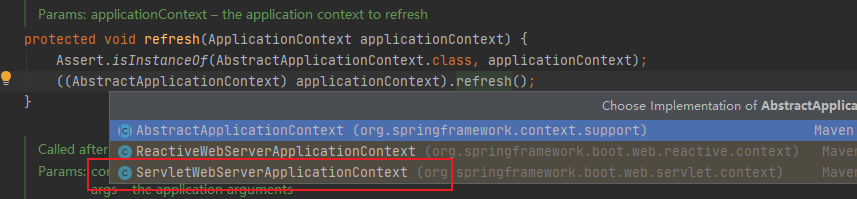
- 继续往下走refresh()方法
- 发现这时候已经跳到了spring加载bean的这里了
这里详细的说明可以看看 https://blog.csdn.net/zgsxhdzxl/article/details/104511344

- 继续走onRefresh方法,再进入createWebServer()方法
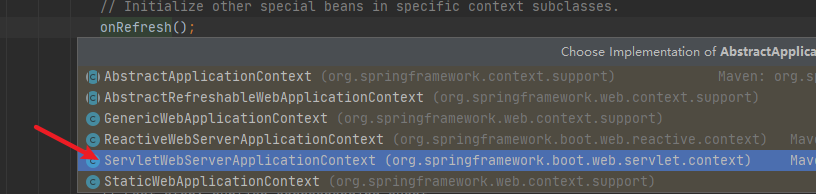
- 可以看到有个一tomcatServlet的Factory

- 在这里里面new了一个tomcat对象,
@Override
public WebServer getWebServer(ServletContextInitializer... initializers) {
Tomcat tomcat = new Tomcat();
File baseDir = (this.baseDirectory != null ? this.baseDirectory
: createTempDir("tomcat"));
tomcat.setBaseDir(baseDir.getAbsolutePath());
Connector connector = new Connector(this.protocol);
tomcat.getService().addConnector(connector);
customizeConnector(connector);
tomcat.setConnector(connector);
tomcat.getHost().setAutoDeploy(false);
configureEngine(tomcat.getEngine());
for (Connector additionalConnector : this.additionalTomcatConnectors) {
tomcat.getService().addConnector(additionalConnector);
}
prepareContext(tomcat.getHost(), initializers);
return getTomcatWebServer(tomcat);
}- 继续往下走getTomcatWebServer,会发现new了一个tomcatWebServer对象
protected TomcatWebServer getTomcatWebServer(Tomcat tomcat) {
return new TomcatWebServer(tomcat, getPort() >= 0);
}- 在初始化方法里,启动了tomcat
public TomcatWebServer(Tomcat tomcat, boolean autoStart) {
Assert.notNull(tomcat, "Tomcat Server must not be null");
this.tomcat = tomcat;
this.autoStart = autoStart;
initialize();
}
private void initialize() throws WebServerException {
TomcatWebServer.logger
.info("Tomcat initialized with port(s): " + getPortsDescription(false));
synchronized (this.monitor) {
try {
addInstanceIdToEngineName();
Context context = findContext();
context.addLifecycleListener((event) -> {
if (context.equals(event.getSource())
&& Lifecycle.START_EVENT.equals(event.getType())) {
// Remove service connectors so that protocol binding doesn't
// happen when the service is started.
removeServiceConnectors();
}
});
// 启动了tomcat
// Start the server to trigger initialization listeners
this.tomcat.start();
// We can re-throw failure exception directly in the main thread
rethrowDeferredStartupExceptions();
try {
ContextBindings.bindClassLoader(context, context.getNamingToken(),
getClass().getClassLoader());
}
catch (NamingException ex) {
// Naming is not enabled. Continue
}
// Unlike Jetty, all Tomcat threads are daemon threads. We create a
// blocking non-daemon to stop immediate shutdown
startDaemonAwaitThread();
}
catch (Exception ex) {
stopSilently();
throw new WebServerException("Unable to start embedded Tomcat", ex);
}
}
}





















 3015
3015











 被折叠的 条评论
为什么被折叠?
被折叠的 条评论
为什么被折叠?








