一、什么是多线程
a) 进程是运行着的程序;
b) 一个进程至少包含一个线程(主线程,界面更新UIKit);
c) 线程共用程序内存,但每个线程都有自己的stack空间;
d) 多线程就是多个执行流,可以同步或异步,是一种并发执行技术。
二、iOS中实现方法
a) pthread:iOS是某个版本的Mac OS所以可以使用unix中的线程方法;
b) NSThread:轻量级多线程技术,需要自己管理线程的生命周期;
c) NSOperation &NSOperationQueen:相比NSThread技术,使用更加简单,不需要线程管理,直接使用;
d) GCD(Grand Central Dispatch):Ios4.0版本推出,用于取代NSThread和NSOperation,简单方便,功能强大,推荐使用。
三、NSThread
注:可继承NSThread重写main方法
a) + (void)detachNewThreadSelector:(SEL)selector toTarget:(id)target withObject:(nullable id)argument;
b) - (instancetype)initWithTarget:(id)target selector:(SEL)selector object:(nullable id)argument NS_AVAILABLE(10_5, 2_0);
c) - (void)performSelectorInBackground:(SEL)aSelector withObject:(nullable id)arg NS_AVAILABLE(10_5, 2_0);//属于NSObject
d) /*更新主线程UI*/- (void)performSelectorOnMainThread:(SEL)aSelector withObject:(nullable id)arg waitUntilDone:(BOOL)wait;//属于NSObject
e) 加锁:NSLock/NSCondition
四、NSOperation& NSOperationQueen
a) NSInvocationOperation/NSBlockOperation/NSOperation/NSOperationQueen
b) 可继承NSOperation实现main方法
c) 只要把NSOperation的对象放到NSOperationQueen中即会进行多线程的运行
d) 并发执行/非并发执行
e) -(void)start
f) – (BOOL)isConcurrent
g) – (BOOL)isFinishd
h) – (BOOL)isExecuting
i) – (void)main
五、GCD(GrandCentral Dispatch)
a) GCD是iOS在4.0版本后推出的,用于取代以上方式的多线程,其可根据程序的任务队列合理分配核去处理,充分利用硬件多核,效率高。
b) 概念:任务和队列(串行队列/并行队列/同步任务/异步任务)
c) api:dispatch_queue_t/dispatch_queue_create/dispatch_get_main_queue/dispatch_get_global_queue/dispatch_sync/dispatch_async/dispatch_group_t/dispatch_group_create/dispatch_group_async/dispatch_group_notify
示例代码:
//
// ViewController.m
// ThreadDemo
//
// Created by LiLeo on 16/6/24.
// Copyright © 2016年 LeoLi. All rights reserved.
//
#import "ViewController.h"
@interface ViewController ()
@property (weak, nonatomic) IBOutlet UIImageView *imageView;
@end
@implementation ViewController
- (void)viewDidLoad {
[super viewDidLoad];
// Do any additional setup after loading the view, typically from a nib.
NSString * string = @"http://c.hiphotos.baidu.com/image/pic/item/ae51f3deb48f8c54469d4dc23e292df5e1fe7f95.jpg";
/*NSThread的三种方法*/
// [NSThread detachNewThreadSelector:@selector(downloadImageByUrl:) toTarget:self withObject:string];
// NSThread * thread = [[NSThread alloc] initWithTarget:self selector:@selector(downloadImageByUrl:) object:string];
// [thread start];
//[self performSelectorInBackground:@selector(downloadImageByUrl:) withObject:string];
/*NSOperation的实现方法*/
/*
* 若要继承NSOperation有两种方式,只实现main方法的是非同步的,同步的需要实现:start/isConcurrent/isFinished
*/
// NSInvocationOperation * operation = [[NSInvocationOperation alloc] initWithTarget:self selector:@selector(downloadImageByUrl:) object:string];
// NSOperationQueue * queue = [[NSOperationQueue alloc] init];
// [queue addOperation:operation];
dispatch_queue_t queue = dispatch_get_global_queue(DISPATCH_QUEUE_PRIORITY_DEFAULT, 0);
dispatch_async(queue, ^{
NSURL * url = [NSURL URLWithString:string];
NSData * data = [NSData dataWithContentsOfURL:url];
UIImage * image = [[UIImage alloc] initWithData:data];
dispatch_async(dispatch_get_main_queue(), ^{
_imageView.image = image;
});
});
}
- (void)didReceiveMemoryWarning {
[super didReceiveMemoryWarning];
// Dispose of any resources that can be recreated.
}
- (void)downloadImageByUrl:(NSString *)string {
NSURL * url = [NSURL URLWithString:string];
NSData * data = [[NSData alloc] initWithContentsOfURL:url];
UIImage * image = [UIImage imageWithData:data];
[self performSelectorOnMainThread:@selector(updateImage:) withObject:image waitUntilDone:YES];
}
- (void)updateImage:(UIImage *)image {
_imageView.image = image;
}
@end
六、参考文档
a) http://mobile.51cto.com/iphone-403490.htm
b) http://blog.csdn.net/totogo2010/article/details/8010231
c) http://www.cnblogs.com/wendingding/p/3805088.html
d) http://www.cocoachina.com/ios/20150731/12819.html










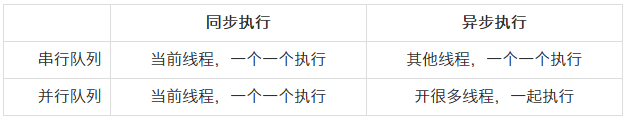
















 332
332

 被折叠的 条评论
为什么被折叠?
被折叠的 条评论
为什么被折叠?










