-------消息详情------------------------------------------------------------------------------------------------------------------------------------------------------
>>根据offsetMsgId查询msg,如果使用开源控制台,应使用offsetMsgId
mqadmin queryMsgById -i C0A8380100002A9F00000000000A8117 -n localhost:9876>>根据topic 和key 查询msg
mqadmin queryMsgByKey -n localhost:9876 -t msgTopic -k key1609750345214>>根据MsgId 和 topic 查询msg
mqadmin queryMsgByUniqueKey -n localhost:9876 -i msgId -t msgTopic-------消费组情况------------------------------------------------------------------------------------------------------------------------------------------------------
>>查看订阅组消费状态,可以查看具体的client IP的消息积累量
mqadmin consumerProgress -n localhost:9876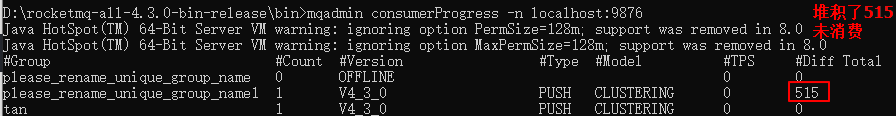
>>查看消费者状态,包括同一个分组订阅的消费者信息
mqadmin consumerStatus -n localhost:9876 -g please_rename_unique_group_name11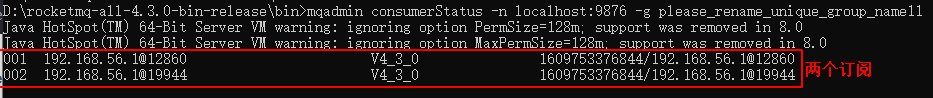
>> 查询 Consumer 的网络连接
mqadmin consumerConnection -n localhost:9876 -g please_rename_unique_group_name
-------生产者情况------------------------------------------------------------------------------------------------------------------------------------------------------
>>查询 Producer 的网络连接
mqadmin producerConnection -n localhost:9876 -t WebSocketMsgTopic -g WebSocketMsgGroup
-------Topic相关------------------------------------------------------------------------------------------------------------------------------------------------------
>>查看 Topic 列表信息
mqadmin topicList -n localhost:9876>>查看 Topic 路由信息
mqadmin topicRoute -n localhost:9876 -t WebSocketMsgTopic 
>>查看 Topic 消息队列offset
mqadmin topicStatus -n localhost:9876 -t WebSocketMsgTopic 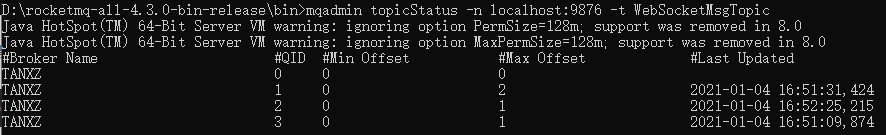
>>打印Topic订阅关系、TPS、积累量、24h读写总量等信息
mqadmin statsAll -n localhost:9876
-------拓展------------------------------------------------------------------------------------------------------------------------------------------------------
>>在RocketMQ中msgId和offsetMsgId的含义与区别
使用RocketMQ完成生产者客户端消息发送后,通常会看到如下日志打印信息:
SendResult [sendStatus=SEND_OK, msgId=0A42333A0DC818B4AAC246C290FD0000, offsetMsgId=0A42333A00002A9F000000000134F1F5, messageQueue=MessageQueue [topic=topicTest1, BrokerName=mac.local, queueId=3], queueOffset=4]
- msgId,对于客户端来说msgId是由客户端producer实例端生成的,具体来说,调用方法
MessageClientIDSetter.createUniqIDBuffer()生成唯一的Id; - offsetMsgId,offsetMsgId是由Broker服务端在写入消息时生成的(采用”IP地址+Port端口”与“CommitLog的物理偏移量地址”做了一个字符串拼接),其中offsetMsgId就是在RocketMQ控制台直接输入查询的那个messageId。























 441
441











 被折叠的 条评论
为什么被折叠?
被折叠的 条评论
为什么被折叠?










