1:申请github账号
2:创建新工程(选择repositories添加工程,选择公开或私有)
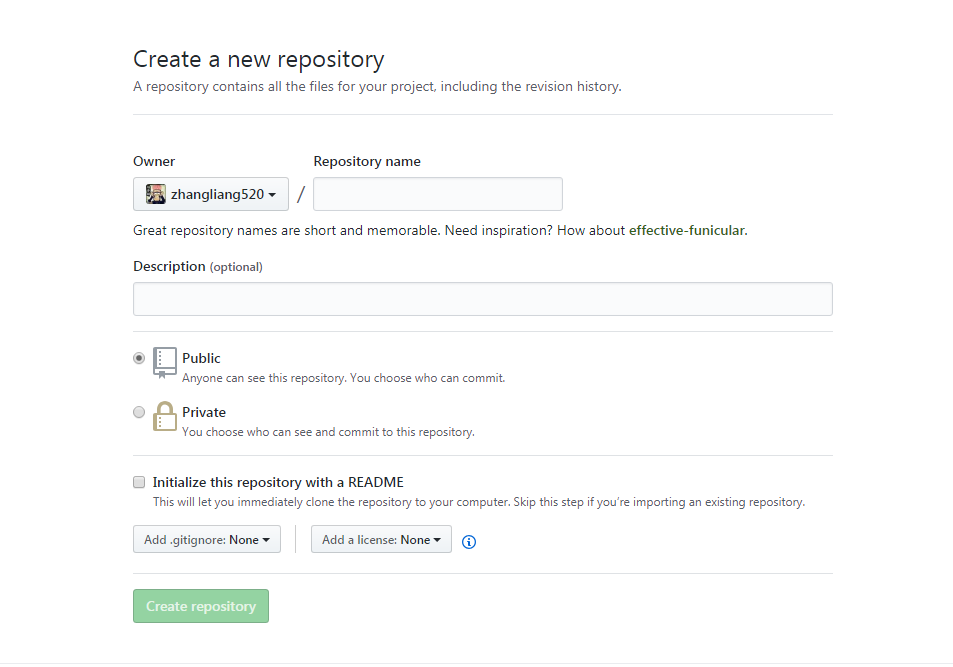
3:邀请项目成员(进入新建的项目,选择settings-collaborators,在输入框中输入被邀请的项目成员,添加成功后让被邀请人点击邀请链接)
注意事项:
1:被邀请的成员账号非github的注册邮箱,而是github主页访问域名后的字符串;
2:被邀请链接都是统一地址:
https://github.com/zhangliang520/项目名/invitations
,未被邀请的人员点击链接会报404
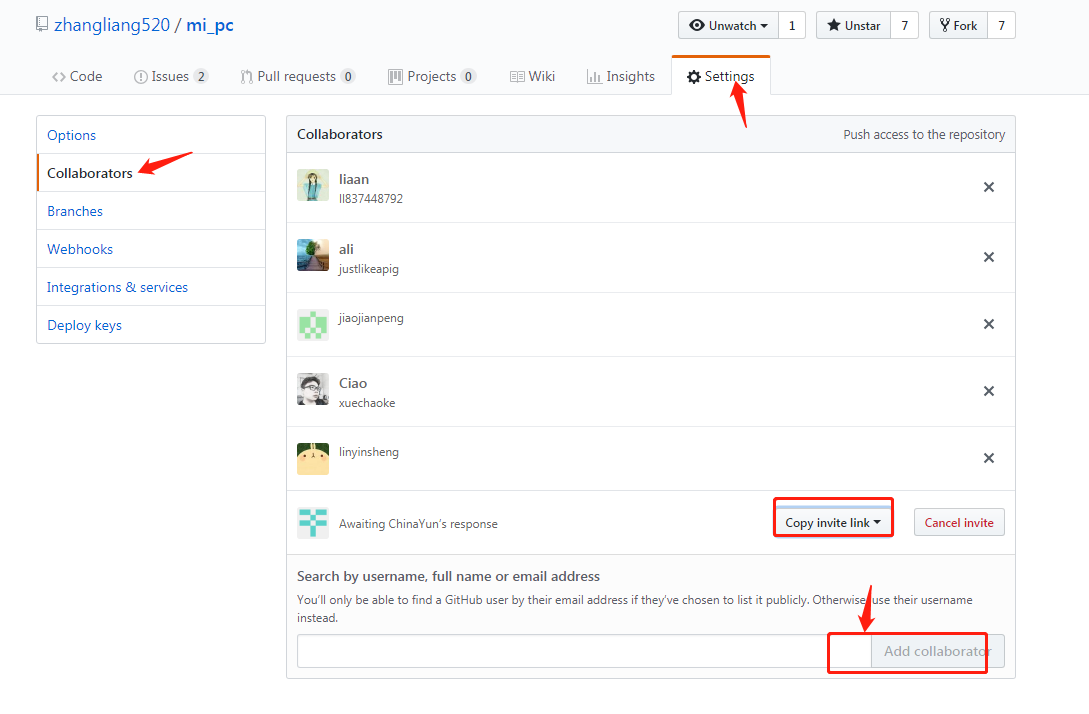
4:工具同步(使用github官方的同步工具,官网下载github desktop软件,进入软件选择clone a repository,选择克隆到本地项目)
注意事项:
1:若clone项目在你自己的github仓库,直接选github.com中的项目,若是被邀请的项目,选择url地址来clone项目
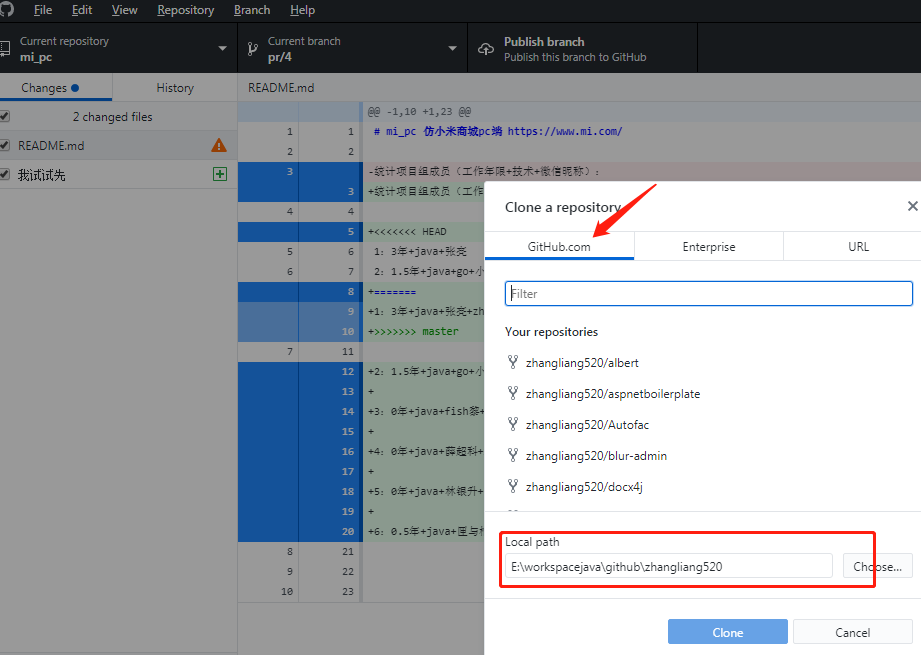
5:同步代码到github(打开本地clone文件夹地址,新建文件或用开发工具关联项目,创建或更新文件,使用github desktop软件更新或上传代码文件)
注意事项:
1:选择要更新的文件,填写备注后提交(commit to master),最后要点击push origin提交到github仓库;
2:提交的分支要选择正确
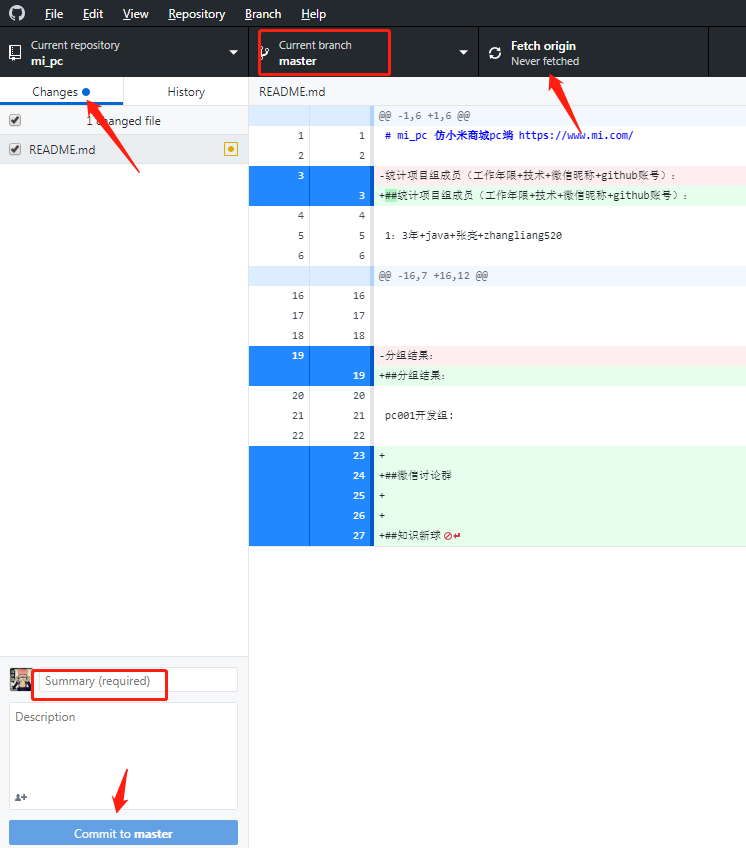
6:宣传
微信群讨论组,吹水者T,失效请联系13128600812,备注:mi

知识星球id:10569620,收费(50),所得将购买编程类资料提供给大家
加入者将会获得一套架构师教程,共同学习成功一名合格的架构师






















 3008
3008











 被折叠的 条评论
为什么被折叠?
被折叠的 条评论
为什么被折叠?










