Android手机和电脑bluetooth(蓝牙)通信问题:
1.两边的UUID必须是一样的,这是一个服务的唯一标识,而且这个UUID的值必须是00001101-0000-1000-8000-00805F9B34FB,为什么呢?因为android的API上面说明:这是用于普通蓝牙适配器和android手机蓝牙模块连接的,请大家自己看一下android有关bluetooth的API。
2.在连接的时候,如果电脑作为server(一直监听是否有服务连接),android手机作为client(主动和电脑建立连接),则需要在手机端调用这样一行代码:mmSocket.connect();
其中mmSocket是一个BluetoothSocket类,在这句话之前请确定你已经把手机和电脑进行了配对,而且那些乱七八糟的设置都搞定了。
一. 什么是蓝牙(Bluetooth)?
1.1 BuleTooth是目前使用最广泛的无线通信协议
1.2 主要针对短距离设备通讯(10m)
1.3 常用于连接耳机,鼠标和移动通讯设备等.
二. 与蓝牙相关的API
2.1 BluetoothAdapter:
代表了本地的蓝牙适配器
2.2 BluetoothDevice
代表了一个远程的Bluetooth设备
三. 扫描已经配对的蓝牙设备(1)
注:必须部署在真实手机上,模拟器无法实现
首先需要在AndroidManifest.xml 声明蓝牙权限
<user-permission android:name="android.permission.BLUETOOTH" />
配对蓝牙需要手动操作:
1. 打开设置--> 无线网络 --> 蓝牙 勾选开启
2. 打开蓝牙设置 扫描周围已经开启的蓝牙设备(可以与自己的笔记本电脑进行配对),点击进行配对
电脑上会弹出提示窗口: 添加设备
显示计算与设备之间的配对码,要求确认是否配对
手机上也会显示类似的提示.
四. 扫描已经配对的蓝牙设备(2)
4.1 获得BluetoothAdapter对象
4.2 判断当前移动设备中是否拥有蓝牙
4.3 判断当前移动设备中蓝牙是否已经打开
4.4 得到所有已经配对的蓝牙设备对象
实现代码如下:
MainActivity:
- import java.util.Iterator;
- import java.util.Set;
- import android.app.Activity;
- import android.bluetooth.BluetoothAdapter;
- import android.bluetooth.BluetoothDevice;
- import android.content.Intent;
- import android.os.Bundle;
- import android.view.View;
- import android.view.View.OnClickListener;
- import android.widget.Button;
- public class MainActivity extends Activity {
- private Button button = null;
- /** Called when the activity is first created. */
- @Override
- public void onCreate(Bundle savedInstanceState) {
- super.onCreate(savedInstanceState);
- setContentView(R.layout.main);
- button = (Button)findViewById(R.id.buttonId);
- button.setOnClickListener(new OnClickListener(){
- @Override
- public void onClick(View v) {
- //获得BluetoothAdapter对象,该API是android 2.0开始支持的
- BluetoothAdapter adapter = BluetoothAdapter.getDefaultAdapter();
- //adapter不等于null,说明本机有蓝牙设备
- if(adapter != null){
- System.out.println("本机有蓝牙设备!");
- //如果蓝牙设备未开启
- if(!adapter.isEnabled()){
- Intent intent = new Intent(BluetoothAdapter.ACTION_REQUEST_ENABLE);
- //请求开启蓝牙设备
- startActivity(intent);
- }
- //获得已配对的远程蓝牙设备的集合
- Set<BluetoothDevice> devices = adapter.getBondedDevices();
- if(devices.size()>0){
- for(Iterator<BluetoothDevice> it = devices.iterator();it.hasNext();){
- BluetoothDevice device = (BluetoothDevice)it.next();
- //打印出远程蓝牙设备的物理地址
- System.out.println(device.getAddress());
- }
- }else{
- System.out.println("还没有已配对的远程蓝牙设备!");
- }
- }else{
- System.out.println("本机没有蓝牙设备!");
- }
- }
- });
- }
- }
1. 概述
2. Bluetooth 通信 API 介绍2.1. Bluetooth 通信过程
2.2. Bluetooth API 的主要方法
上次介绍了Android利用麦克风采集并显示模拟信号,这种采集手段适用于无IO控制、单纯读取信号的情况。如果传感器本身需要包含控制电路(例如采集血氧信号需要红外和红外线交替发射),那么传感器本身就需要带一片主控IC,片内采集并输出数字信号了。Android手机如何在不改硬件电路的前提下与这类数字传感器交互呢?可选的通信方式就有USB和蓝牙,两种方式各有好处:USB方式可以给传感器供电,蓝牙方式要自备电源;USB接口标准不一,蓝牙普遍支持SPP协议。本文选择蓝牙方式做介绍,介绍Android的蓝牙API以及蓝牙客户端的用法。
在Android 2.0,官方终于发布了蓝牙API(2.0以下系统的非官方的蓝牙API可以参考这里:http://code.google.com/p/android-bluetooth/)。Android手机一般以客户端的角色主动连接SPP协议设备(接上蓝牙模块的数字传感器),连接流程是:
1.使用registerReceiver注册BroadcastReceiver来获取蓝牙状态、搜索设备等消息;
2.使用BlueAdatper的搜索;
3.在BroadcastReceiver的onReceive()里取得搜索所得的蓝牙设备信息(如名称,MAC,RSSI);
4.通过设备的MAC地址来建立一个BluetoothDevice对象;
5.由BluetoothDevice衍生出BluetoothSocket,准备SOCKET来读写设备;
6.通过BluetoothSocket的createRfcommSocketToServiceRecord()方法来选择连接的协议/服务,这里用的是SPP(UUID:00001101-0000-1000-8000-00805F9B34FB);
7.Connect之后(如果还没配对则系统自动提示),使用BluetoothSocket的getInputStream()和getOutputStream()来读写蓝牙设备。
先来看看本文程序运行的效果图,所选的SPP协议设备是一款单导联心电采集表:
本文的代码较多,可以到这里下载:http://www.pudn.com/downloads305/sourcecode/comm/android/detail1359043.html
本文程序包含两个Activity(testBlueTooth和WaveDiagram),testBlueTooth是搜索建立蓝牙连接。BluetoothAdapter、BluetoothDevice和BluetoothSocket的使用很简单,除了前三者提供的功能外,还可以通过给系统发送消息来控制、获取蓝牙信息,例如:
注册BroadcastReceiver:
- IntentFilter intent = new IntentFilter();
- intent.addAction(BluetoothDevice.ACTION_FOUND);// 用BroadcastReceiver来取得搜索结果
- intent.addAction(BluetoothDevice.ACTION_BOND_STATE_CHANGED);
- intent.addAction(BluetoothAdapter.ACTION_SCAN_MODE_CHANGED);
- intent.addAction(BluetoothAdapter.ACTION_STATE_CHANGED);
- registerReceiver(searchDevices, intent);
在BroadcastReceiver的onReceive()枚举所有消息的内容:
- String action = intent.getAction();
- Bundle b = intent.getExtras();
- Object[] lstName = b.keySet().toArray();
- // 显示所有收到的消息及其细节
- for (int i = 0; i < lstName.length; i++) {
- String keyName = lstName[i].toString();
- Log.e(keyName, String.valueOf(b.get(keyName)));
- }
在DDMS里面可以看到BluetoothDevice.ACTION_FOUND返回的消息:
程序另外一个Activity~~~WaveDiagram用于读取蓝牙数据并绘制波形图,这里要注意一下JAVA的byte的取值范围是跟C/C++不一样的,Android接收到的byte数据要做"& 0xFF"处理,转为C/C++等值的数据。









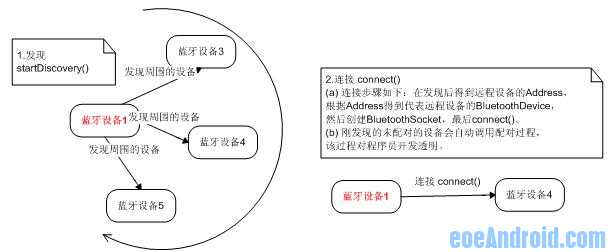
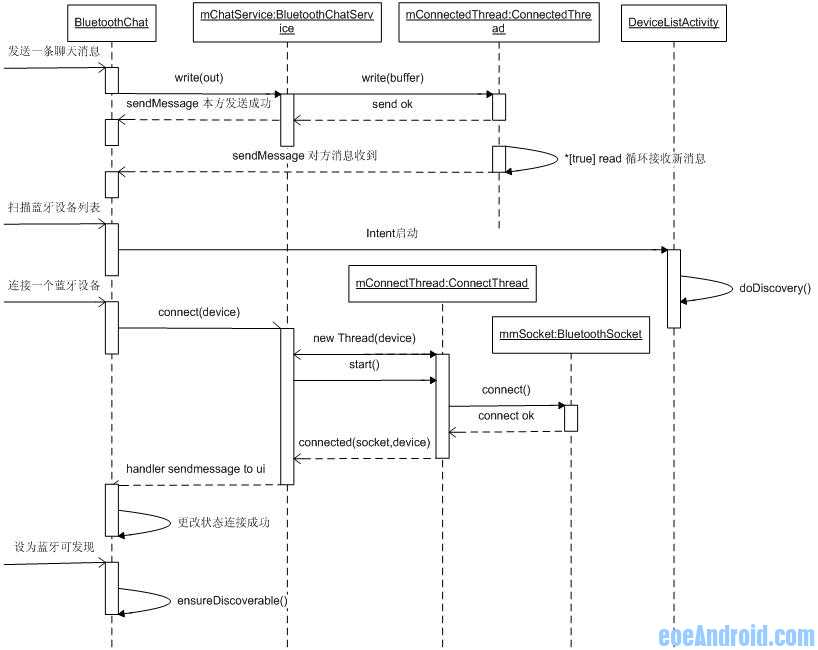
















 1万+
1万+

 被折叠的 条评论
为什么被折叠?
被折叠的 条评论
为什么被折叠?








