在swagger ui界面中有时候不想显示某些api,通过下面的方式可以实现。
1.1、新建一个类实现IDocumentFilter接口
using Swashbuckle.Swagger;
using System;
using System.Collections.Generic;
using System.Linq;
using System.Web;
using System.Web.Http.Description;
namespace InvoiceApi.InvoiceHelper
{
/// <summary>
/// 隐藏接口,不生成到swagger文档展示
/// </summary>
[System.AttributeUsage(System.AttributeTargets.Method | System.AttributeTargets.Class)]
public partial class HiddenApiAttribute : System.Attribute { }
public class HiddenApiFilter : IDocumentFilter
{
public void Apply(SwaggerDocument swaggerDoc, SchemaRegistry schemaRegistry, IApiExplorer apiExplorer)
{
foreach (ApiDescription apiDescription in apiExplorer.ApiDescriptions)
{
if (Enumerable.OfType<HiddenApiAttribute>(apiDescription.GetControllerAndActionAttributes<HiddenApiAttribute>()).Any())
{
string key = "/" + apiDescription.RelativePath;
if (key.Contains("?"))
{
int idx = key.IndexOf("?", System.StringComparison.Ordinal);
key = key.Substring(0, idx);
}
swaggerDoc.paths.Remove(key);
}
}
}
}
}1.2、在SwaggerConfig修改配置
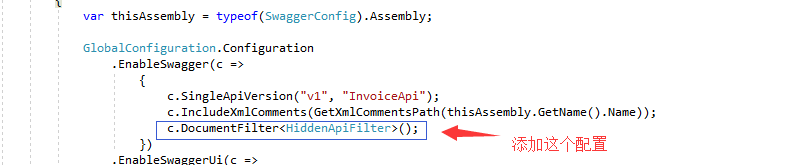
1.3、在想隐藏的api上面添加特性 [HiddenApi]
using InvoiceApi.InvoiceHelper;
using System;
using System.Collections.Generic;
using System.IO;
using System.Linq;
using System.Net;
using System.Net.Http;
using System.Net.Http.Headers;
using System.Web.Http;
namespace InvoiceApi.Controllers
{
public class DownController : ApiController
{
/// <summary>
/// 下载api参数文档
/// </summary>
/// <returns></returns>
[HttpGet]
[HiddenApi]
public HttpResponseMessage DownloadDoc()
{
try
{
var FilePath = System.Web.Hosting.HostingEnvironment.MapPath(@"~/Doc/api参数说明.docx");
var stream = new FileStream(FilePath, FileMode.Open);
HttpResponseMessage response = new HttpResponseMessage(HttpStatusCode.OK);
response.Content = new StreamContent(stream);
response.Content.Headers.ContentType = new MediaTypeHeaderValue("application/octet-stream");
response.Content.Headers.ContentDisposition = new ContentDispositionHeaderValue("attachment")
{
FileName = "纸质发票参数API文档.doc",
};
return response;
}
catch
{
return new HttpResponseMessage(HttpStatusCode.NoContent);
}
}
}
}





















 816
816











 被折叠的 条评论
为什么被折叠?
被折叠的 条评论
为什么被折叠?








