Android谷歌官方的自适应TextView字体大小的解决方案
有时候UI限定了TextView宽度或者布局的控件空间尺寸不足,而此时的TextView里面的文本就无法完全正常显示。自适应TextView文本大小字体以适应限定宽度的TextView有不少方法,现在给出一种Android官方的自适应字体方法,直接在xml即可自适应。
<?xml version="1.0" encoding="utf-8"?>
<LinearLayout xmlns:android="http://schemas.android.com/apk/res/android"
android:layout_width="match_parent"
android:layout_height="match_parent"
android:orientation="vertical">
<TextView
android:layout_width="80dp"
android:layout_height="wrap_content"
android:background="@android:color/holo_blue_bright"
android:gravity="center"
android:maxLines="1"
android:text="zhang phil @ csdn"
android:textColor="@android:color/white"
android:textSize="80dp" />
<TextView
android:id="@+id/text"
android:layout_width="80dp"
android:layout_height="wrap_content"
android:autoSizeMaxTextSize="80dp"
android:autoSizeMinTextSize="2dp"
android:autoSizeTextType="uniform"
android:background="@android:color/holo_red_light"
android:gravity="center"
android:maxLines="1"
android:text="zhang phil @ csdn"
android:textColor="@android:color/white"
android:textSize="80dp" />
</LinearLayout>
输出结果:
目标是完整显示“zhang phil @ csdn”字符串,两个TextView都特意把字体大小和TextView的宽度均设为80dp(故意制造无法完整显示完全的情景)。作为对比,蓝色的TextView没有做自适应处理,导致“zhang phil @ csdn”只能显示一个“z”,而红色的做自适应处理,能自适应的缩小字体完整的显示全部文本“zhang phil @ csdn”。
关键代码:
android:autoSizeMaxTextSize="80dp"
android:autoSizeMinTextSize="2dp"
android:autoSizeTextType="uniform"注意要把属性maxLines设置为1,否则可能会换行。
附录:
1,《Android TextView利用measureText自适应文本字体大小宽度》链接:https://blog.csdn.net/zhangphil/article/details/79891765








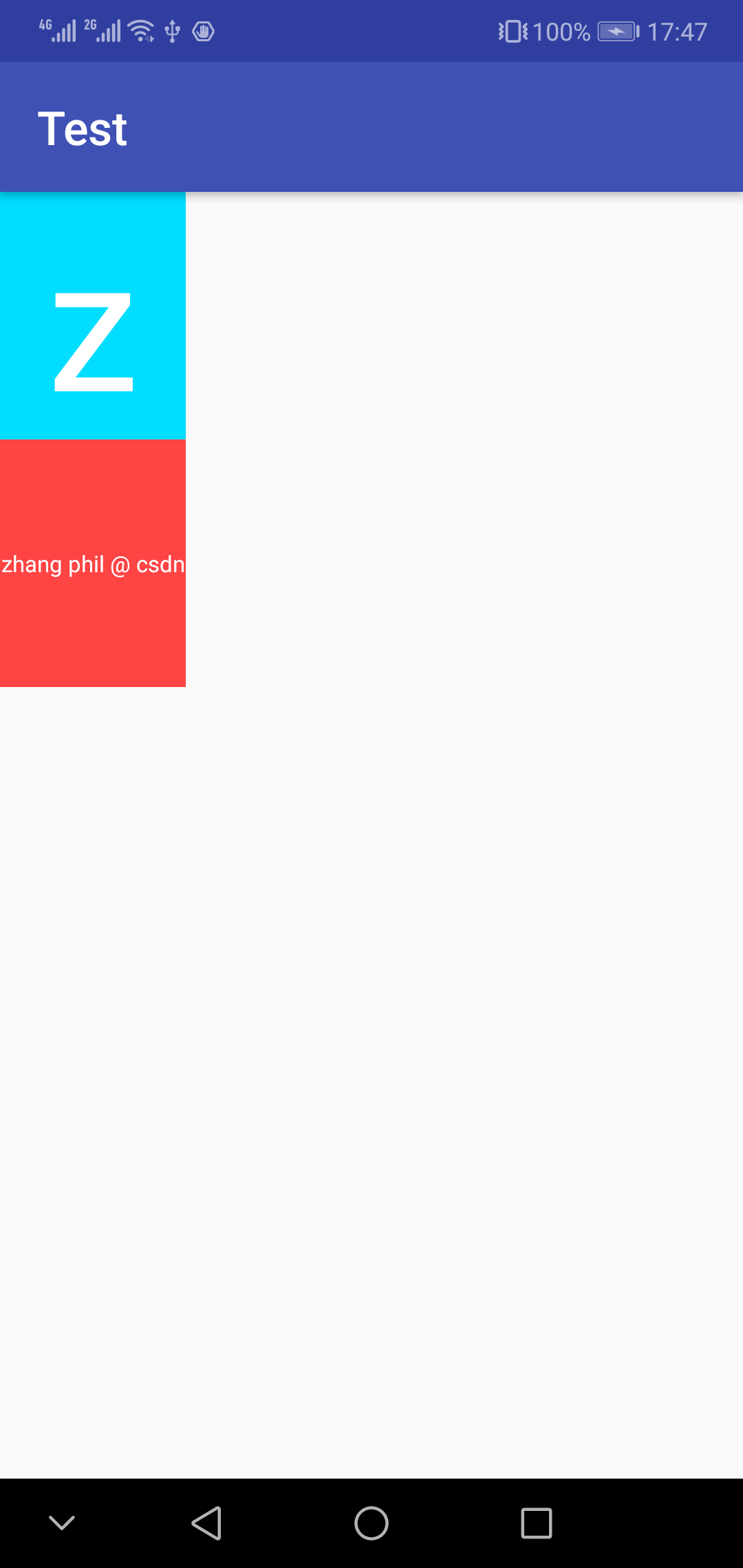















 707
707

 被折叠的 条评论
为什么被折叠?
被折叠的 条评论
为什么被折叠?










