现象
在使用Section的时候,发现Section设置背景不生效。 Section背景颜色与对话框不协调,导致UI界面非常不美观。
原因
经过原因排查:Section通过setBackground设置背景色,会被theme覆盖(CSS格式)。
解决
设置背景颜色,会被CSS风格(来自于org.eclipse.ui.theme插件)覆盖,但是这种覆盖是简单的light为白色,此时背景色应该是灰色才比较统一。为了保留颜色,以及确保同时支持样式,使用下面这段代码:
Section section=new Section(parent,Section.TITLE_BAR|Section.EXPANDED|Section.TWISE);
Section.addPaintListener(new PaintListener(){
Public void paintControl(PaintEvent e){
Section.setBackground(parent.getBackground());
}
});
Section.setTitleBarBackground(parent.getBackground());
扩展
Eclipse中其他组件的背景颜色,当设置了主题风格后,也有可能不生效。当遇到背景颜色不生效的时候,应检查这种方法。







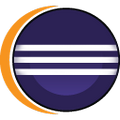

















 被折叠的 条评论
为什么被折叠?
被折叠的 条评论
为什么被折叠?








