import struct
from tkinter import *
from tkinter import messagebox
#Frame:是tkinter框架控件,屏幕上会有个矩形区域,存放新增的东西
class Calculator(Frame):
def __init__(self,master=None):
# Frame.__init__(self,master,bg='red')
Frame.__init__(self)
self.pack(expand=YES, fill=BOTH) #要记得pack()的时候设置为全扩充
# self.master.geometry("320x210+500+200")
self.master.title('计算器')
self.master.rowconfigure( 0, weight = 2 )
self.master.columnconfigure( 0, weight = 2 )
self.grid( sticky = W+E+N+S )
text = Text(self, width=10, height=4)
text.grid(row=0, column=0, columnspan=6, sticky= W+E+N+S)
text.insert(INSERT, "\n")
grid = '789+456-123*0./='
for index, textChar in enumerate(grid):
a = Button(self, text=textChar, width=8)
if a["text"] != "+" and a["text"] != "-" and a["text"] != "*" and a["text"] != "/" and a["text"] != "=":
a["command"] = lambda tt=textChar:text.insert(INSERT, tt)
elif a["text"] != "=":
a["command"] = lambda tt=textChar:[
#此处拐了个弯
#如果不加tt+"\n",如果输入12+34+,第一行的结果会是12+3412++
#加上tt+"\n",输入12+34+,输出的结果是12+34+换行符12++
#之后text.delete(2.0, END)删除了上面换行符后面的内容就只剩12+34+,之后在第二行插入过回车换行符
#text.insert(1.0, text.get(1.0, END).replace('\n', '')), //可以这样测试看看输出什么
text.insert(1.0, text.get(1.0, END).replace('\n', '') + tt + "\n"),
text.delete(2.0, END),
text.insert(2.0, "\n"),
#要达到计算器的效果,需要在这里插入表达式运算
]
else:
a["command"] = lambda tt=textChar:[
text.insert(1.0, text.get(1.0, END).replace('\n', '') + tt + "\n"),
text.delete(2.0, END),
text.insert(2.0, "\n"),
text.insert(2.0, eval(text.get(1.0, END).replace('\n', '')[:-1])) #表达式1+2+3=? 此处的-1是把=号去掉后进行运算,测试的时候有等号不能进行运算,会报错
]
a.grid(row=2 + index // 4, column=index % 4)
# if a["text"] == '=':
# a["command"]=lambda :text.insert("insert", "=\n"+str(eval(text.get(0.0, END))))
b = Button(self, text="clear", width=8)
b["command"] = lambda :text.delete(0.0, END)
b.grid(row=2, column=5, rowspan=4, sticky=W+E+N+S)
if __name__ == '__main__':
Calculator().mainloop() # 1 mainloop()方法允许程序循环执行,并进入等待和处理事件。 2、mainloop()方法的作用是监控每个组件,当组件发生变化或触发事件时,会立即更新窗口。
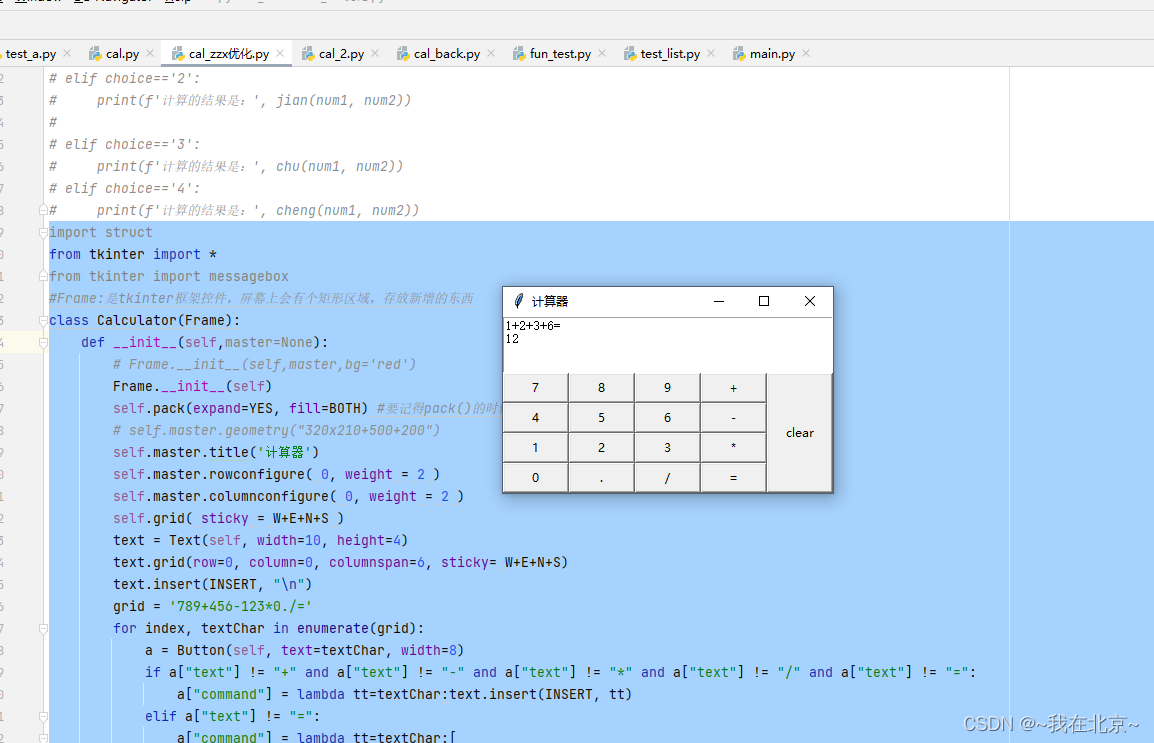





















 1304
1304











 被折叠的 条评论
为什么被折叠?
被折叠的 条评论
为什么被折叠?








