一:效果
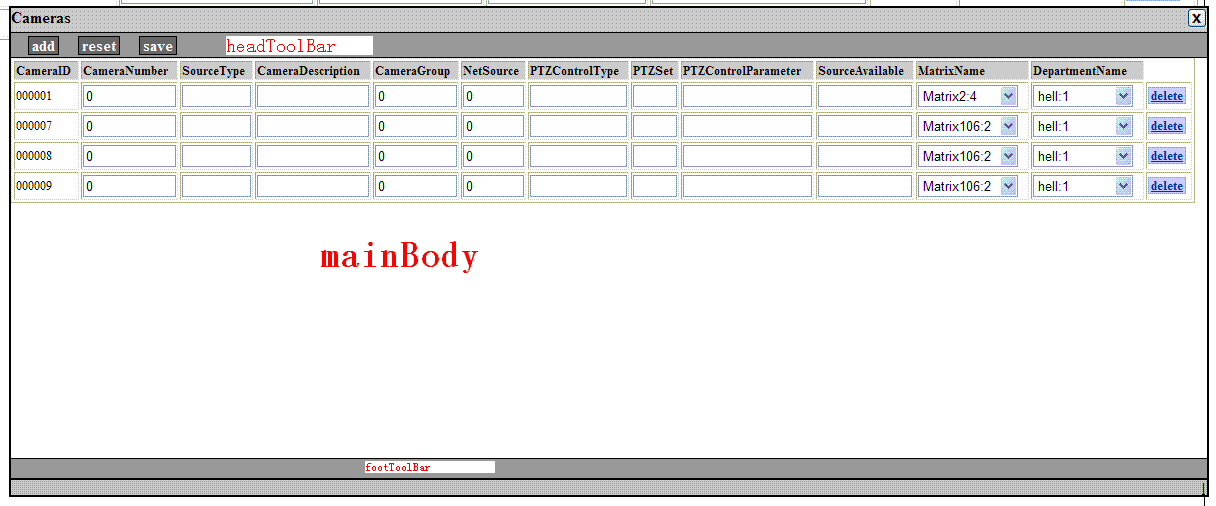
二:代码:
1)js
/*
* zhanjh 2008.06.04
*/
function XWindow(){
this.intTopZIndex=1;
this.topDiv=null;
this.bDrag=false;
this.bResize=false;
this.bLock=false;
this.intLastX=-1;
this.intLastY=-1;
this.xPos=0;
this.yPos=0;
var othis=this;
document.οnmοusemοve=function(e){
othis._getMouseXY(e);
};
document.οnmοuseup=function(){
othis.bDrag=false;
othis.bResize=false;
othis.intLastX = -1;
};
document.οnmοusedοwn=function(e){
if(othis.bLock){
if(e&&e.preventDefault){
e.preventDefault();
e.stopPropagation();
}else{
event.cancelBubble=true;
event.returnValue=false;
}
return false;
}
return true;
};
}
XWindow.prototype={
lockWindow:function(){
this.bLock=true;
},
releaseWindow:function(){
this.bLock=false;
},
createWindow:function(xWinClass){
var othis=this;
var objWin=document.createElement("div");
objWin.className="divWindow";
objWin.style.top=xWinClass.top+"px";
objWin.style.left=xWinClass.left+"px";
objWin.style.width=xWinClass.width+"px";
var objHead=document.createElement("div");
objHead.style.cursor="move";
objHead.className="winHead";
var closeLink=document.createElement("button");
closeLink.innerHTML="X";
closeLink.οnclick=function(){
if(confirm("are you sure to close this window"))
othis.topDiv.parentNode.removeChild(othis.topDiv);
};
closeLink.className="ToolButtons";
objHead.appendChild(closeLink);
var titleLabel=document.createElement("label");
titleLabel.innerHTML="<b>"+xWinClass.titleName+"</b>"
objHead.appendChild(titleLabel);
var objBody=document.createElement("div");
objBody.className="winBody";
objBody.style.width = "100%";
objBody.style.height = xWinClass.height + "px";
var objFoot = document.createElement("div");
objFoot.className = "winFoot";
var objFootSpan = document.createElement("span");
objFootSpan.className = "winFootSpan";
objFootSpan.innerHTML = "|";
objFootSpan.οnmοusedοwn=function(){
othis._resizeWindow(objWin);
};
objFoot.appendChild(objFootSpan);
objHead.οnmοusedοwn=function(){
othis._dragWindow(objWin);
};
var objHeadToolBar=document.createElement("div");
objHeadToolBar.className="headToolBarw";
var objFootToolBar=document.createElement("div");
objFootToolBar.className="footToolBarw";
objWin.appendChild(objHead);
objWin.appendChild(objHeadToolBar);
objWin.appendChild(objBody);
objWin.appendChild(objFootToolBar);
objWin.appendChild(objFoot);
objWin.headToolBar=objHeadToolBar;
objWin.mainBody=objBody;
objWin.footToolBar=objFootToolBar;
return objWin;
},
_setWindowSize:function(){
if(this.intLastX==-1){
this.intLastX=this.xPos;
this.intLastY=this.yPos;
}else{
var intChangeX=this.xPos-this.intLastX;
var intChangeY=this.yPos-this.intLastY;
this.intLastX=this.xPos;
this.intLastY=this.yPos;
if(intChangeX+parseInt(this.topDiv.style.width)>=250){
this.topDiv.style.width=intChangeX+parseInt(this.topDiv.style.width)+"px";
}
var wbody=this.topDiv.mainBody;
if(intChangeY+parseInt(wbody.style.height)>=250){
wbody.style.height=intChangeY+parseInt(wbody.style.height)+"px";
}
}
},
_moveWindow:function(){
if(this.intLastX==-1){
this.intLastX=this.xPos;
this.intLastY=this.yPos;
}else{
var intChangeX=this.xPos-this.intLastX;
var intChangeY=this.yPos-this.intLastY;
this.intLastX=this.xPos;
this.intLastY=this.yPos;
this.topDiv.style.left=intChangeX+parseInt(this.topDiv.style.left)+"px";
this.topDiv.style.top=intChangeY+parseInt(this.topDiv.style.top)+"px";
}
},
_resizeWindow:function(elemWin){
this.topDiv=elemWin;
this.topDiv.style.zIndex=this.intTopZIndex++;
this.bResize=true;
},
_dragWindow:function(elemWin){
this.topDiv=elemWin;
this.topDiv.style.zIndex=this.intTopZIndex++;
this.bDrag=true;
},
_getMouseXY:function(e){
this.xPos = parseInt((e)?e.pageX:event.clientX + document.body.scrollLeft);
this.yPos = parseInt((e)?e.pageY:event.clientY + document.body.scrollTop);
if(this.bDrag){
this._moveWindow();
}
if(this.bResize){
this._setWindowSize();
}
}
}
2)css
div.divWindow{
position: absolute;
border: 2px solid black;
padding:0px;
margin:0px;
overflow: hidden;
background: white;
}
div.winHead{
background-color: #C9C9C9;
width:100%;
border-bottom: 1px solid black;
padding: 0px;
margin: 0px;
height: 25px;
}
button.ToolButtons{
float: right;
margin: 0px;
padding:0px;
width: 20px;
height: 20px;
font-size: 12px;
font-weight: bold;
font-stretch: ultra-expanded;
font-family: Verdana,Arial,Helvetica,sans-serif;
}
div.winBody{
width: 100%;
height:100%;
border:0;
overflow: auto;
}
.winFoot{
background-color: #C0C0C0;
height: 15px;
border-top: 1px solid black;
font-weight: bold;
}
.winFootSpan{
float:right;
width:5px;
font-size:15px;
line-height:15px;
cursor:se-resize;
text-decoration: underline;
color: #000000;
}
div.headToolBarw{
top:26px;
width:100%;
height:25px;
left:0px;
background-color: #999999;
border-bottom-style: solid;
border-bottom-width: 1px;
height:25px;
}
div.footToolBarw{
top:804px;
left:0px;
width:100%;
height:20px;
background-color: #999999;
border-top-style: solid;
border-top-width: 1px;
border-bottom-style: solid;
border-bottom-width: 1px;
}
三:使用方法
xwindow=new XWindow();
function someFun(){
var xWinClass={};
xWinClass.top=100;
xWinClass.left=50;
xWinClass.width=1200;
xWinClass.height=400;
xWinClass.titleName=Cameras.TableName;
var divContainer=xwindow.createWindow(xWinClass);
document.body.appendChild(divContainer);
divContainer.headToolBar.appendChild(someChildNode1);
divContainer.footToolBar.appendChild(someChildNode2);
divContainer.mainBody.appendChild(someChildNode3);
}
四:功能
可移动,拖到,删除








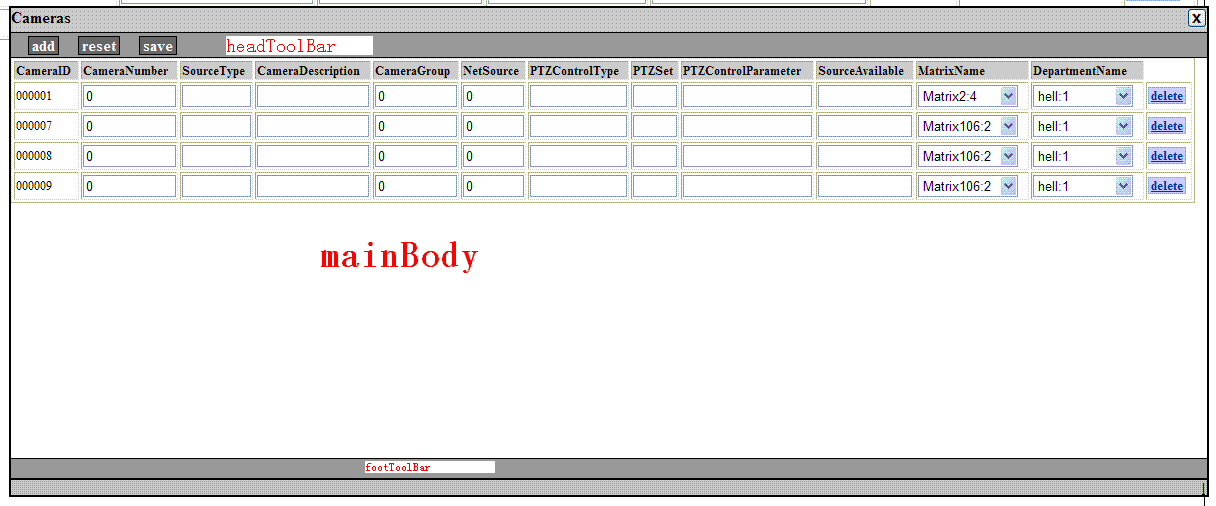














 781
781

 被折叠的 条评论
为什么被折叠?
被折叠的 条评论
为什么被折叠?








