/**
* Sample React Native App
* https://github.com/facebook/react-native
* @flow
*/
import React, { Component } from 'react';
import {
AppRegistry,
StyleSheet,
Text,
View
} from 'react-native';
const Header=require('./header');
class FirstRN extends Component {
render() {
return (
<View style={styles.flex}>
<Header></Header>
<List title="一线城市楼市退烧 有房源一夜跌价160万"></List>
<List title="上海市民称墓地太贵买不起 买房存骨灰"></List>
<List title="朝鲜再发视频:摧毁青瓦台 一切化作灰机"></List>
<List title="生活大爆炸任务原型都好牛掰"></List>
<ImportantNews news={['一线城市楼市退烧 有房源一夜跌价160万',
'上海市民称墓地太贵买不起 买房存骨灰',
'上海市民称墓地太贵买不起 买房存骨灰',
'上海市民称墓地太贵买不起 买房存骨灰上海市民称墓地太贵买不起 买房存骨灰上海市民称墓地太贵买不起 买房存骨灰上海市民称墓地太贵买不起 买房存骨灰',
'上海市民称墓地太贵买不起 买房存骨灰上海市民称墓地太贵买不起 买房存骨灰上海市民称墓地太贵买不起 买房存骨灰',
'上海市民称墓地太贵买不起 买房存骨灰'
]}>
</ImportantNews>
</View>
);
}
}
class List extends Component {
render() {
return (
<View style={styles.list_item}>
<Text style={styles.list_item_font}>{this.props.title}</Text>
</View>
//{this.props.title} 属性的传递
);
}
}
class ImportantNews extends Component {
//方法
show(title) {
alert(title);
}
render() {//渲染的方法
var news = [];//定义数组
for(var i in this.props.news) {//循环
var text = (
<Text onPress={this.show.bind(this, this.props.news[i])}
numberOfLines={2}
style={styles.news_item}
key={i}>
{this.props.news[i]}
</Text>
);
news.push(text);//添加到news数组中
}
return(
<View style={styles.flex}>
<Text style={styles.news_title}>今日要闻</Text>
{news}
</View>
);
}
}
const styles = StyleSheet.create({
flex: {
flex: 1,
},
list_item: {
height: 40, //高度
marginLeft: 10, //左边距
marginRight:10, //右边距
borderBottomWidth: 1, //底部边框
borderBottomColor: '#ddd', //底部边框颜色
justifyContent: 'center', //justify-content 用于设置或检索弹性盒子元素在主轴(横轴)方向上的对齐方式。
},
list_item_font: {
fontSize: 16, //字体大小
},
news_title: {
fontSize: 20,
fontWeight: 'bold',
color: '#CD1D1C',
marginRight: 10,
marginLeft: 10,
marginTop: 10,
},
news_item: {
marginLeft: 10,
marginRight: 10,
fontSize: 15,
lineHeight: 40,//line-height 属性设置行间的距离(行高)。注释:不允许使用负值。
borderBottomWidth: 1, //底部边框
borderBottomColor: '#ddd', //底部边框颜色
},
});
AppRegistry.registerComponent('FirstRN', () => FirstRN);
React Native List列表
最新推荐文章于 2024-04-29 00:47:19 发布








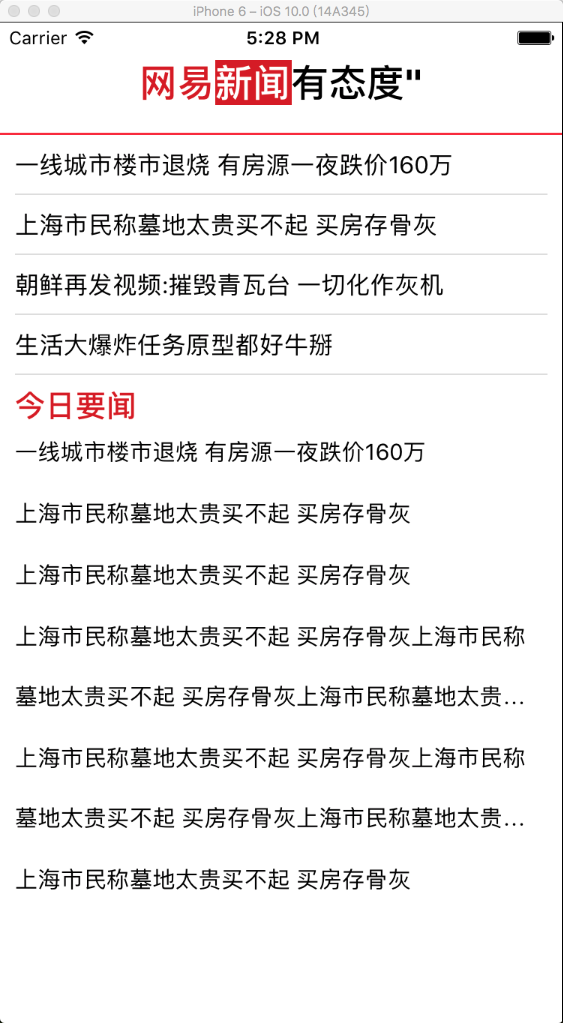














 209
209











 被折叠的 条评论
为什么被折叠?
被折叠的 条评论
为什么被折叠?








