数据库:
 CREATE
TABLE
[
人員健康
]
(
CREATE
TABLE
[
人員健康
]
( [
員工編號
]
[
int
]
IDENTITY
(
1
,
1
)
NOT
NULL
,
[
員工編號
]
[
int
]
IDENTITY
(
1
,
1
)
NOT
NULL
, [
姓名
]
[
nvarchar
]
(
50
) COLLATE Chinese_Taiwan_Stroke_CI_AS
NULL
,
[
姓名
]
[
nvarchar
]
(
50
) COLLATE Chinese_Taiwan_Stroke_CI_AS
NULL
, [
性別
]
[
bit
]
NOT
NULL
CONSTRAINT
[
DF__人員健康__性別__0880433F
]
DEFAULT
(
0
),
[
性別
]
[
bit
]
NOT
NULL
CONSTRAINT
[
DF__人員健康__性別__0880433F
]
DEFAULT
(
0
), [
出生日期
]
[
datetime
]
NULL
,
[
出生日期
]
[
datetime
]
NULL
, [
血型
]
[
nvarchar
]
(
10
) COLLATE Chinese_Taiwan_Stroke_CI_AS
NULL
,
[
血型
]
[
nvarchar
]
(
10
) COLLATE Chinese_Taiwan_Stroke_CI_AS
NULL
, CONSTRAINT
[
aaaaa人員健康_PK
]
PRIMARY
KEY
NONCLUSTERED
CONSTRAINT
[
aaaaa人員健康_PK
]
PRIMARY
KEY
NONCLUSTERED
 (
( [
員工編號
]
[
員工編號
]
 )
ON
[
PRIMARY
]
)
ON
[
PRIMARY
]
 )
ON
[
PRIMARY
]
)
ON
[
PRIMARY
]
 GO
GO


 CREATE
TABLE
[
BloodType
]
(
CREATE
TABLE
[
BloodType
]
( [
Id
]
[
smallint
]
NOT
NULL
,
[
Id
]
[
smallint
]
NOT
NULL
, [
Type
]
[
nvarchar
]
(
10
) COLLATE Chinese_Taiwan_Stroke_CI_AS
NULL
,
[
Type
]
[
nvarchar
]
(
10
) COLLATE Chinese_Taiwan_Stroke_CI_AS
NULL
, [
Characteristic
]
[
nvarchar
]
(
50
) COLLATE Chinese_Taiwan_Stroke_CI_AS
NULL
,
[
Characteristic
]
[
nvarchar
]
(
50
) COLLATE Chinese_Taiwan_Stroke_CI_AS
NULL
, CONSTRAINT
[
PK_BloodType
]
PRIMARY
KEY
CLUSTERED
CONSTRAINT
[
PK_BloodType
]
PRIMARY
KEY
CLUSTERED
 (
( [
Id
]
[
Id
]
 )
ON
[
PRIMARY
]
)
ON
[
PRIMARY
]
 )
ON
[
PRIMARY
]
)
ON
[
PRIMARY
]
 GO
GO



运行界面:
cs代码:
 using
System;
using
System; using
System.Collections.Generic;
using
System.Collections.Generic; using
System.ComponentModel;
using
System.ComponentModel; using
System.Data;
using
System.Data; using
System.Drawing;
using
System.Drawing; using
System.Text;
using
System.Text; using
System.Windows.Forms;
using
System.Windows.Forms; using
System.Data.SqlClient;
using
System.Data.SqlClient;
 namespace
ch1
namespace
ch1
 ...
{
...
{ public partial class BindingDemoForm7 : Form
public partial class BindingDemoForm7 : Form
 ...{
...{ public BindingDemoForm7()
public BindingDemoForm7()
 ...{
...{ InitializeComponent();
InitializeComponent(); }
} // 資料集物件的類別層級建立
// 資料集物件的類別層級建立 DataSet ds = new DataSet();
DataSet ds = new DataSet();
 // CurrencyManager 物件的類別層級宣告
// CurrencyManager 物件的類別層級宣告 BindingManagerBase bmEmployeeHealth;
BindingManagerBase bmEmployeeHealth; private void BindingDemoForm7_Load(object sender, System.EventArgs e)
private void BindingDemoForm7_Load(object sender, System.EventArgs e)
 ...{
...{ // 設定表單的最小大小
// 設定表單的最小大小 this.MinimumSize = new Size(627, 457);
this.MinimumSize = new Size(627, 457);
 // 建立一個連接字串
// 建立一個連接字串 string strConnection = "Server=(local);Database=ch1;uid=sa;pwd=";
string strConnection = "Server=(local);Database=ch1;uid=sa;pwd=";
 // 建立一個查詢命令字串
// 建立一個查詢命令字串 string strSql = "SELECT 員工編號,姓名,性別,出生日期,血型 FROM 人員健康";
string strSql = "SELECT 員工編號,姓名,性別,出生日期,血型 FROM 人員健康";
 // 建立一個資料連接
// 建立一個資料連接 SqlConnection myConnection = new SqlConnection(strConnection);
SqlConnection myConnection = new SqlConnection(strConnection);
 // 建立一個資料配接器以便針對資料來源執行 SELECT 陳述式來提取出要填入資料集的資料記錄
// 建立一個資料配接器以便針對資料來源執行 SELECT 陳述式來提取出要填入資料集的資料記錄 SqlDataAdapter myAD = new SqlDataAdapter(strSql, myConnection);
SqlDataAdapter myAD = new SqlDataAdapter(strSql, myConnection);
 // 將資料填入資料集內名稱為「人員健康」的資料表
// 將資料填入資料集內名稱為「人員健康」的資料表 myAD.Fill(ds, "人員健康");
myAD.Fill(ds, "人員健康");
 // 重新指定用來提取資料來源之資料記錄的 SELECT 陳述式
// 重新指定用來提取資料來源之資料記錄的 SELECT 陳述式 myAD.SelectCommand.CommandText = "SELECT Type, Characteristic FROM BloodType";
myAD.SelectCommand.CommandText = "SELECT Type, Characteristic FROM BloodType";
 // 將資料填入資料集內名稱為 BloodType 的資料表
// 將資料填入資料集內名稱為 BloodType 的資料表 myAD.Fill(ds, "BloodType");
myAD.Fill(ds, "BloodType");
 // 將 TextBox 控制項的 Text 屬性繫結至資料集 ds 內之「人員健康」資料表的「員工編號」欄位
// 將 TextBox 控制項的 Text 屬性繫結至資料集 ds 內之「人員健康」資料表的「員工編號」欄位 TextBoxID.DataBindings.Add("Text", ds, "人員健康.員工編號");
TextBoxID.DataBindings.Add("Text", ds, "人員健康.員工編號"); // 將 TextBox 控制項的 Text 屬性繫結至資料集 ds 內之「人員健康」資料表的「姓名」欄位
// 將 TextBox 控制項的 Text 屬性繫結至資料集 ds 內之「人員健康」資料表的「姓名」欄位 TextBoxName.DataBindings.Add("Text", ds, "人員健康.姓名");
TextBoxName.DataBindings.Add("Text", ds, "人員健康.姓名"); // 將 CheckBox 控制項的 Checked 屬性繫結至資料集 ds 內之「人員健康」資料表的「性別」欄位
// 將 CheckBox 控制項的 Checked 屬性繫結至資料集 ds 內之「人員健康」資料表的「性別」欄位 CheckBoxGender.DataBindings.Add("Checked", ds, "人員健康.性別");
CheckBoxGender.DataBindings.Add("Checked", ds, "人員健康.性別"); // 將 DateTimePicker 控制項的 Value 屬性繫結至資料集 ds 內之「人員健康」資料表的「出生日期」欄位
// 將 DateTimePicker 控制項的 Value 屬性繫結至資料集 ds 內之「人員健康」資料表的「出生日期」欄位 DateTimePickerBirthday.DataBindings.Add("Value", ds, "人員健康.出生日期");
DateTimePickerBirthday.DataBindings.Add("Value", ds, "人員健康.出生日期");
 // 將 ComboBox 控制項的資料來源設定成資料集 ds 內的 BloodType 資料表
// 將 ComboBox 控制項的資料來源設定成資料集 ds 內的 BloodType 資料表 ComboBoxBloodType.DataSource = ds.Tables["BloodType"];
ComboBoxBloodType.DataSource = ds.Tables["BloodType"]; // 將 ComboBox 控制項的 DisplayMember 屬性設定成 BloodType 資料表的 Characteristic 欄位
// 將 ComboBox 控制項的 DisplayMember 屬性設定成 BloodType 資料表的 Characteristic 欄位 ComboBoxBloodType.DisplayMember = "Characteristic";
ComboBoxBloodType.DisplayMember = "Characteristic"; // 將 ComboBox 控制項的 ValueMember 屬性設定成 BloodType 資料表的 Type 欄位
// 將 ComboBox 控制項的 ValueMember 屬性設定成 BloodType 資料表的 Type 欄位 ComboBoxBloodType.ValueMember = "Type";
ComboBoxBloodType.ValueMember = "Type";
 // 將 SelectedValue 屬性繫結至「人員健康」資料表的「血型」欄位,如此一來,
// 將 SelectedValue 屬性繫結至「人員健康」資料表的「血型」欄位,如此一來, // 使用者所選取之選項的 Type 欄位內容便會寫入「人員健康」資料表的「血型」欄位。
// 使用者所選取之選項的 Type 欄位內容便會寫入「人員健康」資料表的「血型」欄位。 ComboBoxBloodType.DataBindings.Add("SelectedValue", ds, "人員健康.血型");
ComboBoxBloodType.DataBindings.Add("SelectedValue", ds, "人員健康.血型");
 // 取得代表「人員健康」資料表的 CurrencyManager 物件
// 取得代表「人員健康」資料表的 CurrencyManager 物件 bmEmployeeHealth = this.BindingContext[ds, "人員健康"];
bmEmployeeHealth = this.BindingContext[ds, "人員健康"];
 // 設定當引發 PositionChanged 事件時便執行事件處理常式 人員健康_PositionChanged
// 設定當引發 PositionChanged 事件時便執行事件處理常式 人員健康_PositionChanged bmEmployeeHealth.PositionChanged += 人員健康_PositionChanged;
bmEmployeeHealth.PositionChanged += 人員健康_PositionChanged;
 // 設定資料記錄目前位置訊息的初值
// 設定資料記錄目前位置訊息的初值 TextBoxPosition.Text = string.Format("資料記錄:目前位置 {0} 總數 {1}", bmEmployeeHealth.Position + 1, bmEmployeeHealth.Count);
TextBoxPosition.Text = string.Format("資料記錄:目前位置 {0} 總數 {1}", bmEmployeeHealth.Position + 1, bmEmployeeHealth.Count);
 // 關閉對資料庫的連接
// 關閉對資料庫的連接 myConnection.Close();
myConnection.Close(); }
} // 更新資料記錄目前位置的訊息
// 更新資料記錄目前位置的訊息 protected void 人員健康_PositionChanged(object sender, System.EventArgs e)
protected void 人員健康_PositionChanged(object sender, System.EventArgs e)
 ...{
...{ TextBoxPosition.Text = string.Format("資料記錄:目前位置 {0} 總數 {1}", bmEmployeeHealth.Position + 1, bmEmployeeHealth.Count);
TextBoxPosition.Text = string.Format("資料記錄:目前位置 {0} 總數 {1}", bmEmployeeHealth.Position + 1, bmEmployeeHealth.Count); }
}
 // 按下「第一筆」按鈕
// 按下「第一筆」按鈕 private void btnFirst_Click(object sender, System.EventArgs e)
private void btnFirst_Click(object sender, System.EventArgs e)
 ...{
...{ // 將 Position 屬性設定成 0
// 將 Position 屬性設定成 0 bmEmployeeHealth.Position = 0;
bmEmployeeHealth.Position = 0; }
}
 // 按下「上一筆」按鈕
// 按下「上一筆」按鈕 private void btnBack_Click(object sender, System.EventArgs e)
private void btnBack_Click(object sender, System.EventArgs e)
 ...{
...{ if (bmEmployeeHealth.Position > 0)
if (bmEmployeeHealth.Position > 0)
 ...{
...{ // 將 Position 屬性遞減 1
// 將 Position 屬性遞減 1 bmEmployeeHealth.Position -= 1;
bmEmployeeHealth.Position -= 1; }
} }
}
 // 按下「下一筆」按鈕
// 按下「下一筆」按鈕 private void btnNext_Click(object sender, System.EventArgs e)
private void btnNext_Click(object sender, System.EventArgs e)
 ...{
...{ if (bmEmployeeHealth.Position < bmEmployeeHealth.Count - 1)
if (bmEmployeeHealth.Position < bmEmployeeHealth.Count - 1)
 ...{
...{ // 將 Position 屬性遞增 1
// 將 Position 屬性遞增 1 bmEmployeeHealth.Position += 1;
bmEmployeeHealth.Position += 1; }
} }
}
 // 按下「最後一筆」按鈕
// 按下「最後一筆」按鈕 private void btnEnd_Click(object sender, System.EventArgs e)
private void btnEnd_Click(object sender, System.EventArgs e)
 ...{
...{ bmEmployeeHealth.Position = bmEmployeeHealth.Count - 1;
bmEmployeeHealth.Position = bmEmployeeHealth.Count - 1; }
} }
} }
}
窗体代码:
 namespace
ch1
namespace
ch1
 ...
{
...
{ partial class BindingDemoForm7
partial class BindingDemoForm7
 ...{
...{
 /**//// <summary>
/**//// <summary> /// 必需的设计器变量。
/// 必需的设计器变量。 /// </summary>
/// </summary> private System.ComponentModel.IContainer components = null;
private System.ComponentModel.IContainer components = null;

 /**//// <summary>
/**//// <summary> /// 清理所有正在使用的资源。
/// 清理所有正在使用的资源。 /// </summary>
/// </summary> /// <param name="disposing">如果应释放托管资源,为 true;否则为 false。</param>
/// <param name="disposing">如果应释放托管资源,为 true;否则为 false。</param> protected override void Dispose(bool disposing)
protected override void Dispose(bool disposing)
 ...{
...{ if (disposing && (components != null))
if (disposing && (components != null))
 ...{
...{ components.Dispose();
components.Dispose(); }
} base.Dispose(disposing);
base.Dispose(disposing); }
}

 Windows 窗体设计器生成的代码#region Windows 窗体设计器生成的代码
Windows 窗体设计器生成的代码#region Windows 窗体设计器生成的代码

 /**//// <summary>
/**//// <summary> /// 设计器支持所需的方法 - 不要
/// 设计器支持所需的方法 - 不要 /// 使用代码编辑器修改此方法的内容。
/// 使用代码编辑器修改此方法的内容。 /// </summary>
/// </summary> private void InitializeComponent()
private void InitializeComponent()
 ...{
...{ this.ComboBoxBloodType = new System.Windows.Forms.ComboBox();
this.ComboBoxBloodType = new System.Windows.Forms.ComboBox(); this.lblHeader = new System.Windows.Forms.Label();
this.lblHeader = new System.Windows.Forms.Label(); this.btnEnd = new System.Windows.Forms.Button();
this.btnEnd = new System.Windows.Forms.Button(); this.btnNext = new System.Windows.Forms.Button();
this.btnNext = new System.Windows.Forms.Button(); this.btnBack = new System.Windows.Forms.Button();
this.btnBack = new System.Windows.Forms.Button(); this.btnFirst = new System.Windows.Forms.Button();
this.btnFirst = new System.Windows.Forms.Button(); this.TextBoxPosition = new System.Windows.Forms.TextBox();
this.TextBoxPosition = new System.Windows.Forms.TextBox(); this.DateTimePickerBirthday = new System.Windows.Forms.DateTimePicker();
this.DateTimePickerBirthday = new System.Windows.Forms.DateTimePicker(); this.CheckBoxGender = new System.Windows.Forms.CheckBox();
this.CheckBoxGender = new System.Windows.Forms.CheckBox(); this.lblBloodType = new System.Windows.Forms.Label();
this.lblBloodType = new System.Windows.Forms.Label(); this.lblBirthday = new System.Windows.Forms.Label();
this.lblBirthday = new System.Windows.Forms.Label(); this.Label1 = new System.Windows.Forms.Label();
this.Label1 = new System.Windows.Forms.Label(); this.lblName = new System.Windows.Forms.Label();
this.lblName = new System.Windows.Forms.Label(); this.lblID = new System.Windows.Forms.Label();
this.lblID = new System.Windows.Forms.Label(); this.TextBoxName = new System.Windows.Forms.TextBox();
this.TextBoxName = new System.Windows.Forms.TextBox(); this.TextBoxID = new System.Windows.Forms.TextBox();
this.TextBoxID = new System.Windows.Forms.TextBox(); this.SuspendLayout();
this.SuspendLayout(); //
//  // ComboBoxBloodType
// ComboBoxBloodType //
//  this.ComboBoxBloodType.DropDownStyle = System.Windows.Forms.ComboBoxStyle.DropDownList;
this.ComboBoxBloodType.DropDownStyle = System.Windows.Forms.ComboBoxStyle.DropDownList; this.ComboBoxBloodType.Location = new System.Drawing.Point(196, 154);
this.ComboBoxBloodType.Location = new System.Drawing.Point(196, 154); this.ComboBoxBloodType.Name = "ComboBoxBloodType";
this.ComboBoxBloodType.Name = "ComboBoxBloodType"; this.ComboBoxBloodType.Size = new System.Drawing.Size(320, 20);
this.ComboBoxBloodType.Size = new System.Drawing.Size(320, 20); this.ComboBoxBloodType.TabIndex = 76;
this.ComboBoxBloodType.TabIndex = 76; //
//  // lblHeader
// lblHeader //
//  this.lblHeader.AutoSize = true;
this.lblHeader.AutoSize = true; this.lblHeader.Font = new System.Drawing.Font("PMingLiU", 12F, System.Drawing.FontStyle.Bold, System.Drawing.GraphicsUnit.Point, ((byte)(136)));
this.lblHeader.Font = new System.Drawing.Font("PMingLiU", 12F, System.Drawing.FontStyle.Bold, System.Drawing.GraphicsUnit.Point, ((byte)(136))); this.lblHeader.ForeColor = System.Drawing.Color.Red;
this.lblHeader.ForeColor = System.Drawing.Color.Red; this.lblHeader.Location = new System.Drawing.Point(12, 19);
this.lblHeader.Location = new System.Drawing.Point(12, 19); this.lblHeader.Name = "lblHeader";
this.lblHeader.Name = "lblHeader"; this.lblHeader.Size = new System.Drawing.Size(506, 16);
this.lblHeader.Size = new System.Drawing.Size(506, 16); this.lblHeader.TabIndex = 75;
this.lblHeader.TabIndex = 75; this.lblHeader.Text = "使用 ComboBox 控制項來編輯「人員健康」資料表的「血型」欄位";
this.lblHeader.Text = "使用 ComboBox 控制項來編輯「人員健康」資料表的「血型」欄位"; //
//  // btnEnd
// btnEnd //
//  this.btnEnd.Location = new System.Drawing.Point(403, 297);
this.btnEnd.Location = new System.Drawing.Point(403, 297); this.btnEnd.Name = "btnEnd";
this.btnEnd.Name = "btnEnd"; this.btnEnd.Size = new System.Drawing.Size(75, 21);
this.btnEnd.Size = new System.Drawing.Size(75, 21); this.btnEnd.TabIndex = 74;
this.btnEnd.TabIndex = 74; this.btnEnd.Text = "最後一筆";
this.btnEnd.Text = "最後一筆"; this.btnEnd.Click += new System.EventHandler(this.btnEnd_Click);
this.btnEnd.Click += new System.EventHandler(this.btnEnd_Click); //
//  // btnNext
// btnNext //
//  this.btnNext.Location = new System.Drawing.Point(314, 297);
this.btnNext.Location = new System.Drawing.Point(314, 297); this.btnNext.Name = "btnNext";
this.btnNext.Name = "btnNext"; this.btnNext.Size = new System.Drawing.Size(75, 21);
this.btnNext.Size = new System.Drawing.Size(75, 21); this.btnNext.TabIndex = 73;
this.btnNext.TabIndex = 73; this.btnNext.Text = "下一筆";
this.btnNext.Text = "下一筆"; this.btnNext.Click += new System.EventHandler(this.btnNext_Click);
this.btnNext.Click += new System.EventHandler(this.btnNext_Click); //
//  // btnBack
// btnBack //
//  this.btnBack.Location = new System.Drawing.Point(225, 297);
this.btnBack.Location = new System.Drawing.Point(225, 297); this.btnBack.Name = "btnBack";
this.btnBack.Name = "btnBack"; this.btnBack.Size = new System.Drawing.Size(75, 21);
this.btnBack.Size = new System.Drawing.Size(75, 21); this.btnBack.TabIndex = 72;
this.btnBack.TabIndex = 72; this.btnBack.Text = "上一筆";
this.btnBack.Text = "上一筆"; this.btnBack.Click += new System.EventHandler(this.btnBack_Click);
this.btnBack.Click += new System.EventHandler(this.btnBack_Click); //
//  // btnFirst
// btnFirst //
//  this.btnFirst.Location = new System.Drawing.Point(136, 297);
this.btnFirst.Location = new System.Drawing.Point(136, 297); this.btnFirst.Name = "btnFirst";
this.btnFirst.Name = "btnFirst"; this.btnFirst.Size = new System.Drawing.Size(75, 21);
this.btnFirst.Size = new System.Drawing.Size(75, 21); this.btnFirst.TabIndex = 71;
this.btnFirst.TabIndex = 71; this.btnFirst.Text = "第一筆";
this.btnFirst.Text = "第一筆"; this.btnFirst.Click += new System.EventHandler(this.btnFirst_Click);
this.btnFirst.Click += new System.EventHandler(this.btnFirst_Click); //
//  // TextBoxPosition
// TextBoxPosition //
//  this.TextBoxPosition.BackColor = System.Drawing.Color.FromArgb(((int)(((byte)(255)))), ((int)(((byte)(255)))), ((int)(((byte)(192)))));
this.TextBoxPosition.BackColor = System.Drawing.Color.FromArgb(((int)(((byte)(255)))), ((int)(((byte)(255)))), ((int)(((byte)(192))))); this.TextBoxPosition.ForeColor = System.Drawing.Color.FromArgb(((int)(((byte)(0)))), ((int)(((byte)(0)))), ((int)(((byte)(192)))));
this.TextBoxPosition.ForeColor = System.Drawing.Color.FromArgb(((int)(((byte)(0)))), ((int)(((byte)(0)))), ((int)(((byte)(192))))); this.TextBoxPosition.Location = new System.Drawing.Point(142, 262);
this.TextBoxPosition.Location = new System.Drawing.Point(142, 262); this.TextBoxPosition.Name = "TextBoxPosition";
this.TextBoxPosition.Name = "TextBoxPosition"; this.TextBoxPosition.Size = new System.Drawing.Size(333, 21);
this.TextBoxPosition.Size = new System.Drawing.Size(333, 21); this.TextBoxPosition.TabIndex = 70;
this.TextBoxPosition.TabIndex = 70; this.TextBoxPosition.TextAlign = System.Windows.Forms.HorizontalAlignment.Center;
this.TextBoxPosition.TextAlign = System.Windows.Forms.HorizontalAlignment.Center; //
//  // DateTimePickerBirthday
// DateTimePickerBirthday //
//  this.DateTimePickerBirthday.Location = new System.Drawing.Point(196, 127);
this.DateTimePickerBirthday.Location = new System.Drawing.Point(196, 127); this.DateTimePickerBirthday.Name = "DateTimePickerBirthday";
this.DateTimePickerBirthday.Name = "DateTimePickerBirthday"; this.DateTimePickerBirthday.Size = new System.Drawing.Size(200, 21);
this.DateTimePickerBirthday.Size = new System.Drawing.Size(200, 21); this.DateTimePickerBirthday.TabIndex = 68;
this.DateTimePickerBirthday.TabIndex = 68; //
//  // CheckBoxGender
// CheckBoxGender //
//  this.CheckBoxGender.Location = new System.Drawing.Point(196, 103);
this.CheckBoxGender.Location = new System.Drawing.Point(196, 103); this.CheckBoxGender.Name = "CheckBoxGender";
this.CheckBoxGender.Name = "CheckBoxGender"; this.CheckBoxGender.Size = new System.Drawing.Size(16, 19);
this.CheckBoxGender.Size = new System.Drawing.Size(16, 19); this.CheckBoxGender.TabIndex = 66;
this.CheckBoxGender.TabIndex = 66; //
//  // lblBloodType
// lblBloodType //
//  this.lblBloodType.AutoSize = true;
this.lblBloodType.AutoSize = true; this.lblBloodType.Location = new System.Drawing.Point(147, 155);
this.lblBloodType.Location = new System.Drawing.Point(147, 155); this.lblBloodType.Name = "lblBloodType";
this.lblBloodType.Name = "lblBloodType"; this.lblBloodType.Size = new System.Drawing.Size(35, 12);
this.lblBloodType.Size = new System.Drawing.Size(35, 12); this.lblBloodType.TabIndex = 69;
this.lblBloodType.TabIndex = 69; this.lblBloodType.Text = "血型:";
this.lblBloodType.Text = "血型:"; //
//  // lblBirthday
// lblBirthday //
//  this.lblBirthday.AutoSize = true;
this.lblBirthday.AutoSize = true; this.lblBirthday.Location = new System.Drawing.Point(123, 129);
this.lblBirthday.Location = new System.Drawing.Point(123, 129); this.lblBirthday.Name = "lblBirthday";
this.lblBirthday.Name = "lblBirthday"; this.lblBirthday.Size = new System.Drawing.Size(59, 12);
this.lblBirthday.Size = new System.Drawing.Size(59, 12); this.lblBirthday.TabIndex = 67;
this.lblBirthday.TabIndex = 67; this.lblBirthday.Text = "出生日期:";
this.lblBirthday.Text = "出生日期:"; //
//  // Label1
// Label1 //
//  this.Label1.AutoSize = true;
this.Label1.AutoSize = true; this.Label1.Location = new System.Drawing.Point(147, 106);
this.Label1.Location = new System.Drawing.Point(147, 106); this.Label1.Name = "Label1";
this.Label1.Name = "Label1"; this.Label1.Size = new System.Drawing.Size(35, 12);
this.Label1.Size = new System.Drawing.Size(35, 12); this.Label1.TabIndex = 65;
this.Label1.TabIndex = 65; this.Label1.Text = "性別:";
this.Label1.Text = "性別:"; //
//  // lblName
// lblName //
//  this.lblName.AutoSize = true;
this.lblName.AutoSize = true; this.lblName.Location = new System.Drawing.Point(147, 83);
this.lblName.Location = new System.Drawing.Point(147, 83); this.lblName.Name = "lblName";
this.lblName.Name = "lblName"; this.lblName.Size = new System.Drawing.Size(35, 12);
this.lblName.Size = new System.Drawing.Size(35, 12); this.lblName.TabIndex = 63;
this.lblName.TabIndex = 63; this.lblName.Text = "姓名:";
this.lblName.Text = "姓名:"; //
//  // lblID
// lblID //
//  this.lblID.AutoSize = true;
this.lblID.AutoSize = true; this.lblID.Location = new System.Drawing.Point(123, 56);
this.lblID.Location = new System.Drawing.Point(123, 56); this.lblID.Name = "lblID";
this.lblID.Name = "lblID"; this.lblID.Size = new System.Drawing.Size(59, 12);
this.lblID.Size = new System.Drawing.Size(59, 12); this.lblID.TabIndex = 61;
this.lblID.TabIndex = 61; this.lblID.Text = "員工編號:";
this.lblID.Text = "員工編號:"; //
//  // TextBoxName
// TextBoxName //
//  this.TextBoxName.Location = new System.Drawing.Point(196, 81);
this.TextBoxName.Location = new System.Drawing.Point(196, 81); this.TextBoxName.Name = "TextBoxName";
this.TextBoxName.Name = "TextBoxName"; this.TextBoxName.Size = new System.Drawing.Size(100, 21);
this.TextBoxName.Size = new System.Drawing.Size(100, 21); this.TextBoxName.TabIndex = 64;
this.TextBoxName.TabIndex = 64; //
//  // TextBoxID
// TextBoxID //
//  this.TextBoxID.Location = new System.Drawing.Point(196, 53);
this.TextBoxID.Location = new System.Drawing.Point(196, 53); this.TextBoxID.Name = "TextBoxID";
this.TextBoxID.Name = "TextBoxID"; this.TextBoxID.Size = new System.Drawing.Size(100, 21);
this.TextBoxID.Size = new System.Drawing.Size(100, 21); this.TextBoxID.TabIndex = 62;
this.TextBoxID.TabIndex = 62; //
//  // BindingDemoForm7
// BindingDemoForm7 //
//  this.AutoScaleDimensions = new System.Drawing.SizeF(6F, 12F);
this.AutoScaleDimensions = new System.Drawing.SizeF(6F, 12F); this.AutoScaleMode = System.Windows.Forms.AutoScaleMode.Font;
this.AutoScaleMode = System.Windows.Forms.AutoScaleMode.Font; this.ClientSize = new System.Drawing.Size(545, 440);
this.ClientSize = new System.Drawing.Size(545, 440); this.Controls.Add(this.ComboBoxBloodType);
this.Controls.Add(this.ComboBoxBloodType); this.Controls.Add(this.lblHeader);
this.Controls.Add(this.lblHeader); this.Controls.Add(this.btnEnd);
this.Controls.Add(this.btnEnd); this.Controls.Add(this.btnNext);
this.Controls.Add(this.btnNext); this.Controls.Add(this.btnBack);
this.Controls.Add(this.btnBack); this.Controls.Add(this.btnFirst);
this.Controls.Add(this.btnFirst); this.Controls.Add(this.TextBoxPosition);
this.Controls.Add(this.TextBoxPosition); this.Controls.Add(this.DateTimePickerBirthday);
this.Controls.Add(this.DateTimePickerBirthday); this.Controls.Add(this.CheckBoxGender);
this.Controls.Add(this.CheckBoxGender); this.Controls.Add(this.lblBloodType);
this.Controls.Add(this.lblBloodType); this.Controls.Add(this.lblBirthday);
this.Controls.Add(this.lblBirthday); this.Controls.Add(this.Label1);
this.Controls.Add(this.Label1); this.Controls.Add(this.lblName);
this.Controls.Add(this.lblName); this.Controls.Add(this.lblID);
this.Controls.Add(this.lblID); this.Controls.Add(this.TextBoxName);
this.Controls.Add(this.TextBoxName); this.Controls.Add(this.TextBoxID);
this.Controls.Add(this.TextBoxID); this.Name = "BindingDemoForm7";
this.Name = "BindingDemoForm7"; this.Text = "BindingDemoForm7";
this.Text = "BindingDemoForm7"; this.Load += new System.EventHandler(this.BindingDemoForm7_Load);
this.Load += new System.EventHandler(this.BindingDemoForm7_Load); this.ResumeLayout(false);
this.ResumeLayout(false); this.PerformLayout();
this.PerformLayout();
 }
}
 #endregion
#endregion
 internal System.Windows.Forms.ComboBox ComboBoxBloodType;
internal System.Windows.Forms.ComboBox ComboBoxBloodType; internal System.Windows.Forms.Label lblHeader;
internal System.Windows.Forms.Label lblHeader; internal System.Windows.Forms.Button btnEnd;
internal System.Windows.Forms.Button btnEnd; internal System.Windows.Forms.Button btnNext;
internal System.Windows.Forms.Button btnNext; internal System.Windows.Forms.Button btnBack;
internal System.Windows.Forms.Button btnBack; internal System.Windows.Forms.Button btnFirst;
internal System.Windows.Forms.Button btnFirst; internal System.Windows.Forms.TextBox TextBoxPosition;
internal System.Windows.Forms.TextBox TextBoxPosition; internal System.Windows.Forms.DateTimePicker DateTimePickerBirthday;
internal System.Windows.Forms.DateTimePicker DateTimePickerBirthday; internal System.Windows.Forms.CheckBox CheckBoxGender;
internal System.Windows.Forms.CheckBox CheckBoxGender; internal System.Windows.Forms.Label lblBloodType;
internal System.Windows.Forms.Label lblBloodType; internal System.Windows.Forms.Label lblBirthday;
internal System.Windows.Forms.Label lblBirthday; internal System.Windows.Forms.Label Label1;
internal System.Windows.Forms.Label Label1; internal System.Windows.Forms.Label lblName;
internal System.Windows.Forms.Label lblName; internal System.Windows.Forms.Label lblID;
internal System.Windows.Forms.Label lblID; internal System.Windows.Forms.TextBox TextBoxName;
internal System.Windows.Forms.TextBox TextBoxName; internal System.Windows.Forms.TextBox TextBoxID;
internal System.Windows.Forms.TextBox TextBoxID; }
} }
}







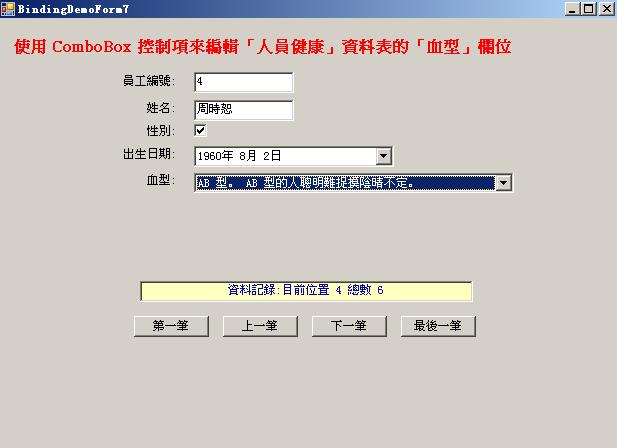














 94
94

 被折叠的 条评论
为什么被折叠?
被折叠的 条评论
为什么被折叠?








