一、准备将要识别的图片、SD卡(TF卡亲测,可以使用)
二、将要识别的图片进行保存
可以通过hello,world的代码进行保存
# Hello World Example
#
# Welcome to the OpenMV IDE! Click on the green run arrow button below to run the script!
import sensor
import time
sensor.reset() # Reset and initialize the sensor.
sensor.set_pixformat(sensor.RGB565) # Set pixel format to RGB565 (or GRAYSCALE)
sensor.set_framesize(sensor.QVGA) # Set frame size to QVGA (320x240)
sensor.skip_frames(time=2000) # Wait for settings take effect.
clock = time.clock() # Create a clock object to track the FPS.
while True:
clock.tick() # Update the FPS clock.
img = sensor.snapshot() # Take a picture and return the image.
print(clock.fps()) # Note: OpenMV Cam runs about half as fast when connected
# to the IDE. The FPS should increase once disconnected.
将摄像头对准要识别的图片,点击暂停右上方截取。
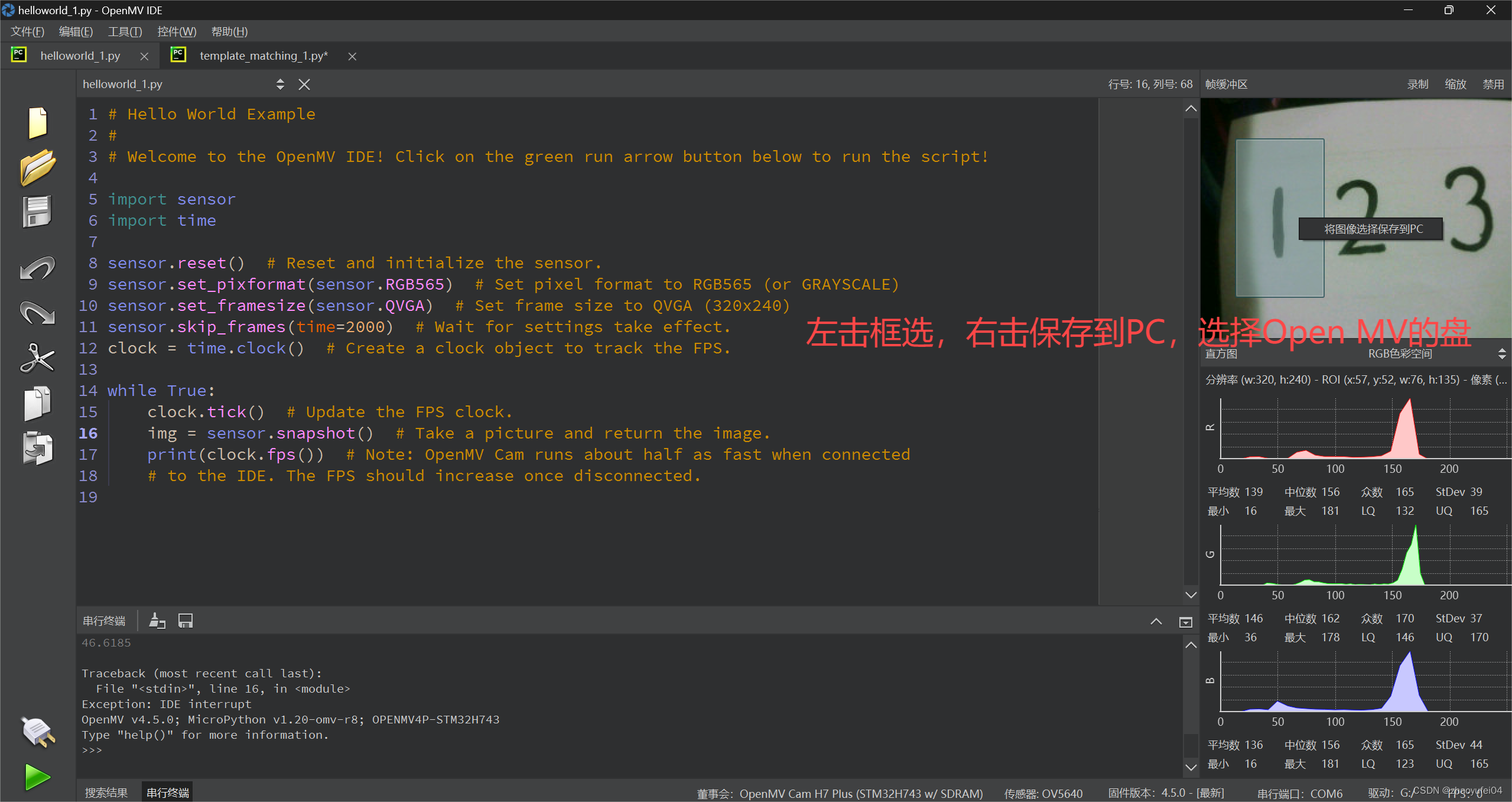
三、图片的的转化(BMP→BGM)
链接:BMP轉PGM轉換器。在线自由 — Convertio
注意!未注册次数有限(应该是6次,注册要花钱)
四:源码
# Template Matching Example - Normalized Cross Correlation (NCC)
#
# This example shows off how to use the NCC feature of your OpenMV Cam to match
# image patches to parts of an image... expect for extremely controlled environments
# NCC is not all to useful.
#
# WARNING: NCC supports needs to be reworked! As of right now this feature needs
# a lot of work to be made into somethin useful. This script will remain to show
# that the functionality exists, but, in its current state is inadequate.
import time
import sensor
import image
from image import SEARCH_EX
# from image import SEARCH_DS
# Reset sensor
sensor.reset()
# Set sensor settings
sensor.set_contrast(1)
sensor.set_gainceiling(16)
# Max resolution for template matching with SEARCH_EX is QQVGA
sensor.set_framesize(sensor.QQVGA)
# You can set windowing to reduce the search image.
# sensor.set_windowing(((640-80)//2, (480-60)//2, 80, 60))
sensor.set_pixformat(sensor.GRAYSCALE)
# Load template.
# Template should be a small (eg. 32x32 pixels) grayscale image.
template = image.Image("/1.pgm")
clock = time.clock()
# Run template matching
while True:
clock.tick()
img = sensor.snapshot()
# find_template(template, threshold, [roi, step, search])
# ROI: The region of interest tuple (x, y, w, h).
# Step: The loop step used (y+=step, x+=step) use a bigger step to make it faster.
# Search is either image.SEARCH_EX for exhaustive search or image.SEARCH_DS for diamond search
#
# Note1: ROI has to be smaller than the image and bigger than the template.
# Note2: In diamond search, step and ROI are both ignored.
r = img.find_template(
template, 0.70, step=4, search=SEARCH_EX
) # , roi=(10, 0, 60, 60))
if r:
img.draw_rectangle(r)
print(clock.fps())
五、常见问题
1,如何修改识别的图像
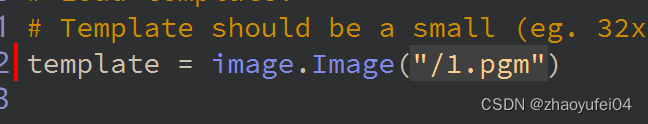
改 “ . ” 前面的文件名字
2,报错怎么办
两种解决办法
①可能是拍照片距离过近,重新拍摄截取就好
②如果你的Openm等级足够高(4及以上)可以把源码中的QQVGA进行换成QVGA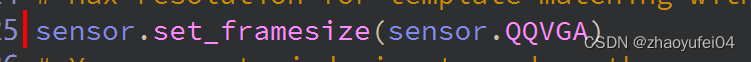
理由:QVGA支持像素点更高
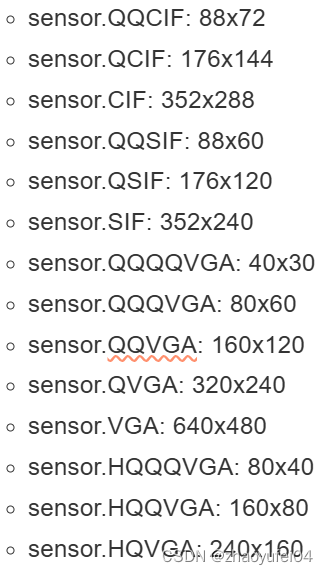
效果:
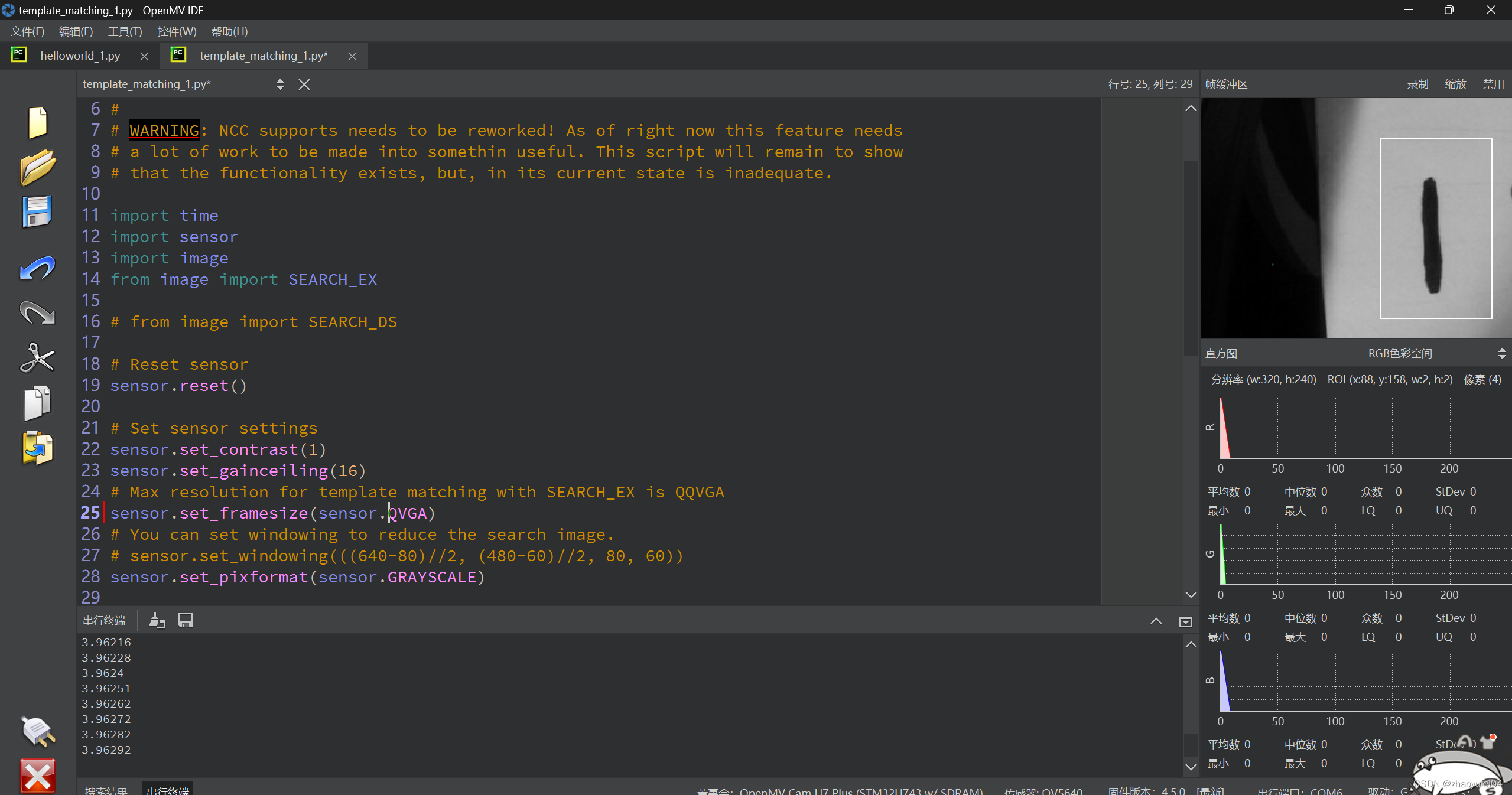







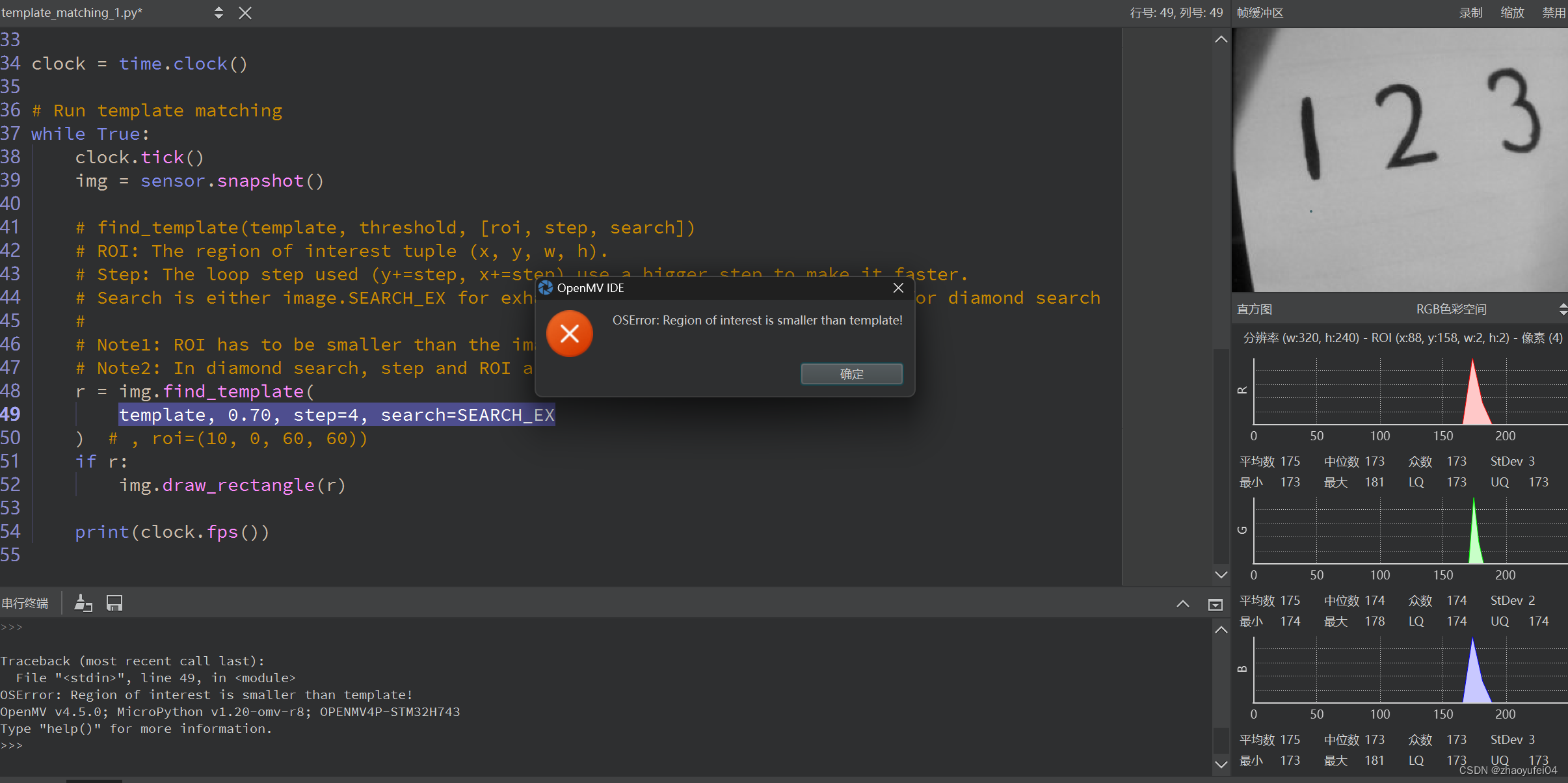














 2917
2917

 被折叠的 条评论
为什么被折叠?
被折叠的 条评论
为什么被折叠?








