深入理解 scrollTo()、scrollBy()、getScrollX()
一、废话先说
我们在开发Android自定义控件时,尤其是做一些滑动效果时,往往会使用 scrollTo()、scrollBy()、getScrollX() 这几个方法。对初学者来说不太好理解这几个方法,这篇博文就来彻底弄清这几个API的用法。
二、测试界面
我们测试的界面中有三个Linearlayout如下图:黄色框所在的区域为屏幕显示区域
运行时如下图:
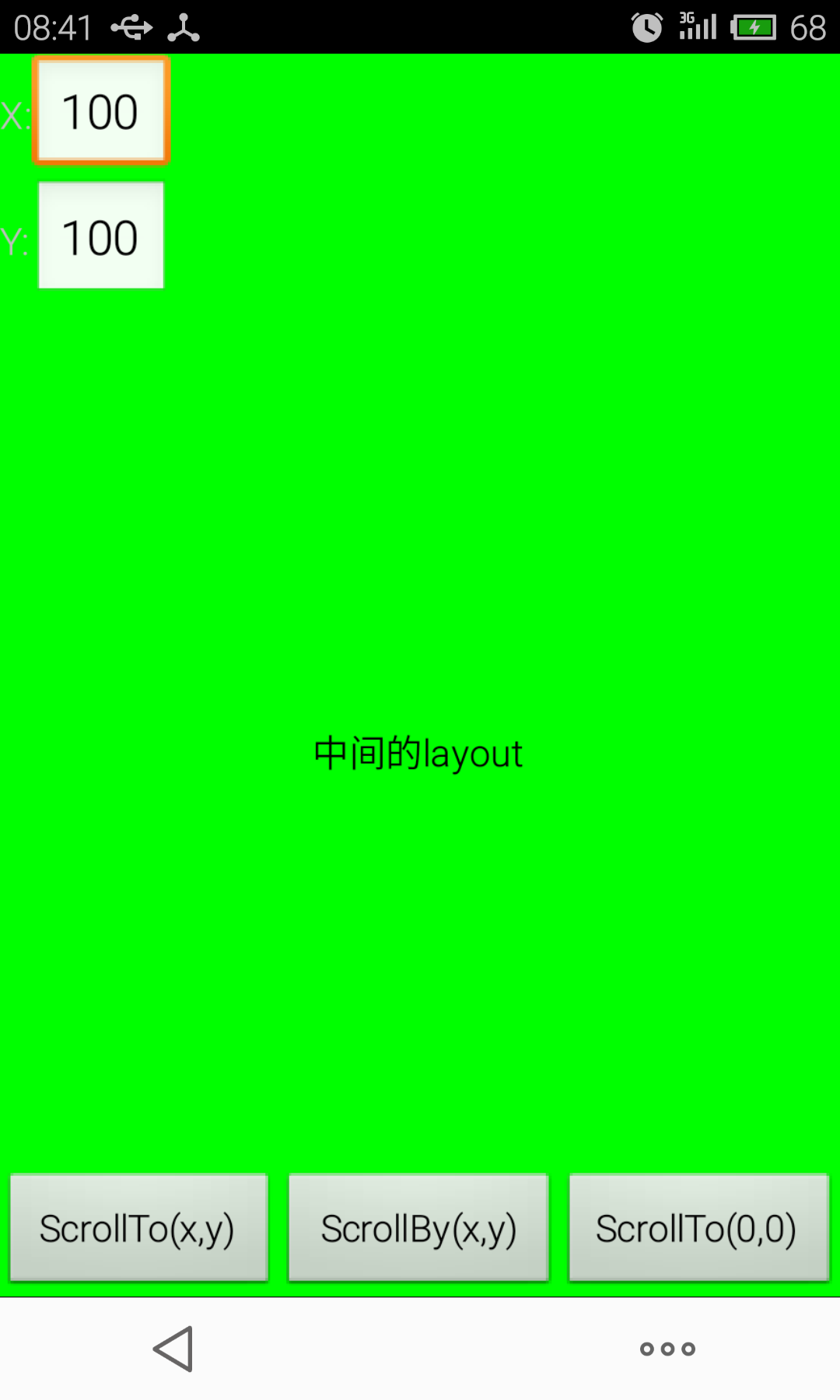
单击按钮会执行相应的方法,并弹当前getScrollX()、getScrollY()的值
三、详细讲解
1、scrollTo()
View中的源码如下:
/**
* Set the scrolled position of your view. This will cause a call to
* {@link #onScrollChanged(int, int, int, int)} and the view will be
* invalidated.
* @param x the x position to scroll to
* @param y the y position to scroll to
*/
public void scrollTo(int x, int y) {
if (mScrollX != x || mScrollY != y) {
int oldX = mScrollX;
int oldY = mScrollY;
mScrollX = x;
mScrollY = y;
invalidateParentCaches();
onScrollChanged(mScrollX, mScrollY, oldX, oldY);
if (!awakenScrollBars()) {
postInvalidateOnAnimation();
}
}
}- scrollTo用来设置你的View要滚动的坐标
- mScrollX、mScrollY 表示当前View在水平和垂直方向上分别滑动了多少
- scrollTo执行后会调用onScrollChanged()方法
我们执行 scrollTo(100,100) 过程如下:
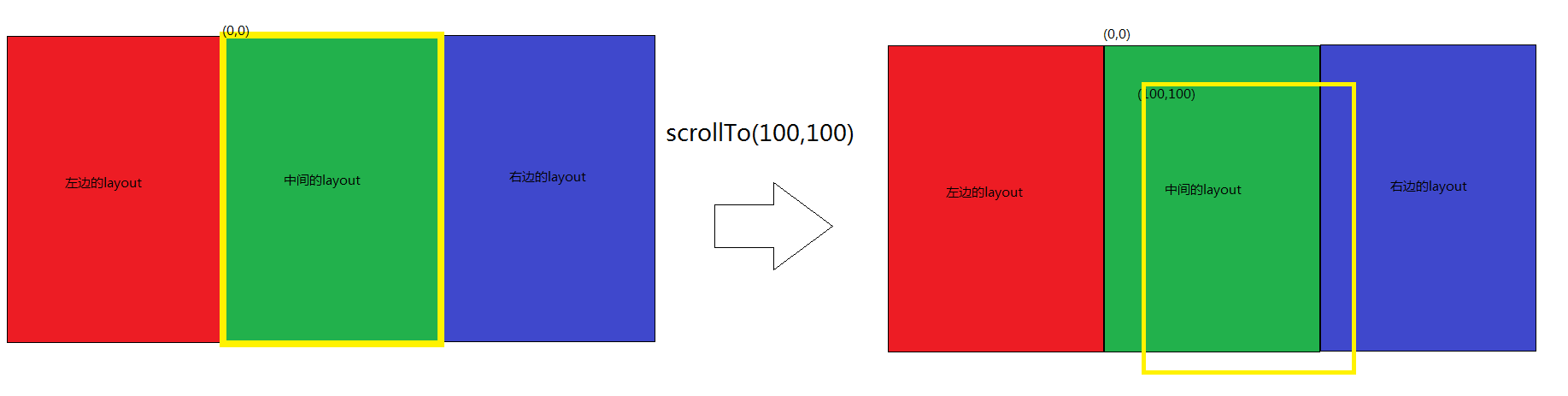
执行结果如下:我们的屏幕向左上方滑动了
再执行 scrollTo(-100,-100) 过程如下:
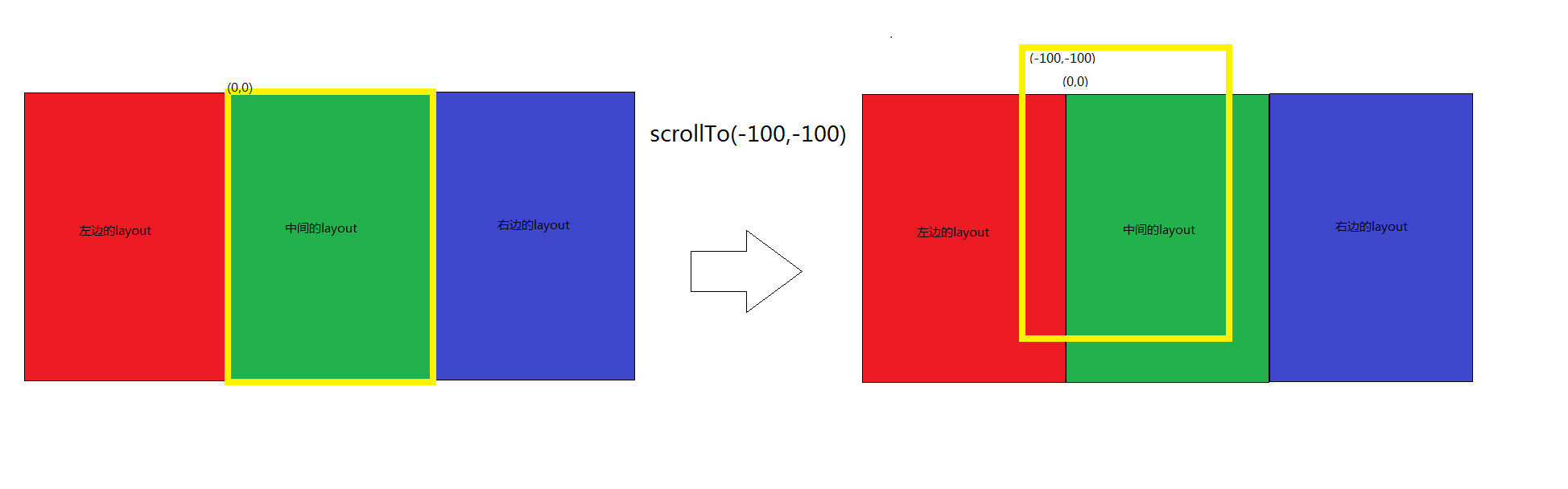
执行结果如下:我们的屏幕向右下方滑动了
是不是很好理解呢,总结下:
- x>0表示视图(View或ViewGroup)的内容从右向左滑动;反之,从左向右滑动
- y>0表示视图(View或ViewGroup)的内容从下向上滑动;反之,从上向下滑动
2、scrollBy()
View中的源码如下:
/**
* Move the scrolled position of your view. This will cause a call to
* {@link #onScrollChanged(int, int, int, int)} and the view will be
* invalidated.
* @param x the amount of pixels to scroll by horizontally
* @param y the amount of pixels to scroll by vertically
*/
public void scrollBy(int x, int y) {
scrollTo(mScrollX + x, mScrollY + y);
}只是简单调用了 srcollTo(),在原有 mScrollX 、mScrollY 的基础上增量滚动 x、y
我们从刚才scrollTo(-100,-100)基础上scrollBy(50,50),那么就相当于 scrollTo(50,50),很简单吧。
3、getScrollX(); getScrollY()
View中的源码如下:
/**
* Return the scrolled left position of this view. This is the left edge of
* the displayed part of your view. You do not need to draw any pixels
* farther left, since those are outside of the frame of your view on
* screen.
*
* @return The left edge of the displayed part of your view, in pixels.
*/
public final int getScrollX() {
return mScrollX;
}
/**
* Return the scrolled top position of this view. This is the top edge of
* the displayed part of your view. You do not need to draw any pixels above
* it, since those are outside of the frame of your view on screen.
*
* @return The top edge of the displayed part of your view, in pixels.
*/
public final int getScrollY() {
return mScrollY;
}getScrollX()、getScrollY()返回的就是scrollTo(),scrollBy()中的不断变化的偏移量,我的前面的 Toast也
能体现出来。










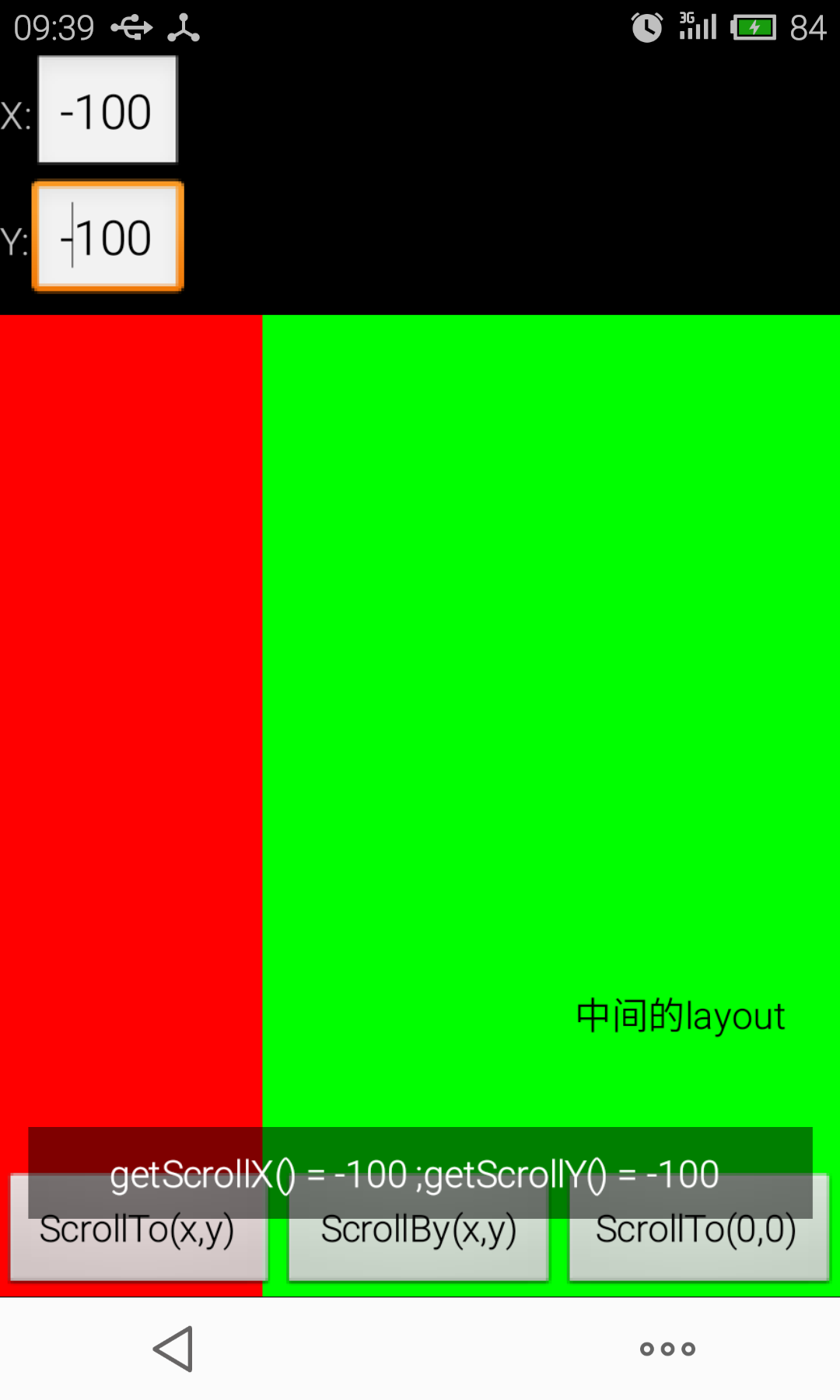
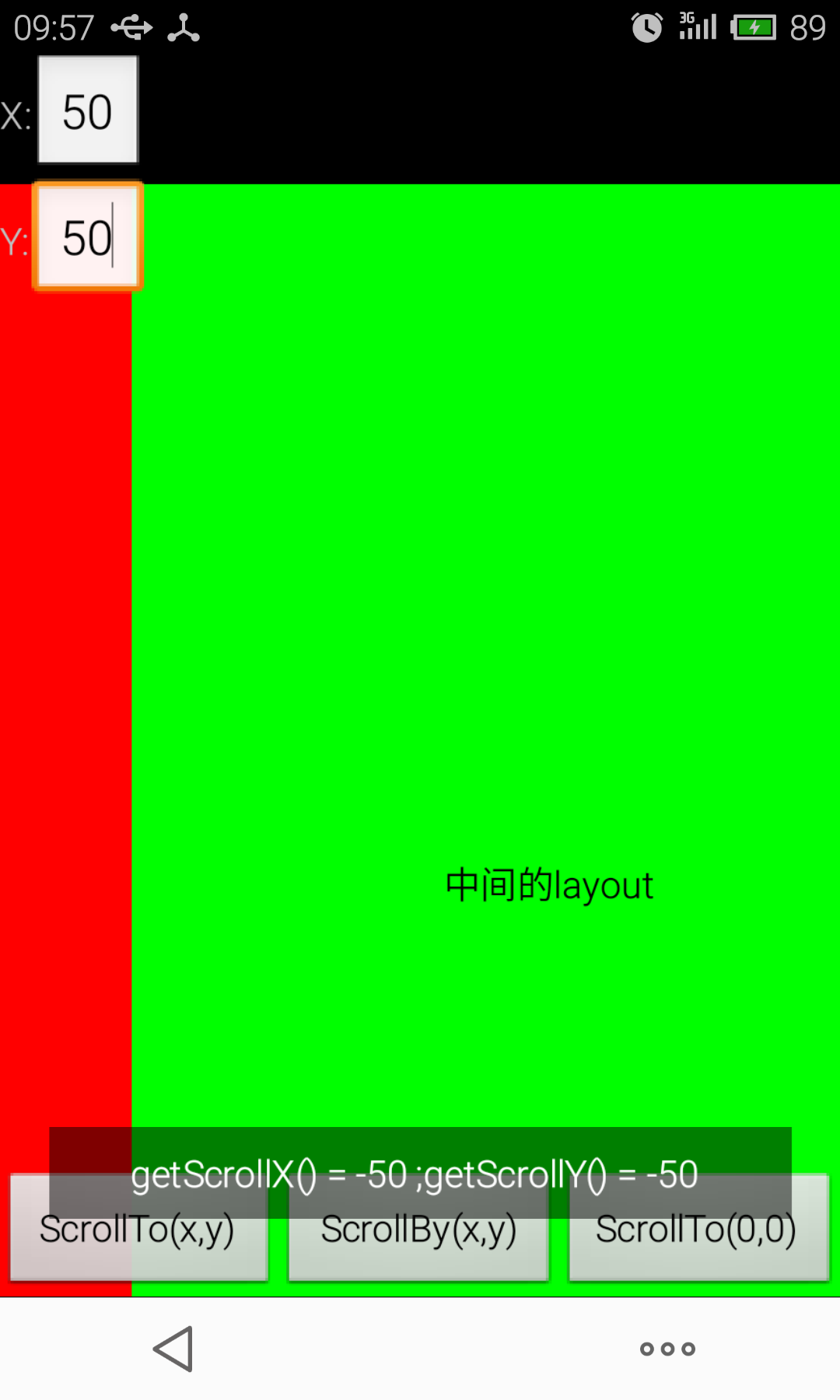













 483
483











 被折叠的 条评论
为什么被折叠?
被折叠的 条评论
为什么被折叠?








