昨天学习了popmenu和optionmenu的使用,今天学习的是contentmenu的使用,下面的代码是作者在昨天的基础上进行添加,但是为了方便读者们运行,作者会在最下方贴出全部的代码,大家可以免费下载,若不能下载,可以私信作者。
contentmenu的使用方法
- Step 1:重写onCreateContextMenu()方法
- Step 2:为view组件注册上下文菜单,使用registerForContextMenu()方法,参数是View
- Step 3:重写onContextItemSelected()方法为菜单项指定事件监听器
编写contextmenu.xml
之前我们是在activity中之间创建的菜单,这里我们使用XML进行创建,原因在于,使用XML便于后期的维护和修改,不需要每次都重新分配ID
<?xml version="1.0" encoding="utf-8"?>
<menu xmlns:android="http://schemas.android.com/apk/res/android">
<group android:checkableBehavior="none">
<item android:id="@+id/blue" android:title="蓝色"/>
<item android:id="@+id/red" android:title="红色"/>
<item android:id="@+id/green" android:title="绿色"/>
</group>
</menu>添加一个Textview
在acticity_miain.xml中添加一个textview
<TextView
android:layout_width="wrap_content"
android:layout_height="wrap_content"
android:id="@+id/view2"
android:layout_marginTop="100dp"
android:text="使用contentmenu变色"
/>编写activity的逻辑
这里贴出来的是所有的代码
package com.example.popmenu;
import androidx.annotation.NonNull;
import androidx.appcompat.app.AppCompatActivity;
import android.annotation.SuppressLint;
import android.graphics.Color;
import android.os.Bundle;
import android.util.Log;
import android.view.ContextMenu;
import android.view.Menu;
import android.view.MenuInflater;
import android.view.MenuItem;
import android.view.View;
import android.widget.Button;
import android.widget.PopupMenu;
import android.widget.TextView;
public class MainActivity extends AppCompatActivity {
private Button menu1;
final private int red = 1;
final private int blue = 2;
final private int green = 3;
private TextView view1, view2;
@SuppressLint("MissingInflatedId")
@Override
protected void onCreate(Bundle savedInstanceState) {
super.onCreate(savedInstanceState);
setContentView(R.layout.activity_main);
menu1 = findViewById(R.id.menu1);
view1 = findViewById(R.id.view);
view2 = findViewById(R.id.view2);
registerForContextMenu(view2);
menu1.setOnClickListener(new View.OnClickListener() {
@Override
public void onClick(View view) {
PopupMenu popup = new PopupMenu(MainActivity.this, menu1);
popup.getMenuInflater().inflate(R.menu.popmenu, popup.getMenu());
popup.show();
}
});
}
public boolean onCreateOptionsMenu(Menu meun) {
meun.add(1, red, 1, "红色");
meun.add(1, blue, 2, "蓝色");
meun.add(1, green, 3, "绿色");
return true;
}
public boolean onOptionsItemSelected(MenuItem item) {
int id = item.getItemId();
switch (id) {
case red:
view1.setTextColor(Color.RED);
break;
case blue:
view1.setTextColor(Color.BLUE);
break;
case green:
view1.setTextColor(Color.GREEN);
break;
}
return super.onOptionsItemSelected(item);
}
//重写上下文菜单的创建方法
@Override
public void onCreateContextMenu(ContextMenu menu, View v, ContextMenu.ContextMenuInfo menuInfo) {
MenuInflater inflater = new MenuInflater(this);
inflater.inflate(R.menu.contextmenu, menu);
super.onCreateContextMenu(menu, v, menuInfo);
}
//上下文菜单被点击触发
@Override
public boolean onContextItemSelected(@NonNull MenuItem item) {
switch (item.getItemId()) {
//这里的ID是写在contentmenu.xml中的
case R.id.blue:
view2.setTextColor(Color.BLUE);
Log.d("color","blue");
break;
case R.id.red:
view2.setTextColor(Color.RED);
Log.d("color","red");
break;
case R.id.green:
view2.setTextColor(Color.GREEN);
Log.d("color","green");
break;
}
return true;
}
}运行效果
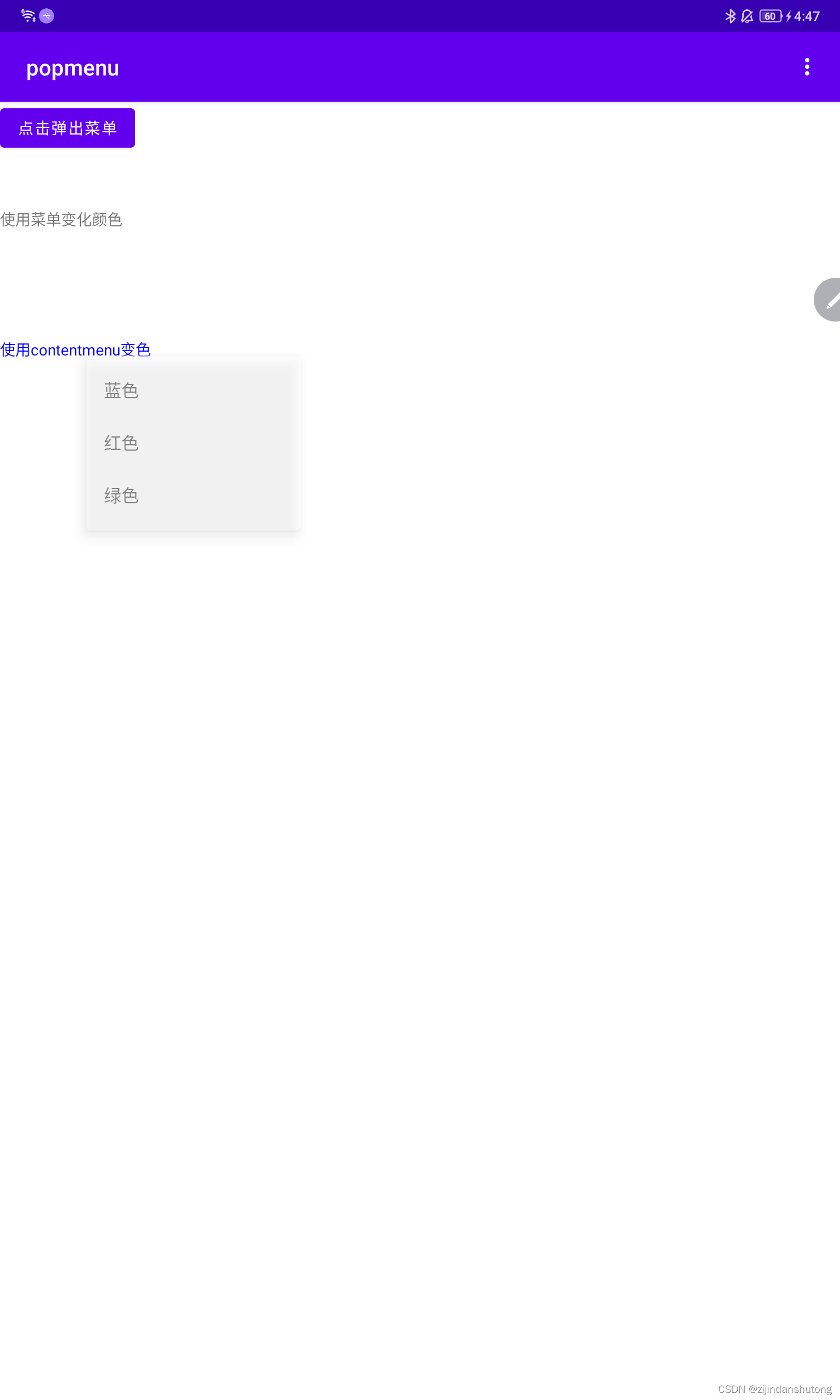
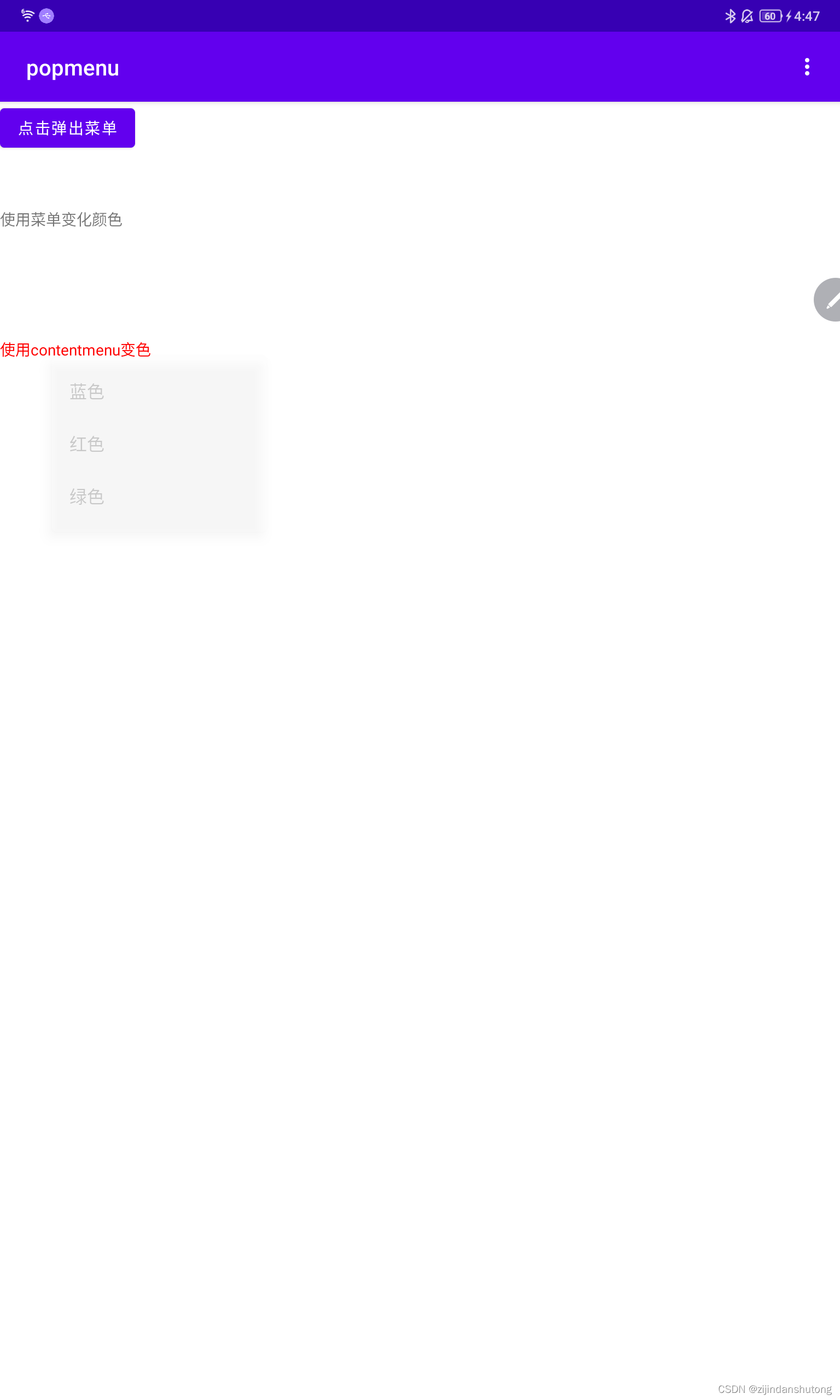
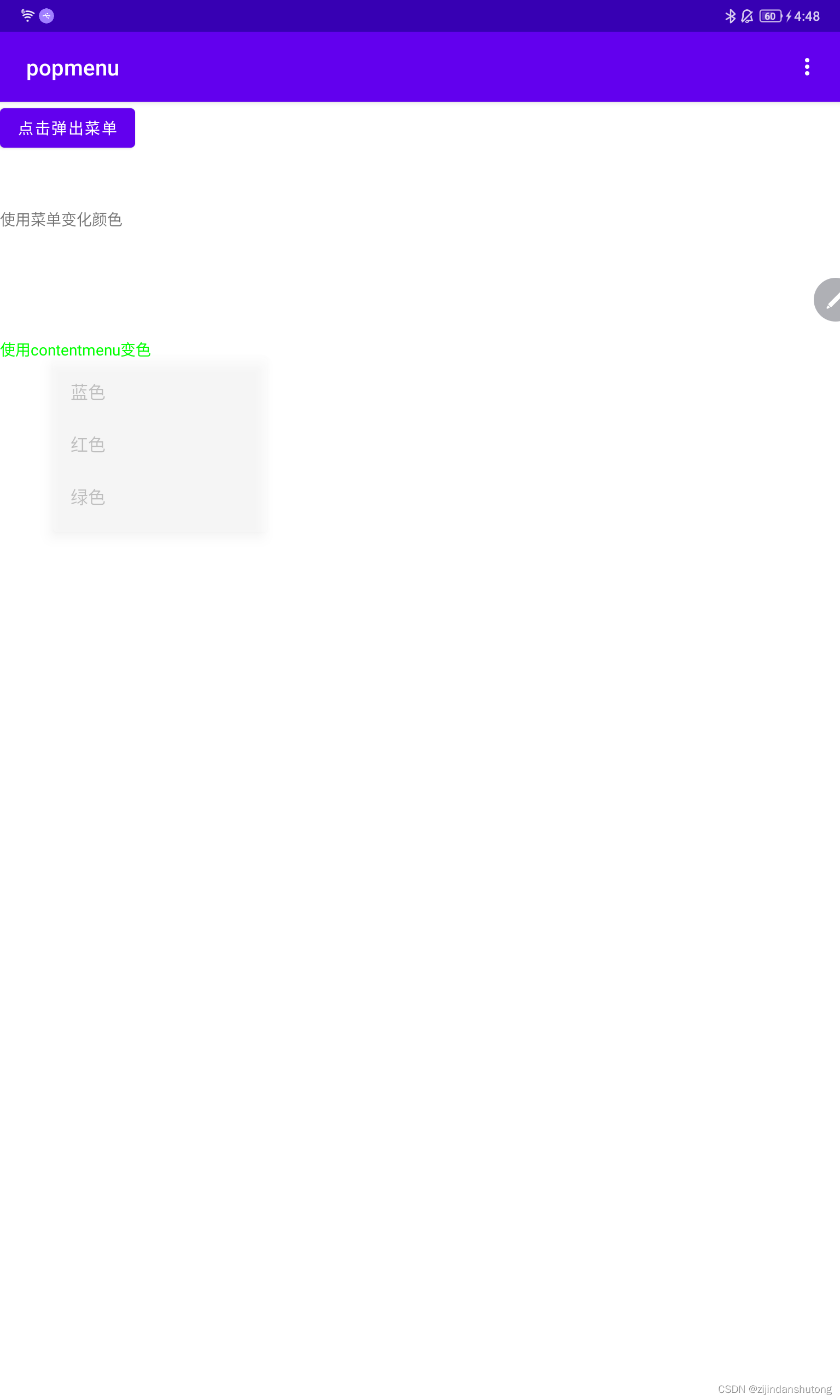
完整的代码链接




















 368
368











 被折叠的 条评论
为什么被折叠?
被折叠的 条评论
为什么被折叠?








