1.环境:
window10, python3.8, qt5.13
2. 新建C++控制台工程cCallPython
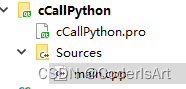
3. 添加外部库Python

4. 在main.cpp中编写调用程序
#include <QCoreApplication>
#include <Python.h>
int main(int argc, char *argv[])
{
QCoreApplication a(argc, argv);
PyObject *pName, *pModule, *pDict, *pFunc;
if(argc < 3)
{









 订阅专栏 解锁全文
订阅专栏 解锁全文

















 4048
4048

 被折叠的 条评论
为什么被折叠?
被折叠的 条评论
为什么被折叠?








