OpenGL编程指南第7版, 第13.1.4节中的例子 (select.c), 用PyOpenGL(3.0.2)实现。
import sys
try:
from OpenGL.GLUT import *
from OpenGL.GL import *
from OpenGL.GLU import *
except:
print "ERROR: PyOpenGL not installed properly."
sys.exit()
def drawTriangle ( x1, y1, x2, y2, x3, y3, z):
glBegin (GL_TRIANGLES);
glVertex3f (x1, y1, z);
glVertex3f (x2, y2, z);
glVertex3f (x3, y3, z);
glEnd ();
def drawViewVolume (x1, x2, y1, y2, z1, z2):
glColor3f (1.0, 1.0, 1.0);
glBegin (GL_LINE_LOOP);
glVertex3f (x1, y1, -z1);
glVertex3f (x2, y1, -z1);
glVertex3f (x2, y2, -z1);
glVertex3f (x1, y2, -z1);
glEnd ();
glBegin (GL_LINE_LOOP);
glVertex3f (x1, y1, -z2);
glVertex3f (x2, y1, -z2);
glVertex3f (x2, y2, -z2);
glVertex3f (x1, y2, -z2);
glEnd ();
glBegin (GL_L







 该博客基于OpenGL编程指南第7版,展示了如何使用PyOpenGL 3.0.2库实现OpenGL的选择功能,具体实现参照了书中第13.1.4节的选择(c)例子。
该博客基于OpenGL编程指南第7版,展示了如何使用PyOpenGL 3.0.2库实现OpenGL的选择功能,具体实现参照了书中第13.1.4节的选择(c)例子。
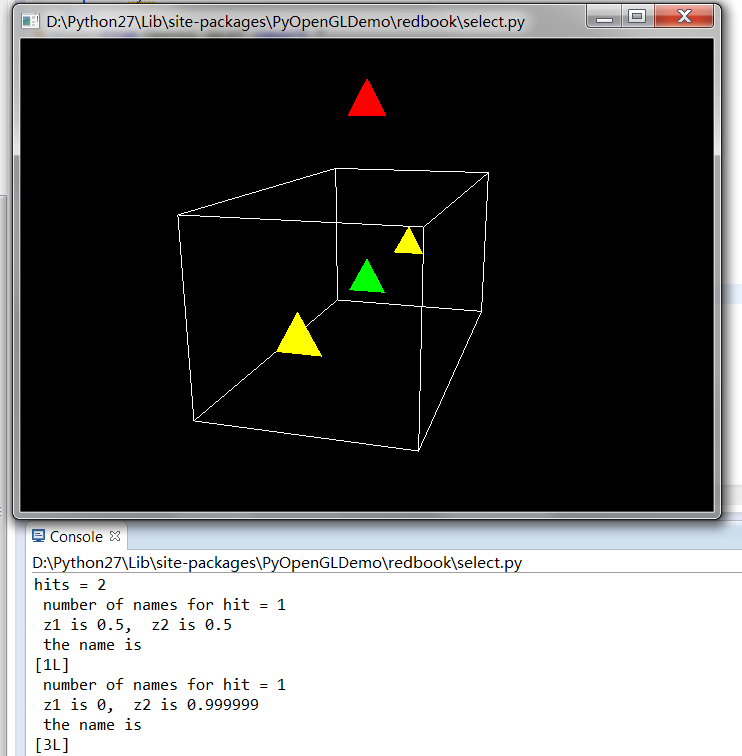
 最低0.47元/天 解锁文章
最低0.47元/天 解锁文章















 492
492

 被折叠的 条评论
为什么被折叠?
被折叠的 条评论
为什么被折叠?








