1.注册开发人员并查看官网API文档
网址:http://ai.baidu.com/docs
2.在管理中心创建应用及查看相关参数 AppID APIKey SecretKey都需要保存起来
3.开发测试
3.1、调用百度云人脸识别API需要两步
1、首先根据创建的应用,获取token,该token有效期为1个月。token的授权服务地址:https://aip.baidubce.com/oauth/2.0/token;
发送请求(推荐使用POST),并在URL中带上以下参数:
grant_type: 必须参数,固定为“client_credentials”;
client_id: 必须参数,应用的API Key;
client_secret: 必须参数,应用的Secret Key;
2、根据token调用api,服务地址:https://aip.baidubce.com/rest/2.0/face/v1/detect
具体实现代码如下:
package com.zmx.baiduaitest;
import org.apache.http.client.methods.CloseableHttpResponse;
import java.util.HashMap;
import java.util.Map;
/**
* Created by zhangwenchao on 2017/9/29.
*/
public class FaceAPITest {
public static void main(String[] args) {
// getToKenTest() ;
faceDetecttest();
}
//获取token
public static void getToKenTest(){
//使用其测试百度云API---获取token
//url: http://console.bce.baidu.com/ai
String APPID ="10201***"; //管理中心获得
//百度人脸识别应用apikey
String API_KEY = "WVsGWvDxyn55hW8P*******"; //管理中心获得
//百度人脸识别应用sercetkey
String SERCET_KEY = "z0uSr16LGyTNIMRRnP6f8jCL*****"; //管理中心获得
//百度人脸识别token 有效期一个月
String TOKEN = null;
String access_token_url = "https://aip.baidubce.com/oauth/2.0/token?grant_type=client_credentials"
+"&client_id="+API_KEY +"&client_secret="+SERCET_KEY;
CloseableHttpResponse response = HttpClientUtils.doHttpsGet(access_token_url,null);
System.out.println(HttpClientUtils.toString(response));
//得到token = 24.1d786b9cdbdd8ac7cf55d56c7f38372b.2592000.1509244497.282335-10201425
}
//使用token调用API
public static void faceDetecttest(){
String token = "24.1d786b9cdbdd8ac7cf55d56c7f38372b.2592000.1509244497.282335-10201425";
String Filepath = "E:/test.jpg";
String image = Base64ImageUtils.GetImageStrFromPath(Filepath);
String url = "https://aip.baidubce.com/rest/2.0/face/v1/detect?access_token="+token;
Map<String, String> headers = new HashMap<String, String>();
headers.put("Content-Type", "application/x-www-form-urlencoded");
Map<String, String> bodys = new HashMap<String, String>();
bodys.put("image", image);
bodys.put("face_fields", "age,beauty,expression,gender,glasses,race,qualities");
try {
CloseableHttpResponse response = HttpClientUtils.doHttpsPost(url,headers,bodys);
System.out.println(HttpClientUtils.toString(response));
} catch (Exception e) {
e.printStackTrace();
}
}
}上述用到了几个工具类如下:
HttpClientUtils.java:httpclient工具类用于发起get、post请求
package com.zmx.baiduaitest;
import org.apache.http.*;
import org.apache.http.client.CookieStore;
import org.apache.http.client.config.AuthSchemes;
import org.apache.http.client.config.CookieSpecs;
import org.apache.http.client.config.RequestConfig;
import org.apache.http.client.entity.UrlEncodedFormEntity;
import org.apache.http.client.methods.CloseableHttpResponse;
import org.apache.http.client.methods.HttpGet;
import org.apache.http.client.methods.HttpPost;
import org.apache.http.client.protocol.HttpClientContext;
import org.apache.http.config.Registry;
import org.apache.http.config.RegistryBuilder;
import org.apache.http.conn.socket.ConnectionSocketFactory;
import org.apache.http.conn.socket.PlainConnectionSocketFactory;
import org.apache.http.conn.ssl.NoopHostnameVerifier;
import org.apache.http.conn.ssl.SSLConnectionSocketFactory;
import org.apache.http.cookie.Cookie;
import org.apache.http.impl.client.*;
import org.apache.http.impl.conn.PoolingHttpClientConnectionManager;
import org.apache.http.message.BasicNameValuePair;
import org.apache.http.util.EntityUtils;
import javax.net.ssl.SSLContext;
import javax.net.ssl.TrustManager;
import javax.net.ssl.X509TrustManager;
import java.io.IOException;
import java.security.KeyManagementException;
import java.security.NoSuchAlgorithmException;
import java.security.cert.CertificateException;
import java.security.cert.X509Certificate;
import java.util.ArrayList;
import java.util.Arrays;
import java.util.List;
import java.util.Map;
/**
* HttpClient4.5.X实现的工具类
* 可以实现http和ssl的get/post请求
*/
public class HttpClientUtils{
//创建HttpClientContext上下文
private static HttpClientContext context = HttpClientContext.create();
//请求配置
private static RequestConfig requestConfig = RequestConfig.custom()
.setConnectTimeout(120000)
.setSocketTimeout(60000)
.setConnectionRequestTimeout(60000)
.setCookieSpec(CookieSpecs.STANDARD_STRICT)
.setExpectContinueEnabled(true)
.setTargetPreferredAuthSchemes(Arrays.asList(AuthSchemes.NTLM, AuthSchemes.DIGEST))
.setProxyPreferredAuthSchemes(Arrays.asList(AuthSchemes.BASIC)).build();
//SSL的连接工厂
private static SSLConnectionSocketFactory socketFactory = null;
//信任管理器--用于ssl连接
private static TrustManager manager = new X509TrustManager() {
public void checkClientTrusted(X509Certificate[] x509Certificates, String s) throws CertificateException {
}
public void checkServerTrusted(X509Certificate[] x509Certificates, String s) throws CertificateException {
}
public X509Certificate[] getAcceptedIssuers() {
return null;
}
};
//ssl请求
private static void enableSSL() {
try {
SSLContext sslContext = SSLContext.getInstance("TLS");
sslContext.init(null, new TrustManager[]{manager}, null);
socketFactory = new SSLConnectionSocketFactory(sslContext, NoopHostnameVerifier.INSTANCE);
} catch (NoSuchAlgorithmException e) {
e.printStackTrace();
} catch (KeyManagementException e) {
e.printStackTrace();
}
}
/**
* https get请求
* @param url
* @param data
* @return
* @throws IOException
*/
public static CloseableHttpResponse doHttpsGet(String url, String data){
enableSSL();
Registry<ConnectionSocketFactory> socketFactoryRegistry = RegistryBuilder.<ConnectionSocketFactory>create()
.register("http", PlainConnectionSocketFactory.INSTANCE)
.register("https", socketFactory).build();
PoolingHttpClientConnectionManager connectionManager = new PoolingHttpClientConnectionManager(socketFactoryRegistry);
CloseableHttpClient httpClient = HttpClients.custom()
.setConnectionManager(connectionManager)
.setDefaultRequestConfig(requestConfig).build();
HttpGet httpGet = new HttpGet(url);
CloseableHttpResponse response = null;
try {
response = httpClient.execute(httpGet, context);
}catch (Exception e){
e.printStackTrace();
}
return response;
}
/**
* https post请求 参数为名值对
* @param url
* @param headers
* @param bodys
* @return
* @throws IOException
*/
public static CloseableHttpResponse doHttpsPost(String url, Map<String, String> headers, Map<String, String> bodys) {
enableSSL();
Registry<ConnectionSocketFactory> socketFactoryRegistry = RegistryBuilder.<ConnectionSocketFactory>create()
.register("http", PlainConnectionSocketFactory.INSTANCE)
.register("https", socketFactory).build();
PoolingHttpClientConnectionManager connectionManager = new PoolingHttpClientConnectionManager(socketFactoryRegistry);
CloseableHttpClient httpClient = HttpClients.custom()
.setConnectionManager(connectionManager)
.setDefaultRequestConfig(requestConfig).build();
HttpPost httpPost = new HttpPost(url);
for (Map.Entry<String, String> e : headers.entrySet()) {
httpPost.addHeader(e.getKey(), e.getValue());
}
if (bodys != null) {
List<NameValuePair> nameValuePairList = new ArrayList<NameValuePair>();
for (String key : bodys.keySet()) {
nameValuePairList.add(new BasicNameValuePair(key, bodys.get(key)));
}
UrlEncodedFormEntity formEntity = new UrlEncodedFormEntity(nameValuePairList, Consts.UTF_8);
formEntity.setContentType("application/x-www-form-urlencoded; charset=UTF-8");
httpPost.setEntity(formEntity);
}
CloseableHttpResponse response = null;
try {
response = httpClient.execute(httpPost, context);
}catch (Exception e){}
return response;
}
/**
* https post请求 参数为名值对
* @param url
* @param values
* @return
* @throws IOException
*/
public static CloseableHttpResponse doHttpsPost(String url, List<NameValuePair> values) {
enableSSL();
Registry<ConnectionSocketFactory> socketFactoryRegistry = RegistryBuilder.<ConnectionSocketFactory>create()
.register("http", PlainConnectionSocketFactory.INSTANCE)
.register("https", socketFactory).build();
PoolingHttpClientConnectionManager connectionManager = new PoolingHttpClientConnectionManager(socketFactoryRegistry);
CloseableHttpClient httpClient = HttpClients.custom()
.setConnectionManager(connectionManager)
.setDefaultRequestConfig(requestConfig).build();
HttpPost httpPost = new HttpPost(url);
UrlEncodedFormEntity entity = new UrlEncodedFormEntity(values, Consts.UTF_8);
httpPost.setEntity(entity);
CloseableHttpResponse response = null;
try {
response = httpClient.execute(httpPost, context);
}catch (Exception e){}
return response;
}
/**
* http get
* @param url
* @param data
* @return
*/
public static CloseableHttpResponse doGet(String url, String data) {
CookieStore cookieStore = new BasicCookieStore();
CloseableHttpClient httpClient = HttpClientBuilder.create()
.setKeepAliveStrategy(new DefaultConnectionKeepAliveStrategy())
.setRedirectStrategy(new DefaultRedirectStrategy())
.setDefaultCookieStore(cookieStore)
.setDefaultRequestConfig(requestConfig).build();
HttpGet httpGet = new HttpGet(url);
CloseableHttpResponse response = null;
try {
response = httpClient.execute(httpGet, context);
}catch (Exception e){}
return response;
}
/**
* http post
*
* @param url
* @param values
* @return
*/
public static CloseableHttpResponse doPost(String url, List<NameValuePair> values) {
CookieStore cookieStore = new BasicCookieStore();
CloseableHttpClient httpClient = HttpClientBuilder.create()
.setKeepAliveStrategy(new DefaultConnectionKeepAliveStrategy())
.setRedirectStrategy(new DefaultRedirectStrategy())
.setDefaultCookieStore(cookieStore)
.setDefaultRequestConfig(requestConfig).build();
HttpPost httpPost = new HttpPost(url);
UrlEncodedFormEntity entity = new UrlEncodedFormEntity(values, Consts.UTF_8);
httpPost.setEntity(entity);
CloseableHttpResponse response = null;
try {
response = httpClient.execute(httpPost, context);
}catch (Exception e){}
return response;
}
/**
* 直接把Response内的Entity内容转换成String
*
* @param httpResponse
* @return
*/
public static String toString(CloseableHttpResponse httpResponse) {
// 获取响应消息实体
String result = null;
try {
HttpEntity entity = httpResponse.getEntity();
if (entity != null) {
result = EntityUtils.toString(entity,"UTF-8");
}
}catch (Exception e){}finally {
try {
httpResponse.close();
} catch (IOException e) {
e.printStackTrace();
}
}
return result;
}
public static void main(String[] args){
//使用其测试百度云API---获取token
//url: http://console.bce.baidu.com/ai
String APPID ="10201425"; //管理中心获得
//百度人脸识别应用apikey
String API_KEY = "WVsGWvDxyn55hW8P0UR8shbo"; //管理中心获得
//百度人脸识别应用sercetkey
String SERCET_KEY = "z0uSr16LGyTNIMRRnP6f8jCLMLXAYkIj"; //管理中心获得
//百度人脸识别token 有效期一个月
String TOKEN = null;
String access_token_url = "https://aip.baidubce.com/oauth/2.0/token?grant_type=client_credentials"
+"&client_id="+API_KEY +"&client_secret="+SERCET_KEY;
CloseableHttpResponse response = HttpClientUtils.doHttpsGet(access_token_url,null);
System.out.println(HttpClientUtils.toString(response));
//得到token = 24.1d786b9cdbdd8ac7cf55d56c7f38372b.2592000.1509244497.282335-10201425
}
}
Base64ImageUtils.java:图片转换工具类,用于图片文件与base64数据格式图片进行互转
package com.zmx.baiduaitest; import java.io.FileInputStream; import java.io.FileOutputStream; import java.io.IOException; import java.io.InputStream; import java.io.OutputStream; import java.net.HttpURLConnection; import java.net.URL; import sun.misc.BASE64Decoder; import sun.misc.BASE64Encoder; /** * Created by zhangwenchao on 2017/9/29. * 本地或者网络图片资源转为Base64字符串 */ public class Base64ImageUtils { /** * @Title: GetImageStrFromUrl * @Description: 将一张网络图片转化成Base64字符串 * @param imgURL 网络资源位置 * @return Base64字符串 */ public static String GetImageStrFromUrl(String imgURL) { byte[] data = null; try { // 创建URL URL url = new URL(imgURL); // 创建链接 HttpURLConnection conn = (HttpURLConnection) url.openConnection(); conn.setRequestMethod("GET"); conn.setConnectTimeout(5 * 1000); InputStream inStream = conn.getInputStream(); data = new byte[inStream.available()]; inStream.read(data); inStream.close(); } catch (IOException e) { e.printStackTrace(); } // 对字节数组Base64编码 BASE64Encoder encoder = new BASE64Encoder(); // 返回Base64编码过的字节数组字符串 return encoder.encode(data); } /** * @Title: GetImageStrFromPath * @Description: (将一张本地图片转化成Base64字符串) * @param imgPath * @return */ public static String GetImageStrFromPath(String imgPath) { InputStream in = null; byte[] data = null; // 读取图片字节数组 try { in = new FileInputStream(imgPath); data = new byte[in.available()]; in.read(data); in.close(); } catch (IOException e) { e.printStackTrace(); } // 对字节数组Base64编码 BASE64Encoder encoder = new BASE64Encoder(); // 返回Base64编码过的字节数组字符串 return encoder.encode(data); } /** * @Title: GenerateImage * @Description: base64字符串转化成图片 * @param imgStr * @param imgFilePath 图片文件名,如“E:/tmp.jpg” * @return */ public static boolean saveImage(String imgStr,String imgFilePath) { if (imgStr == null) // 图像数据为空 return false; BASE64Decoder decoder = new BASE64Decoder(); try { // Base64解码 byte[] b = decoder.decodeBuffer(imgStr); for (int i = 0; i < b.length; ++i) { if (b[i] < 0) {// 调整异常数据 b[i] += 256; } } // 生成jpeg图片 OutputStream out = new FileOutputStream(imgFilePath); out.write(b); out.flush(); out.close(); return true; } catch (Exception e) { return false; } } }
3.2、人脸识别API使用方法
功能:检测人脸美丑及年龄
官网:http://ai.baidu.com/docs#FACE官网文档
请求参数:
| 是否必选 | 类型 | 说明 | |
|---|---|---|---|
| image | 是 | string | base64编码后的图片数据,图片大小不超过2M。 |
| max_face_num | 否 | uint32 | 最多处理人脸数目,默认值1 |
| face_fields | 否 | string | 包括age,beauty,expression,faceshape,gender,glasses,landmark,race,qualities信息,逗号分隔,默认只返回人脸框、概率和旋转角度。 |
-
URL参数:
| 参数 | 值 |
|---|---|
| access_token | 通过API Key和Secret Key获取的access_token,参考“Access Token获取” |
- Header如下:
| 参数 | 值 |
|---|---|
| Content-Type | application/x-www-form-urlencoded |
- Body中数据如下:
| 参数 | 值 |
|---|---|
| image | 图像base64编码 |
| max_face_num | 非必填,默认1 |
| face_fields | 非必填 |
3.3、返回JSON字符串内容解释
age 年龄 (目前官网还是没有说明年龄的误差范围)
beauty 美丑分数 0-100 越大值越美,如花识别年龄38 美丑评分21 表示不太合理
对于其他API也是同样的方式进行调用,相信大家都可以举一反三,今天项目用到一些复杂的API可以直接使用第三方提供的API,大体调用方式都类似。









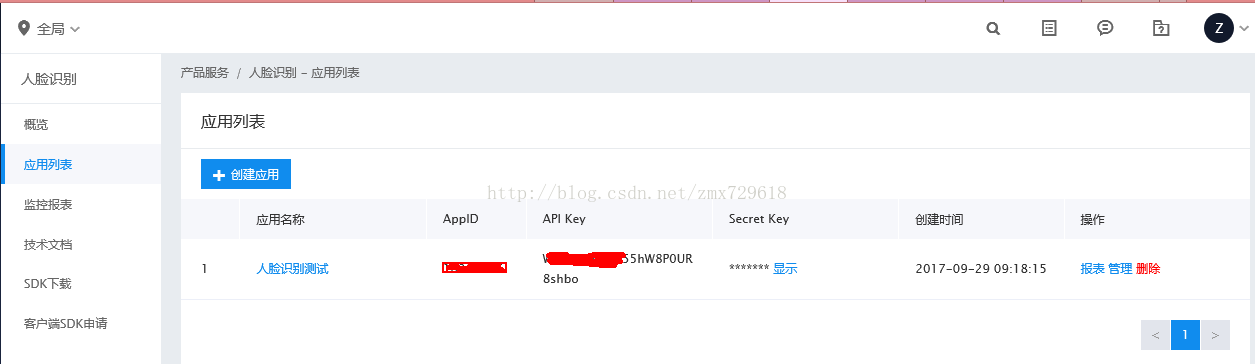














 192
192

 被折叠的 条评论
为什么被折叠?
被折叠的 条评论
为什么被折叠?








