众所周知,互联网上的安全是非常重要的一个课题,如何让我们的软件,通信协议更加安全,是每个程序员都需要思考的问题。
本文主要讨论三种非对称加密的情况。
1.私钥加密-公钥解密
2.公钥加密-私钥解密
3.私钥签名-公钥验证
产生密钥对
无论上述哪种情况,我们都需要产生一个密钥对。
使用Keytool生成
需要借助JDK中自带的keytool来生成。在命令行模式下输入keytool.
如果配置正常,应该显示以上内容,如果提示commend not found.那需要把JDK的路径加入到Path中。有不会的同学请自行百度。
我们使用-genkeypair命令。
在命令行中输入:
keytool -genkey -help可以看到这里详细参数的用法。
我们创建一个密钥库(含密钥对),命令如下:
keytool -genkey -alias blogkey -keyalg RSA -validity 36500 -keystore h:\key\blogkey.keystore-alias 密钥库的别名,用于识别这个密钥库
-keyalg 这里我们使用常见的RSA算法
-validity 有效期,这里我们填了100年
-keystore 生成的文件名
根据系统引导填完内容,我们就创建了一个密钥库。
接下来我们需要导出证书,里面包含公钥。
我们使用-export命令。
keytool -export -rfc -alias blogkey -file pubkey.cer -keystore h:\key\blogkey.keystore我们把导出的证书存为pubkey.cer
到目前为止,我们获取一个blogkey.keystore的密钥库及pubkey.cer的证书,其中blogkey.keystore自用,pubkey.cer转给别人使用。
从keystore中提取privatekey
private static PrivateKey getPrivateKey(String keyStorePath, String alias, String password)
throws Exception {
FileInputStream is = new FileInputStream(keyStorePath);
KeyStore ks = KeyStore.getInstance("JKS");
ks.load(is, password.toCharArray());
is.close();
PrivateKey key = (PrivateKey) ks.getKey(alias, password.toCharArray());
return key;
}在pubkey.cer中获取publickey
private static PublicKey getPublicKey(String certificatePath)
throws Exception {
CertificateFactory certificateFactory = CertificateFactory
.getInstance("X.509");
FileInputStream in = new FileInputStream(certificatePath);
Certificate certificate = certificateFactory.generateCertificate(in);
in.close();
PublicKey key = certificate.getPublicKey();
return key;
}使用KeyPairGenerator直接生成
KeyPairGenerator keyPairGenerator = KeyPairGenerator.getInstance("RSA");
//可支持DiffieHellman (1024), DSA (1024),RSA (1024, 2048)
keyPairGenerator.initialize(1024);
KeyPair keyPair = keyPairGenerator.generateKeyPair();
PrivateKey privateKey = keyPair.getPrivate();
PublicKey publicKey = keyPair.getPublic();私钥加密-公钥解密
前面的章节我们获得了privateKey及publicKey, 接下来的事情就简单了。
私钥加密
private static byte[] encryptByPrivateKey(data[] plainData, PrivateKey privateKey )
throws Exception {
Cipher cipher = Cipher.getInstance(privateKey.getAlgorithm());
cipher.init(Cipher.ENCRYPT_MODE, privateKey);
return cipher.doFinal(plainData);
}公钥解密
public static byte[] decryptByPublicKey(byte[] data, PublicKey publicKey )
throws Exception {
Cipher cipher = Cipher.getInstance(publicKey.getAlgorithm());
cipher.init(Cipher.DECRYPT_MODE, publicKey);
return cipher.doFinal(data);
}
公钥加密-私钥解密
公钥加密
public static byte[] encryptByPublicKey(byte[] plainData, PublicKey publicKey)
throws Exception {
Cipher cipher = Cipher.getInstance(publicKey.getAlgorithm());
cipher.init(Cipher.ENCRYPT_MODE, publicKey);
return cipher.doFinal(plainData);
}私钥解密
public static byte[] decryptByPrivateKey(byte[] data, PrivateKey privateKey ) throws Exception {
Cipher cipher = Cipher.getInstance(privateKey.getAlgorithm());
cipher.init(Cipher.DECRYPT_MODE, privateKey);
return cipher.doFinal(data);
}私钥签名-公钥验证
私钥签名
利用私钥签名除了私钥之外,我们还需要一个证书,因此如果没有在第一步生成pubkey.cer,这部分是无法实验的。
public static byte[] sign(byte[] sign, String keyStorePath, String alias,
String password) throws Exception {
// 获得证书
X509Certificate x509Certificate = (X509Certificate) getCertificate(
keyStorePath, alias, password);
// 获取私钥
KeyStore ks = getKeyStore(keyStorePath, password);
// 取得私钥
PrivateKey privateKey = (PrivateKey) ks.getKey(alias, password
.toCharArray());
// 构建签名
Signature signature = Signature.getInstance(x509Certificate
.getSigAlgName());
signature.initSign(privateKey);
signature.update(sign);
return (signature.sign());
}
private static Certificate getCertificate(String keyStorePath,
String alias, String password) throws Exception {
KeyStore ks = getKeyStore(keyStorePath, password);
Certificate certificate = ks.getCertificate(alias);
return certificate;
}公钥验证
public static boolean verify(byte[] data, byte[] sign,
String certificatePath) throws Exception {
// 获得证书
X509Certificate x509Certificate = (X509Certificate) getCertificate(certificatePath);
// 获得公钥
PublicKey publicKey = x509Certificate.getPublicKey();
// 构建签名
Signature signature = Signature.getInstance(x509Certificate
.getSigAlgName());
signature.initVerify(publicKey);
signature.update(data);
return signature.verify((sign));
}
private static Certificate getCertificate(String certificatePath)
throws Exception {
CertificateFactory certificateFactory = CertificateFactory
.getInstance(X509);
FileInputStream in = new FileInputStream(certificatePath);
Certificate certificate = certificateFactory.generateCertificate(in);
in.close();
return certificate;
}小结
本文讲述了利用公钥和私钥对通信过程的数据进行非对称加密。而在实际应用过程中,由于非对称加密比对称加密更加费CPU,因此,通常都是非对称加密与对称加密相结合。即对称加密使用的密钥通过非对称加密来传递。对于交换密钥,另一个算法叫DH和他的优化算法Oakley,专门用来处理这类任务,有兴趣的同学可以下去了解下。
加密的目的是为了提高破解门槛,要记住一句话,世界没有绝对安全,只有更加安全。
扩展,关于Key的序列化问题
通常,我们的Key是以byte[]的形式进行交换,因此,我们需要把PublicKey/PrivateKey的对象转换为byte[].
在Key的方法有一个getEncoded()能够将其转为byte[].
byte[] dataprivate = privateKey.getEncoded();
byte[] datapublic = publicKey.getEncoded();在恢复时,则需要分别处理。
对于私钥,我们有
PKCS8EncodedKeySpec pkcs8EncodedKeySpec = new PKCS8EncodedKeySpec(dataprivate);
KeyFactory keyFactory = KeyFactory.getInstance("RSA");
PrivateKey privateKey1 = keyFactory.generatePrivate(pkcs8EncodedKeySpec);对于公钥,我们有
X509EncodedKeySpec x509EncodedKeySpec = new X509EncodedKeySpec(datapublic);
keyFactory = KeyFactory.getInstance("RSA");
PublicKey publicKey1 = keyFactory.generatePublic(x509EncodedKeySpec);参考文章:
- http://snowolf.iteye.com/blog/391931
- http://docs.oracle.com/javase/7/docs/technotes/guides/security/StandardNames.html
参考书目:Java加密与解密的艺术










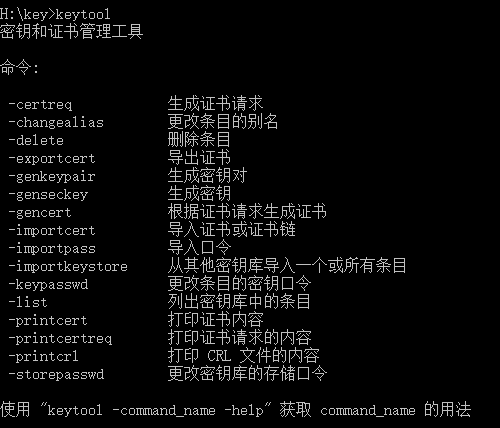
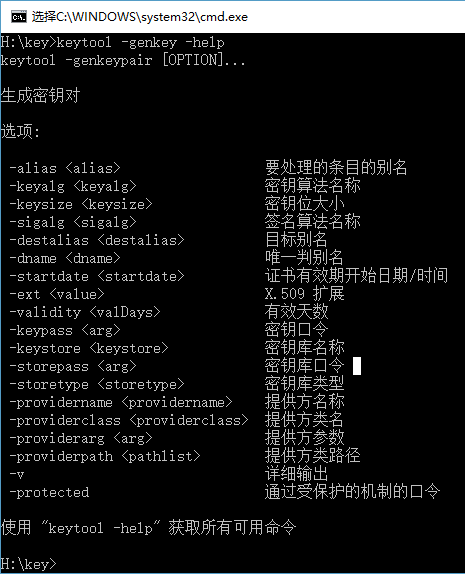
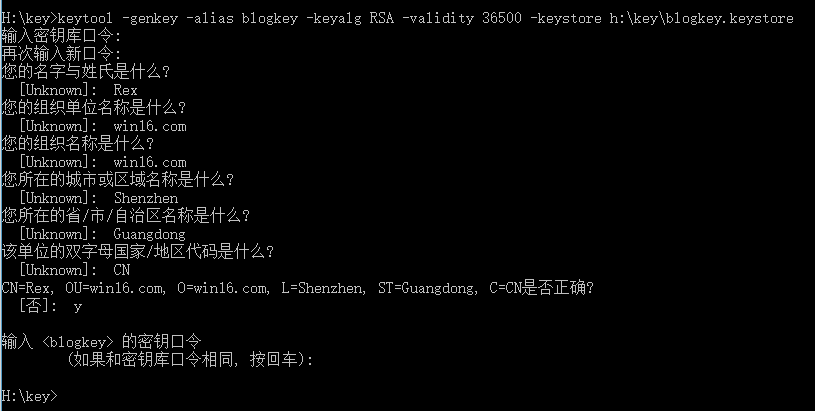
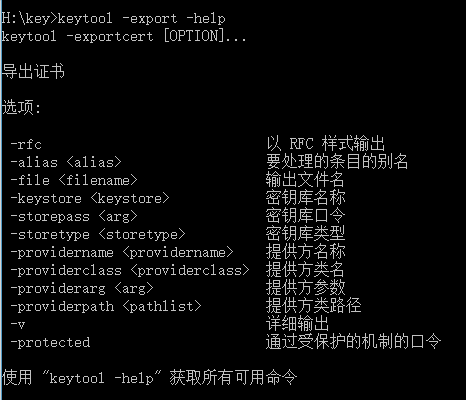














 4418
4418

 被折叠的 条评论
为什么被折叠?
被折叠的 条评论
为什么被折叠?








