最近在做的android studio jni 开发项目中需要依赖第三方库,通过cmake的方式打包编译。测试用遇到so库正常打包到apk,但是实际运行遇到,通过编译链接的方式找不到依赖库,但是通过dlopen的方式确实可以正常加载的问题。
so库的链接方式有两种:一种是通过dlopen,另一种是通过编译链接。
(1)创建工程后,创建依赖库目录:
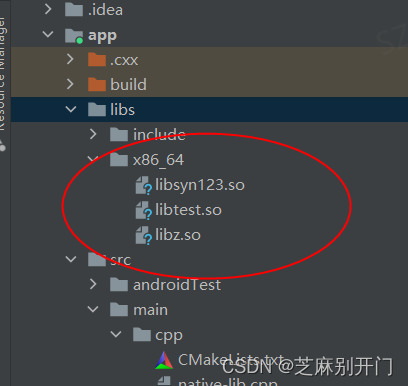
在libs下创建x86_64目录(这里abiFilters 只用x86_64),将我们libtest.so考到目录下面。
(2)build.gradle 修改
defaultConfig {
applicationId "com.example.myapplication"
minSdk 28
targetSdk 33
versionCode 1
versionName "1.0"
testInstrumentationRunner "androidx.test.runner.AndroidJUnitRunner"
externalNativeBuild {
cmake {
cppFlags ''
abiFilters 'x86_64'
}
}
ndk {
abiFilters 'x86_64'
}
}
sourceSets {
main {
jni {
srcDirs 'src\\main\\jni'
}
//jniLibs {
// srcDirs 'libs'
//}
}
}
// (1)jniLibs 这里不需要带${ANDROID_ABI} 设置后会把libs下so打包到apk。
// (2)通过编译依赖的方式可以不需要这个,否则编译会报2个so的错误(3)方式一 camkelists.txt(正常加载到libtest.so)
set(my_lib_path ${CMAKE_SOURCE_DIR}/../../../libs/${ANDROID_ABI} )
set(CMAKE_CXX_FLAGS_DEBUG "${CMAKE_CXX_FLAGS_DEBUG} -L${my_lib_path}")
#重要:通过命令flags的方式指定依赖库的路径-L
#add_compile_options(-g -fPIC)
#link_directories(${my_lib_path})
#message("debug" ${CMAKE_INSTALL_PREFIX})
include_directories(${CMAKE_SOURCE_DIR}/../../../libs/include)
#指定头文件路径
target_link_libraries( # Specifies the target library.
myapplication
test
# Links the target library to the log library
# included in the NDK.
${log-lib})
#将依赖的第三方库链接到libmyapplication.so
(4)方式二修改camkelists.txt(不能正常加载到libtest.so)
add_library( # Sets the name of the library.
test
SHARED
IMPORTED#标示我们引入的是外部库,无需编译
)
set_target_properties(
test
PROPERTIES IMPORTED_LOCATION
${CMAKE_SOURCE_DIR}/../../../libs/x86_64/libtest.so)
# set_property(TARGET test PROPERTY IMPORTED_NO_SONAME 1)
#需要这个否则readelf -d libmyapplication.so 查看依赖的libtestso是编译时候的全路径名
#会导致not found
target_link_libraries( # Specifies the target library.
myapplication
test
# Links the target library to the log library
# included in the NDK.
${log-lib})
这种方式的cmakelists首先我们确定了libtest.so已经打包到了apk中,但是apk启动还是挂掉,无法找到libtest.so。
通过命令查看readelf -d libmyapplication.so 依赖情况:
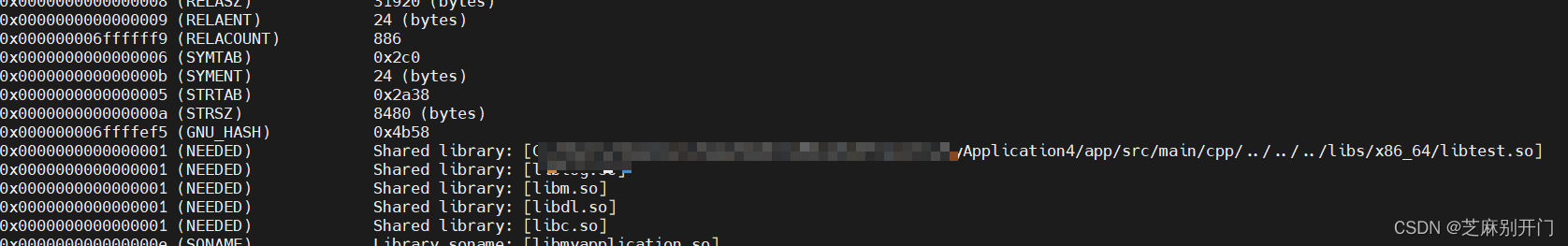
发现依赖的so是全路径,显然是不对的,从路径看也就是我们set_target_properties中设置的路径。这是怎么情况呢??
原因说明:
CMake 用 add_library(XXX SHARED IMPORTED) 并通过 IMPORTED_LOCATION 指定库的本地路径导入so编译。会先看这个 so 有没有 SONAME,如果有的话就把路径截断并通过 -L/path/libtest.so -ltest来链接,如果没有的话就会用全路径 -l/path/libtest.so 来链接。这会导致在链接生成的文件里面 NEEDED 字段一个是 so,一个是全路径so。全路径的 libtest.so 显然是没法在我们设置的 LD_LIBRARY_PATH 里面找到的,所以会报个 not found 的错误,这就是加载不到so的原因了。
解决办法1 :
设置 IMPORTED_NO_SONAME 变量,显式的告诉 CMake 始终都把 lib full path 截断。以上面的 libxxx.so 为例:
set_property(TARGET test PROPERTY IMPORTED_NO_SONAME 1)
解决办法2 :
如果第三方so是我们自己编译的,也可以在编译命令中加上soname设置,保证生成的so有正确的soname :
-Wl,-soname,libtest.so





















 3717
3717











 被折叠的 条评论
为什么被折叠?
被折叠的 条评论
为什么被折叠?








