在第三讲的时候因为突然浏览器挂了,直接写的东西全部不见了,所以第三讲的都是复制黏贴的。废话不多,进入最后的一讲。
第四讲其实是最简单的,因为所有的框架都搭好了,只要写入内容就ok了。上代码:
function openHomeFrameGroup(num) {
if("home" === curPageName){
return;
}
curPageName = "home";
//api.execScript({"frameName": "contacts", "script":"closeSelf();"});
api.closeFrame({
name: 'contacts'
});
var width=parseInt(window.getComputedStyle($api.byId("checkSt"),null).width);
$api.byId('slider_statust').style.left=50+(width*0.2)+"px";
$api.byId('slider_statust').style.top=($api.byId('header').offsetHeight-10)+"px";
var s = window.getComputedStyle($api.byId('main'), null);
var height = parseInt(s.height);
api.setFrameGroupAttr({name: 'jobsGroup', hidden: true});
api.setFrameGroupAttr({name: 'myselfGroup', hidden: true});
api.setFrameAttr({name: 'contacts', hidden: true});
api.openFrameGroup({
name: 'homeGroup',
background: '#FFF',
rect: {x: 0, y: $api.byId('header').offsetHeight, w: s.width, h: height},
index: num,
frames: [
{
name: 'dynamic',
url: 'html/main_dynamic.html',
bounces: true,
opaque: true,
bgColor: '#fff'
},
{
name: 'anon',
url: 'html/main_anon.html',
bounces: true,
opaque: true,
bgColor: '#FFF'
}
]
}, function (ret) {
if (ret.index == 0) {
api.execScript({
name: api.winName,
script: 'slderbarCallback("home_bar",0,"checkSt")'
})
} else if (ret.index == 1) {
api.execScript({
name: api.winName,
script: 'slderbarCallback("home_bar",100,"checkSt")'
})
}
});
api.setFrameGroupAttr({name: 'homeGroup', hidden: false});
}
function openJobsFrameGroup(num) {
if("jobs" === curPageName){
return;
}
curPageName = "jobs";
//api.execScript({"frameName": "contacts", "script":"closeSelf();"});
api.closeFrame({
name: 'contacts'
});
var s = window.getComputedStyle($api.byId('main'), null);
var height = parseInt(s.height);
api.setFrameGroupAttr({name: 'homeGroup', hidden: true});
api.setFrameGroupAttr({name: 'myselfGroup', hidden: true});
api.setFrameAttr({name: 'contacts', hidden: true});
api.openFrameGroup({
name: 'jobsGroup',
background: '#FFF',
rect: {x: 0, y: $api.byId('header').offsetHeight+60, w: s.width, h: height-60},
index: num,
frames: [
{
name: 'position',
url: 'html/jobs_position.html',
bounces: true,
opaque: true,
bgColor: '#fff'
},
{
name: 'talent',
url: 'html/jobs_talent.html',
bounces: true,
opaque: true,
bgColor: '#FFF'
}
]
}, function (ret) {
});
api.setFrameGroupAttr({name: 'jobsGroup', hidden: false});
}
function openMyselfFrameGroup(num) {
if("self" === curPageName){
return;
}
curPageName = "self";
//api.execScript({"frameName": "contacts", "script":"closeSelf();"});
api.closeFrame({
name: 'contacts'
});
var width=parseInt(window.getComputedStyle($api.byId("myCheckSt"),null).width);
$api.byId('My_slider_status').style.left=(width*0.3-5)+"px";
$api.byId('My_slider_status').style.top=($api.byId('header').offsetHeight-10)+"px";
var s = window.getComputedStyle($api.byId('main'), null);
var height = parseInt(s.height);
api.setFrameGroupAttr({name: 'homeGroup', hidden: true});
api.setFrameGroupAttr({name: 'jobsGroup', hidden: true});
api.setFrameAttr({name: 'contacts', hidden: true});
api.openFrameGroup({
name: 'myselfGroup',
background: '#FFF',
rect: {x: 0, y: $api.byId('header').offsetHeight, w: s.width, h: height},
index: num,
frames: [
{
name: 'message',
url: 'html/messageCenter.html',
bounces: true,
opaque: true,
bgColor: '#fff'
},
{
name: 'setting',
url: 'html/mySetting.html',
bounces: true,
opaque: true,
bgColor: '#FFF'
}
]
}, function (ret) {
if (ret.index == 0) {
api.execScript({
name: api.winName,
script: 'slderbarCallback("myself",0,"myCheckSt")'
})
} else if (ret.index == 1) {
api.execScript({
name: api.winName,
script: 'slderbarCallback("myself",162,"myCheckSt")'
})
}
});
api.setFrameGroupAttr({name: 'myselfGroup', hidden: false});
}
function openContactsFrame() {
if("contact" === curPageName){
return;
}
curPageName = "contact";
var s = window.getComputedStyle($api.byId('main'), null);
api.setFrameGroupAttr({name: 'jobsGroup', hidden: true});
api.setFrameGroupAttr({name: 'myselfGroup', hidden: true});
api.setFrameGroupAttr({name: 'homeGroup', hidden: true});
api.closeFrame({"name": "contacts"});
api.openFrame({
name: "contacts",
bounces: true,
url: 'html/main_contacts.html',
bgColor: "#ffffff",
rect: {
x: 0,
y: 70,
// y: $api.byId('header').offsetHeight,
w: parseInt(s.width),
h: parseInt(s.height)
}
});
api.setFrameAttr({name: 'contacts', hidden: false});
}仔细观察上面的代码你会发现其实四个函数都是非常像的,所以我们只讲一个。最后一个是用到openFrame的函数,这个函数我发现会将我的顶部导航栏吃掉,现在还没想出解决办法。而且用这种方法的frame要每次都
api.closeFrame({
name: 'contacts'
});关闭了才能在底部按钮栏显示出来,不然一直都是这个frame占着内容部分,怎么点底部导航栏都是这个内容。
if("home" === curPageName){
return;
}
curPageName = "home";这个判断是用来防止再次点击时再进行一次绘制,毕竟绘制是要耗时的。
window.getComputedStyle这个方法是用来获取某个标签的所有css属性。
api.setFrameGroupAttr这个是用来设置一个frameGroup的属性的东西,根据它的组名来区分的。
api.setFrameAttr这个是设置一个frame的属性的方法,也是根据帧的名字,再在后面添加要修改的css属性。
这里的设置是,将所选定的一个frame组进行显示,其余在底部导航栏未选定的都隐藏起来。
api.openFrameGroup({
name: 'homeGroup',
background: '#FFF',
rect: {x: 0, y: $api.byId('header').offsetHeight, w: s.width, h: height},
index: num,
frames: [
{
name: 'dynamic',
url: 'html/main_dynamic.html',
bounces: true,
opaque: true,
bgColor: '#fff'
},
{
name: 'anon',
url: 'html/main_anon.html',
bounces: true,
opaque: true,
bgColor: '#FFF'
}
]
}, function (ret) {
if (ret.index == 0) {
api.execScript({
name: api.winName,
script: 'slderbarCallback("home_bar",0,"checkSt")'
})
} else if (ret.index == 1) {
api.execScript({
name: api.winName,
script: 'slderbarCallback("home_bar",100,"checkSt")'
})
}
});之后就是对帧组选帧的操作了,上面的index属性就是选frame数组中的第几个的意思。rect属性就是左上角x,左上角y,宽度,高度这几个数字。
再后面紧接的就是一个函数,这个函数是用来对上面操作的js代码控制。
api.execScript这个方法就是在name=某个帧的名字中的js代码引用。
基本的东西都已经讲完了。总的效果图如下:
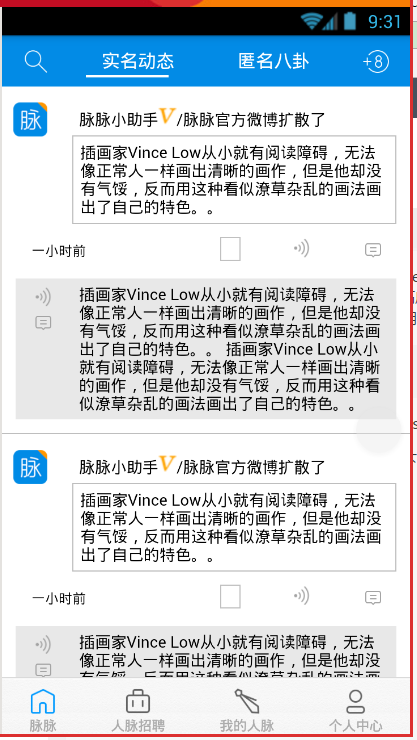


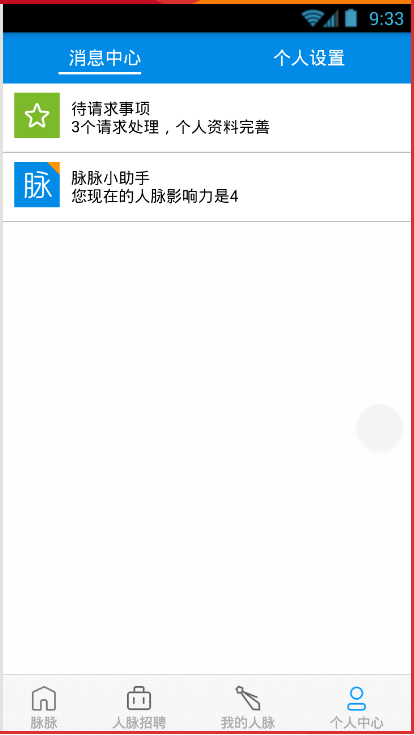
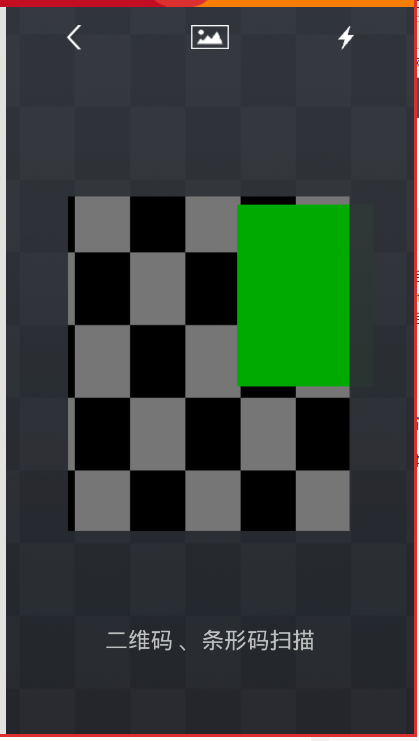
总的代码






















 3万+
3万+

 被折叠的 条评论
为什么被折叠?
被折叠的 条评论
为什么被折叠?








