extends TabActivity的TabHost:
运行效果图:
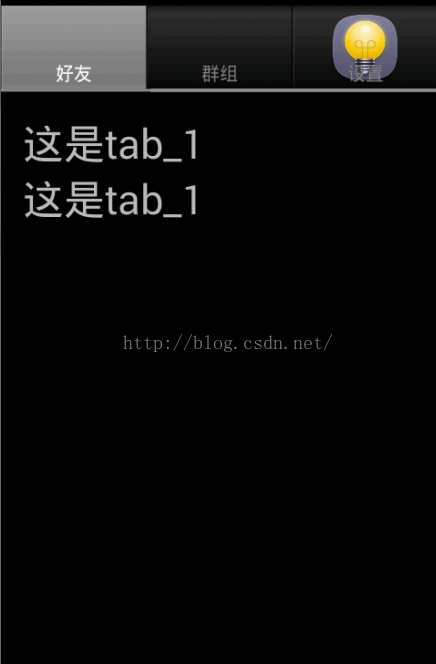
布局文件,activity_extends_tab_host.xml代码:
<TabHost xmlns:android="http://schemas.android.com/apk/res/android"
xmlns:tools="http://schemas.android.com/tools"
android:id="@+id/TabHost1"
android:layout_width="match_parent"
android:layout_height="match_parent"
android:paddingBottom="@dimen/activity_vertical_margin"
android:paddingLeft="@dimen/activity_horizontal_margin"
android:paddingRight="@dimen/activity_horizontal_margin"
android:paddingTop="@dimen/activity_vertical_margin"
tools:context=".TabHostExtendsTabActivity" >
<-- 这里用到的是一个页面布局 -->
<-- 这是三个相同页面内容不同的布局 -->
<LinearLayout
android:id="@+id/tab_1"
android:layout_width="fill_parent"
android:layout_height="fill_parent"
android:orientation="vertical">
<TextView
android:layout_width="match_parent"
android:layout_height="wrap_content"
android:gravity="center_vertical"
android:textSize="30sp"
android:text="这是tab_1"/>
<TextView
android:layout_width="match_parent"
android:layout_height="wrap_content"
android:gravity="center_vertical"
android:textSize="30sp"
android:text="这是tab_1"/>
</LinearLayout>
<LinearLayout
android:id="@+id/tab_2"
android:layout_width="fill_parent"
android:layout_height="fill_parent"
android:orientation="vertical">
<TextView
android:layout_width="match_parent"
android:layout_height="wrap_content"
android:gravity="center_vertical"
android:textSize="30sp"
android:text="这是tab_2"/>
<TextView
android:layout_width="match_parent"
android:layout_height="wrap_content"
android:gravity="center_vertical"
android:textSize="30sp"
android:text="这是tab_2"/>
</LinearLayout>
<LinearLayout
android:id="@+id/tab_3"
android:layout_width="fill_parent"
android:layout_height="fill_parent"
android:orientation="vertical">
<TextView
android:layout_width="match_parent"
android:layout_height="wrap_content"
android:gravity="center_vertical"
android:textSize="30sp"
android:text="这是tab_3"/>
<TextView
android:layout_width="match_parent"
android:layout_height="wrap_content"
android:gravity="center_vertical"
android:textSize="30sp"
android:text="这是tab_3"/>
</LinearLayout>
</TabHost>
修改TabHostExtendsTabActivity.java文件,代码:
import android.os.Bundle;
import android.app.Activity;
import android.app.TabActivity;
import android.view.LayoutInflater;
import android.view.Menu;
import android.widget.TabHost;
public class TabHostExtendsTabActivity extends TabActivity {
@Override
protected void onCreate(Bundle savedInstanceState) {
super.onCreate(savedInstanceState);
// setContentView(R.layout.activity_extends_tab_host);
<strong>TabHost tabHost=getTabHost();//通过TabActivity的getHost()获取TabHost对象
//设置使用TabHost布局
LayoutInflater.from(this).inflate(R.layout.activity_extends_tab_host,
tabHost.getTabContentView(),true);</strong>
//添加选项标签,图片如果无法显示时需要查看AndroidManifest.xml中<application android:theme="@android:style/Theme.Black">:支持文字图片显示
tabHost.addTab(tabHost.newTabSpec("1").setIndicator("好友").setContent(R.id.tab_1));
tabHost.addTab(tabHost.newTabSpec("2").setIndicator("群组").setContent(R.id.tab_2));
<strong>tabHost.addTab(tabHost.newTabSpec("3").setIndicator("设置"
//添加标题图片
,getResources().getDrawable(R.drawable.bg_menu_4)).setContent(R.id.tab_3));</strong>
}
@Override
public boolean onCreateOptionsMenu(Menu menu) {
// Inflate the menu; this adds items to the action bar if it is present.
getMenuInflater().inflate(R.menu.tab_host_extends_tab, menu);
return true;
}
}
不继承TabActivity的TabHost组件
运行效果图:
布局activity_tab_host_no_extends_tab.xml文件,代码:
<TabHost xmlns:android="http://schemas.android.com/apk/res/android"
xmlns:tools="http://schemas.android.com/tools"
<strong>android:id="@+id/tabhost"</strong>
android:layout_width="match_parent"
android:layout_height="match_parent">
<!-- TabHost必须包含一个 TabWidget和一个FrameLayout-->
<LinearLayout
android:layout_width="fill_parent"
android:layout_height="fill_parent"
android:orientation="vertical">
<!-- FrameLyaout控件的id属性必须是android:id="@android:id/tabcontent" -->
<<strong>FrameLayout</strong>
android:id="@android:id/tabcontent"
android:layout_width="fill_parent"
android:layout_height="fill_parent"
android:layout_weight="1">
<TextView
android:id="@+id/view1"
android:layout_width="match_parent"
android:layout_height="fill_parent" />
<TextView
android:id="@+id/view2"
android:layout_width="fill_parent"
android:layout_height="fill_parent"/>
<TextView
android:id="@+id/view3"
android:layout_width="fill_parent"
android:layout_height="fill_parent"/>
</FrameLayout>
<!-- RabWidget控件的id属性必须是android:id="@android:id/tabs"
将标签在底部显示:
1. 在这里TabWidget控件放在FrameLayout控件的下面,
2. 要更改FrameLayout控件的权重, android:layout_weight="1"-->
<<strong>TabWidget</strong>
android:id="@android:id/tabs"
android:layout_width="fill_parent"
android:layout_height="wrap_content"
android:orientation="horizontal"/>
</LinearLayout>
</TabHost>
修改TabHostNoExtendsTabActivity.java文件,代码:
package com.bzu.tabhost;
import android.os.Bundle;
import android.app.Activity;
import android.view.Menu;
import android.widget.TabHost;
public class TabHostNoExtendsTabActivity extends Activity {
<strong>private TabHost tabHost;</strong>
@Override
protected void onCreate(Bundle savedInstanceState) {
super.onCreate(savedInstanceState);
setContentView(R.layout.activity_tab_host_no_extends_tab);
findById();
addTabHost();//添加标签页面
}
private void addTabHost() {
// ***如果没有继承TabActivity时,通过该种方法加载启动tabHost
<strong>tabHost.setup();</strong>
tabHost.addTab(tabHost.newTabSpec("tab_1").setIndicator("好友",getResources().getDrawable(R.drawable.bg_menu_4)).setContent(R.id.view1));
tabHost.addTab(tabHost.newTabSpec("tab_2").setIndicator("群组",getResources().getDrawable(R.drawable.bg_menu_4)).setContent(R.id.view2));
tabHost.addTab(tabHost.newTabSpec("tab_3").setIndicator("附近",getResources().getDrawable(R.drawable.bg_menu_4)).setContent(R.id.view3));
}
private void findById() {
<strong>tabHost=(TabHost) findViewById(R.id.tabhost);//获取TabHost对象</strong>
}
@Override
public boolean onCreateOptionsMenu(Menu menu) {
// Inflate the menu; this adds items to the action bar if it is present.
getMenuInflater().inflate(R.menu.tab_host_no_extends_tab, menu);
return true;
}
}
也可以将页面分开,来实现TabHost组件
文件形式
运行效果
新建一个tab1.xml布局文件,如下:
<?xml version="1.0" encoding="utf-8"?><LinearLayout xmlns:android="http://schemas.android.com/apk/res/android"
<strong>android:id="@+id/LinearLayout01"</strong>
android:layout_width="match_parent"
android:layout_height="match_parent"
android:orientation="vertical" >
<TextView
android:layout_width="match_parent"
android:layout_height="match_parent"
android:gravity="center"
android:text="标签1的内容" />
</LinearLayout>
新建一个tab2.xml布局文件,如下:
<?xml version="1.0" encoding="utf-8"?>
<LinearLayout xmlns:android="http://schemas.android.com/apk/res/android"
<strong>android:id="@+id/LinearLayout02"</strong>
android:layout_width="match_parent"
android:layout_height="match_parent"
android:orientation="vertical" >
<TextView
android:layout_width="match_parent"
android:layout_height="match_parent"
android:gravity="center"
android:text="标签2的内容" />
</LinearLayout>
修改activity_tab_host_s.xml主布局文件,如下:
<LinearLayout xmlns:android="http://schemas.android.com/apk/res/android"
xmlns:tools="http://schemas.android.com/tools"
android:layout_width="match_parent"
android:layout_height="match_parent"
android:orientation="vertical" >
<TabHost
android:id="@+id/tabhost"
android:layout_width="match_parent"
android:layout_height="match_parent" >
<LinearLayout
android:layout_width="match_parent"
android:layout_height="match_parent"
android:orientation="vertical" >
<TabWidget
android:id="@android:id/tabs"
android:layout_width="match_parent"
android:layout_height="wrap_content" >
</TabWidget>
<FrameLayout
android:id="@android:id/tabcontent"
android:layout_width="match_parent"
android:layout_height="match_parent" >
</FrameLayout>
</LinearLayout>
</TabHost>
</LinearLayout>
修改TabHostS.java代码,如下:
import android.os.Bundle;
import android.app.Activity;
import android.view.LayoutInflater;
import android.view.Menu;
import android.widget.TabHost;
public class TabHostS extends Activity {
@Override
protected void onCreate(Bundle savedInstanceState) {
super.onCreate(savedInstanceState);
setContentView(R.layout.activity_tab_host_s);
setabHost();
}
private void setabHost() {
<strong>TabHost tabHost = (TabHost)findViewById(R.id.tabhost);
tabHost.setup(); </strong> //这里利用的是不继承TabActivity,所以用这个方法初始化容器
//动态载入XML,而不需要Activity
LayoutInflater i=LayoutInflater.from(this);
i.inflate(R.layout.tab1, tabHost.getTabContentView());
i.inflate(R.layout.tab2, tabHost.getTabContentView());
tabHost.addTab(tabHost.newTabSpec("tab1").setIndicator("标签1",
getResources().getDrawable(R.drawable.bg_menu_4)).setContent(R.id.LinearLayout01));
tabHost.addTab(tabHost.newTabSpec("tab2").setIndicator("标签2"
,getResources().getDrawable(R.drawable.bg_menu_4)).setContent(R.id.LinearLayout02));
}
@Override
public boolean onCreateOptionsMenu(Menu menu) {
// Inflate the menu; this adds items to the action bar if it is present.
getMenuInflater().inflate(R.menu.tab_host, menu);
return true;
}
}
个人笔记:个人理解程度,希望大神多提点.
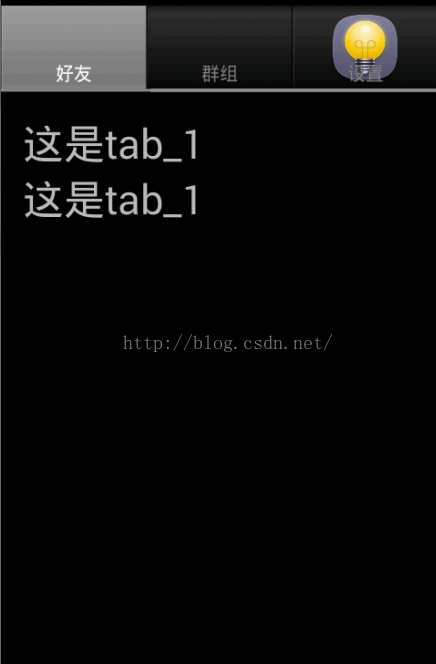
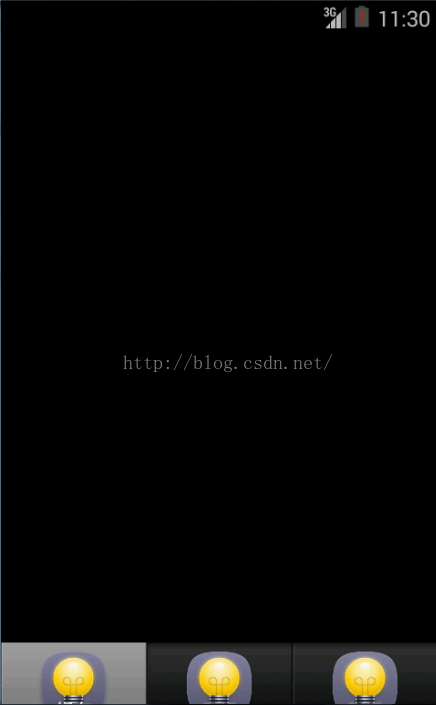
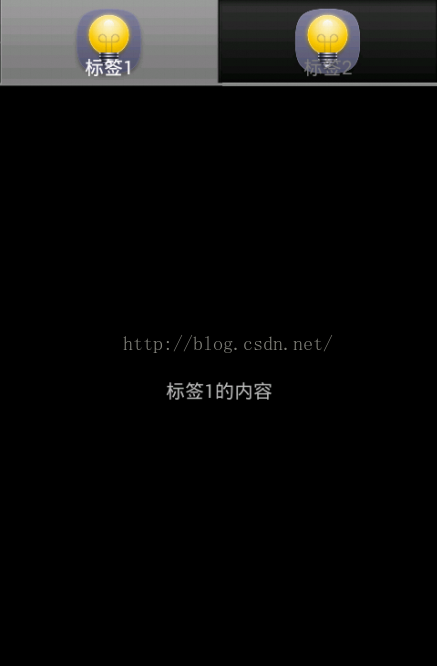























 8252
8252











 被折叠的 条评论
为什么被折叠?
被折叠的 条评论
为什么被折叠?










