整个环境是运行在Android虚拟机+tomcat服务器+MySQL上面的。。。需要对服务端以及Android都要比较熟悉。才能够比较完整的配置下来。。。
Android端相关代码:
1.注册登录成功后的页面的类
package com.test.login;
import android.app.Activity;
import android.content.Intent;
import android.os.Bundle;
import android.widget.TextView;
public class UserInfoActivity extends Activity {
private TextView tvUsername;
private TextView tvGender;
private TextView tvAge;
private TextView tvPhone;
private TextView tvEmail;
@Override
protected void onCreate(Bundle savedInstanceState) {
super.onCreate(savedInstanceState);
setContentView(R.layout.user_info_activity);
initViews();
Intent intent = getIntent();
displayUserInfo(intent);
}
private void initViews() {
tvUsername = (TextView) findViewById(R.id.usr_info_username);
tvGender = (TextView) findViewById(R.id.usr_info_gender);
tvAge = (TextView) findViewById(R.id.usr_info_age);
tvPhone = (TextView) findViewById(R.id.usr_info_phone);
tvEmail = (TextView) findViewById(R.id.usr_info_email);
}
private void displayUserInfo(Intent intent) {
String username = intent.getStringExtra("username");
String gender = intent.getStringExtra("gender");
int age = intent.getIntExtra("age", -1);
String phone = intent.getStringExtra("phone");
String email = intent.getStringExtra("email");
tvUsername.setText(username);
tvGender.setText(gender);
tvAge.setText(String.valueOf(age));
tvPhone.setText(phone);
tvEmail.setText(email);
}
}2.注册用户的类
package com.test.login;
import java.io.IOException;
import java.util.ArrayList;
import java.util.List;
import org.apache.http.HttpEntity;
import org.apache.http.HttpResponse;
import org.apache.http.NameValuePair;
import org.apache.http.ParseException;
import org.apache.http.client.ClientProtocolException;
import org.apache.http.client.HttpClient;
import org.apache.http.client.entity.UrlEncodedFormEntity;
import org.apache.http.client.methods.HttpPost;
import org.apache.http.impl.client.DefaultHttpClient;
import org.apache.http.message.BasicNameValuePair;
import org.apache.http.protocol.HTTP;
import org.apache.http.util.EntityUtils;
import org.json.JSONException;
import org.json.JSONObject;
import android.app.Activity;
import android.app.ProgressDialog;
import android.content.Intent;
import android.net.MailTo;
import android.os.Bundle;
import android.os.Handler;
import android.os.Message;
import android.provider.ContactsContract.CommonDataKinds.Email;
import android.text.TextUtils;
import android.util.Log;
import android.view.View;
import android.view.View.OnClickListener;
import android.widget.Button;
import android.widget.EditText;
import android.widget.ProgressBar;
import android.widget.RadioButton;
import android.widget.RadioGroup;
import android.widget.Toast;
public class CreateUserActivity extends Activity implements OnClickListener {
public static final String CREATE_ACCOUNT_URL = "http://10.0.2.2:8080/test/servlet/NewAccount";
public static final int MSG_CREATE_RESULT = 1;
private EditText eUsername;
private EditText ePwd1;
private EditText ePwd2;
private RadioGroup rGender;
private EditText eAge;
private EditText ePhone;
private EditText eEmail;
private Button btnSubmit;
private Button btnReset;
ProgressDialog progress;
private Handler mHandler = new Handler() {
public void handleMessage(Message msg) {
switch(msg.what) {
case MSG_CREATE_RESULT:
progress.dismiss();
JSONObject json = (JSONObject) msg.obj;
hanleCreateAccountResult(json);
break;
}
}
};
private void hanleCreateAccountResult(JSONObject json) {
/*
* result_code:
* 0 注册成功
* 1 用户名已存在
* 2 数据库操作异常
* */
int result;
try {
result = json.getInt("result_code");
} catch (JSONException e) {
Toast.makeText(this, "没有获取到网络的响应!", Toast.LENGTH_LONG).show();
e.printStackTrace();
return;
}
if(result == 1) {
Toast.makeText(this, "用户名已存在!", Toast.LENGTH_LONG).show();
return;
}
if(result == 2) {
Toast.makeText(this, "注册失败!服务端出现异常!", Toast.LENGTH_LONG).show();
return;
}
if(result == 0) {
Toast.makeText(this, "注册成功!前往登陆界面!", Toast.LENGTH_LONG).show();
Intent intent = new Intent(this, LoginActivity.class);
startActivity(intent);
finish();
return;
}
};
@Override
protected void onCreate(Bundle savedInstanceState) {
super.onCreate(savedInstanceState);
setContentView(R.layout.create_user_activity);
initViews();
}
private void initViews() {
eUsername = (EditText)findViewById(R.id.new_username);
ePwd1 = (EditText)findViewById(R.id.new_password_1);
ePwd2 = (EditText)findViewById(R.id.new_password_2);
rGender = (RadioGroup)findViewById(R.id.new_radio_group_gender);
eAge = (EditText)findViewById(R.id.new_age);
ePhone = (EditText)findViewById(R.id.new_phone);
eEmail = (EditText)findViewById(R.id.new_email);
btnSubmit = (Button)findViewById(R.id.new_btn_submit);
btnReset = (Button)findViewById(R.id.new_btn_reset);
btnSubmit.setOnClickListener(this);
btnReset.setOnClickListener(this);
}
@Override
public void onClick(View v) {
switch(v.getId()) {
case R.id.new_btn_submit:
handleCreateAccount();
break;
case R.id.new_btn_reset:
handleReset();
break;
}
}
private void handleCreateAccount() {
boolean isUsernameValid = checkUsername();
if(!isUsernameValid) {
Toast.makeText(this, "用户名不正确,请重新输入", Toast.LENGTH_LONG).show();
return;
}
int pwdResult = checkPassword();
if(pwdResult == 1) {
Toast.makeText(this, "两次输入的密码不一致,请确认!", Toast.LENGTH_LONG).show();
return;
}
if (pwdResult == 2) {
Toast.makeText(this, "密码不能为空!", Toast.LENGTH_LONG).show();
return;
}
int isAgeValid = checkAge();
if(isAgeValid == -1) {
Toast.makeText(this, "年龄不能为空!", Toast.LENGTH_LONG).show();
return;
}
if(isAgeValid == -2) {
Toast.makeText(this, "年龄超出范围(1~100)!", Toast.LENGTH_LONG).show();
return;
}
if(isAgeValid == -3) {
Toast.makeText(this, "年龄格式输入错误,请不要输入字母、符号等其他字符串!", Toast.LENGTH_LONG).show();
return;
}
if(TextUtils.isEmpty(ePhone.getText().toString())) {
Toast.makeText(this, "请输入电话号码!", Toast.LENGTH_LONG).show();
return;
}
if(TextUtils.isEmpty(eEmail.getText().toString())) {
Toast.makeText(this, "请输入邮箱!", Toast.LENGTH_LONG).show();
return;
}
createAccount();
}
private void createAccount() {
progress = new ProgressDialog(this);
progress.setCancelable(false);
progress.setCanceledOnTouchOutside(false);
progress.show(this, null, "注册中...");
new Thread(new Runnable() {
@Override
public void run() {
Log.d("yanghongbing", "Start Network!");
HttpClient httpClient = new DefaultHttpClient();
HttpPost httpPost = new HttpPost(CREATE_ACCOUNT_URL);
List<NameValuePair> params = new ArrayList<NameValuePair>();
params.add(new BasicNameValuePair("username", eUsername.getText().toString()));
params.add(new BasicNameValuePair("password", ePwd1.getText().toString()));
RadioButton selectedGender = (RadioButton)CreateUserActivity.this.findViewById(rGender.getCheckedRadioButtonId());
params.add(new BasicNameValuePair("gender",
selectedGender.getText().toString()));
params.add(new BasicNameValuePair("age", eAge.getText().toString()));
params.add(new BasicNameValuePair("phone", ePhone.getText().toString()));
params.add(new BasicNameValuePair("email", eEmail.getText().toString()));
try {
httpPost.setEntity(new UrlEncodedFormEntity(params, HTTP.UTF_8));
HttpResponse httpResponse = httpClient.execute(httpPost);
if(httpResponse.getStatusLine().getStatusCode() == 200) {
Log.d("yanghongbing", "Network OK!");
HttpEntity entity = httpResponse.getEntity();
String entityStr = EntityUtils.toString(entity);
String jsonStr = entityStr.substring(entityStr.indexOf("{"));
JSONObject json = new JSONObject(jsonStr);
sendMessage(MSG_CREATE_RESULT, json);
}
} catch (ClientProtocolException e) {
// TODO Auto-generated catch block
e.printStackTrace();
} catch (IOException e) {
// TODO Auto-generated catch block
e.printStackTrace();
} catch (ParseException e) {
// TODO Auto-generated catch block
e.printStackTrace();
} catch (JSONException e) {
// TODO Auto-generated catch block
e.printStackTrace();
}
}
}).start();
}
private boolean checkUsername() {
String username = eUsername.getText().toString();
if(TextUtils.isEmpty(username)) {
return false;
}
return true;
}
private int checkPassword() {
/*
* return value:
* 0 password valid
* 1 password not equal 2 inputs
* 2 password empty
* */
String pwd1 = ePwd1.getText().toString();
String pwd2 = ePwd2.getText().toString();
if(!pwd1.equals(pwd2)) {
return 1;
} else if(TextUtils.isEmpty(pwd1)) {
return 2;
} else {
return 0;
}
}
private int checkAge() {
/*
* return value
* 0 输入合法
* -1 输入为空
* -2输入为负数
* -3输入为非数值字符串或包括小数
* */
int ageNum;
String age = eAge.getText().toString();
if(TextUtils.isEmpty(age)) {
return -1;
}
try {
ageNum = Integer.parseInt(age);
} catch (NumberFormatException e) {
e.printStackTrace();
return -3;
}
if(ageNum <= 0 || ageNum > 100) {
return -2;
}
return 0;
}
private void handleReset() {
eUsername.setText("");
ePwd1.setText("");
ePwd2.setText("");
((RadioButton)(rGender.getChildAt(0))).setChecked(true);
eAge.setText("");
ePhone.setText("");
eEmail.setText("");
}
private void sendMessage(int what, Object obj) {
Message msg = Message.obtain();
msg.what = what;
msg.obj = obj;
mHandler.sendMessage(msg);
}
}3.登录页面的类
package com.test.login;
import java.io.IOException;
import java.io.UnsupportedEncodingException;
import java.util.ArrayList;
import java.util.List;
import org.apache.http.HttpEntity;
import org.apache.http.HttpResponse;
import org.apache.http.NameValuePair;
import org.apache.http.client.ClientProtocolException;
import org.apache.http.client.HttpClient;
import org.apache.http.client.entity.UrlEncodedFormEntity;
import org.apache.http.client.methods.HttpPost;
import org.apache.http.impl.client.DefaultHttpClient;
import org.apache.http.message.BasicNameValuePair;
import org.apache.http.protocol.HTTP;
import org.apache.http.util.EntityUtils;
import org.json.JSONException;
import org.json.JSONObject;
import android.app.Activity;
import android.app.ProgressDialog;
import android.content.Intent;
import android.os.Bundle;
import android.os.Handler;
import android.os.Message;
import android.util.Log;
import android.view.View;
import android.view.View.OnClickListener;
import android.widget.Button;
import android.widget.EditText;
import android.widget.Toast;
public class LoginActivity extends Activity implements OnClickListener {
private EditText loginUsername;
private EditText loginPassword;
private Button loginButton;
private Button createButton;
private ProgressDialog loginProgress;
public static final int MSG_LOGIN_RESULT = 0;
public String serverUrl = "http://10.0.2.2:8080/test/servlet/loadMessage";
private Handler mHandler = new Handler() {
public void handleMessage(Message msg) {
switch(msg.what) {
case MSG_LOGIN_RESULT:
loginProgress.dismiss();
JSONObject json = (JSONObject) msg.obj;
handleLoginResult(json);
break;
}
};
};
@Override
public void onCreate(Bundle savedInstanceState) {
super.onCreate(savedInstanceState);
setContentView(R.layout.login);
initViews();
}
private void initViews() {
loginUsername = (EditText)findViewById(R.id.login_username);
loginPassword = (EditText)findViewById(R.id.login_password);
loginButton = (Button)findViewById(R.id.login);
createButton = (Button)findViewById(R.id.create_count);
loginButton.setOnClickListener(this);
createButton.setOnClickListener(this);
}
@Override
public void onClick(View v) {
switch(v.getId()) {
case R.id.login:
handleLogin();
break;
case R.id.create_count:
handleCreateCount();
break;
default:
break;
}
}
private void handleLogin() {
String username = loginUsername.getText().toString();
String password = loginPassword.getText().toString();
login(username, password);
}
private void login(final String username, final String password) {
loginProgress = new ProgressDialog(this);
loginProgress.setCancelable(false);
loginProgress.setCanceledOnTouchOutside(false);
loginProgress.show(this, null, "登陆中...");
new Thread(new Runnable() {
@Override
public void run() {
Log.d("yanghongbing", "start network!");
HttpClient client = new DefaultHttpClient();
HttpPost httpPost = new HttpPost(serverUrl);
List<NameValuePair> params = new ArrayList<NameValuePair>();
params.add(new BasicNameValuePair("username", username));
params.add(new BasicNameValuePair("password", password));
HttpResponse httpResponse = null;
try {
httpPost.setEntity(new UrlEncodedFormEntity(params, HTTP.UTF_8));
httpResponse = client.execute(httpPost);
if(httpResponse.getStatusLine().getStatusCode() == 200) {
Log.d("yanghongbing", "network OK!");
HttpEntity entity = httpResponse.getEntity();
String entityString = EntityUtils.toString(entity);
String jsonString = entityString.substring(entityString.indexOf("{"));
Log.d("yanghongbing", "entity = " + jsonString);
JSONObject json = new JSONObject(jsonString);
sendMessage(MSG_LOGIN_RESULT, json);
Log.d("yanghongbing", "json = " + json);
}
} catch (UnsupportedEncodingException e) {
Log.d("yanghongbing", "UnsupportedEncodingException");
e.printStackTrace();
} catch (ClientProtocolException e) {
Log.d("yanghongbing", "ClientProtocolException");
e.printStackTrace();
} catch (IOException e) {
Log.d("yanghongbing", "IOException");
// TODO Auto-generated catch block
e.printStackTrace();
} catch (JSONException e) {
Log.d("yanghongbing", "IOException");
// TODO Auto-generated catch block
e.printStackTrace();
}
}
}).start();
}
private void handleCreateCount() {
Intent intent = new Intent(this, CreateUserActivity.class);
startActivity(intent);
finish();
}
private void handleLoginResult(JSONObject json){
/*
* login_result:
* -1:登陆失败,未知错误!
* 0: 登陆成功!
* 1:登陆失败,用户名或密码错误!
* 2:登陆失败,用户名不存在!
* */
int resultCode = -1;
try {
resultCode = json.getInt("result_code");
} catch (JSONException e) {
// TODO Auto-generated catch block
e.printStackTrace();
}
switch(resultCode) {
case 0:
onLoginSuccess(json);
break;
case 1:
Toast.makeText(this, "用户名或密码错误!", Toast.LENGTH_LONG).show();
break;
case 2:
Toast.makeText(this, "用户名不存在!", Toast.LENGTH_LONG).show();
break;
case -1:
default:
Toast.makeText(this, "登陆失败!未知错误!", Toast.LENGTH_LONG).show();
break;
}
}
private void onLoginSuccess(JSONObject json) {
Intent intent = new Intent(this, UserInfoActivity.class);
try {
intent.putExtra("username", json.getString("username"));
intent.putExtra("gender", json.getString("gender"));
intent.putExtra("age", json.getInt("age"));
intent.putExtra("phone", json.getString("phone"));
intent.putExtra("email", json.getString("email"));
} catch (JSONException e) {
// TODO Auto-generated catch block
e.printStackTrace();
}
startActivity(intent);
finish();
}
private void sendMessage(int what, Object obj) {
Message msg = Message.obtain();
msg.what = what;
msg.obj = obj;
mHandler.sendMessage(msg);
}
}Android的xml:
1.登陆注册页面
<?xml version="1.0" encoding="utf-8"?>
<LinearLayout xmlns:android="http://schemas.android.com/apk/res/android"
android:layout_width="fill_parent"
android:layout_height="fill_parent"
android:orientation="vertical" >
<LinearLayout
android:id="@+id/linearLayout1"
android:layout_width="match_parent"
android:layout_height="wrap_content"
android:layout_marginLeft="10dip"
android:layout_marginRight="10dip"
android:layout_marginTop="80dip">
<TextView
android:id="@+id/textView1"
android:layout_width="wrap_content"
android:layout_height="wrap_content"
android:text="用户名"
android:textAppearance="?android:attr/textAppearanceLarge" />
<EditText
android:id="@+id/login_username"
android:layout_width="wrap_content"
android:layout_height="wrap_content"
android:layout_marginLeft="10dip"
android:layout_weight="1" >
<requestFocus />
</EditText>
</LinearLayout>
<LinearLayout
android:id="@+id/linearLayout2"
android:layout_width="match_parent"
android:layout_height="wrap_content"
android:layout_marginTop="20dip"
android:layout_marginLeft="10dip"
android:layout_marginRight="10dip">
<TextView
android:id="@+id/textView2"
android:layout_width="wrap_content"
android:layout_height="wrap_content"
android:text="密 码"
android:textAppearance="?android:attr/textAppearanceLarge" />
<EditText
android:id="@+id/login_password"
android:layout_width="wrap_content"
android:layout_height="wrap_content"
android:layout_weight="1"
android:layout_marginLeft="10dip"
android:inputType="textPassword" />
</LinearLayout>
<LinearLayout
android:id="@+id/linearLayout3"
android:layout_width="match_parent"
android:layout_height="wrap_content"
android:layout_marginTop="20dip"
android:gravity="center">
<Button
android:id="@+id/login"
android:layout_width="wrap_content"
android:layout_height="wrap_content"
android:text="登陆" />
<Button
android:id="@+id/create_count"
android:layout_width="wrap_content"
android:layout_height="wrap_content"
android:text="注册" />
</LinearLayout>
</LinearLayout>2.注册信息的xml
<?xml version="1.0" encoding="utf-8"?>
<LinearLayout xmlns:android="http://schemas.android.com/apk/res/android"
android:layout_width="match_parent"
android:layout_height="match_parent"
android:orientation="vertical" >
<LinearLayout
android:id="@+id/UserInfo"
android:layout_width="match_parent"
android:layout_height="wrap_content"
android:layout_marginTop="40dip"
android:layout_marginLeft="10dip"
android:layout_marginRight="10dip"
android:layout_weight="0.85"
android:orientation="vertical" >
<LinearLayout
android:id="@+id/linearLayout1"
android:layout_width="match_parent"
android:layout_height="wrap_content" >
<TextView
android:id="@+id/textView1"
android:layout_width="wrap_content"
android:layout_height="wrap_content"
android:text="用户名"
android:textAppearance="?android:attr/textAppearanceLarge" />
<EditText
android:id="@+id/new_username"
android:layout_width="wrap_content"
android:layout_height="wrap_content"
android:layout_weight="1"
android:layout_marginLeft="5dip" >
<requestFocus />
</EditText>
</LinearLayout>
<LinearLayout
android:id="@+id/linearLayout7"
android:layout_width="match_parent"
android:layout_height="wrap_content" >
<TextView
android:id="@+id/textView6"
android:layout_width="wrap_content"
android:layout_height="wrap_content"
android:text="密 码"
android:textAppearance="?android:attr/textAppearanceLarge" />
<EditText
android:id="@+id/new_password_1"
android:layout_width="wrap_content"
android:layout_height="wrap_content"
android:layout_weight="1"
android:layout_marginLeft="5dip"
android:inputType="textPassword" />
</LinearLayout>
<LinearLayout
android:id="@+id/linearLayout8"
android:layout_width="match_parent"
android:layout_height="wrap_content" >
<TextView
android:id="@+id/textView7"
android:layout_width="wrap_content"
android:layout_height="wrap_content"
android:text="密 码"
android:textAppearance="?android:attr/textAppearanceLarge" />
<EditText
android:id="@+id/new_password_2"
android:layout_width="wrap_content"
android:layout_height="wrap_content"
android:layout_weight="1"
android:layout_marginLeft="5dip"
android:inputType="textPassword" />
</LinearLayout>
<LinearLayout
android:id="@+id/linearLayout2"
android:layout_width="match_parent"
android:layout_height="wrap_content"
android:layout_marginTop="15dip">
<TextView
android:id="@+id/textView2"
android:layout_width="wrap_content"
android:layout_height="wrap_content"
android:text="性 别"
android:textAppearance="?android:attr/textAppearanceLarge" />
<RadioGroup
android:id="@+id/new_radio_group_gender"
android:layout_width="fill_parent"
android:layout_height="wrap_content"
android:layout_marginLeft="5dip"
android:orientation="horizontal"
>
<RadioButton
android:id="@+id/new_gender_boy"
android:layout_width="wrap_content"
android:layout_height="wrap_content"
android:checked="true"
android:layout_marginLeft="10dip"
android:text="男" />
<RadioButton
android:id="@+id/new_gender_girl"
android:layout_width="wrap_content"
android:layout_height="wrap_content"
android:layout_marginLeft="5dip"
android:text="女" />
</RadioGroup>
</LinearLayout>
<LinearLayout
android:id="@+id/linearLayout3"
android:layout_width="match_parent"
android:layout_height="wrap_content"
android:layout_marginTop="15dip">
<TextView
android:id="@+id/textView3"
android:layout_width="wrap_content"
android:layout_height="wrap_content"
android:text="年 龄"
android:textAppearance="?android:attr/textAppearanceLarge" />
<EditText
android:id="@+id/new_age"
android:layout_width="wrap_content"
android:layout_height="wrap_content"
android:layout_marginLeft="5dip"
android:layout_weight="1"
android:inputType="number" />
</LinearLayout>
<LinearLayout
android:id="@+id/linearLayout4"
android:layout_width="match_parent"
android:layout_height="wrap_content"
android:layout_marginTop="15dip" >
<TextView
android:id="@+id/textView4"
android:layout_width="wrap_content"
android:layout_height="wrap_content"
android:text="电 话"
android:textAppearance="?android:attr/textAppearanceLarge" />
<EditText
android:id="@+id/new_phone"
android:layout_width="wrap_content"
android:layout_height="wrap_content"
android:layout_weight="1"
android:layout_marginLeft="5dip"
android:inputType="phone" />
</LinearLayout>
<LinearLayout
android:id="@+id/linearLayout5"
android:layout_width="match_parent"
android:layout_height="wrap_content"
android:layout_marginTop="15dip" >
<TextView
android:id="@+id/textView5"
android:layout_width="wrap_content"
android:layout_height="wrap_content"
android:text="Email "
android:textAppearance="?android:attr/textAppearanceLarge" />
<EditText
android:id="@+id/new_email"
android:layout_width="wrap_content"
android:layout_height="wrap_content"
android:layout_weight="1"
android:layout_marginLeft="5dip"
android:inputType="textEmailAddress" />
</LinearLayout>
<LinearLayout
android:id="@+id/linearLayout6"
android:layout_width="match_parent"
android:layout_height="wrap_content"
android:layout_marginTop="30dip"
android:gravity="center">
<Button
android:id="@+id/new_btn_submit"
android:layout_width="wrap_content"
android:layout_height="wrap_content"
android:text="提交" />
<Button
android:id="@+id/new_btn_reset"
android:layout_width="wrap_content"
android:layout_height="wrap_content"
android:text="重置" />
</LinearLayout>
</LinearLayout>
</LinearLayout>3.登录后显示信息的xml:
<?xml version="1.0" encoding="utf-8"?>
<LinearLayout xmlns:android="http://schemas.android.com/apk/res/android"
android:layout_width="match_parent"
android:layout_height="match_parent"
android:orientation="vertical"
android:layout_marginLeft="20dip"
android:layout_marginRight="20dip">
<LinearLayout
android:id="@+id/linearLayout1"
android:layout_width="match_parent"
android:layout_height="wrap_content"
android:layout_marginTop="50dip">
<TextView
android:id="@+id/textView1"
android:layout_width="wrap_content"
android:layout_height="wrap_content"
android:text="用户名"
android:textAppearance="?android:attr/textAppearanceLarge" />
<TextView
android:id="@+id/usr_info_username"
android:layout_width="wrap_content"
android:layout_height="wrap_content"
android:layout_marginLeft="10dip"
android:text=""
android:textAppearance="?android:attr/textAppearanceLarge" />
</LinearLayout>
<LinearLayout
android:id="@+id/linearLayout2"
android:layout_width="match_parent"
android:layout_height="wrap_content"
android:layout_marginTop="10dip" >
<LinearLayout
android:id="@+id/linearLayout3"
android:layout_width="fill_parent"
android:layout_height="match_parent"
android:layout_weight="1">
<TextView
android:id="@+id/textView3"
android:layout_width="wrap_content"
android:layout_height="wrap_content"
android:text="性别"
android:textAppearance="?android:attr/textAppearanceLarge" />
<TextView
android:id="@+id/usr_info_gender"
android:layout_width="wrap_content"
android:layout_height="wrap_content"
android:layout_marginLeft="10dip"
android:text=""
android:textAppearance="?android:attr/textAppearanceLarge" />
</LinearLayout>
<LinearLayout
android:id="@+id/linearLayout4"
android:layout_width="fill_parent"
android:layout_height="match_parent"
android:layout_weight="1" >
<TextView
android:id="@+id/textView5"
android:layout_width="wrap_content"
android:layout_height="wrap_content"
android:text="年龄"
android:textAppearance="?android:attr/textAppearanceLarge" />
<TextView
android:id="@+id/usr_info_age"
android:layout_width="wrap_content"
android:layout_height="wrap_content"
android:layout_marginLeft="10dip"
android:text=""
android:textAppearance="?android:attr/textAppearanceLarge" />
</LinearLayout>
</LinearLayout>
<LinearLayout
android:id="@+id/linearLayout5"
android:layout_width="match_parent"
android:layout_height="wrap_content"
android:layout_marginTop="10dip" >
<TextView
android:id="@+id/textView7"
android:layout_width="wrap_content"
android:layout_height="wrap_content"
android:text="电话"
android:textAppearance="?android:attr/textAppearanceLarge" />
<TextView
android:id="@+id/usr_info_phone"
android:layout_width="wrap_content"
android:layout_height="wrap_content"
android:layout_marginLeft="10dip"
android:text=""
android:textAppearance="?android:attr/textAppearanceLarge" />
</LinearLayout>
<LinearLayout
android:id="@+id/linearLayout6"
android:layout_width="match_parent"
android:layout_height="wrap_content"
android:layout_marginTop="10dip">
<TextView
android:id="@+id/textView9"
android:layout_width="wrap_content"
android:layout_height="wrap_content"
android:text="邮箱"
android:textAppearance="?android:attr/textAppearanceLarge" />
<TextView
android:id="@+id/usr_info_email"
android:layout_width="wrap_content"
android:layout_height="wrap_content"
android:layout_marginLeft="10dip"
android:text=""
android:textAppearance="?android:attr/textAppearanceLarge" />
</LinearLayout>
</LinearLayout>服务端:
服务端对我这个做Android的来说还是有一些繁琐,大部分的调试时间都花在这里了,也算是复习的javaweb的一些操作了。
用的是web版本的eclipse:
tomcat是6.0的版本,配置到了eclipse里面,直接在eclipse上面运行的服务器,
注意myeclipseweb工程导入到eclipse里面要做的改动,网上有相关教程。
添加一个项目到服务器里的操作,
MySQL的操作
1.数据库管理类
package com.test.database;
import java.awt.List;
import java.sql.*;
import java.util.ArrayList;
import java.util.HashMap;
import java.lang.Object;
import com.mysql.jdbc.Connection;
public class DBManager {
public final static String TABLE_NAME = "login_info";
public final static String COLUMN_USERNAME = "username";
public final static String COLUMN_PASSWORD = "password";
public final static String COLUMN_GENDER = "gender";
public final static String COLUMN_AGE = "age";
public final static String COLUMN_PHONE = "phone";
public final static String COLUMN_EMAIL = "email";
public Statement getStatement() {
Connection connection = null;
Statement stmt = null;
try {
Class.forName("com.mysql.jdbc.Driver");
connection = (Connection) DriverManager.getConnection("jdbc:mysql://localhost:3306/myDatabase?useUnicode=true&characterEncoding=utf8", "root", "root");
stmt = connection.createStatement();
} catch (ClassNotFoundException e) {
// TODO Auto-generated catch block
e.printStackTrace();
} catch (SQLException e) {
// TODO Auto-generated catch block
e.printStackTrace();
}
return stmt;
}
public ArrayList<HashMap<String, Object>> getDatabaseContents() {
ArrayList<HashMap<String, Object>> list = new ArrayList<HashMap<String, Object>>();
HashMap<String, Object> map = null;
String sql = "select * from " + TABLE_NAME;
Statement stmt = getStatement();
ResultSet rst = null;
try {
rst = stmt.executeQuery(sql);
if(rst != null) {
while(rst.next()) {
map = new HashMap<String, Object>();
map.put(COLUMN_USERNAME, rst.getString(COLUMN_USERNAME));
map.put(COLUMN_PASSWORD, rst.getString(COLUMN_PASSWORD));
map.put(COLUMN_GENDER, rst.getString(COLUMN_GENDER));
map.put(COLUMN_AGE, rst.getInt(COLUMN_AGE));
map.put(COLUMN_PHONE, rst.getString(COLUMN_PHONE));
map.put(COLUMN_EMAIL, rst.getString(COLUMN_EMAIL));
list.add(map);
}
}
} catch (SQLException e) {
// TODO Auto-generated catch block
e.printStackTrace();
}
return list;
}
public ResultSet query(String sql) {
ResultSet rst = null;
Statement stmt = getStatement();
System.out.println("stmt = " + stmt);
try {
rst = stmt.executeQuery(sql);
} catch (SQLException e) {
// TODO Auto-generated catch block
e.printStackTrace();
}
return rst;
}
public int update(String sql) {
Statement stmt = getStatement();
int result = 0;
try {
result = stmt.executeUpdate(sql);
} catch (SQLException e) {
// TODO Auto-generated catch block
e.printStackTrace();
}
return result;
}
}
2.登录的处理类
package com.test.servlet;
import java.io.DataOutputStream;
import java.io.IOException;
import java.sql.ResultSet;
import java.sql.SQLException;
import java.util.ArrayList;
import java.util.HashMap;
import javax.servlet.ServletException;
import javax.servlet.http.HttpServlet;
import javax.servlet.http.HttpServletRequest;
import javax.servlet.http.HttpServletResponse;
import com.google.gson.Gson;
import com.test.database.DBManager;
public class loadMessage extends HttpServlet {
private final static long serialVersionUID = 1L;
public loadMessage() {
super();
}
public void destroy() {
super.destroy(); // Just puts "destroy" string in log
// Put your code here
}
public void doGet(HttpServletRequest request, HttpServletResponse response)
throws ServletException, IOException {
// request.setCharacterEncoding("UTF-8");
response.setContentType("text/html; charset=UTF-8" );
DataOutputStream dos = new DataOutputStream(response.getOutputStream());
/*
String message="mysql数据库中的内容:";
DBManager db=new DBManager();
ArrayList<HashMap<String,Object>> list = db.getDatabaseContents();
HashMap<String,Object> map = null;
for(int i=0;i<list.size();i++){
map = list.get(i);
String username = (String) map.get(DBManager.COLUMN_USERNAME);
String password = (String) map.get(DBManager.COLUMN_PASSWORD);
String gender = (String) map.get(DBManager.COLUMN_GENDER);
int age = (int) map.get(DBManager.COLUMN_AGE);
String phone = (String) map.get(DBManager.COLUMN_PHONE);
String email = (String) map.get(DBManager.COLUMN_EMAIL);
String userInfo = "{" + username + "\n"
+ password + "\n"
+ gender + " " + age + "\n"
+ phone + "\n"
+ email + "\n"
+ "}";
message += userInfo;
}
message=message+"Access数据库中的内容:\r\n";
System.out.println("message = " + message);
dos.writeUTF(message);
dos.flush();
dos.close();
*/
String username = request.getParameter("username");
String password = request.getParameter("password");
String result = doLogin(username, password);
System.out.println("result = " + result);
dos.writeUTF(result);
}
private String doLogin(String username,
String password) {
/*
* login_result:
* -1:登陆失败,未知错误!
* 0: 登陆成功!
* 1:登陆失败,用户名或密码错误!
* 2:登陆失败,用户名不存在!
* */
HashMap<String, Object> resultMap = new HashMap<String, Object>();
String sql = "select * from " + DBManager.TABLE_NAME + " where " + DBManager.COLUMN_USERNAME + " = " + "'" + username + "'" ;
System.out.println("url = " + sql);
DBManager db = new DBManager();
ResultSet rst = db.query(sql);
try {
rst.next();
String pwd = rst.getString(DBManager.COLUMN_PASSWORD);
if(!password.equals(pwd)) {
resultMap.put("result_code", 1);
} else {
resultMap.put("result_code", 0);
resultMap.put(DBManager.COLUMN_USERNAME, rst.getString(DBManager.COLUMN_USERNAME));
resultMap.put(DBManager.COLUMN_GENDER, rst.getString(DBManager.COLUMN_GENDER));
resultMap.put(DBManager.COLUMN_AGE, rst.getInt(DBManager.COLUMN_AGE));
resultMap.put(DBManager.COLUMN_PHONE, rst.getString(DBManager.COLUMN_PHONE));
resultMap.put(DBManager.COLUMN_EMAIL, rst.getString(DBManager.COLUMN_EMAIL));
}
} catch (SQLException e) {
resultMap.put("result_code", 2);
e.printStackTrace();
}
return (new Gson()).toJson(resultMap);
}
public void doPost(HttpServletRequest request, HttpServletResponse response)
throws ServletException, IOException {
doGet(request,response);
}
public void init() throws ServletException {
// Put your code here
}
}
3.注册的处理类
package com.test.servlet;
import java.io.DataOutputStream;
import java.io.IOException;
import java.io.UnsupportedEncodingException;
import java.sql.ResultSet;
import java.sql.SQLException;
import java.util.ArrayList;
import java.util.HashMap;
import javax.servlet.ServletException;
import javax.servlet.http.*;
import com.google.gson.Gson;
import com.test.database.DBManager;
public class NewAccount extends HttpServlet {
/**
*
*/
private static final long serialVersionUID = 1L;
@Override
protected void doGet(HttpServletRequest request, HttpServletResponse response)
throws ServletException, IOException {
response.setContentType("text/html; charset=UTF-8" );
//request.setCharacterEncoding("UTF-8");
DataOutputStream dos = new DataOutputStream(response.getOutputStream());
HashMap<String, Object> params = getParamsFromRequest(request);
String result = handleNewUser(params);
dos.writeUTF(result);
}
private String handleNewUser(HashMap<String, Object> params) {
/*
* result_code:
* 0 用户名不存在,可以正常注册
* 1 用户名已存在
* 2 数据库操作异常
* */
HashMap<String, Object> result = new HashMap<String, Object>();
String username = (String) params.get(DBManager.COLUMN_USERNAME);
if(isUsernameExsited(username)) {
result.put("result_code", 1);
} else {
DBManager db = new DBManager();
String password = (String) params.get(DBManager.COLUMN_PASSWORD);
String gender = (String) params.get(DBManager.COLUMN_GENDER);
try {
gender = new String(gender.getBytes("ISO-8859-1"), "UTF-8");
} catch (UnsupportedEncodingException e) {
// TODO Auto-generated catch block
e.printStackTrace();
}
String age = (String) params.get(DBManager.COLUMN_AGE);
String phone = (String) params.get(DBManager.COLUMN_PHONE);
String email = (String) params.get(DBManager.COLUMN_EMAIL);
String sql = "Insert into " + DBManager.TABLE_NAME + " values ("
+ "'" + username + "',"
+ "'" + password + "',"
+ "'" + gender + "',"
+ age + ","
+ "'" + phone + "',"
+ "'" + email + "')";
System.out.println("sql = " + sql);
int executeResult = db.update(sql);
if(executeResult == 0) {
result.put("result_code", 2);
} else {
result.put("result_code", 0);
}
}
return (new Gson()).toJson(result);
}
HashMap<String, Object> getParamsFromRequest(HttpServletRequest request) {
HashMap<String, Object> params = new HashMap<String, Object>();
params.put(DBManager.COLUMN_USERNAME, request.getParameter(DBManager.COLUMN_USERNAME));
params.put(DBManager.COLUMN_PASSWORD, request.getParameter(DBManager.COLUMN_PASSWORD));
params.put(DBManager.COLUMN_GENDER, request.getParameter(DBManager.COLUMN_GENDER));
params.put(DBManager.COLUMN_AGE, request.getParameter(DBManager.COLUMN_AGE));
params.put(DBManager.COLUMN_PHONE, request.getParameter(DBManager.COLUMN_PHONE));
params.put(DBManager.COLUMN_EMAIL, request.getParameter(DBManager.COLUMN_EMAIL));
return params;
}
private boolean isUsernameExsited(String name) {
boolean isExisted = true;
DBManager db = new DBManager();
String sql = "select * from " + DBManager.TABLE_NAME + " where " + DBManager.COLUMN_USERNAME + " = " + "'" + name + "'" ;
ResultSet rst = db.query(sql);
try {
rst.next();
String username = rst.getString(DBManager.COLUMN_USERNAME);
isExisted = true;
} catch (SQLException e) {
isExisted = false;
e.printStackTrace();
}
return isExisted;
}
@Override
protected void doPost(HttpServletRequest req, HttpServletResponse resp)
throws ServletException, IOException {
doGet(req, resp);
}
}
尤其注意web.xml文件
<?xml version="1.0" encoding="UTF-8"?>
<web-app xmlns:xsi="http://www.w3.org/2001/XMLSchema-instance" xmlns="http://java.sun.com/xml/ns/javaee" xsi:schemaLocation="http://java.sun.com/xml/ns/javaee http://java.sun.com/xml/ns/javaee/web-app_2_5.xsd" id="WebApp_ID" version="2.5">
<display-name>test</display-name>
<welcome-file-list>
<welcome-file>index.html</welcome-file>
<welcome-file>index.htm</welcome-file>
<welcome-file>index.jsp</welcome-file>
<welcome-file>default.html</welcome-file>
<welcome-file>default.htm</welcome-file>
<welcome-file>default.jsp</welcome-file>
</welcome-file-list>
<servlet>
<description>This is the description of my J2EE component</description>
<display-name>This is the display name of my J2EE component</display-name>
<servlet-name>loadMessage</servlet-name>
<servlet-class>com.test.servlet.loadMessage</servlet-class>
</servlet>
<servlet>
<description>This is the description of my J2EE component</description>
<display-name>This is the display name of my J2EE component</display-name>
<servlet-name>NewAccount</servlet-name>
<servlet-class>com.test.servlet.NewAccount</servlet-class>
</servlet>
<servlet-mapping>
<servlet-name>loadMessage</servlet-name>
<url-pattern>/servlet/loadMessage</url-pattern>
</servlet-mapping>
<servlet-mapping>
<servlet-name>NewAccount</servlet-name>
<url-pattern>/servlet/NewAccount</url-pattern>
</servlet-mapping>
</web-app>







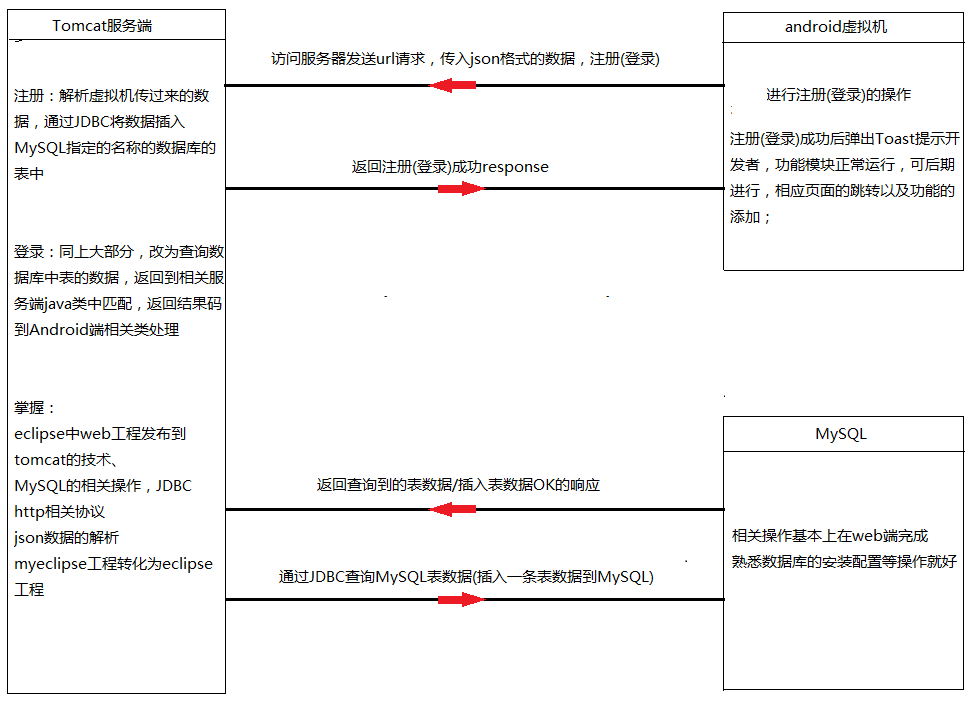















 4万+
4万+











 被折叠的 条评论
为什么被折叠?
被折叠的 条评论
为什么被折叠?








