/**
* Created by zxn on 7/16/2016.
* 说明:开启一个Service服务,在服务中开启一个线程并定义一个全局变量i和j,每2秒钟i+1,j*2并分别更新Activity中的两个TextView
*/
public class Activity_BroadCast_Work extends Activity
{@Override
protected void onCreate (Bundle savedInstanceState)
{
super .onCreate(savedInstanceState);
setContentView(R.layout.activity_broadcast_work);
intentFilter = new IntentFilter();
intentFilter.addAction("signel" );
textViewi = (TextView)findViewById(R.id.texti);
textViewj = (TextView)findViewById(R.id.textj);
Intent intent = new Intent();
intent.setClass(Activity_BroadCast_Work.this , Service_BroadCast_Work.class);
startService(intent);
}
@Override
protected void onStart ()
{
registerReceiver(printbroadcast,intentFilter);
super .onStart();
}
@Override
protected void onDestroy ()
{
super .onDestroy();
unregisterReceiver(printbroadcast);
}
BroadcastReceiver printbroadcast = new BroadcastReceiver()
{
static final String name = "signel" ;
@Override
public void onReceive (Context context, Intent intent)
{
if (name.equals(intent.getAction()))
{
textViewi.setText(intent.getStringExtra("i" ));
textViewj.setText(intent.getStringExtra("j" ));
}
}
};
}
/**
* Created by zxn on 7/16/2016.
* 说明:
*/
public class Service_BroadCast_Work extends Service
{@Nullable
@Override
public IBinder onBind (Intent intent)
{
return null ;
}
@Override
public int onStartCommand (final Intent intent, int flags, int startId)
{
final Runnable newThread = new Runnable()
{
int i = 0 ;
int j = 1 ;
@Override
public void run ()
{
while (true )
{
i++;
j *= 2 ;
try {
Thread.sleep(2000 );
} catch (InterruptedException e) {
e.printStackTrace();
}
Intent broadcaseintent = new Intent();
broadcaseintent.putExtra("i" ,i+"" );
broadcaseintent.putExtra("j" ,j+"" );
broadcaseintent.setAction("name_a" );
sendBroadcast(broadcaseintent);
}
}
};
Thread newThreadd = new Thread(newThread);
newThreadd.start();
return super .onStartCommand(intent, flags, startId);
}
}//activity_broadcast_work.xml
<?xml version="1.0" encoding="utf-8"?>
<LinearLayout xmlns:android ="http://schemas.android.com/apk/res/android"
android:layout_width ="match_parent"
android:layout_height ="match_parent"
android:orientation ="vertical" >
<LinearLayout
android:layout_width ="wrap_content"
android:layout_height ="wrap_content"
android:layout_marginTop ="10dp"
android:layout_marginLeft ="10dp" >
<TextView
android:layout_width ="wrap_content"
android:layout_height ="wrap_content"
android:text ="Service—Update—I:" />
<TextView
android:id ="@+id/texti"
android:layout_width ="wrap_content"
android:layout_height ="wrap_content"
android:text ="更新i" />
</LinearLayout >
<LinearLayout
android:layout_width ="wrap_content"
android:layout_height ="wrap_content"
android:layout_marginTop ="10dp"
android:layout_marginLeft ="10dp" >
<TextView
android:layout_width ="wrap_content"
android:layout_height ="wrap_content"
android:text ="Service—Update—J:" />
<TextView
android:id ="@+id/textj"
android:layout_width ="wrap_content"
android:layout_height ="wrap_content"
android:text ="更新i" />
</LinearLayout >
</LinearLayout >








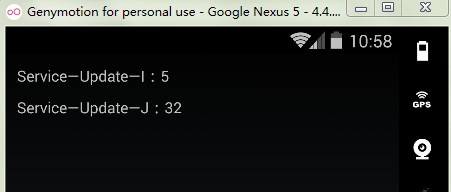















 926
926

 被折叠的 条评论
为什么被折叠?
被折叠的 条评论
为什么被折叠?










