Hi3559A芯片仅支持caffe1.0库量化,所以整体移植过程分为pt->onnx->caffe->wk。
1. pt转onnx
step1:下载官方yolov5-6.0及预训练好的权重(比如yolov5s.pt);
step2:按照requirements.txt文件配置相关yolov5运行环境,pytorch版本要求1.10以下,不然后续转换会出问题;
step3:进入yolov5-6.0目录下,新建weights文件夹,将下载的yolov5s.pt文件放进去;
step4:修改models/yolo.py文件;
def forward(self, x):
z = [] # inference output
for i in range(self.nl):
x[i] = self.m[i](x[i]).sigmoid() # conv
# bs, _, ny, nx = x[i].shape # x(bs,255,20,20) to x(bs,3,20,20,85)
# x[i] = x[i].view(bs, self.na, self.no, ny, nx).permute(0, 1, 3, 4, 2).contiguous()
# if not self.training: # inference
# if self.grid[i].shape[2:4] != x[i].shape[2:4] or self.onnx_dynamic:
# self.grid[i], self.anchor_grid[i] = self._make_grid(nx, ny, i)
# y = x[i].sigmoid()
# if self.inplace:
# y[..., 0:2] = (y[..., 0:2] * 2. - 0.5 + self.grid[i]) * self.stride[i] # xy
# y[..., 2:4] = (y[..., 2:4] * 2) ** 2 * self.anchor_grid[i] # wh
# else: # for YOLOv5 on AWS Inferentia https://github.com/ultralytics/yolov5/pull/2953
# xy = (y[..., 0:2] * 2. - 0.5 + self.grid[i]) * self.stride[i] # xy
# wh = (y[..., 2:4] * 2) ** 2 * self.anchor_grid[i] # wh
# y = torch.cat((xy, wh, y[..., 4:]), -1)
# z.append(y.view(bs, -1, self.no))
# return x if self.training else (torch.cat(z, 1), x)
return x[0], x[1], x[2]
step5: 修改models/yolov5s.yaml文件,将head下的nn.Upsample层替换为nn.ConvTranspose2d,因为caffe1.0不支持该算子。
# YOLOv5 🚀 by Ultralytics, GPL-3.0 license
# Parameters
nc: 80 # number of classes
depth_multiple: 0.33 # model depth multiple
width_multiple: 0.50 # layer channel multiple
anchors:
- [10,13, 16,30, 33,23] # P3/8
- [30,61, 62,45, 59,119] # P4/16
- [116,90, 156,198, 373,326] # P5/32
# YOLOv5 v6.0 backbone
backbone:
# [from, number, module, args]
[[-1, 1, Conv, [64, 6, 2, 2]], # 0-P1/2
[-1, 1, Conv, [128, 3, 2]], # 1-P2/4
[-1, 3, C3, [128]],
[-1, 1, Conv, [256, 3, 2]], # 3-P3/8
[-1, 6, C3, [256]],
[-1, 1, Conv, [512, 3, 2]], # 5-P4/16
[-1, 9, C3, [512]],
[-1, 1, Conv, [1024, 3, 2]], # 7-P5/32
[-1, 3, C3, [1024]],
[-1, 1, SPPF, [1024, 5]], # 9
]
# YOLOv5 v6.0 head
head:
[[-1, 1, Conv, [512, 1, 1]],
#[-1, 1, nn.Upsample, [None, 2, 'nearest']],
[-1, 1, nn.ConvTranspose2d,[256, 256, 2, 2]],
[[-1, 6], 1, Concat, [1]], # cat backbone P4
[-1, 3, C3, [512, False]], # 13
[-1, 1, Conv, [256, 1, 1]],
#[-1, 1, nn.Upsample, [None, 2, 'nearest']],
[-1, 1, nn.ConvTranspose2d,[128, 128, 2, 2]],
[[-1, 4], 1, Concat, [1]], # cat backbone P3
[-1, 3, C3, [256, False]], # 17 (P3/8-small)
[-1, 1, Conv, [256, 3, 2]],
[[-1, 14], 1, Concat, [1]], # cat head P4
[-1, 3, C3, [512, False]], # 20 (P4/16-medium)
[-1, 1, Conv, [512, 3, 2]],
[[-1, 10], 1, Concat, [1]], # cat head P5
[-1, 3, C3, [1024, False]], # 23 (P5/32-large)
[[17, 20, 23], 1, Detect, [nc, anchors]], # Detect(P3, P4, P5)
]step6:新建export_nine.py文件,注意opset_version设置为9或者10;
import os
import torch
import onnx
from onnxsim import simplify
import onnxoptimizer
import argparse
from models.yolo import Detect, Model
if __name__ == '__main__':
parser = argparse.ArgumentParser()
parser.add_argument('--weights', type=str, default='./weights/yolov5s.pt', help='initial weights path')
#================================================================
opt = parser.parse_args()
print(opt)
#Save Only weights
ckpt = torch.load(opt.weights, map_location=torch.device('cpu'))
torch.save(ckpt['model'].state_dict(), opt.weights.replace(".pt", "-model.pt"))
#Load model without postprocessing
new_model = Model("./models/{}.yaml".format(os.path.basename(opt.weights).strip(".pt")))
new_model.load_state_dict(torch.load(opt.weights.replace(".pt", "-model.pt"), map_location=torch.device('cpu')), False)
new_model.eval()
#save to JIT script
example = torch.rand(1, 3, 640, 640)
traced_script_module = torch.jit.trace(new_model, example)
traced_script_module.save(opt.weights.replace(".pt", "-jit.pt"))
#save to onnx
f = opt.weights.replace(".pt", ".onnx")
torch.onnx.export(new_model, example, f, verbose=False, opset_version=9,
training=torch.onnx.TrainingMode.EVAL,
do_constant_folding=True,
input_names=['data'],
output_names=['out0','out1','out2'])
#onnxsim
model_simp, check = simplify(f)
assert check, "Simplified ONNX model could not be validated"
onnx.save(model_simp, opt.weights.replace(".pt", "-sim.onnx"))
#optimize onnx
passes = ["extract_constant_to_initializer", "eliminate_unused_initializer"]
optimized_model = onnxoptimizer.optimize(model_simp, passes)
onnx.checker.check_model(optimized_model)
onnx.save(optimized_model, opt.weights.replace(".pt", "-op.onnx"))
print('finished exporting onnx')
step7:运行python export_nine.py命令,导出相关onnx。
2. onnx转为caffemodel
step1:下载yolov5_onnx2caffe;
step2:配置caffe环境,可以简单地使用conda install caffe进行配置,不用选择源码编译,但是conda直接安装的只有caffe1.0的版本,如需要caffe2.0需要自行安装;
step3:修改yolov5_onnx2caffe/convertCaff.py文件,修改路径;
if __name__ == "__main__":
onnx_path = "./models/yolov5s.onnx"
prototxt_path = "./models/yolov5s.prototxt"
caffemodel_path = "./models/yolov5s.caffemodel"
graph = getGraph(onnx_path)
#convertToCaffe(graph, prototxt_path, caffemodel_path, exis_focus=True, focus_concat_name="Concat_40", focus_conv_name="Conv_41")
#convertToCaffe(graph, prototxt_path, caffemodel_path, exis_focus=True, focus_concat_name="Concat_40")
#convertToCaffe(graph, prototxt_path, caffemodel_path, focus_conv_name="Conv_41")
convertToCaffe(graph, prototxt_path, caffemodel_path)step4:运行python convertCaff.py,得到caffmodel和prototxt文件。
3. caffemodel转wk文件
step1:安装Ruyistudio软件,按照海思sdk安装,建议安装windows版本,较为简单;
step2:打开Ruyistudio软件,新建nnie工程
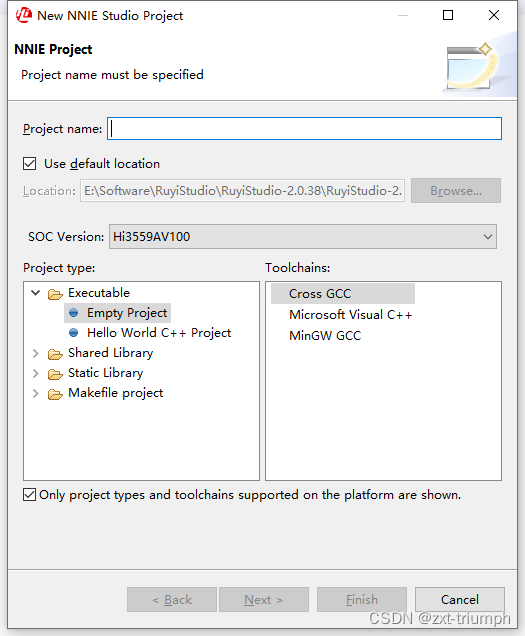
step3: 打开nine.cfg文件,配置必要参数, 然后点击运行按钮;
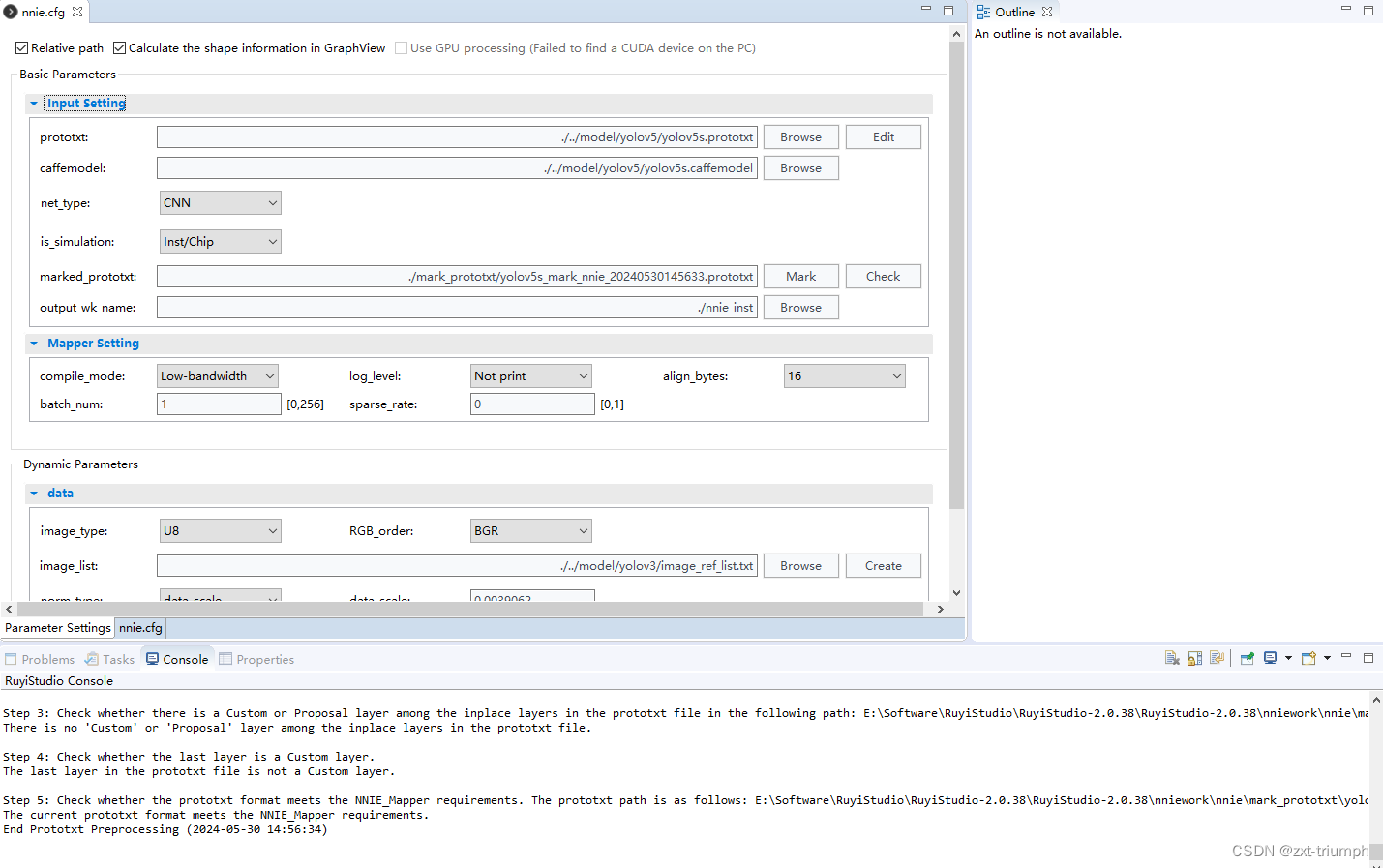
step4:得到wk文件,完成模型的移植。
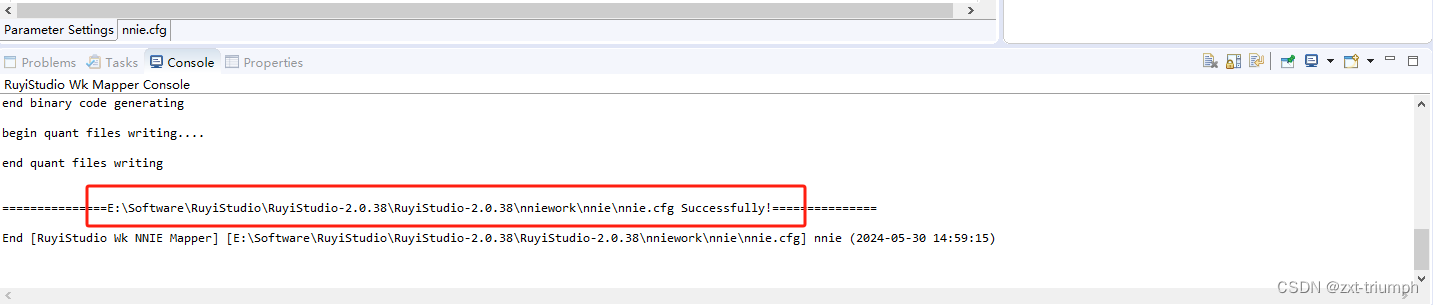






















 4498
4498

 被折叠的 条评论
为什么被折叠?
被折叠的 条评论
为什么被折叠?








