文章目录
一、string 的基础知识
1.string的基本概念和构造
#include <iostream> using namespace std; #include <string> // string 构造函数 /* string() //默认构造 string(const char *s) //使用字符串s初始化 string(const string &str) //拷贝构造 string(int n, char c) //使用n个字符c初始化 */ void test() { string s1; //默认构造 const char *str = "hello word"; // c语言风格的字符串 string s2(str); cout << "s2 = " << s2 << endl; string s3(s2); //拷贝构造 cout << "s3 = " << s3 << endl; string s4(10, 'a');//使用n个字符c初始化 cout << "s4 = " << s4 << endl; } int main() { test(); return 0; }注意:string的多种构造方式没有可比性,灵活使用即可。
2.string 赋值操作
#include <iostream> using namespace std; #include <string> // string 的赋值操作 void test() { string str1; str1 = "hello word"; cout << "str1 = " << str1 << endl; string str2; str2 = str1; cout << "str2 = " << str2 << endl; string str3; str3 = 'a'; //不常用 cout << "str3 = " << str3 << endl; string str4; str4.assign("hi "); cout << "str4 = " << str4 << endl; string str5; str5.assign("hello string",7); //把字符串str5的前7个字符(包含空格)赋给当前字符串 cout << "str5 = " << str5 << endl; string str6; str6.assign(str5); cout << "str6 = " << str6 << endl; string str7; str7.assign(10, 'z'); cout << "str7 = " << str7 << endl; } int main() { test(); return 0; }字符串string赋值方式多以operator= 为主,assign()使用较少
3.string 字符串拼接
#include <iostream> using namespace std; #include <string> // string 字符串拼接 void test() { //重载+=操作符 string str1 = "我"; str1 += "爱学习"; cout << "str1 = " << str1 << endl; str1 += ':'; //末尾单追加一个字符 // str1 += '吗'; //末尾单追加一个字符,错误,'吗'非字符 cout << "str1 = " << str1 << endl; string str2 = " Book Tool"; str1 += str2; //追加一个string的字符串 cout << "str1 = " << str1 << endl; // append string str3 = "I"; str3.append(" Love"); //把字符串连接到当前字符串结尾 cout << "str3 = " << str3 << endl; str3.append(" study book", 6); //把字符串study book的前6个字符连接到当前字符串的结尾 cout << "str3 = " << str3 << endl; // str3.append(str2); // cout << "str3 = " << str3 << endl; str3.append(str2, 0, 5); //从str2字符串的第0个位置开始截取5个字符连接到字符串结尾 只截取Book,包含Book前的空格(是第0个位置) cout << "str3 = " << str3 << endl; } int main() { test(); return 0; } 输出: str1 = 我爱学习 str1 = 我爱学习: str1 = 我爱学习: Book Tool str3 = I Love str3 = I Love study str3 = I Love study Book
4.string 查找和替换
#include <iostream> using namespace std; #include <string> // string 查找和替换 // 1查找 //一般用find即可 void test01() { // string str1 = "abcdefg"; // a是第0个位置 string str1 = "abcdefgde"; // a是第0个位置 g是第6个位置 int pos = str1.find("de"); // find 返回的是int类型,找到就返回所在位置,未找到返回-1 if (pos == -1) { cout << " 未找到字符串" << endl; } else { cout << "找到字符串 pos = " << pos << endl; } // rfind 和 find 区别 // rfind 从右往左查找; find 从左往右查找 pos = str1.rfind("de"); cout << "pos = " << pos << endl; } //替换 void test02() { string str2 = "abcdefg"; //从1号位置起(b) 3个字符(也即bcd)替换为"pppp" str2.replace(1, 3, "pppp"); cout << " str2 = " << str2 << endl; } int main() { test01(); test02(); return 0; } 输出: 找到字符串 pos = 3 pos = 7 str2 = appppefg
5.string 字符串比较
#include <iostream> using namespace std; #include <string> // string 字符串比较 compare最大的用途比较两个字符串是否相等,判断谁大谁小以及比较中文字符串的意义不大。 void test01() { // str1和str2字符串逐个位置的字符比较 string str1 = "hello"; string str2 = "hello"; if (str1.compare(str2) == 0) { cout << "str1 = str2" << endl; } string str3 = "xello"; // x>h ,返回1 string str4 = "hello"; if (str3.compare(str4) > 0) { cout << "str3 > str4" << endl; } string str5 = "hello"; // h<x ,返回-1 string str6 = "xello"; if (str5.compare(str6) < 0) { cout << "str5 < str6" << endl; } } int main() { test01(); return 0; } 输出: str1 = str2 str3 > str4 str5 < str6string 字符串比较 compare最大的用途比较两个字符串是否相等,判断谁大谁小以及比较中文字符串的意义不大。
6.string 字符存取
#include <iostream> using namespace std; #include <string> // string 字符存取 void test01() { string str = "hello"; // 1 通过[]访问单个字符 for (int i = 0; i < str.size(); i++) { cout << str[i] << " "; } cout << endl; // 2 通过at方式访问单个字符 for (int i = 0; i < str.size(); i++) { cout << str.at(i) << " "; } cout << endl; //修改单个字符 str[0] = 'x'; // xello cout << "str = " << str << endl; str.at(1) = 'x'; //修改1号位置的字符xxllo cout << "str = " << str << endl; } int main() { test01(); return 0; } 输出: h e l l o h e l l o str = xello str = xxllo
7.string 字符串插入和删除
#include <iostream> using namespace std; #include <string> // string 插入和删除 //插入和删除起始下标都是从0开始 void test() { string str = "hello"; //插入 str.insert(1, "aaa"); //在1号位置插入"aaa" // haaaello cout << " str = " << str << endl; //删除 str.erase(1, 3); //从第一个位置起删除3个 cout << " str = " << str << endl; } int main() { test(); return 0; } 输出: str = haaaello //插入 str = hello //删除
8.string 子串获取
#include <iostream> using namespace std; #include <string> // string 求子串 void test() { string str = "hello"; string subStr = str.substr(1, 3); //从1号位置起截取3个 //ell cout << "subStr =" << subStr << endl; } //实用操作 void test02() { string email = "zhangsan@163.com"; //从邮箱地址中 获取 用户名信息 // string name = email.substr(0, 8); // cout << "name = " << name << endl; //通过找@符号之前的字符来获取 //先找到@符号的位置 // int pos = email.find('@');//23-24find中传入参数的形式均可 int pos = email.find("@"); cout << " pos = " << pos << endl; string userName = email.substr(0, pos); cout << "userName = " << userName << endl; } int main() { test(); test02(); return 0; } 输出: subStr =ell pos = 8 userName = zhangsan
9.string 字符串长度获取
1.length()成员函数
length()函数是string的内置成员方,用于返回string类型字符串的实际长度。
length()函数声明:// 返回 string 长度,单位字节 size_t length() const noexcept;示例1:
#include<iostream> #include<string> using namespace std; int main() { string s= "hello world!"; cout << s.length() << endl; return 0; } 输出: 122.size()成员函数
size()函数与length()一样,没有本质区别。string类刚开始只有length()函数,延续了C语言的风格。引入STL之后,为了兼容又加入了size,这样就可以方便的使用于STL的算法。
size()函数声明:
// 返回 string 长度,单位字节。作用等同于 length() size_t size() const noexcept;示例2:
#include<iostream> #include<string> using namespace std; int main() { string s= "hello world!"; cout << s.size() << endl; return 0; } 输出: 123.借助strlen()函数
strlen函数:计算字符串str的长度,从字符的首地址开始遍历,以 ‘\0’ 为结束标志,然后将计算的长度返回,计算的长度并不包含’\0’。
因为 strlen() 函数是用于 C 风格字符串的,因此要使用 c_str() 成员函数来获取 string 对象的 C 风格字符串表示,然后将它传递给 strlen() 函数。
strlen()函数声明:
// C 标准库函数,返回C风格字符串长度,单位字节 size_t strlen ( const char * str ); const char * str常量指针,指针的指向可以更改,但是指针指向的值不能更改。示例3:
#include<iostream> #include<cstring> using namespace std; int main() { string s= "hello world!"; cout << strlen(s.c_str()) << endl; return 0; } 输出: 124.注意事项
(1)length()方法和size()方法是不受结束标志‘\0’ ,返回的是字符串的实际长度,而strlen() 函数遇到结束标志‘\0’就停止,返回的是遇到的第一个结束标志前的字符串长度。下面看一个例子:
#include<iostream> #include<cstring> using namespace std; int main() { char buf[10] = { 0 }; buf[0] = 'a'; buf[2] = 'v'; buf[3] = 'h'; buf[4] = '\0'; string s(buf, 6); // 我们可以理解为将名为"s"的string变量通过构造函数从指定的char型数组"buf"中提取前6个元素进行初始化 cout << "s:" << s << endl; cout << "length方法:" << s.length() << endl; cout << "size方法:" << s.size() << endl; cout << "strlen方法:"<< strlen(s.c_str()) << endl; return 0; }注意:char buf[10] = { 0 }是只给buf数组的第一个元素赋结束标志’\0‘,剩余的9个元素没进行赋值操作,也都为结束标志’\0’。
从结果中可以看到,length()和size()方法返回的是字符串的实际长度,而strlen方法则是受到’\0‘的影响进行截断了。
(2)此外这里还有一个坑需要注意:
#include<iostream> #include<cstring> using namespace std; int main() { string s= "hello\0 world!"; cout << "length方法:" << s.length() << endl; cout << "size方法:" << s.size() << endl; cout << "strlen方法:"<< strlen(s.c_str()) << endl; return 0; }
string是C++的一个类,在string s= “hello\0 world!”;这行代码中,它的构造函数是借助了strlen函数实现的。
因此,实际上s字符串只取到了’\n‘前面的字符串,后面的都被截断了。
一、string作为行参的使用
1.作为函数的形参来接收字符串
在 C++ 中,可以将
std::string作为函数的形参来接收字符串。示例代码如下:
#include <iostream> #include <string> void printString(const std::string &str) { std::cout << "传入的字符串是:" << str << std::endl; } int main() { std::string myString = "Hello, World!"; printString(myString); printString("Hello, World!"); //直接传入字符串进行打印 std::string str1 = "Hello"; // 声明并初始化一个字符串 std::string str2("World"); // 使用构造函数声明并初始化一个字符串 std::string str3 = str1 + " " + str2; // 字符串拼接 printString(str3); return 0; } 输出: 传入的字符串是:Hello, World! 传入的字符串是:Hello, World! 传入的字符串是:Hello World在上述代码中,我们定义了一个名为
printString的函数,它接受一个std::string类型的参数str。在main函数中,我们创建了一个std::string类型的变量myString,并将其作为参数传递给printString函数。在函数体内,我们可以像操作任何其他变量一样使用str,可以对其进行输出、处理、拼接等操作。注意:
需要注意的是,当字符串作为形参传递给函数时,会进行字符串的复制操作。如果字符串较长或需要频繁调用,可能会带来一定的性能开销。如果不需要修改字符串,可以将字符串作为
const std::string&类型的形参来传递,避免不必要的复制。
总结
本文对string类常见的使用进行了总结归纳。
声明:本文为博主原创文章,遵循 CC 4.0 BY-SA 版权协议,转载请附上原文出处链接和本声明。
参考:








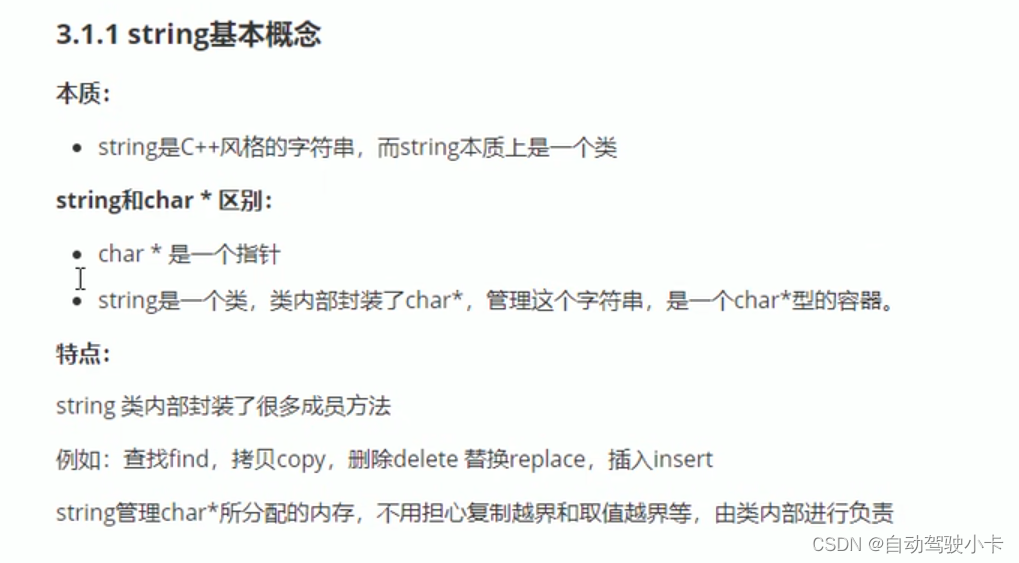
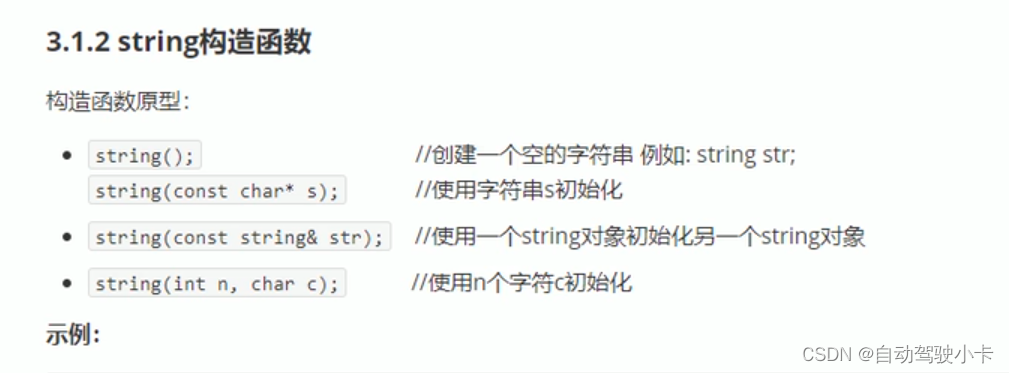






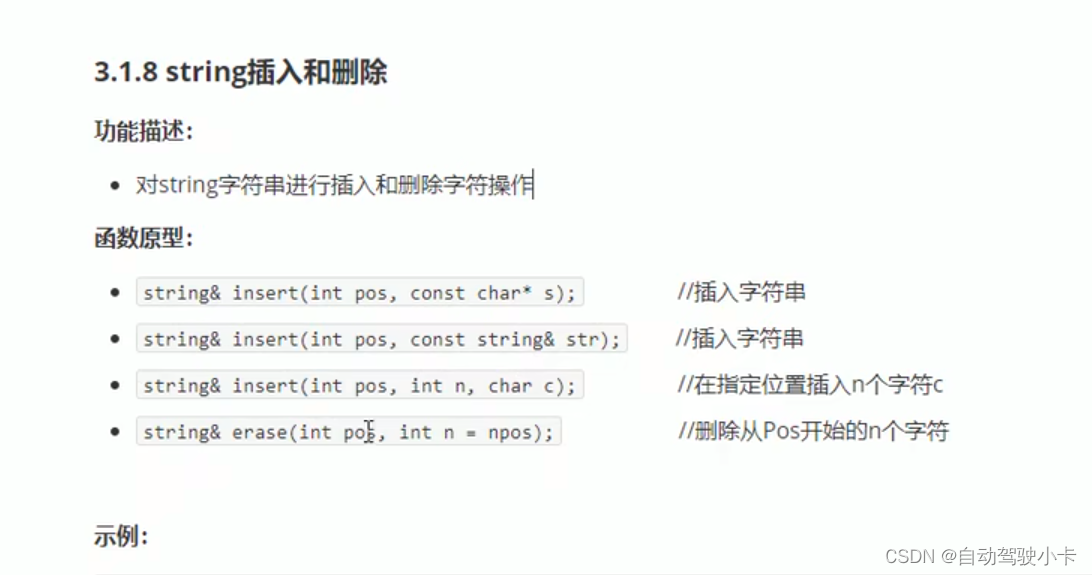
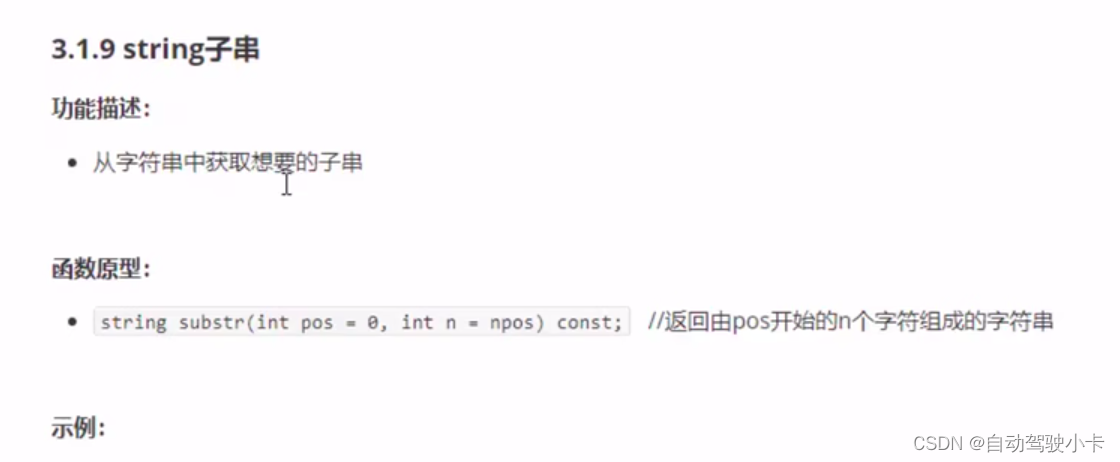

















 8026
8026











 被折叠的 条评论
为什么被折叠?
被折叠的 条评论
为什么被折叠?








