二、Vue3核心语法之ref系列:ref与reactive、shallowRef与shallowReactive、toRefs与toRef、storeToRefs、ref标签
1、ref与reactive
(1)ref :创建【基本类型】的响应式数据
- 作用: 定义响应式变量。
- 语法:
let xxx = ref(初始值)。 - 返回值: 一个
RefImpl的实例对象,简称ref对象或ref,ref对象的value属性是响应式的。 - 注意点:
JS中操作数据需要:xxx.value,但模板中不需要.value,直接使用即可。- 对于
let name = ref('张三')来说,name不是响应式的,name.value是响应式的。
<template>
<div class="person">
<h2>姓名:{{name}}</h2>
<h2>年龄:{{age}}</h2>
<button @click="changeName">修改名字</button>
<button @click="changeAge">年龄+1</button>
<button @click="showTel">点我查看联系方式</button>
</div>
</template>
<script setup lang="ts" name="Person">
import {ref} from 'vue'
// name和age是一个RefImpl的实例对象,简称ref对象,它们的value属性是响应式的。
let name = ref('张三')
let age = ref(18)
// tel就是一个普通的字符串,不是响应式的
let tel = '13888888888'
function changeName(){
// JS中操作ref对象时候需要.value
name.value = '李四'
console.log(name.value)
// 注意:name不是响应式的,name.value是响应式的,所以如下代码并不会引起页面的更新。
// name = ref('zhang-san')
}
function changeAge(){
// JS中操作ref对象时候需要.value
age.value += 1
console.log(age.value)
}
function showTel(){
alert(tel)
}
</script>
(2)reactive :创建【对象类型】的响应式数据
- 作用:定义一个响应式对象(基本类型不要用它,要用
ref,否则报错) - 语法:
let 响应式对象= reactive(源对象)。 - 返回值: 一个
Proxy的实例对象,简称:响应式对象。 - 注意点:
reactive定义的响应式数据是“深层次”的。
<template>
<div class="person">
<h2>汽车信息:一台{{ car.brand }}汽车,价值{{ car.price }}万</h2>
<h2>游戏列表:</h2>
<ul>
<li v-for="g in games" :key="g.id">{{ g.name }}</li>
</ul>
<h2>测试:{{obj.a.b.c.d}}</h2>
<button @click="changeCarPrice">修改汽车价格</button>
<button @click="changeFirstGame">修改第一游戏</button>
<button @click="test">测试</button>
</div>
</template>
<script lang="ts" setup name="Person">
import { reactive } from 'vue'
// 数据
let car = reactive({ brand: '奔驰', price: 100 })
let games = reactive([
{ id: 'ahsgdyfa01', name: '英雄联盟' },
{ id: 'ahsgdyfa02', name: '王者荣耀' },
{ id: 'ahsgdyfa03', name: '原神' }
])
let obj = reactive({
a:{
b:{
c:{
d:666
}
}
}
})
function changeCarPrice() {
car.price += 10
}
function changeFirstGame() {
games[0].name = '流星蝴蝶剑'
}
function test(){
obj.a.b.c.d = 999
}
</script>
(3)ref 创建【对象类型】的响应式数据
- 其实
ref接收的数据可以是:基本类型、对象类型。 - 若
ref接收的是对象类型,内部其实也是调用了reactive函数。

<template>
<div class="person">
<h2>汽车信息:一台{{ car.brand }}汽车,价值{{ car.price }}万</h2>
<h2>游戏列表:</h2>
<ul>
<li v-for="g in games" :key="g.id">{{ g.name }}</li>
</ul>
<h2>测试:{{obj.a.b.c.d}}</h2>
<button @click="changeCarPrice">修改汽车价格</button>
<button @click="changeFirstGame">修改第一游戏</button>
<button @click="test">测试</button>
</div>
</template>
<script lang="ts" setup name="Person">
import { ref,reactive } from 'vue'
// 数据
let car = ref({ brand: '奔驰', price: 100 })
let games = ref([
{ id: 'ahsgdyfa01', name: '英雄联盟' },
{ id: 'ahsgdyfa02', name: '王者荣耀' },
{ id: 'ahsgdyfa03', name: '原神' }
])
let obj = reactive ({
x:999
})
console.log(car)
console.log(obj )
function changeCarPrice() {
car.value.price += 10
}
function changeFirstGame() {
games.value[0].name = '流星蝴蝶剑'
}
function test(){
obj.value.a.b.c.d = 999
}
</script>
(4)ref 与 reactive 对比
- 宏观角度看:
ref用来定义:基本类型数据、对象类型数据;
reactive用来定义:对象类型数据。
- 区别:
ref创建的变量必须使用.value(可以使用volar插件自动添加.value)。
reactive重新分配一个新对象,会失去响应式(可以使用Object.assign去整体替换)。
- 使用原则:
- 若需要一个基本类型的响应式数据,必须使用
ref。- 若需要一个响应式对象,层级不深,
ref、reactive都可以。- 若需要一个响应式对象,且层级较深,推荐使用
reactive。
2、shallowRef与shallowReactive
(1)shallowRef
-
作用:创建一个响应式数据,但只对顶层属性进行响应式处理。
-
用法:
let myVar = shallowRef(initialValue); -
特点:只跟踪引用值的变化,不关心值内部的属性变化。

(2)shallowReactive
-
作用:创建一个浅层响应式对象,只会使对象的最顶层属性变成响应式的,对象内部的嵌套属性则不会变成响应式的
-
用法:
const myObj = shallowReactive({ ... }); -
特点:对象的顶层属性是响应式的,但嵌套对象的属性不是。
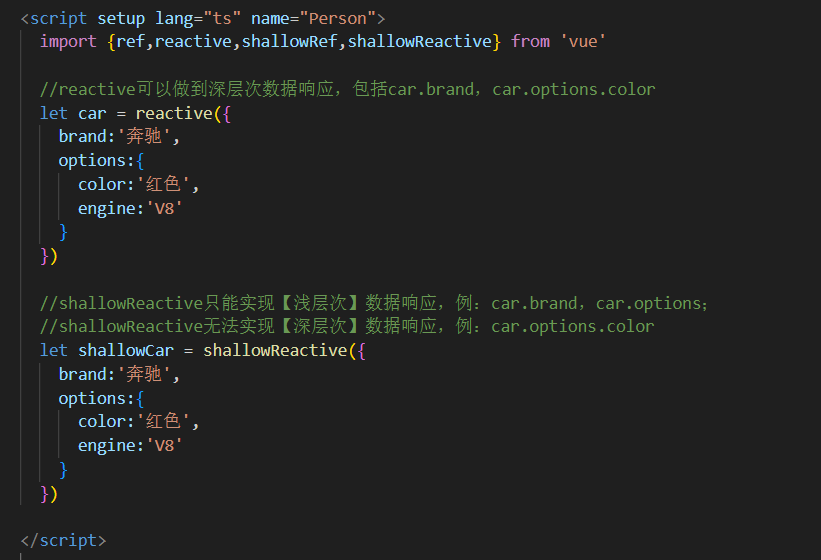
(3)官网总结
通过使用
shallowRef()和shallowReactive()来绕开深度响应。浅层式API创建的状态只在其顶层是响应式的,对所有深层的对象不会做任何处理,避免了对每一个内部属性做响应式所带来的性能成本,这使得属性的访问变得更快,可提升性能。
3、toRefs 与 toRef
- 作用:将一个响应式对象中的每一个属性,转换为
ref对象。 - 备注:
toRefs与toRef功能一致,但toRefs可以批量转换。 - 缺陷:toRefs会转换目标对象中的全部内容,包括数据+方法。若只想转换目标对象中的数据,则需要引入
pinia提供的storeToRefs - 语法如下:
<template>
<div class="person">
<h2>姓名:{{person.name}}</h2>
<h2>年龄:{{person.age}}</h2>
<h2>性别:{{person.gender}}</h2>
<button @click="changeName">修改名字</button>
<button @click="changeAge">修改年龄</button>
<button @click="changeGender">修改性别</button>
</div>
</template>
<script lang="ts" setup name="Person">
import {ref,reactive,toRefs,toRef} from 'vue'
// 数据
let person = reactive({name:'张三', age:18, gender:'男'})
// 通过toRefs将person对象中的n个属性批量取出,且依然保持响应式的能力
let {name,gender} = toRefs(person)
// 通过toRef将person对象中的gender属性取出,且依然保持响应式的能力
let age = toRef(person,'age')
// 方法
function changeName(){
name.value += '~'
}
function changeAge(){
age.value += 1
}
function changeGender(){
gender.value = '女'
}
</script>
4、storeToRefs
storeToRefs也常与pinia一起使用,详情参考【vue3之pinia】http://t.csdnimg.cn/IeTc7
- 借助
storeToRefs将store中的数据转为ref对象,方便在模板中使用。 - 注意:
pinia提供的storeToRefs只会将数据做转换,而Vue的toRefs会转换store中数据(包括数据+方法)。
<template>
<div class="count">
<h2>当前求和为:{{sum}}</h2>
</div>
</template>
<script setup lang="ts" name="Count">
import { useCountStore } from '@/store/count'
/* 引入storeToRefs */
import { storeToRefs } from 'pinia'
/* 得到countStore */
const countStore = useCountStore()
/* 使用storeToRefs转换countStore,随后解构 */
const {sum} = storeToRefs(countStore)
</script>
5、标签的 ref 属性
作用:用于注册模板引用。
用在普通
DOM标签(即:HTML)上,获取的是DOM节点。用在组件标签上,获取的是组件实例对象。
(1)用在【普通DOM】标签上
<template>
<div class="person">
<h1 ref="title1">CSDN</h1>
<h2 ref="title2">前端</h2>
<h3 ref="title3">Vue</h3>
<input type="text" ref="inpt"> <br><br>
<button @click="showLog">点我打印内容</button>
</div>
</template>
<script lang="ts" setup name="Person">
import {ref} from 'vue'
let title1 = ref()
let title2 = ref()
let title3 = ref()
function showLog(){
// 通过id获取元素
const t1 = document.getElementById('title1')
// 打印内容
console.log((t1 as HTMLElement).innerText)
console.log((<HTMLElement>t1).innerText)
console.log(t1?.innerText)
/************************************/
// 通过ref获取元素
console.log(title1.value)
console.log(title2.value)
console.log(title3.value)
}
</script>
补充:不在vue中使用id获取元素的原因——当在父子组件中同时存在id名一致时,会默认取页面最先渲染完毕的那个id元素。
(2)用在【组件】标签上
<!-- 父组件App.vue -->
<template>
<Person ref="ren"/>
<button @click="test">测试</button>
</template>
<script lang="ts" setup name="App">
import Person from './components/Person.vue'
import {ref} from 'vue'
let ren = ref()
function test(){
console.log(ren.value.name)
console.log(ren.value.age)
}
</script>
<!-- 子组件Person.vue中要使用defineExpose暴露内容 -->
<script lang="ts" setup name="Person">
import {ref,defineExpose} from 'vue'
// 数据
let name = ref('张三')
let age = ref(18)
/****************************/
/****************************/
// 使用defineExpose将组件中的数据交给外部
defineExpose({name,age})
</script>


























 2095
2095

 被折叠的 条评论
为什么被折叠?
被折叠的 条评论
为什么被折叠?








