自定义 QTreeView
交替行的背景色可以使用下面样式代码来定义:
QTreeView {
alternate-background-color: yellow;
}
当鼠标划过 item 时,如果要提供一个特殊的背景色,可以使用 ::item 辅助控制,例如:
QTreeView {
show-decoration-selected: 1;
}
QTreeView::item {
border: 1px solid #d9d9d9;
border-top-color: transparent;
border-bottom-color: transparent;
}
QTreeView::item:hover {
background: qlineargradient(x1: 0, y1: 0, x2: 0, y2: 1, stop: 0 #e7effd, stop: 1 #cbdaf1);
border: 1px solid #bfcde4;
}
QTreeView::item:selected {
border: 1px solid #567dbc;
}
QTreeView::item:selected:active{
background: qlineargradient(x1: 0, y1: 0, x2: 0, y2: 1, stop: 0 #6ea1f1, stop: 1 #567dbc);
}
QTreeView::item:selected:!active {
background: qlineargradient(x1: 0, y1: 0, x2: 0, y2: 1, stop: 0 #6b9be8, stop: 1 #577fbf);
}
- 1
- 2
- 3
- 4
- 5
- 6
- 7
- 8
- 9
- 10
- 11
- 12
- 13
- 14
- 15
- 16
- 17
- 18
- 19
- 20
- 21
- 22
- 23
- 24
- 25
- 26
- 1
- 2
- 3
- 4
- 5
- 6
- 7
- 8
- 9
- 10
- 11
- 12
- 13
- 14
- 15
- 16
- 17
- 18
- 19
- 20
- 21
- 22
- 23
- 24
- 25
- 26
QTreeView 的分支可以使用 ::branch 辅助控制。当绘制一个 branch 时,下述的样式颜色实现了一系列状态。
QTreeView::branch {
background: palette(base);
}
QTreeView::branch:has-siblings:!adjoins-item {
background: cyan;
}
QTreeView::branch:has-siblings:adjoins-item {
background: red;
}
QTreeView::branch:!has-children:!has-siblings:adjoins-item {
background: blue;
}
QTreeView::branch:closed:has-children:has-siblings {
background: pink;
}
QTreeView::branch:has-children:!has-siblings:closed {
background: gray;
}
QTreeView::branch:open:has-children:has-siblings {
background: magenta;
}
QTreeView::branch:open:has-children:!has-siblings {
background: green;
}
- 1
- 2
- 3
- 4
- 5
- 6
- 7
- 8
- 9
- 10
- 11
- 12
- 13
- 14
- 15
- 16
- 17
- 18
- 19
- 20
- 21
- 22
- 23
- 24
- 25
- 26
- 27
- 28
- 29
- 30
- 31
- 1
- 2
- 3
- 4
- 5
- 6
- 7
- 8
- 9
- 10
- 11
- 12
- 13
- 14
- 15
- 16
- 17
- 18
- 19
- 20
- 21
- 22
- 23
- 24
- 25
- 26
- 27
- 28
- 29
- 30
- 31
尽管它比较丰富多彩,但可以用下面的图片实现一个更有用的效果:
| 图片 | 路径 |
|---|
 | vline.png |
 | branch-more.png |
 | branch-end.png |
 | branch-closed.png |
 | branch-open.png |
QTreeView::branch:has-siblings:!adjoins-item {
border-image: url(vline.png) 0;
}
QTreeView::branch:has-siblings:adjoins-item {
border-image: url(branch-more.png) 0;
}
QTreeView::branch:!has-children:!has-siblings:adjoins-item {
border-image: url(branch-end.png) 0;
}
QTreeView::branch:has-children:!has-siblings:closed,
QTreeView::branch:closed:has-children:has-siblings {
border-image: none;
image: url(branch-closed.png);
}
QTreeView::branch:open:has-children:!has-siblings,
QTreeView::branch:open:has-children:has-siblings {
border-image: none;
image: url(branch-open.png);
}
- 1
- 2
- 3
- 4
- 5
- 6
- 7
- 8
- 9
- 10
- 11
- 12
- 13
- 14
- 15
- 16
- 17
- 18
- 19
- 20
- 21
- 22
- 23
- 1
- 2
- 3
- 4
- 5
- 6
- 7
- 8
- 9
- 10
- 11
- 12
- 13
- 14
- 15
- 16
- 17
- 18
- 19
- 20
- 21
- 22
- 23
由此产生的 Tree 视图看起来像这样:
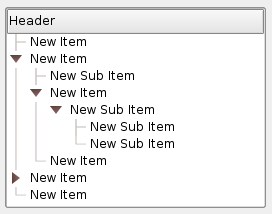
指示器
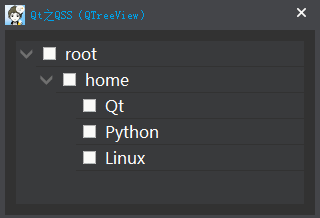
如果我们对 Tree 需要添加指示器,需要用过 ::indicator 辅助控制:
QTreeView {
border: 1px solid rgb(50, 50, 50);
background-color: rgb(57, 58, 60);
font-size: 16px;
}
QTreeView::item {
height: 25px;
color: white;
border: none;
border-bottom: 1px solid rgb(50, 50, 50);
background-color: transparent;
}
QTreeView::item:hover {
background-color: rgba(255, 255, 255, 40);
}
QTreeView::item:selected {
background-color: rgb(0, 160, 230);
}
QTreeView::branch:open:has-children {
image: url(:/Images/arrowBottom);
}
QTreeView::branch:closed:has-children {
image: url(:/Images/arrowRight);
}
QTreeView::indicator {
width: 20px;
height: 20px;
}
QTreeView::indicator:enabled:unchecked {
image: url(:/Images/checkBox);
}
QTreeView::indicator:enabled:unchecked:hover {
image: url(:/Images/checkBoxHover);
}
QTreeView::indicator:enabled:unchecked:pressed {
image: url(:/Images/checkBoxPressed);
}
QTreeView::indicator:enabled:checked {
image: url(:/Images/checkBoxChecked);
}
QTreeView::indicator:enabled:checked:hover {
image: url(:/Images/checkBoxCheckedHover);
}
QTreeView::indicator:enabled:checked:pressed {
image: url(:/Images/checkBoxCheckedPressed);
}
QTableView::indicator:enabled:indeterminate {
image: url(:/Images/checkBoxIndeterminate);
}
QTreeView::indicator:enabled:indeterminate:hover {
image: url(:/Images/checkBoxIndeterminateHover);
}
QTreeView::indicator:enabled:indeterminate:pressed {
image: url(:/Images/checkBoxIndeterminatePressed);
}
- 1
- 2
- 3
- 4
- 5
- 6
- 7
- 8
- 9
- 10
- 11
- 12
- 13
- 14
- 15
- 16
- 17
- 18
- 19
- 20
- 21
- 22
- 23
- 24
- 25
- 26
- 27
- 28
- 29
- 30
- 31
- 32
- 33
- 34
- 35
- 36
- 37
- 38
- 39
- 40
- 41
- 42
- 43
- 44
- 45
- 46
- 47
- 48
- 49
- 50
- 51
- 52
- 53
- 54
- 55
- 1
- 2
- 3
- 4
- 5
- 6
- 7
- 8
- 9
- 10
- 11
- 12
- 13
- 14
- 15
- 16
- 17
- 18
- 19
- 20
- 21
- 22
- 23
- 24
- 25
- 26
- 27
- 28
- 29
- 30
- 31
- 32
- 33
- 34
- 35
- 36
- 37
- 38
- 39
- 40
- 41
- 42
- 43
- 44
- 45
- 46
- 47
- 48
- 49
- 50
- 51
- 52
- 53
- 54
- 55
整行拓展
由上面分析,如果要整行拓展,可以将 item 和 branch 相同状态(正常、划过、选中)下的背景设置相同。
QTreeView {
border: 1px solid rgb(50, 50, 50);
background-color: rgb(57, 58, 60);
}
QTreeView::item {
height: 25px;
color: white;
border: none;
background-color: transparent;
}
QTreeView::item:hover, QTreeView::branch:hover {
background-color: rgba(255, 255, 255, 40);
}
QTreeView::item:selected, QTreeView::branch:selected {
background-color: rgb(0, 160, 230);
}
QTreeView::branch {
background-color: transparent;
}
QTreeView::branch:open:has-children {
image: url(:/Images/arrowBottom);
}
QTreeView::branch:closed:has-children {
image: url(:/Images/arrowRight);
}
- 1
- 2
- 3
- 4
- 5
- 6
- 7
- 8
- 9
- 10
- 11
- 12
- 13
- 14
- 15
- 16
- 17
- 18
- 19
- 20
- 21
- 22
- 23
- 24
- 25
- 1
- 2
- 3
- 4
- 5
- 6
- 7
- 8
- 9
- 10
- 11
- 12
- 13
- 14
- 15
- 16
- 17
- 18
- 19
- 20
- 21
- 22
- 23
- 24
- 25
O__O”…,看似大功告成,可万万没想到:
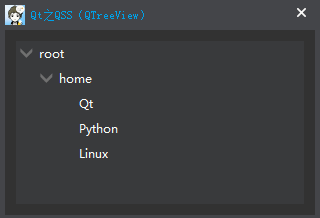
当鼠标选中的时候可以整行拓展,可是当鼠标滑过。。。无语中!
没关系,其实 Qt 关于盒模型的介绍说的很清楚,不妨添加如下代码试试:
QTreeView {
show-decoration-selected: 1;
}
注意:在之前代码的基础上,只需再添加这一行即可。
再来看一下效果:
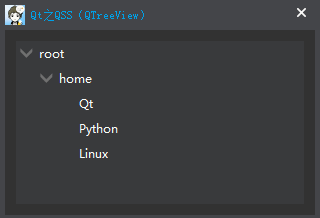
show-decoration-selected 属性控制选中时是选中整项还是仅仅只是项的文本,而辅助控制(子组件) ::branch 和 ::item 用于精细化控制。













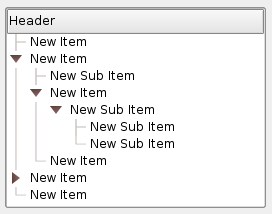
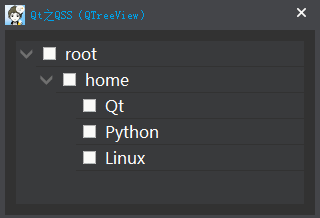
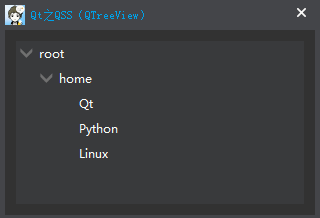
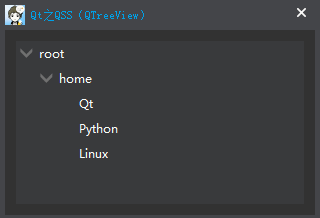














 2919
2919











 被折叠的 条评论
为什么被折叠?
被折叠的 条评论
为什么被折叠?








