之前学习了三层,但是感觉学完之后依然没有什么感觉,于是这几天又花时间结合实例重新回顾了三层,感觉真是“磨刀不误砍柴工”,瞬间条理清晰多了,嘿嘿!
一、首先建立相应的数据库:
并插入数据:
二、建立四个项目LoginBLL(B层)、LoginDAL(D层)、LoginModel(实体层)、LoginUI(U层)。由于LoginUI属于U层,为了更好的与用户交互所以需要将此项目设置成Windows窗体应用程序;其他项目这设置成类库的输出类型。如图:
其中,他们三者的关系是:LoginUI引用LoginBLL和LoginModel;LoginBLL引用LoginDAL和LoginModel;LoginDAL引用LoginModel。
三、LoginModel(实体层)代码,如下:
<span style="font-family:KaiTi_GB2312;font-size:24px;">namespace Login.Model
{
public class UserInfo
{
public int ID { get; set; }
public string UserName { get; set; }
public string Password { get; set; }
}
}
</span>四、在LoginDAL(D层)项目中建立如下两个类:
其中DBUtl类用于建立与数据库的连接,代码如下:
<span style="font-family:KaiTi_GB2312;font-size:24px;">namespace Login.DAL
{
class DBUtl
{
public static string ConnString = @"User ID=sa;Password=1;Initial Catalog=Login;Data Source=ZY-PC";
}
}
</span>UserDAO类主要在数据库中与表的操作,代码如下:
<span style="font-family:KaiTi_GB2312;font-size:24px;">namespace Login.DAL
{
public class UserDAO
{
public Login.Model.UserInfo SelectUser(string userName, string Password)
{
using (SqlConnection conn = new SqlConnection(DBUtl.ConnString))
{
SqlCommand cmd = conn.CreateCommand();
cmd.CommandText = @"SELECT ID,UserName,Password
FROM USERS WHERE UserName=@UserName and Password=@Password";
cmd.CommandType = CommandType.Text;
cmd.Parameters.Add(new SqlParameter("@UserName", userName));
cmd.Parameters.Add(new SqlParameter("@Password", Password));
conn.Open();
SqlDataReader reader = cmd.ExecuteReader();
Login.Model.UserInfo user = null;
while (reader.Read())
{
if (user == null)
{
user = new Login.Model.UserInfo();
}
user.UserName = reader.GetString(1);
}
return user;
}
}
}
}
</span>五、LoginBLL(B层)代码,如下:
<span style="font-family:KaiTi_GB2312;font-size:24px;">namespace Login.BLL
{
public class LoginManager
{
public Login.Model.UserInfo UserLogin(string userName,string Password)
{
Login.DAL.UserDAO uDao = new Login.DAL.UserDAO();
Login.Model.UserInfo user = uDao.SelectUser(userName, Password);
if (user != null)
{
return user;
}
else
{
throw new Exception("登录失败。");
}
}
}
}</span>六、需要在LoginUI(U层)的Form1窗体中 绘制与用户交互的界面,如图:
双击按钮控件并编写如下代码:
<span style="font-family:KaiTi_GB2312;font-size:24px;"> private void btnLogin_Click(object sender, EventArgs e)
{
//显示层不能直接与数据源打交道
string userName = txtUsername.Text.Trim();
string Password = txtPassword.Text;
Login.BLL.LoginManager mgr = new Login.BLL.LoginManager();
Login .Model .UserInfo user=mgr.UserLogin(userName ,Password );
MessageBox .Show("登录用户:"+user.UserName );
}</span><span style="font-family:KaiTi_GB2312;font-size:24px;">namespace LoginUI
{
static class Program
{
/// <summary>
/// 应用程序的主入口点。
/// </summary>
[STAThread]
static void Main()
{
Application.EnableVisualStyles();
Application.SetCompatibleTextRenderingDefault(false);
Application.Run(new Form1());
}
}
}</span>
好了,下面我们就来运行下,看看结果如何:
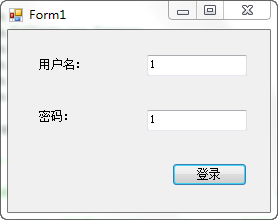
嘿嘿,大功告成啦!









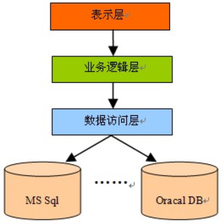
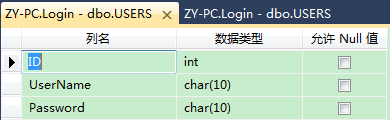


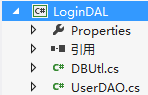
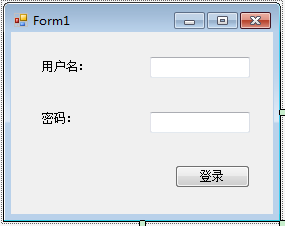
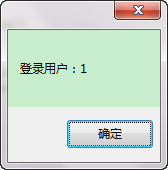














 494
494

 被折叠的 条评论
为什么被折叠?
被折叠的 条评论
为什么被折叠?








