使用自己的数据集“煮caffe”时候需要生成train.txt 和 val.txt。但是,没有找到一个有效的方法。今天跟大家分享一下使用shell自动生成train.txt 和 val.txt
脚本没有容错性 谨慎使用 勿喷
无原理,看步骤。
1 数据集格式要求
文件布局
这样布局也是caffe的要求,shell 下边会贴出来或者→shell脚本下载地址
train中
train文件夹下的图片
val中结构
说明: val需要有train一致的结构外,还需要把各个文件中的图片,复制到val文件下。
2 Shell 代码
filepath2txt.sh
#!/usr/bin/env sh
# 说明





 本文介绍了如何使用Shell脚本自动生成Caffe所需的train.txt和val.txt文件,适用于自己的数据集。内容包括数据集的布局要求、Shell脚本代码及其结果展示。
本文介绍了如何使用Shell脚本自动生成Caffe所需的train.txt和val.txt文件,适用于自己的数据集。内容包括数据集的布局要求、Shell脚本代码及其结果展示。
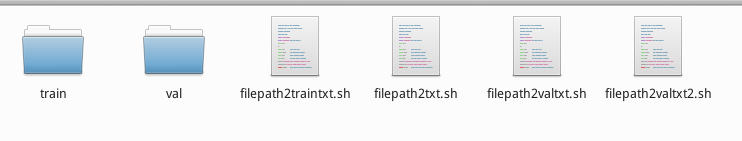
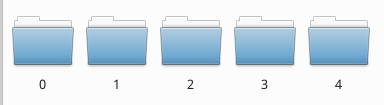

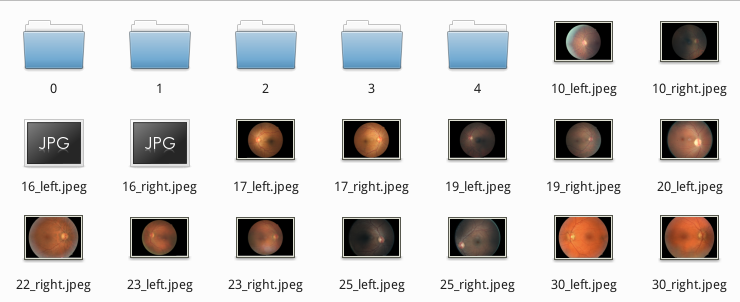
 最低0.47元/天 解锁文章
最低0.47元/天 解锁文章


















 被折叠的 条评论
为什么被折叠?
被折叠的 条评论
为什么被折叠?








