Example of using the drag-and-drop interaction with aol.source.ImageVector. Drag and drop GPX, GeoJSON, IGC, KML, or TopoJSON files on to the map. Each file is rendered to an image on the client.
与ol.source.ImageVector进行拖拽交互的例子。拖拽GPX、GeoJSON、IGC、KML或者TopoJSON文件到地图中,每一个文件会在客户端被渲染成一张图像。
代码:
<!DOCTYPE html>
<html>
<head>
<title>Drag-and-Drop Image Vector</title>
<link rel="stylesheet" href="https://openlayers.org/en/v4.2.0/css/ol.css" type="text/css">
<!-- The line below is only needed for old environments like Internet Explorer and Android 4.x -->
<script src="https://cdn.polyfill.io/v2/polyfill.min.js?features=requestAnimationFrame,Element.prototype.classList,URL"></script>
<script src="https://openlayers.org/en/v4.2.0/build/ol.js"></script>
</head>
<body>
<div id="map" class="map"></div>
<div id="info"> </div>
<script>
// 为不同的几何对象设置默认样式
var defaultStyle = {
// 点样式
'Point': new ol.style.Style({
image: new ol.style.Circle({
fill: new ol.style.Fill({
color: 'rgba(255,255,0,0.5)'
}),
radius: 5,
stroke: new ol.style.Stroke({
color: '#ff0',
width: 1
})
})
}),
// 线样式
'LineString': new ol.style.Style({
stroke: new ol.style.Stroke({
color: '#f00',
width: 3
})
}),
// 面样式
'Polygon': new ol.style.Style({
fill: new ol.style.Fill({
color: 'rgba(0,255,255,0.5)'
}),
stroke: new ol.style.Stroke({
color: '#0ff',
width: 1
})
}),
// 多点样式
'MultiPoint': new ol.style.Style({
image: new ol.style.Circle({
fill: new ol.style.Fill({
color: 'rgba(255,0,255,0.5)'
}),
radius: 5,
stroke: new ol.style.Stroke({
color: '#f0f',
width: 1
})
})
}),
// 多线样式
'MultiLineString': new ol.style.Style({
stroke: new ol.style.Stroke({
color: '#0f0',
width: 3
})
}),
// 多面样式
'MultiPolygon': new ol.style.Style({
fill: new ol.style.Fill({
color: 'rgba(0,0,255,0.5)'
}),
stroke: new ol.style.Stroke({
color: '#00f',
width: 1
})
})
};
// 样式函数
var styleFunction = function(feature, resolution) {
var featureStyleFunction = feature.getStyleFunction();
if (featureStyleFunction) {
return featureStyleFunction.call(feature, resolution);
} else {
return defaultStyle[feature.getGeometry().getType()];
}
};
// 初始化拖拽交互控件,并指定可以拖拽时支持的数据格式
var dragAndDropInteraction = new ol.interaction.DragAndDrop({
formatConstructors: [
ol.format.GPX,
ol.format.GeoJSON,
ol.format.IGC,
ol.format.KML,
ol.format.TopoJSON
]
});
var map = new ol.Map({
// 加载拖拽交互控件
interactions: ol.interaction.defaults().extend([dragAndDropInteraction]),
layers: [
new ol.layer.Tile({
source: new ol.source.BingMaps({
imagerySet: 'Aerial',
key: 'Your Bing Maps Key from http://www.bingmapsportal.com/ here'
})
})
],
target: 'map',
view: new ol.View({
center: [0, 0],
zoom: 2
})
});
// 把数据拖拽进地图的时候加载数据到Image图层中
dragAndDropInteraction.on('addfeatures', function(event) {
var vectorSource = new ol.source.Vector({
features: event.features
});
map.addLayer(new ol.layer.Image({
source: new ol.source.ImageVector({
source: vectorSource,
style: styleFunction
})
}));
// 自适应拖入进来的数据范围
map.getView().fit(vectorSource.getExtent());
});
// 显示要素信息
var displayFeatureInfo = function(pixel) {
var features = [];
map.forEachFeatureAtPixel(pixel, function(feature) {
features.push(feature);
});
if (features.length > 0) {
var info = [];
var i, ii;
for (i = 0, ii = features.length; i < ii; ++i) {
info.push(features[i].get('name'));
}
document.getElementById('info').innerHTML = info.join(', ') || ' ';
} else {
document.getElementById('info').innerHTML = ' ';
}
};
// 鼠标移动到某个要素上时显示要素信息
map.on('pointermove', function(evt) {
if (evt.dragging) {
return;
}
var pixel = map.getEventPixel(evt.originalEvent);
displayFeatureInfo(pixel);
});
// 在地图上单击的时候显示要素信息
map.on('click', function(evt) {
displayFeatureInfo(evt.pixel);
});
</script>
</body>
</html>







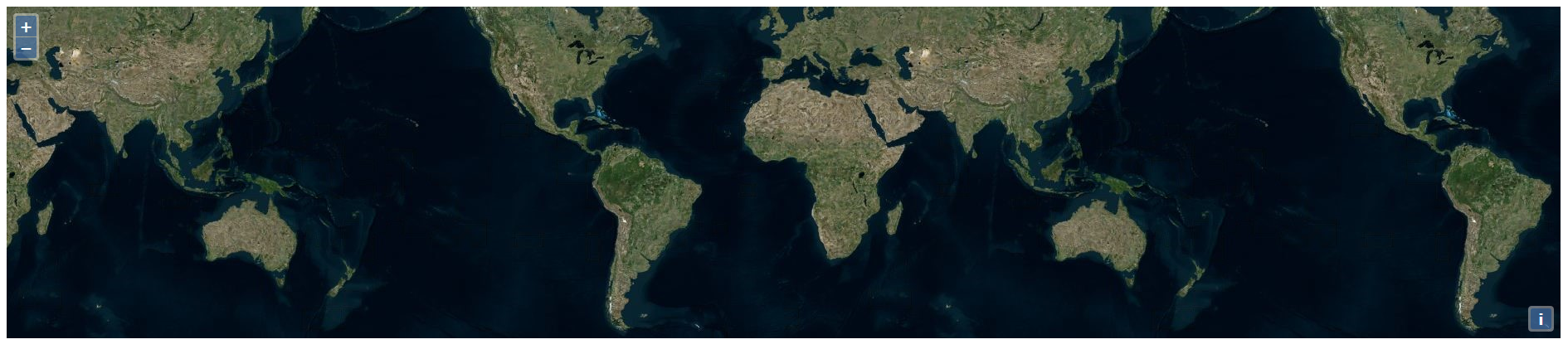














 5199
5199

 被折叠的 条评论
为什么被折叠?
被折叠的 条评论
为什么被折叠?








