今天收到客户的一个需求,H公司之前一直在使用一个固定的网站放一些公司要发布的消息,公司员工可以访问查看。现在环境要做rebuild搬移动作,从公司IT管理角度打算对此网站定义一个新的URL使用。但是公司内部员工一直使用之前URL,即使通知员工使用新地址访问,因为使用者已经习惯打开之前地址还是会出现无法访问的情况,降低使用者体验。
针对这一问题,推荐使用的方案是配置IIS Redirection,这样无论使用者是输入之前的Site URL还是新的SiteURL都可以跳转到新的site collection访问相同内容。
下面我们就来看下要如何配置IISRedirection:
- 下面是之前Site Collection的网站地址:
- 在Windows Server中打开Server Manager,点击Add Roles and Features,在Server Roles里找到HTTP Redirection并Install。
- 打开IIS Manager页面,找到要配置IIS Redirection的SharePoint Web Application对应的IIS Site,选择此 site,点击右边显示的HTTP Redirect。
- 双击打开HTTP Redirect的设置,勾选“Redirect requests to this destination:”,填写新的URL地址,并在Status code中选择Permanent (301),点击右上方Apply保存设置。
- 此时使用旧的site collection URL和新的site collection URL都会调整到相同位置,显示新定义的site collection URL。
至此,IIS Redirection就配置好了,感谢阅读。








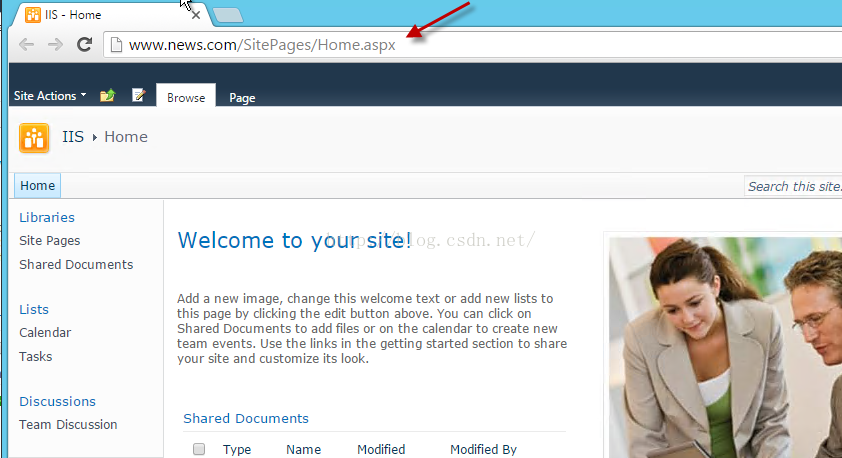
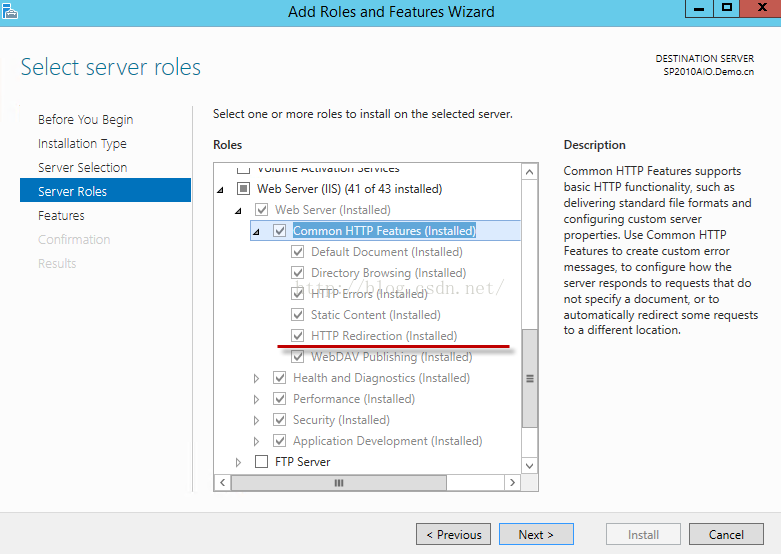
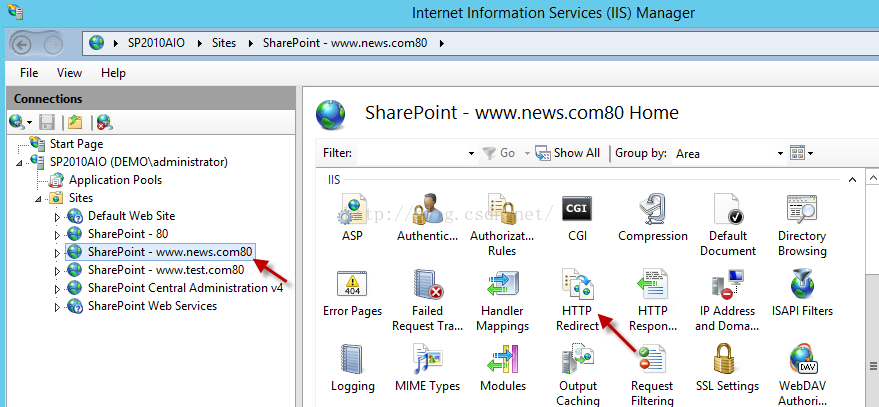
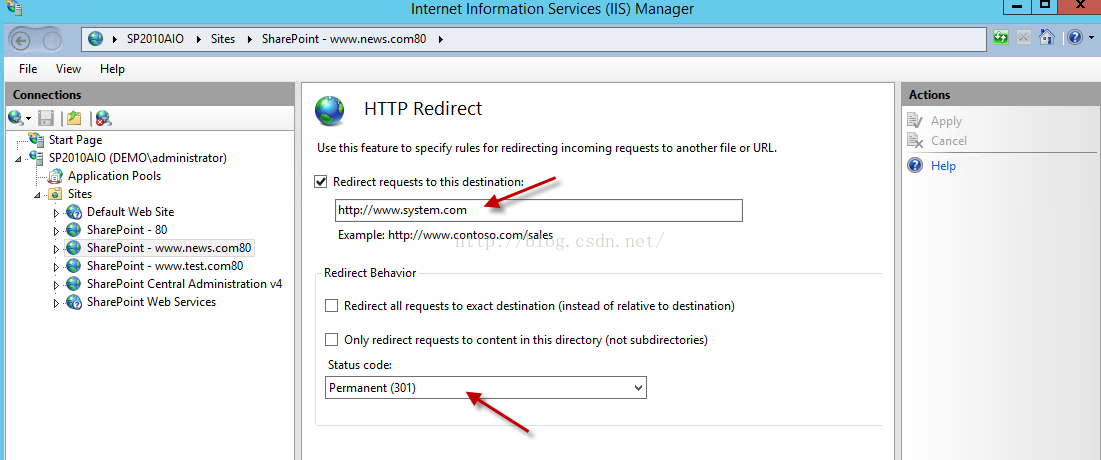
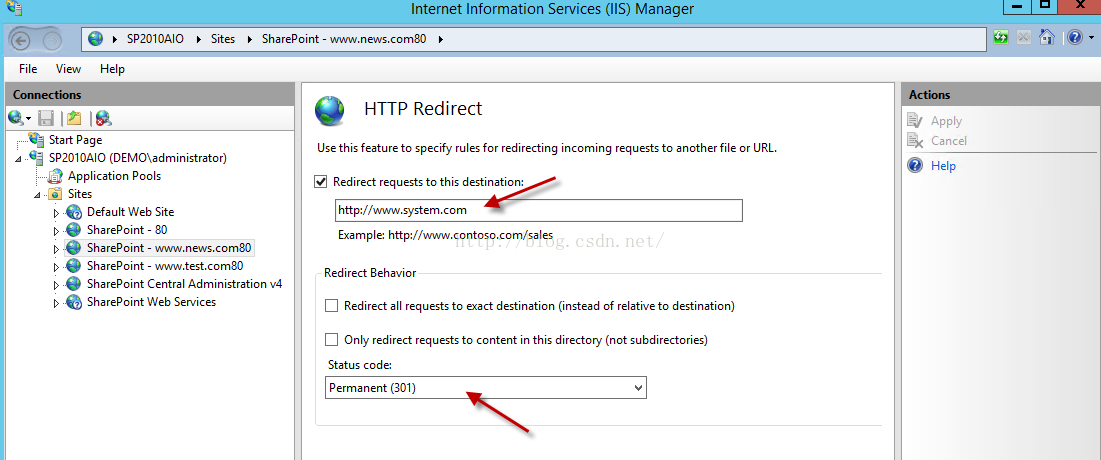













 3847
3847











 被折叠的 条评论
为什么被折叠?
被折叠的 条评论
为什么被折叠?








